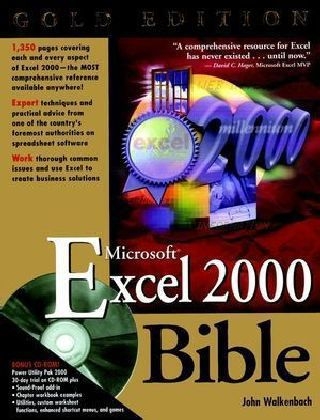
EXCEL 2000 Bible
Hungry Minds Inc,U.S. (Verlag)
978-0-7645-3449-2 (ISBN)
- Titel ist leider vergriffen;
keine Neuauflage - Artikel merken
If you're looking for inside information and time-saving tips to maximize the power of Excel on your desktop and on the Web, then look no further than the Gold Edition of the best-selling Microsoft Excel 2000 Bible. Author John Walkenbach, a leading authority on spreadsheet software, has packed this book with valuable information for Excel users at every level: Acquaint yourself with essential Excel features, and navigate through basic files and workbooks. Dive deep into spreadsheet make-up and maintenance, from controlling worksheet data to working with rows, columns, cells, and ranges. Add visual elements to spreadsheets by formatting styles, fonts, and cell alignment, plus build charts, pictures, and drawings. Investigate advanced techniques that enable you to create and use worksheet outlines, link and consolidate worksheets, and utilize arrays. Explore Excel's Internet tools, and see how you can share data with other applications. Analyze data with Excel, and program Excel 2000 with VBA.
The bonus CD-ROM includes a fully functional trial version of Power Utility Pak 2000, with 50 general-purpose utilities and 40 custom worksheet functions, examples, and enhanced shortcut menus.
About the Author John Walkenbach is a leading authority on spreadsheet software, and principal of JWalk and Associates Inc., a Southern California - based consulting firm that specializes in spreadsheet application development. John is the author of about 30 spreadsheet books, and has written more than 300 articles and reviews for a variety of publications, including PC World, Info World, PC Magazine, Windows, and PC/Computing magazines. He's currently contributing editor for PC World and writes the magazine's monthly "Here's How" spreadsheet tips column. He also maintains a popular Internet Web site called "The Spreadsheet Page" at www.j-walk.com/ss, and is the developer of the Power Utility Pak, an award-winning add-in for Microsoft Excel. John graduated from the University of Missouri, and earned a Ph.D. from the University of Montana. John's other interests include guitar, MIDI music, novels, digital photography, and gardening.
Preface. Acknowledgments. PART I: Getting Started. Chapter 1: What's New in Excel 2000? Chapter 2: Getting Acquainted with Excel. Chapter 3: Navigating Through Excel. Chapter 4: Working with Files and Workbooks. PART II: Working with Excel. Chapter 5: Entering and Editing Worksheet Data. Chapter 6: Essential Spreadsheet Operations. Chapter 7: Working with Cell Ranges. Chapter 8: Creating and Using Formulas. Chapter 9: Using Worksheet Functions. Chapter 10: Manipulating Text. Chapter 11: Working with Dates and Times. Chapter 12: Counting and Summing Formulas. Chapter 13: Lookup Formulas. Chapter 14: Printing Your Work. Chapter 15: Customizing Toolbars and Menus. Chapter 16: Using and Creating Templates. PART III: Adding Visual Elements. Chapter 17: Worksheet Formatting. Chapter 18: Chart-Making Basics. Chapter 19: Advanced Charting. Chapter 20: Enhancing Your Work with Pictures and Drawings. Chapter 21: Creating Maps with Microsoft Map. Chapter 22: Putting It All Together. PART IV: Advanced Excel Features. Chapter 23: Creating and Using Worksheet Outlines. Chapter 24: Linking and Consolidating Worksheets. Chapter 25: Introducing Arrays. Chapter 26: Performing Magic with Array Formulas. Chapter 27: Using Excel in a Workgroup. Chapter 28: Sharing Data with Other Applications. Chapter 29: Excel and the Internet. Chapter 30: Making Your Worksheets Error-Free. Chapter 31: Fun Stuff. PART V: Analyzing Data with Excel. Chapter 32: Importing Data from Other Sources. Chapter 33: Working With Lists. Chapter 34: Using External Database Files. Chapter 35: Analyzing Data with Pivot Tables. Chapter 36: Performing Spreadsheet What-If Analysis. Chapter 37: Analyzing Data Using Goal Seeking and Solver. Chapter 38: Analyzing Data with Analysis ToolPak. PART VI: Programming Excel 2000 with VBA. Chapter 39: Essentials of Spreadsheet Application Development. Chapter 40: Introducing Visual Basic for Applications. Chapter 41: VBA Programming Fundamentals. Chapter 42: Working with VBA Sub Procedures. Chapter 43: Creating Custom Worksheet Functions. Chapter 44: Introducing UserForms. Chapter 45: UserForm Techniques. Chapter 46: Understanding Excel's Events. Chapter 47: Interacting with Other Applications. Chapter 48: Creating Custom Excel Add-Ins. Chapter 49: Creating Custom Toolbars. Chapter 50: Creating Custom Menus. Chapter 51: Providing Help for Your Applications. Appendix A: Using Online Help: A Primer. Appendix B: Online Excel Resources. Appendix C: Worksheet Function Reference. Appendix D: Importing 1-2-3 Formulas. Appendix E: Excel's Shortcut Keys. Appendix F: VBA Statements and Function Reference. Appendix G: VBA Error Codes. Appendix H: ANSI Code Reference. Appendix I: What's on the CD-ROM? Index. End -User License Agreement. CD-ROM Installation Instructions.
| Erscheint lt. Verlag | 11.2.2000 |
|---|---|
| Reihe/Serie | Bible |
| Zusatzinfo | illustrations |
| Verlagsort | Foster City |
| Sprache | englisch |
| Maße | 187 x 242 mm |
| Gewicht | 2486 g |
| Einbandart | gebunden |
| Themenwelt | Informatik ► Office Programme ► Excel |
| Informatik ► Office Programme ► Outlook | |
| ISBN-10 | 0-7645-3449-1 / 0764534491 |
| ISBN-13 | 978-0-7645-3449-2 / 9780764534492 |
| Zustand | Neuware |
| Informationen gemäß Produktsicherheitsverordnung (GPSR) | |
| Haben Sie eine Frage zum Produkt? |
aus dem Bereich


