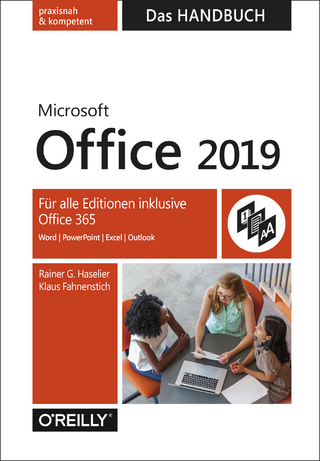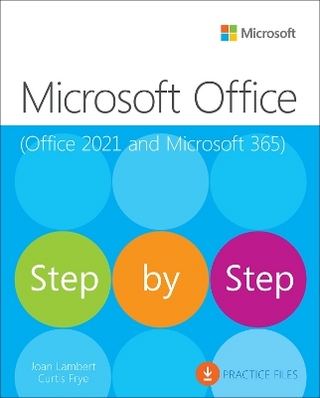ECDL 2000 Module 5
Prentice Hall (Verlag)
978-0-13-035462-4 (ISBN)
- Titel ist leider vergriffen;
keine Neuauflage - Artikel merken
Module 5: Databases This module develops your understanding of the basic concepts of databases, and will teach you how to use a database on a personal computer. The module is divided in two sections; the first section covers how to design and plan a simple database using a standard database package; the second section teaches you how to retrieve information from an existing database by using the query, select and sort tools available in the data-base, and also develops your ability to create and modify reports. Contains: *Computer terms and concepts explained in plain English *Screen images and illustrations to guide the student through the Microsoft Windows 95/98 and Microsoft Office 2000 applications *"How to" information based upon practical examples of everyday tasks. *Short cuts and insider tips drawn from real world experience of computer professionals *Summary of critical information *Easy to follow Exercises Everything you need to pass the European Computer Driving Licence module by module
Brendan Munnelly is an experienced IT trainer,consultant, journalist and author. Based in Dublin, Ireland, Brendan has developed user training materials for a range of corporate and government organisations throughout Europe. He is also a frequent contributor to computer publications.
Contents INTRODUCTION 1 Chapter 1 What is a database? 3 In this chapter 3 New skills 4 New words 4 An organized collection of information 5 Records and fields 6 Tables and databases 7 Two views: Datasheet and Form 8 Starting Access 10 Access file name extension 12 The Database window 12 Database design considerations 14 Example 1: the wine connoisseur's database 14 Example 2: the CD collector's database 15 Example 3: the household manager's database 15 Example 4: the bird watcher database 16 Thinking hard about fields 17 Closing a database 17 Quitting Access 17 Chapter summary: so now you know 18 Chapter 2 Building your Access database 19 In this chapter 19 New skills 20 New words 20 Overview of database creation 21 Step one: starting the Database Wizard 22 Step two: selecting your sample table 24 Step three: selecting your fields 25 Step four: renaming your fields 27 Step five: setting your primary key 28 Step six: entering data in your table 30 Step seven: changing the width of your columns 32 Step eight: switching to Design view 33 Step nine: creating your index 34 Chapter summary: so now you know 37 Chapter 3 Modifying your Access database 39 In this chapter 39 New skills 40 New words 40 Changing and deleting database records 41 Changing a field 41 Deleting a record 42 The different data types 43 Changing data types 45 Adding new fields to your table 48 Reordering the fields in a table 50 Saving to a diskette 51 Online help 52 Using Help menu options 52 Using help from the screen 54 Access toolbars 55 Chapter summary: so now you know 55 Chapter 4 Making the database work for you 57 In this chapter 57 New skills 58 New words 58 Changing the order of records in the table 59 Saving a query 62 Restricting the information displayed 65 Filtering by selection 67 Filtering filtered records 68 Creating queries that filter records 69 Find 70 Chapter summary: so now you know 72 Chapter 5 Working with forms 73 In this chapter 73 New skills 74 New words 74 Forms: what are they for? 75 Creating your form with the Form Wizard 75 Using your form to view records 78 Navigating in Form view 79 Sorting in Form view 79 Filtering by selection in Form view 80 Filtering by Form 80 Wildcards in filters and queries 82 Creating an All Fields Form 82 Using a form to create new records 83 Using a form to modify existing records 85 Modifying form layout and content 85 Chapter summary: so now you know 92 Chapter 6 Working with reports 95 In this chapter 95 New skills 95 New words 96 Your first report 97 AutoReport 98 Report Wizard 99 Modifying the report layout 104 Report sections 106 Chapter summary: so now you know 110
| Erscheint lt. Verlag | 26.11.2001 |
|---|---|
| Verlagsort | Upper Saddle River |
| Sprache | englisch |
| Maße | 138 x 216 mm |
| Gewicht | 206 g |
| Themenwelt | Mathematik / Informatik ► Informatik ► Datenbanken |
| Informatik ► Office Programme ► Office | |
| Informatik ► Weitere Themen ► Hardware | |
| ISBN-10 | 0-13-035462-7 / 0130354627 |
| ISBN-13 | 978-0-13-035462-4 / 9780130354624 |
| Zustand | Neuware |
| Informationen gemäß Produktsicherheitsverordnung (GPSR) | |
| Haben Sie eine Frage zum Produkt? |
aus dem Bereich