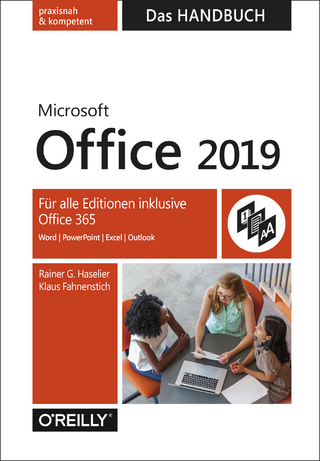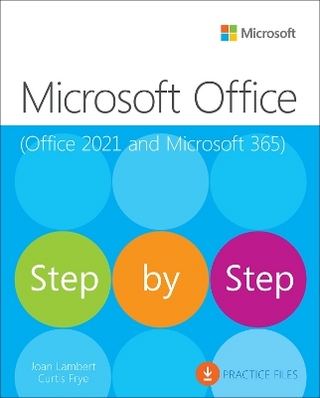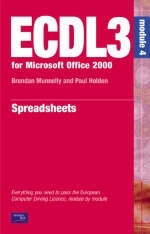
ECDL 2000: Module 4
Prentice Hall (Verlag)
978-0-13-035461-7 (ISBN)
- Titel ist leider vergriffen;
keine Neuauflage - Artikel merken
Module 4: Spreadsheets This module develops your understanding of the basic concepts of spreadsheets and will teach you how to use a spreadsheet application on a personal computer. You will develop the ability to accomplish basic operations associated with developing, formatting and using a spreadsheet, and to carry out standard mathematical and logical operations using basic formulas and functions. It also introduces some of the more advanced features of a spreadsheet application such as importing objects, and creating graphs and charts. Contains: *Computer terms and concepts explained in plain English *Screen images and illustrations to guide the student through the Microsoft Windows 95/98 and Microsoft Office 2000 applications *"How to" information based upon practical examples of everyday tasks. *Short cuts and insider tips drawn from real world experience of computer professionals *Summary of critical information *Easy to follow Exercises Everything you need to pass the European Computer Driving Licence module by module
Brendan Munnelly is an experienced IT trainer,consultant, journalist and author. Based in Dublin, Ireland, Brendan has developed user training materials for a range of corporate and government organisations throughout Europe. He is also a frequent contributor to computer publications.
Contents INTRODUCTION 1 Chapter 1 Your first steps in Excel 3 In this chapter 3 New skills 4 New words 4 Starting Excel 5 Worksheets and workbooks 5 Column letters: upper- or lower-case? 8 Entering numbers in cells 10 Why does Excel right-align numbers? 11 Entering text in a cell 11 Entering a cell reference in a cell 12 The arrow keys 13 Editing the content of a cell 13 Dependent cells 14 F2:Excel's Editkey 14 Deleting the content of a cell 15 Deleting and the Enter key 15 Deleting cell content - not the cell 16 Excel's toolbars 16 Hiding and displaying toolbars 17 The Standard and Formatting toolbars 17 Hiding and displaying toolbar buttons 18 Excel's personalized menus 19 Excel's Undo 19 Working with Excel workbooks 21 Saving your workbook 21 Creating a new workbook 22 Opening an existing workbook 22 Closing a workbook 23 Quitting Excel 23 Online help 24 Using Help menu options 24 Using help from dialog boxes 25 Chapter summary: so now you know 27 Chapter 2 Arithmetic with Excel 29 In this chapter 29 New skills 30 New words 30 Formulas in Excel 31 Formulas and arguments 32 Calculated cells 34 Adding down and across 35 Adding non-adjacent cells 36 Editing formulas 37 Combining operators 38 Formulas: using constants 39 Formulas: the rules of arithmetic 40 Fixed factor calculations 41 Calculations and recalculations 44 Error messages: when bad things happen 45 Excel's Zoom views 46 Zoom and printing 47 Saving to a diskette 47 Chapter summary: so now you know 49 Chapter 3 Functions, formatting and printing 51 In this chapter 51 New skills 52 New words 52 Excel functions 53 The SUM function 53 Upper- or lower- case? 54 The AutoSum button 55 SUM tolerates text and spaces 56 The Average function 58 Formatting and aligning single cells 59 Formatting and aligning cell groups 60 Cancelling a selection 61 Cell ranges 61 Non-adjacent cell range 62 Selected cells and the active cell 64 F8: Excel's Select key 64 Selecting columns and rows 65 Deleting rows and column contents 65 Selecting the entire worksheet 66 Adjusting column width and row height 66 Vertical alignment 68 Orientation 69 Fonts 70 Font sizes 71 Font colours 71 Cell borders 72 Cell colour backgrounds 73 Finding cell content 75 Find options 75 Replacing cell content 76 Spellchecking 77 Page setup 79 Paper size 79 Orientation 79 Scaling 79 Margins 80 Gridlines and headings 80 Headers and footers 81 Printing options 83 Page Break Preview 84 Print Preview 84 Print range options 84 Chapter summary: so now you know 86 chapter 4 Inserting, sorting and moving cells 89 In this chapter 89 New skills 90 New words 90 Inserting and deleting rows 91 Deleting rows 93 Inserting and deleting columns 93 Deleting columns 94 Inserting and deleting cells 95 Copying and pasting cell contents 95 About the clipboard 97 The flashing marquee 99 Cutting and pasting cell contents 100 Copying between worksheets and workbooks 101 Moving calculations 102 Cell references: the two kinds 104 Sorting: reordering cells by content 106 Symbols and special characters 111 Chapter summary: so now you know 112 chapter 5 More about numbers, text and calculations 115 In this chapter 115 New skills 116 New words 116 Numbers: the different formats 117 The General format 118 Trailing zeros after the decimal point 118 Thousands separators 118 Currency symbols 119 Unsuitable for financial amounts 119 The Comma style 119 The Currency style 120 The Percent style 121 Changing from the General format 123 The Number format 124 Toolbar buttons 125 Excel and dates 125 Entering dates 126 Formatting dates 126 Regional Settings 127 Excel and text 128 Text across multiple columns 128 Entering numbers as text 129 Excel's AutoFill feature 130 AutoFill and single numbers and text 131 AutoFill and number series 132 AutoFill and months, days, times and years 132 AutoFill and calculations 132 AutoFill and cell references 133 AutoFill keyboard shortcuts 135 Chapter summary: so now you know 135 chapter 6 Charting with Excel 137 In this chapter 137 New skills 137 New words 138 Charting: the two steps 139 The four dialog boxes to an Excel chart 139 Charts:two ideas you need to know 142 About data points 142 About data series charts 143 Single data series charts 144 Creating a multiple data series chart 145 Editing your chart 147 Changing chart data 147 Resizing the chart 147 Changing the chart title 148 Adding a chart title 148 <
| Erscheint lt. Verlag | 26.11.2001 |
|---|---|
| Zusatzinfo | illustrations |
| Verlagsort | Upper Saddle River |
| Sprache | englisch |
| Maße | 138 x 216 mm |
| Themenwelt | Informatik ► Office Programme ► Office |
| Informatik ► Weitere Themen ► Hardware | |
| ISBN-10 | 0-13-035461-9 / 0130354619 |
| ISBN-13 | 978-0-13-035461-7 / 9780130354617 |
| Zustand | Neuware |
| Informationen gemäß Produktsicherheitsverordnung (GPSR) | |
| Haben Sie eine Frage zum Produkt? |
aus dem Bereich