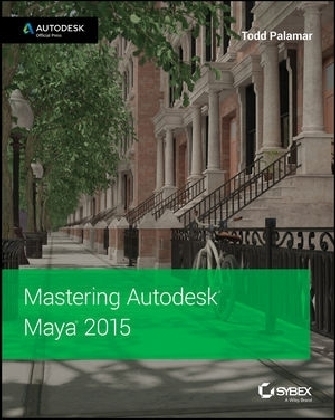
Mastering Autodesk Maya 2015
John Wiley & Sons Inc (Verlag)
978-1-118-86251-3 (ISBN)
- Titel ist leider vergriffen;
keine Neuauflage - Artikel merken
Expand your skills with complete Maya mastery Mastering Autodesk Maya is the ultimate guide to the popular 3D animation software. Author Todd Palamar draws on his extensive professional animation experience to help readers take their Maya skills to the next level. Written for those who already know the basics of this enormous program, the book covers advanced topics and professional techniques for modeling, animation, texturing, and visual effects.
Fully updated to reflect Maya's latest features, the book takes a hands-on approach to instruction, providing readers with a diverse set of tutorials designed by real-world professionals to showcase 3D animation and visual techniques used in industry settings. Complete and comprehensive, the book makes an excellent desk reference for the working animator, and is an ideal resource for those seeking Maya certification. The unique combination of challenging material and practical instruction make this one-of-a-kind guide the ultimate Maya handbook. Topics include:
Animation using inverse kinematics, keyframes, and deformers
Hard surface and organic modeling
Proper rigging techniques, and working with Maya Muscle
Xgen, Paint Effects, and rendering with mental ray
Texture mapping, compositing, nParticles, and more
Virtual filmmaking and scene management
The most complex skills are useless if they can't be applied, so the book emphasizes the practical, day-to-day uses of each skill, and discusses which solutions best fit which scenario. For the computer animation professional seeking a more in-depth mastery of this popular animation program, Mastering Autodesk Maya is an excellent investment in the future of your career.
Todd Palamar began his career creating traditional special effects for low-budget horror movies and quickly gravitated to computer animation. After working on numerous straight-to-video movies, he entered the video game industry. Todd has extensive freelance experience, including dozens of military and game-style simulations, corporate commercials, and theme park rides. In addition, he has written several Maya books, including Maya Studio Projects: Photorealistic Characters and several editions of Mastering Autodesk Maya.
Introduction xxiii Chapter 1 ? Working in Autodesk Maya 1
Creating and Editing Nodes 1
Using the Hypergraph 3
Connecting Nodes with the Node Editor 7
Creating Node Hierarchies in the Outliner 11
Displaying Options in the Outliner 15
The Channel Box 18
The Attribute Editor 22
Working with Shader Nodes in the Hypershade 25
Creating Maya Projects 34
Creating a New Project 34
Editing and Changing Projects 36
The Bottom Line 37
Chapter 2 ? Introduction to Animation 39
Using Joints and Constraints 39
Joint Basics 39
Point Constraints 41
Aim Constraints 41
Inverse Kinematics 44
IK Handle Tool 45
Creating a Master Control 48
Keyframe Animation 51
Creating Keyframes 51
Auto Keyframe 53
Moving and Scaling Keyframes on the Timeline 54
Copy, Paste, and Cut Keyframes 56
The Graph Editor 58
Animation Curves 59
Editing Animation Curves 64
Weighted Tangents 68
Additional Editing Tools 69
Breakdowns and In-Betweens 72
Pre- and Post-Infinity 75
Playblast and FCheck 78
Driven Keys 80
Creating a Driven Key 80
Looping Driven Keys 82
Copying and Pasting Driven Keys 83
Motion-Path Animation 86
Motion Trails 88
Animating Constraints 90
Animation Layers 94
Creating an Animation Layer 94
Layer Mode 96
Other Options in the Layer Editor 98
Layer Hierarchy 99
Merging Layers 102
Grease Pencil 103
The Bottom Line 105
Chapter 3 ? Hard-Surface Modeling 107
Understanding Polygon Geometry 107
Polygon Vertices 108
Polygon Edges 108
Polygon Faces 109
Working with Smooth Polygons 111
Understanding NURBS 112
Understanding Curves 113
Understanding NURBS Surfaces 115
Surface Seams 118
NURBS Display Controls 118
Using Subdivision Surfaces 119
Employing Image Planes 119
Modeling NURBS Surfaces 123
Lofting Surfaces 131
Attaching Surfaces 134
Converting NURBS Surfaces to Polygons 137
Modeling with Polygons 139
Using Booleans 139
Cleaning Topology 144
Creating Your Own Polygons 147
Multi-Cut Tool 151
Combining and Merging Geometry 153
Bridge Polygon 155
Mirror Cut 159
The Bottom Line 161
Chapter 4 ? Organic Modeling 163
Implement Box Modeling 163
Shaping Using Smooth Mesh Polygon Geometry 164
Connect Components 177
Slide Edge Tool 179
Offset Edge Loops 181
Employ Build-out Modeling 182
Extrude Along a Curve 184
Sculpting Polygons 188
Soft Select Tool 188
Sculpting Polygons Using Artisan 190
Use Retopology Tools 194
Importing and Exporting 194
Alembic Cache Files 195
Slide on Surface 195
Quad Draw 198
Reduce 205
The Bottom Line 206
Chapter 5 ? Rigging and Muscle Systems 207
Understanding Rigging 207
Creating and Organizing Joint Hierarchies 209
Orienting Joints 217
Naming Joints 220
Mirroring Joints 222
Rigging the Giraffe 223
IK Legs 224
FK Blending 226
Rotate Plane Solver 229
Creating Custom Attributes 232
Spline IK 236
Human Inverse Kinematics 242
Skeleton Generator 243
Character Controls 244
Interoperability 247
Skinning Geometry 247
Interactive/Smooth Binding 248
Weighting the Giraffe 248
Geodesic Voxel Binding 256
Painting Skin Weights 257
Editing Skin Weights in the Component Editor 262
Copying Skin Weights 262
Mirroring Skin Weights 263
The Maya Muscle System 263
Understanding the Maya Muscle System 264
Using Capsules 264
Creating a Muscle Using the Muscle Builder 266
Editing Muscle Parameters 270
Converting the Smooth Skin to a Muscle System 274
Sliding Weights 275
The Bottom Line 277
Chapter 6 ? Animation Techniques 279
Working with Deformers 279
ShrinkWrapping Geometry 279
Using Textures to Deform Objects 282
Animating Facial Expressions Using Blend Shapes 286
Creating Blend Shape Targets 290
Creating Blend Shapes 296
Painting Blend Shape Weights 296
Adding Targets 300
Animating a Scene Using Nonlinear Deformers 302
Creating a Wave Deformer 302
Squashing and Stretching Objects 304
Twisting Objects 305
Creating a Jiggle Effect 307
Applying Jiggle Deformers 307
Painting Jiggle Weights 308
Optimizing Animations with the Geometry Cache 310
Creating a Geometry Cache 310
Editing the Cache Playback 311
Applying Motion Capture 312
The Bottom Line 315
Chapter 7 ? Lighting with mental ray 317
Shadow-Casting Lights 317
Shadow Preview 318
Depth Map Shadows 320
mental ray Shadow Map Overrides 324
Raytrace Shadows 326
Indirect Lighting: Global Illumination 327
Tuning Global Illumination 332
Working with Photon Maps 334
Color Bleeding 336
Importons 336
Caustics 337
Caustic Light Setup 340
Indirect Illumination: Final Gathering 342
Light-Emitting Objects 342
Final Gathering Maps 347
Using Lights with Final Gathering 352
Image-Based Lighting 353
Enabling IBL 353
IBL and Final Gathering 354
Physical Sun and Sky 356
Enabling Physical Sun and Sky 356
Editing the Sky Settings 358
mental ray Area Lights 360
Light Shaders 363
Physical Light Shader 363
Tone Mapping 366
Photometric Lights and Profiles 367
The Bottom Line 367
Chapter 8 ? mental ray Shading Techniques 369
Shading Concepts 369
Diffusion 372
Reflection 372
Refraction 373
The Fresnel Effect 374
Anisotropy 375
Creating Blurred Reflections and Refractions Using Standard Maya Shaders 375
Reflection Blur 375
Refraction Blur 376
mental ray Shaders 380
Using the mia Material Presets 380
Adding Shaders to Individual Polygons 383
Creating Thick and Thin Glass 384
Other mia Material Attributes 386
Layering Shaders 389
Building a Layered Car Paint Shader 390
Diffuse Parameters 392
Flake Parameters 393
Specular Reflection Layer 394
Glossy Reflection Parameters 395
Rendering Contours 396
The Bottom Line 398
Chapter 9 ? Texture Mapping 399
UV Texture Layout 399
What Are UV Texture Coordinates? 400
Mapping the Giraffe Leg 404
Unfolding UVs 406
Mapping the Giraffe Head 408
Mirroring UVs 411
More UV Tools 414
Arranging UV Shells 416
Additional UV Mapping Considerations 418
Transferring UVs 419
Multiple UV Sets 419
Optimizing Textures 420
Bump and Normal Mapping 421
Bump Maps 421
Normal Maps 422
Creating Normal Maps 423
Applying Normal Maps 428
Displacement Mapping 430
Subsurface Scattering 435
Fast, Simple Skin-Shader Setup 435
Subsurface Specularity 439
Viewport 20 443
The Bottom Line 445
Chapter 10 ? Paint Effects 447
Using the Paint Effects Canvas 447
The Paint Effects Window 448
Painting in Scene Mode 451
Painting on 3D Objects 453
Understanding Strokes 454
The Anatomy of a Paint Effects Stroke 455
Brush Sharing 458
Understanding Brush Curve Nodes 459
Designing Brushes 460
Starting from Scratch 461
Tubes 464
Growing Flowers 466
Adding Leaves 471
Create Complexity by Adding Strokes to a Curve 475
Shaping Strokes with Behavior Controls 478
Applying Forces 478
Displacement, Spiral, and Bend 479
Animating Strokes 481
Animating Attribute Values 483
Adding Turbulence 483
Animating Growth 485
Modifiers 486
Surface Collisions 486
Rendering Paint Effects 488
Illumination 488
Shadow Effects 489
Shading Strokes and Tubes 491
Texturing Strokes 493
Converting Strokes to Geometry 497
The Bottom Line 499
Chapter 11 ? Rendering for Compositing 501
Render Layers 501
Creating Render Layers 502
Render Layer Overrides 505
Creating Overrides for Rendering Cameras 509
Material Overrides 510
Render Layer Blend Modes 510
Render Passes 516
Upgrading Materials for Rendering Passes 518
Rendering Multiple Passes from a Single Render Layer 519
Creating an Ambient Occlusion Render Pass 523
Setting Up a Render with mental ray 530
File Tokens 532
Specifying Frame Range 535
Renderable Cameras 536
File Formats and the Frame Buffer 536
Starting a Batch Render 537
Command-Line Rendering 538
mental ray Quality Settings 541
Tessellation and Approximation Nodes 541
Unified Sampling 543
Filtering 543
The Bottom Line 544
Chapter 12 ? Introducing nParticles 545
Creating nParticles 545
Drawing nParticles Using the nParticle Tool 546
Spawning nParticles from an Emitter 549
Emitting nParticles from a Surface 552
Filling an Object with nParticles 554
Making nParticles Collide with nRigids 559
Passive Collision Objects 559
Collide Strength and Collision Ramps 563
Using nParticles to Simulate Liquids 566
Creating Liquid Behavior 567
Converting nParticles to Polygons 571
Shading the nParticle Mesh 573
Emit nParticles Using a Texture 575
Surface Emission 575
Using Wind 580
Shading nParticles and Using Hardware Rendering to Create Flame Effects 583
Shading nParticles to Simulate Flames 583
Creating an nCache 586
Using the Hardware Render Buffer 587
nParticles and Fields 589
Using Multiple Emitters 590
Volume Axis Curve 593
Working with Force Fields 600
Painting Field Maps 602
Using Dynamic Fields 605
Rendering Particles with mental ray 609
The Bottom Line 612
Chapter 13 ? Dynamic Effects 615
Creating nCloth Objects 615
Making a Polygon Mesh Dynamic 616
Applying nCloth Presets 619
Making Surfaces Sticky 621
Creating nConstraints 623
Making nCloth Objects Expand Using Pressure 627
Additional Techniques 629
Creating an nCache 629
Creating nCloth and nParticle Interactions 631
Creating an nParticle Goal 632
Controlling Collision Events 635
Bursting an Object Open Using Tearable nConstraints 637
Rigid Body Dynamics 639
Creating an Exploding Tower 639
Tuning the Rigid Body Simulation 641
Baking the Simulation 642
Crumbling Tower 644
Soft Body Dynamics 646
Creating Flying Debris Using nParticle Instancing 647
Adding nParticles to the Scene 647
Sending the Debris Flying Using a Field 650
Creating a More Convincing Explosion by Adjusting nParticle Mass 652
Instancing Geometry 653
Animating Instances Using nParticle Expressions 656
Randomizing Instance Index 656
Connecting Instance Size to nParticle Mass 660
Controlling the Rotation of nParticles 664
Bullet Physics 665
The Bottom Line 670
Chapter 14 ? Hair and Clothing 671
Understanding XGen 671
Creating an XGen Description 672
Rendering an XGen Description 678
Animating Using Dynamic Curves 681
Using Dynamic Curves with IK Splines 682
Creating an IK Spline Handle from the Dynamic Curve 686
Using Forces 687
Adding Hair to a Character 688
Applying Hair to a Surface 689
Determining Hair Shape 692
Styling Hair 695
Start and Rest Positions 696
Painting Follicle Attributes 698
Modifying Curves 700
Curling, Noise, Sub Clumping, and Braids 701
Rendering Hair 701
Creating Clothing for Characters 702
Modeling Clothes for nCloth 703
Using Constraints 705
Connecting Buttons to the Shirt 710
Applying Forces 713
Painting nCloth Properties 713
The Bottom Line 717
Chapter 15 ? Maya Fluids 719
Using Fluid Containers 719
Using 2D Containers 720
Adding an Emitter 721
Using Fields with Fluids 725
Using 3D Containers 728
Fluid Interactions 729
Emitting Fluids from a Surface 729
Making Flames 732
Igniting the Fuel 734
Filling Objects 736
Rendering Fluid Containers 742
Create Fluids and nParticle Interactions 744
Emitting Fluids from nParticles 744
Creating Flaming Trails 748
Creating Water Effects 750
Bifrost Liquid Simulation 750
Shading Bifrost Liquids 757
Creating an Ocean 761
The Bottom Line 764
Chapter 16 ? Scene Management and Virtual Filmmaking 767
Organizing Complex Node Structures with Assets 767
Creating an Asset 768
Publishing Asset Attributes 772
Using the Asset Editor 773
Viewing Assets in the Node Editor 775
File References 775
Referencing a File 776
Bounding-Box Representations 778
Determining the Image Size and Film Speed of the Camera 780
Setting the Size and Resolution of the Image 780
Setting the Film Speed 782
Creating and Animating Cameras 782
Creating a Camera 783
Setting Camera Attributes 786
Limiting the Range of Renderable Objects with Clipping Planes 791
Composing the Shot Using the Film-Back Settings 793
Creating a Camera-Shake Effect 795
Using an Expression to Control Alpha Offset 798
Creating Custom Camera Rigs 801
Swivel Camera Rig 801
Swivel Camera Rig Asset 803
Applying Depth of Field and Motion Blur 806
Rendering Using Depth of Field 807
Creating a Rack Focus Rig 810
Adding Motion Blur to an Animation 814
Using Orthographic and Stereo Cameras 818
Orthographic Cameras 818
Stereo Cameras 819
Using the Camera Sequencer 821
The Bottom Line 825
Appendix A ? The Bottom Line 827
Chapter 1: Working in Autodesk Maya 827
Chapter 2: Introduction to Animation 827
Chapter 3: Hard-Surface Modeling 829
Chapter 4: Organic Modeling 830
Chapter 5: Rigging and Muscle Systems 831
Chapter 6: Animation Techniques 832
Chapter 7: Lighting with mental ray 833
Chapter 8: mental ray Shading Techniques 834
Chapter 9: Texture Mapping 835
Chapter 10: Paint Effects 836
Chapter 11: Rendering for Compositing 838
Chapter 12: Introducing nParticles 839
Chapter 13: Dynamic Effects 840
Chapter 14: Hair and Clothing 841
Chapter 15: Maya Fluids 842
Chapter 16: Scene Management and Virtual Filmmaking 844
Appendix B ? Autodesk Maya 2015 Certification 847
Index 851
| Erscheint lt. Verlag | 3.10.2014 |
|---|---|
| Verlagsort | New York |
| Sprache | englisch |
| Maße | 185 x 235 mm |
| Gewicht | 1776 g |
| Themenwelt | Informatik ► Grafik / Design ► Digitale Bildverarbeitung |
| Informatik ► Grafik / Design ► Film- / Video-Bearbeitung | |
| Informatik ► Grafik / Design ► Maya | |
| Informatik ► Office Programme ► Outlook | |
| ISBN-10 | 1-118-86251-1 / 1118862511 |
| ISBN-13 | 978-1-118-86251-3 / 9781118862513 |
| Zustand | Neuware |
| Informationen gemäß Produktsicherheitsverordnung (GPSR) | |
| Haben Sie eine Frage zum Produkt? |
aus dem Bereich


