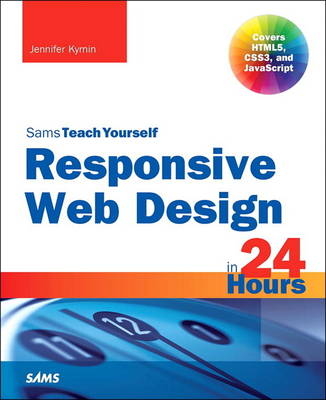
Responsive Web Design in 24 Hours, Sams Teach Yourself
Alpha Books (Verlag)
978-0-672-33838-0 (ISBN)
- Titel nicht im Sortiment
- Artikel merken
Sams Teach Yourself Responsive Web Design in 24 Hours helps you create websites that work equally well on everything from smartphones and tablets to multi-screen monitors.
This book's straightforward, step-by-step approach shows how to use HTML, CSS, and JavaScript to build the responsive sites today's users and clients want. In just a few hours, you'll be building layouts, sites, forms, and web apps that automatically adapt to virtually any device. Every lesson builds on what you've already learned, giving you a rock-solid foundation for real-world success.
Learn how to...
Create effective and reliable responsive designs with CSS3, HTML5, and JavaScript
Use progressive enhancement to consistently provide the right content while making the most of each device and browser
Establish breakpoints and write CSS media queries to respond appropriately to each user agent
Choose the right layout and wireframing approach for your site
Use web fonts to control typography and choose sizes that look good on any device
Master three ways to make tables responsive
Build responsive forms using the latest HTML5 tags and attributes
Implement responsive navigation patterns that users understand intuitively
Test for responsiveness and performance
Use Responsive Design + Server Side Components (RESS) to optimize performance
CONTENTS AT A GLANCE
PART I: INTRODUCTION TO RESPONSIVE WEB DESIGN
HOUR 1: What Is Responsive Web Design?
* History of Responsive Web Design
* Why We Need Responsive Web Design
HOUR 2: Alternatives to Responsive Web Design
* Table-Based Layouts * CSS Layouts
* Detection Scripts
HOUR 3: The Growth of Mobile
* Basic Cell Phones
* Smartphones
* Tablets
* Retina Devices
* Why Responsive Design Is Important
HOUR 4: Progressive Enhancement
* What Is Progressive Enhancement?
* How to Use Progressive Enhancement on a
* Website
* Benefits of Progressive Enhancement
HOUR 5: HTML for Responsive Web Design
* Using HTML5 * Clean Code
* Don't Forget Semantic Elements
* Validating Your HTML
HOUR 6: Basic CSS
* How to Write CSS Rules
* Embedded and External Style Sheets
* Styling Fonts and Colors
* Creating a Layout with CSS
* Understanding Cascading and Specificity
HOUR 7:Unobtrusive JavaScript
* What Is Unobtrusive JavaScript?
* How to Implement Unobtrusive JavaScript
PART II: BUILDING A RESPONSIVE WEBSITE
HOUR 8: Planning a Responsive Website
* Should You Make Your Website Responsive?
* How to Plan for a Responsive Website
HOUR 9:Mobile First
* Why Design for Mobile First?
* What Makes a Site Mobile Friendly?
* What About Mobile Only?
HOUR 10: CSS Media Queries
* What Is a Media Query?
* Media Query Expressions
HOUR 11: Breakpoints
* What Is a Breakpoint?
* How to Define Breakpoints in CSS
* Optimal Breakpoints
HOUR 12: Layout
* What Is Web Layout?
* Types of Layouts
* Columns in Layout
HOUR 13: Navigation
* Why Responsive Navigation Is Important
* What Makes Navigation Mobile Friendly?
* Basic RWD Navigation Patterns
HOUR 14: Responsive Fonts and Typography
* Using Web Fonts
* Sizing Typography
* Relative Versus Absolute Font Sizes
* New CSS3 Measurement Units
HOUR 15: Creating and Using Images in RWD
* Making Images Responsive
* Improving Download Speeds
* Building and Using Retina-Ready Images
HOUR 16: Videos and Other Media in RWD
* How to Make Videos Responsive * Making YouTube Videos Responsive
HOUR 17: Tables in Responsive Web Design
* Tables on Small Devices
* Can Tables Be Responsive?
* Where Do Layout Tables Fit in RWD?
HOUR 18: Responsive Web Forms
* HTML5 Forms
* Making Web Forms Usable
* Creating Responsive Forms
HOUR 19: Testing Responsive Websites
* Testing in Your Browser
* Testing in a Device for All Your Breakpoints
* How to Test When You Don't Have the Devices
HOUR 20: Problems with Responsive Web Design
* Responsive Designs Can Be Slow * RWD Can Make More Work for Designers
* Not All Customers Like Responsive Sites
* RWD May Break Advertising
PART III: IMPROVING RESPONSIVE DESIGN
HOUR 21: Tools for Creating Responsive Web Designs
* Planning and Designing Your RWD Site * HTML Element and CSS Tools
* Web Editors for Building Responsive Web Pages
HOUR 22: Device and Feature Detection
* Why Use Detection Scripts
* Modernizr
* WURFL
HOUR 23: Using RESS with RWD
* What Is RESS?
* Benefits of Using RESS
* Getting Started with RESS
* When to Use RESS
HOUR 24: RWD Best Practices
* Give Everyone the Best Experience
* Use the Best Breakpoints You Can
* Be Flexible and Think Small
* Don't Forget the Content
* Manage Costs
Jennifer Kyrnin has been teaching HTML, XML, and web design online since 1997. She has built and maintained websites of all sizes, from small, single-page brochure sites to large, million-page database-driven sites for international audiences. She lives with her husband and son and numerous animals on a small farm in Washington state.
PART I: INTRODUCTION TO RESPONSIVE WEB DESIGN
HOUR 1: What Is Responsive Web Design?
* History of Responsive Web Design
* Why We Need Responsive Web Design
HOUR 2: Alternatives to Responsive Web Design
* Table-Based Layouts * CSS Layouts
* Detection Scripts
HOUR 3: The Growth of Mobile
* Basic Cell Phones
* Smartphones
* Tablets
* Retina Devices
* Why Responsive Design Is Important
HOUR 4: Progressive Enhancement
* What Is Progressive Enhancement?
* How to Use Progressive Enhancement on a
* Website
* Benefits of Progressive Enhancement
HOUR 5: HTML for Responsive Web Design
* Using HTML5 * Clean Code
* Don't Forget Semantic Elements
* Validating Your HTML
HOUR 6: Basic CSS
* How to Write CSS Rules
* Embedded and External Style Sheets
* Styling Fonts and Colors
* Creating a Layout with CSS
* Understanding Cascading and Specificity
HOUR 7:Unobtrusive JavaScript
* What Is Unobtrusive JavaScript?
* How to Implement Unobtrusive JavaScript
PART II: BUILDING A RESPONSIVE WEBSITE
HOUR 8: Planning a Responsive Website
* Should You Make Your Website Responsive?
* How to Plan for a Responsive Website
HOUR 9:Mobile First
* Why Design for Mobile First?
* What Makes a Site Mobile Friendly?
* What About Mobile Only?
HOUR 10: CSS Media Queries
* What Is a Media Query?
* Media Query Expressions
HOUR 11: Breakpoints
* What Is a Breakpoint?
* How to Define Breakpoints in CSS
* Optimal Breakpoints
HOUR 12: Layout
* What Is Web Layout?
* Types of Layouts
* Columns in Layout
HOUR 13: Navigation
* Why Responsive Navigation Is Important
* What Makes Navigation Mobile Friendly?
* Basic RWD Navigation Patterns
HOUR 14: Responsive Fonts and Typography
* Using Web Fonts
* Sizing Typography
* Relative Versus Absolute Font Sizes
* New CSS3 Measurement Units
HOUR 15: Creating and Using Images in RWD
* Making Images Responsive
* Improving Download Speeds
* Building and Using Retina-Ready Images
HOUR 16: Videos and Other Media in RWD
* How to Make Videos Responsive * Making YouTube Videos Responsive
HOUR 17: Tables in Responsive Web Design
* Tables on Small Devices
* Can Tables Be Responsive?
* Where Do Layout Tables Fit in RWD?
HOUR 18: Responsive Web Forms
* HTML5 Forms
* Making Web Forms Usable
* Creating Responsive Forms
HOUR 19: Testing Responsive Websites
* Testing in Your Browser
* Testing in a Device for All Your Breakpoints
* How to Test When You Don't Have the Devices
HOUR 20: Problems with Responsive Web Design
* Responsive Designs Can Be Slow * RWD Can Make More Work for Designers
* Not All Customers Like Responsive Sites
* RWD May Break Advertising
PART III: IMPROVING RESPONSIVE DESIGN
HOUR 21: Tools for Creating Responsive Web Designs
* Planning and Designing Your RWD Site * HTML Element and CSS Tools
* Web Editors for Building Responsive Web Pages
HOUR 22: Device and Feature Detection
* Why Use Detection Scripts
* Modernizr
* WURFL
HOUR 23: Using RESS with RWD
* What Is RESS?
* Benefits of Using RESS
* Getting Started with RESS
* When to Use RESS
HOUR 24:RWD Best Practices
* Give Everyone the Best Experience
* Use the Best Breakpoints You Can
* Be Flexible and Think Small
* Don't Forget the Content
* Manage Costs
| Erscheint lt. Verlag | 18.12.2014 |
|---|---|
| Reihe/Serie | Sams Teach Yourself |
| Verlagsort | Indianapolis |
| Sprache | englisch |
| Maße | 190 x 230 mm |
| Gewicht | 679 g |
| Themenwelt | Informatik ► Web / Internet ► Web Design / Usability |
| ISBN-10 | 0-672-33838-6 / 0672338386 |
| ISBN-13 | 978-0-672-33838-0 / 9780672338380 |
| Zustand | Neuware |
| Informationen gemäß Produktsicherheitsverordnung (GPSR) | |
| Haben Sie eine Frage zum Produkt? |
aus dem Bereich


