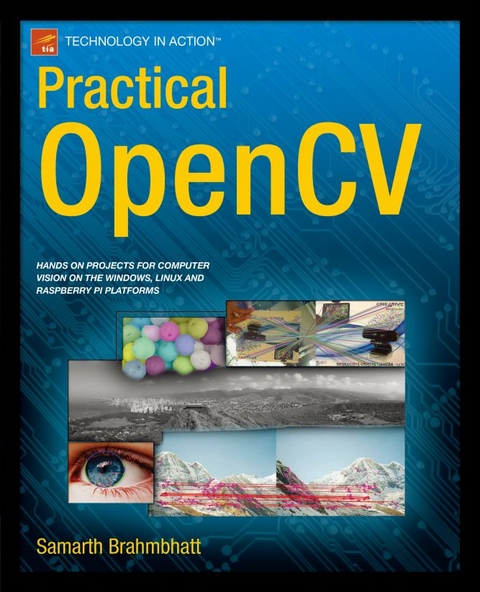
Practical OpenCV (eBook)
XII, 244 Seiten
Apress (Verlag)
978-1-4302-6080-6 (ISBN)
Computer vision is key to technologies like object recognition, shape detection, and depth estimation. OpenCV is an open-source library with over 2500 algorithms that you can use to do all of these, as well as track moving objects, extract 3D models, and overlay augmented reality. It's used by major companies like Google (in its autonomous car), Intel, and Sony; and it is the backbone of the Robot Operating System's computer vision capability. In short, if you're working with computer vision at all, you need to know OpenCV.
With Practical OpenCV, you'll be able to:
- Get OpenCV up and running on Windows or Linux.
- Use OpenCV to control the camera board and run vision algorithms on Raspberry Pi.
- Understand what goes on behind the scenes in computer vision applications like object detection, image stitching, filtering, stereo vision, and more.
- Code complex computer vision projects for your class/hobby/robot/job, many of which can execute in real time on off-the-shelf processors.
- Combine different modules that you develop to create your own interactive computer vision app.
Practical OpenCV is a hands-on project book that shows you how to get the best results from OpenCV, the open-source computer vision library. Computer vision is key to technologies like object recognition, shape detection, and depth estimation. OpenCV is an open-source library with over 2500 algorithms that you can use to do all of these, as well as track moving objects, extract 3D models, and overlay augmented reality. It's used by major companies like Google (in its autonomous car), Intel, and Sony; and it is the backbone of the Robot Operating System's computer vision capability. In short, if you're working with computer vision at all, you need to know OpenCV. With Practical OpenCV, you'll be able to: Get OpenCV up and running on Windows or Linux. Use OpenCV to control the camera board and run vision algorithms on Raspberry Pi. Understand what goes on behind the scenes in computer vision applications like object detection, image stitching, filtering, stereo vision, and more. Code complex computer vision projects for your class/hobby/robot/job, many of which can execute in real time on off-the-shelf processors. Combine different modules that you develop to create your own interactive computer vision app.
Part 1: Getting comfortableChapter 1: Introduction to Computer Vision and OpenCVChapter 2: Setting up OpenCV on your computerChapter 3: CV Bling – OpenCV inbuilt demosChapter 4: Basic operations on images and GUI windowsPart 2: Advanced computer vision problems and coding them in OpenCVChapter 5: Image filteringChapter 6: Shapes in imagesChapter 7: Image segmentation and histogramsChapter 8: Basic machine learning and keypoint-based object detectionChapter 9: Affine and Perspective transformations and their applications to image panoramasChapter 10: 3D geometry and stereo visionChapter 11: Embedded computer vision: Running OpenCV programs on the Raspberry Pi
| Erscheint lt. Verlag | 30.11.2013 |
|---|---|
| Zusatzinfo | XII, 244 p. 131 illus. |
| Verlagsort | Berkeley |
| Sprache | englisch |
| Themenwelt | Informatik ► Grafik / Design ► Digitale Bildverarbeitung |
| Informatik ► Theorie / Studium ► Künstliche Intelligenz / Robotik | |
| ISBN-10 | 1-4302-6080-7 / 1430260807 |
| ISBN-13 | 978-1-4302-6080-6 / 9781430260806 |
| Haben Sie eine Frage zum Produkt? |
Größe: 12,0 MB
DRM: Digitales Wasserzeichen
Dieses eBook enthält ein digitales Wasserzeichen und ist damit für Sie personalisiert. Bei einer missbräuchlichen Weitergabe des eBooks an Dritte ist eine Rückverfolgung an die Quelle möglich.
Dateiformat: PDF (Portable Document Format)
Mit einem festen Seitenlayout eignet sich die PDF besonders für Fachbücher mit Spalten, Tabellen und Abbildungen. Eine PDF kann auf fast allen Geräten angezeigt werden, ist aber für kleine Displays (Smartphone, eReader) nur eingeschränkt geeignet.
Systemvoraussetzungen:
PC/Mac: Mit einem PC oder Mac können Sie dieses eBook lesen. Sie benötigen dafür einen PDF-Viewer - z.B. den Adobe Reader oder Adobe Digital Editions.
eReader: Dieses eBook kann mit (fast) allen eBook-Readern gelesen werden. Mit dem amazon-Kindle ist es aber nicht kompatibel.
Smartphone/Tablet: Egal ob Apple oder Android, dieses eBook können Sie lesen. Sie benötigen dafür einen PDF-Viewer - z.B. die kostenlose Adobe Digital Editions-App.
Zusätzliches Feature: Online Lesen
Dieses eBook können Sie zusätzlich zum Download auch online im Webbrowser lesen.
Buying eBooks from abroad
For tax law reasons we can sell eBooks just within Germany and Switzerland. Regrettably we cannot fulfill eBook-orders from other countries.
aus dem Bereich


