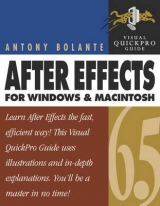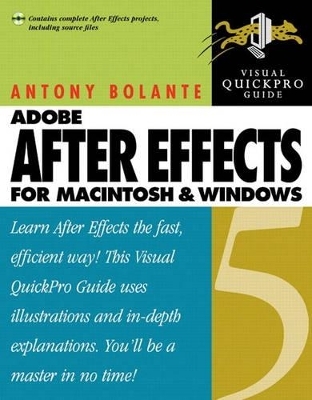
After Effects 5 for Macintosh and Windows
Peachpit Press Publications
978-0-201-75043-0 (ISBN)
- Titel ist leider vergriffen;
keine Neuauflage - Artikel merken
Adobe After Effects offers a comprehensive set of tools for creating motion graphics and visual effects for film, video, CD/DVD, or the Web. The latest version offers exciting new features, such as 3D compositing, expressions for creating live relationships between layer properties, vector paint tools, and 16-bit color channel capability. After Effects 5 for Macintosh and Windows: Visual QuickPro Guide uses practical, task-based, visually formatted lessons to lead intermediate-level digital filmmakers through all the features of After Effects 5. The companion CD-ROM includes a variety of demo software and sample files that illustrate many of the techniques explained in the book.
Antony Bolante is the author of After Effects 4.1 for Macintosh and Windows: Visual QuickPro Guide and Premiere 5.1 for Windows and Macintosh: Visual QuickStart Guide. He works at Video Arts, an editorial and design facility in San Francisco. A freelance editor, he teaches editing to graduate and undergraduate students using Avid Media Composer, Media 100, Premiere, and of course, After Effects.
(NOTE: Table of Contents not finalized at time of printing.)
1. The Big Picture.
The QuickPro Series. Adobe's Dynamic Media Suite. Minimum Requirements. Suggested System Features. Professional System Additions. New Features. The Standard Version vs. the Production Bundle. Mac vs. Windows. Overview of the Work Flow. Overview of the Interface. Grouping Related Windows. Using Tabbed Windows and Palettes.
2. Importing Footage into a Project.
Creating a Project. Project Settings. Selecting a Project Display Style. Setting the Project Color Depth. Importing Files. Importing Unrecognized Files. Still Image Durations. Importing Footage with an Alpha Channel. Importing Photoshop and Illustrator Files. Importing Premiere Projects. Importing After Effects Projects. Importing Audio. Importing Motion Footage. Setting the Frame Rate and Looping. Looping. Film 3:2 Pulldown. Pixel Aspect Ratios. Setting Eps Options. Interpretation of Footage.
3. Managing Footage.
Displaying Information in the Project Window. Finding Items in the Project Window. Sorting Footage in the Project Window. Using Labels. Organizing Footage in Folders. Renaming and Removing Items. Using Proxies and Placeholders. Proxies in the Project Window. Viewing Footage. Open Item in Original App. Viewing Items on Disk. Footage Window. Cueing Motion Footage. Magnification and Safe Zones. Video Safe Zones & Grid. Rulers & Guides. Snapshots. Channels.
4. Compositions.
Creating Compositions. Choosing Composition Settings. Selecting Comp Presets. Frame Size. PAR. Frame Rate. Resolution. Start Timecode. Duration. Advanced Comp Settings. Anchor. Shutter Angle & Phase. Nesting Options. Rendering Plug-In. Changing Comp Settings. Background Color. Checkerboard Background in Comp. The Composition and Time Layout Windows. The Composition Window-Callouts, New Buttons, Pulldown Masks. The Time Layout Window-Callouts, New Separate Modes, 3d Switches, Parenting Panel, etc. Setting the Current Time. Adding Footage to the Comp. Adding Layers Using Footage Window Editing Tools. Solids & Adjustment Layers. Nesting Comps.
5. Layer Basics.
Selecting Layers. Stacking Order. Naming Layers. Layer Numbers and Layers. Switching Video and Audio On and Off. Locking and Unlocking Layers. Basic Layer Switches. Shy. Continuously Rasterizing. Sidebar: Rasterization. Quality Setting Switches.
6. Layer Editing.
Viewing Layers in Time Graph and Layer Windows. Time Graph. Navigating the Time Graph. The Navigator View. The Layer Window. Trimming Layers. Moving Layers in Time. In / Out Panel. Slipping a Layer. Sequencing and Overlapping. Other Editing Functions. Using Markers.
7. Properties and Keyframes.
Property Types. Properties and Rendering Order. Viewing Properties. Setting Global Versus Animated Properties. Viewing Spatial Controls in the Comp Window. Spatial Controls in the Comp Window. Transform Properties. Anchor Point. Position. Scale. Rotation. Opacity. Using Hot Text Controls for Setting Properties. Alternative Controls for Setting Properties. Nudging Properties. Audio Properties. Viewing an Audio Waveform. Using the Audio Palette. Controlling Layer Properties with Keyframes. Keyframe Icons. Selecting and Deleting Keyframes. Moving Keyframes. Copying Values and Keyframes. Cueing the Current Time to Keyframes.
8. Playback, Previews, & RAM.
Playback vs Preview Frame Rates (RAM). Using the Time Controls-Callouts. Using the Time Controls Palette. Setting Video Preferences. Scrubbing Video. Suppressing Window Updates. Scrubbing Audio. Types of Previews. Understanding Preview Settings. Audio Only Previews. Setting the Work Area. Wireframe Previews. RAM Previews. Saving RAM Previews. Managing RAM. Sidebar: Ramming Speed.
9. Basic Masks.
Creating Masks. Viewing Masks. Targeting Masks. Drawing Mask Shapes. Control Points and Segments. Building a Path. Table: Keyboard Modifiers. How Mighty is your Pen (pen practice). Selecting Masks and Points. Opening and Closing Paths. Scaling and Rotating Masks. Changing the Mask Shape. Path Editing Tools. To Adjust a Curve. Using Masks from AI and APS. Inverting Mask. Locking and Hiding Masks. Moving Masks Relative to the Layer Image. Feathering Mask Edges. Expanding Mask Edges. Mask Modes.
10. Effects Fundamentals.
Standard Effect Categories. Applying Effects. Viewing Effect Property Controls. Using the Effect Controls Window. Removing and Resetting Effects. Effect Information and Options. Disabling Effects Temporarily. Adjusting Effects in the Effect Controls Window. Setting Colors in the Effect Controls Window. Setting Values in the Effect Controls Window. Setting Angle in the Effect Controls Window. Setting an Effect Point. Using Favorite Effects. Copying and Pasting Effects. Applying Multiple Effects. Applying Effects to an Adjustment Layer. Compound Effects. Using Compound Effects. Using a Nested Comp as an Effect Source. Animating Effects.
11. Standard Effects in action.
Adjust Effects. Audio Effects. Channel Effects. Cineon. Distort Effects. Image Control Effects. Keying. Perspective Effects. Render Effects. Stylize Effects. Text Effects. Time Effects. Transition Effects. Video Effects.
12. More Layer Techniques.
Frame Blending. Motion Blur. Layer Modes. Layer Mode Types. Transparency Modes. Brightness Modes. Dodge and Burn Modes. Value Recalculation Modes. Value-Swapping Modes. Stencil and Silhouette Modes. Alpha Manipulation Modes. Preserving Transparency. Track Mattes.
13. Keyframe Interpolation.
Spatial and Temporal Interpolation. Spatial Interpolation and the Motion Path. Temporal Interpolation and the Value, Speed, and Velocity Graphs. Interpolation Types. Viewing Motion Paths and Spatial Interpolation. Comparing Motion Paths and Mask Paths. Spatial Interpolation in the Motion Path. Default Spatial Interpolation. Mastering Spatial Interpolation. Auto-Orient Rotation. Pasting Mask Paths into Motion Paths. Viewing a Value, Speed, or Velocity Graph. Analyzing the Graphs. Speed, Velocity, and Acceleration. Viewing Speed in the Motion Path. Changing Property Values in a Value Graph. Recognizing Temporal Interpolation. Adjusting Temporal Interpolation in the Value Graph. Adjusting Temporal Interpolation in the Speed and Velocity Graphs. Mastering Temporal Interpolation. Adjusting Temporal Interpolation Numerically. Keyframe Assistants. Roving Keyframes. Changing Interpolation.
14. 3d Compositing.
Using 3D. Viewing 3D Layers in the Comp Window. Sidebar: Simulating Views. Moving a 3D Layer. Understanding 3D Transform Properties. Understanding 3D Material Options. Understanding 3D Layer Order. Combining 2D and 3D. Using Cameras. Camera Settings. Camera Transform Properties. Using Axes Modes. Using Camera tools. Using Lights. Light Settings. Light Transform Properties. Tip. Previewing 3d. Wireframe Interactions. Draft 3D. Sidebar: Buckets—Rendering 3D and 2D. Sidebar: Escher, the Advanced 3D Renderer.
15. Complex Projects.
Nesting. Rendering Order. Subverting the Rendering Order. Synchronizing Time. Using the Flowchart. Precomposing. Collapsing Transformations. Recursive Switches. Prerendering. Parenting. Null Objects. Expressions. Viewing Expressions. Converting Expressions to Keyframes. Using the Pickwhip. Understanding Expression Syntax. Values, Variables & Operators. Assignments & Comparisons. Sidebar: JavaScript. Sidebar: Expressions in 4 Dimensions. Saving an Expression.
16. Production Bundle Techniques.
Keying Effects. Standard Keys. Production Bundle Keys. Sidebar: Keys to the Kingdom. Using a Garbage Matte. Using the Color Difference Key. Matte Tools. Using the Inner/Outer Key. PB Audio Effects. Using Parametric Eq. PB Visual Effects. 3d Channel Effects. Channel Effects. Distort Effects. Stylize Effects. Render Effects. Simulation Effects. Time Effects. Using the Displacement Map Effect. Using the Glow Effect. Using Other Glow Settings. Using the Wiggler Plug-In Palette. Keyframe Assistants. Using Motion Math. Motion Math Scripts Included with PB. Understanding the Motion Math Dialog. Running a Motion Math Script. Vector Paint. Vector Paint Options.
17. Output.
The Render Queue Window. Making a Movie. Using the Render Queue Window. Pausing and Stopping Rendering. Assigning Multiple Output Modules. Choosing Render Settings. Choosing Output Module Settings. Creating Templates. Exporting Single Still Images. Setting Overflow Volumes. Movie Files and Compression. Quicktime Video Codes. Sidebar: Codes. VfW Codes. Network Rendering. Collecting Files (4.1). Rendering Over a Network Using a Watch Folder (Prod Bund 4.1). Exporting. File Types for Export. Sidebar: Video Issues. Sidebar: Codes.
Index.
| Erscheint lt. Verlag | 29.8.2001 |
|---|---|
| Verlagsort | Berkeley |
| Sprache | englisch |
| Maße | 178 x 228 mm |
| Gewicht | 950 g |
| Themenwelt | Informatik ► Grafik / Design ► Film- / Video-Bearbeitung |
| ISBN-10 | 0-201-75043-0 / 0201750430 |
| ISBN-13 | 978-0-201-75043-0 / 9780201750430 |
| Zustand | Neuware |
| Informationen gemäß Produktsicherheitsverordnung (GPSR) | |
| Haben Sie eine Frage zum Produkt? |