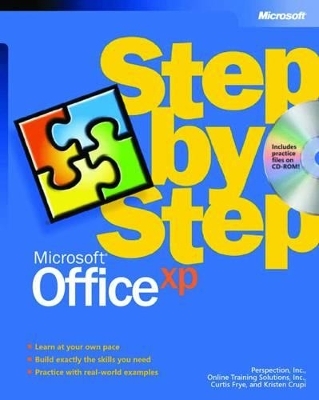
Microsoft Office XP Step by Step
Microsoft Press,U.S.
978-0-7356-1294-5 (ISBN)
- Titel ist leider vergriffen;
keine Neuauflage - Artikel merken
Experience learning made easy—and quickly teach yourself how to use the complete suite of Microsoft Office XP applications. With STEP BY STEP, you can take just the lessons you need or work from cover to cover. Either way, you drive the instruction—building and practicing the skills you need, just when you need them!
WORD: Create and publish great-looking documents quickly and easily
EXCEL: Develop easy-to-use spreadsheets and perform calculations
ACCESS: Build your own databases for better decision making
POWERPOINT: Produce and deliver compelling presentations
FRONTPAGE: Get yourself—or your company—on the Web fast by constructing your own site
PUBLISHER: Create professional-quality marketing materials—without being a designer
OUTLOOK: Manage your e-mail communications and calendar
Curtis Frye is the author of numerous books on Excel and other Office products, most recently the Excel 2007 Pocket Guide. He graduated from Syracuse in 1990 with a degree in political science, and then moved to Washington, DC, where he worked as a defense trade analyst for four years and as the director of sales and marketing for an ISP for one year. He moved to Portland, Oregon, in 1995 to launch his freelance writing career. When Curt's not writing, and often while he is writing, he is a keynote speaker, mentalist, and professional improvisational comedian.
Table of Contents -------------------------------------------------------------------------------- What s New in Microsoft Office XP xi Getting Help xiv Getting Help with This Book and Its CD-ROM xiv Getting Help with Microsoft Office XP xiv Using the Book s CD-ROM xv Minimum System Requirements xv Installing the Practice Files xvi Using the Practice Files xvii Uninstalling the Practice Files xx Conventions and Features xxii PART I MICROSOFT WORD 1 CHAPTER 1: Creating a Document 2 Getting Started with Word 4 Creating a Document 8 Working with an Existing Document 12 Editing a Document 16 Replacing Text in a Document 21 CHAPTER 2: Changing the Look of Your Document 26 Changing the Appearance of Text 28 Changing the Appearance of a Paragraph 33 Creating and Modifying a List 40 Changing the Way Each Page Appears in a Document 43 Changing the Look of a Document with Styles 51 CHAPTER 3: Presenting Information in Tables and Columns 58 Presenting Text in a Table 60 Formatting Text in a Table 66 Working with Data in a Table 70 Presenting Text in Columns 75 CHAPTER 4: Proofreading and Printing a Document 80 Checking the Spelling and Grammar in a Document 81 Previewing and Printing a Document 87 PART II MICROSOFT EXCEL 93 CHAPTER 5: Getting to Know Excel 94 Introducing Excel 96 Working with an Existing Data List 98 Zeroing In on Data in a List 100 Creating a Workbook 106 Checking and Correcting Data 113 CHAPTER 6: Making Changes to Your Workbook 118 Making Workbooks Easier to Work With 120 Making Data Easier to Read 127 Changing the Appearance of Data 130 Applying an Existing Format to Data 135 Making Numbers Easier to Read 138 Changing Data s Appearance Based on Its Value 144 CHAPTER 7: Performing Calculations on Data 150 Naming Groups of Data 151 Creating Formulas to Calculate Values 155 Finding and Correcting Errors in Calculations 163 CHAPTER 8: Focusing on Specific Data Using Filters 166 Limiting the Data That Appears on the Screen 167 Performing Calculations on Filtered Data 174 Defining a Valid Set of Values for a Range of Cells 178 PART III MICROSOFT ACCESS 185 CHAPTER 9: Getting to Know Access 186 What Is a Database? 188 What s Special About Access? 188 Opening an Existing Database 190 Exploring Tables 192 Exploring Queries 197 Exploring Forms 200 Exploring Reports 204 Exploring Other Access Objects 207 CHAPTER 10: Creating a New Database 210 Creating a Database Structure the Simple Way 212 Checking the Work of a Wizard 216 Creating Tables the Simple Way 220 Refining How Data Is Displayed 223 Manipulating Table Columns and Rows 230 CHAPTER 11: Simplifying Data Entry with Forms 234 Creating a Form Using a Wizard 236 Refining Form Properties 238 Refining Form Layout 244 Adding Controls to a Form 247 Using VBA to Enter Data in a Form 252 Creating a Form Using AutoForm 256 Adding a Subform to a Form 258 CHAPTER 12: Locating Specific Information 266 Sorting Information 268 Filtering Information in a Table 270 Filtering By Form 273 Locating Information with the Advanced Filter/Sort Command 275 Creating a Query in Design View 278 Creating a Query with a Wizard 287 Performing Calculations in a Query 289 PART IV MICROSOFT POWERPOINT 293 CHAPTER 13: Creating a Presentation 294 Getting Started with PowerPoint 296 Choosing the Best Method to Start a Presentation 299 Creating a Presentation Using Suggested Content 300 Browsing Through a Presentation 303 Editing Text in a Presentation 306 Viewing a Presentation 310 CHAPTER 14: Working with a Presentation 314 Creating a Presentation Using a Design Template 316 Entering Text in a Slide 319 Creating a New Slide 321 Inserting Slides from Other Presentations 324 Rearranging Slides in a Presentation 326 Entering Speaker Notes 327 Creating a Folder to Store a Presentation 330 CHAPTER 15: Adding and Modifying Slide Text 334 Adding and Moving Text on Slides 335 Changing Text Alignment and Spacing 341 Finding and Replacing Text and Fonts 345 Correcting Text While Typing 347 Checking Spelling and Presentation Styles 350 CHAPTER 16: Printing a Presentation 356 Working with an Existing Presentation 358 Adding a Header and a Footer 361 Choosing the Right Print Settings 362 Previewing a Presentation 365 Printing a Presentation 368 PART V MICROSOFT FRONTPAGE 375 CHAPTER 17: Understanding How FrontPage Works 376 Exploring an Existing Web Site 378 Exploring an Existing Web Page 383 Looking at a Web Site in Various Ways 389 Looking Around in FrontPage 2002 394 Understanding FrontPage Concepts 399 CHAPTER 18: Creating a Web Site to Promote Yourself or Your Company 402 Creating a New Web Site Using a Template 404 Creating a New Web Site Using a Wizard 409 Working with the Tasks List 412 Inserting and Editing Text 413 Inserting Existing Text 416 Formatting Text 421 Inserting Hyperlinks 425 Seeing Your Web Pages as Visitors Will 426 Deleting a Web Site 429 CHAPTER 19: Presenting Information in Lists and Tables 430 Creating a List 432 Creating a Table 436 Entering and Editing Information in a Table 440 Editing the Structure of a Table 442 Formatting a Table 445 Creating a Table Within a Table 450 CHAPTER 20: Enhancing Your Web Site with Graphics 452 Adding Clip Art 454 Adding a Picture 457 Editing and Formatting Pictures 459 Creating and Displaying Thumbnails 464 Adding a Line, Shape, or Drawing 465 Creating a Photo Gallery 474 Adding Fancy Text 478 CHAPTER 21: Publishing Your Web Site 482 Finding a Suitable Host for Your Web Site 484 Configuring Your Own Computer to Host a Web Site 487 Publishing a Web Site to a Local Folder 495 Publishing a Web Site to a Web Server 498 PART VI MICROSOFT PUBLISHER 503 CHAPTER 22: Creating a Document 504 Creating a Publication for the First Time 505 Creating a Publication Using the Publication Wizard 510 Creating a Business Card Using the Publication Design Set 513 Saving a Publication as a Template 517 Creating a Publication from a Template 518 Creating a Publication from a Blank Page 520 CHAPTER 23: Printing Your Documents 526 Determining Your Printer s Nonprintable Region 527 Printing a Document to a Standard Printer 529 Printing a Range of Pages to a Standard Printer 533 Printing a Single Page to a Standard Printer 534 Canceling a Print Job on a Standard Printer 534 Preparing a Document for a Commercial Printer 535 Setting Up a Publication for Spot-Color Printing 537 Changing Colors in a Spot-Color Document 538 Setting Up a Publication for Process-Color Printing 542 PART VII MICROSOFT OUTLOOK 545 CHAPTER 24: Working with E-Mail 546 Starting Outlook for the First Time 548 Reading Messages and Opening Attachments 550 Responding to Messages 554 Creating New Messages 556 Using an Address Book 560 Attaching Files to Messages 565 Adding Signatures to Messages 566 Sending and Receiving Messages 570 Printing Messages 572 CHAPTER 25: Managing E-Mail Messages 576 Customizing How You View Messages 577 Organizing Messages in Folders 583 Managing Messages with Color 588 Finding Messages 589 Storing and Archiving Messages 593 CHAPTER 26: Customizing and Organizing E-Mail Messages 600 Formatting Messages 601 Changing Message Settings and Delivery Options 608 Filtering Messages 613 Using Personal Folders and Address Books 620 CHAPTER 27: Managing Your Calendar 630 Managing and Organizing Appointments 638 Changing the Way the Calendar Looks 642 Printing Your Calendar 652 CHAPTER 28: Scheduling and Managing Meetings 658 Scheduling Meetings 659 Responding to Meeting Requests 666 Updating and Canceling Meeting Requests 670 Scheduling Online Meetings Using NetMeeting 674 QUICK REFERENCE 677 Chapter 1:Creating a Document 677 Chapter 2:Changing the Look of Your Document 678 Chapter 3:Presenting Information in Tables and Columns 679 Chapter 4:Proofreading and Printing a Document 680 Chapter 5:Getting to Know Excel 681 Chapter 6:Making Changes to Your Workbook 683 Chapter 7:Performing Calculations on Data 686 Chapter 8:Focusing on Specific Data Using Filters 687 Chapter 9:Getting to Know Access 689 Chapter 10:Creating a New Database 690 Chapter 11:Simplifying Data Entry with Forms 691 Chapter 12:Locating Specific Information 693 Chapter 13:Creating a Presentation 695 Chapter 14:Working with a Presentation 696 Chapter 15:Adding and Modifying Slide Text 696 Chapter 16:Printing a Presentation 698 Chapter 17:Understanding How FrontPage Works 699 Chapter 18:Creating a Web Site to Promote Yourself or Your Company 700 Chapter 19:Presenting Information in Lists and Tables 702 Chapter 20:Enhancing Your Web Site with Graphics 705 Chapter 21:Publishing Your Web Site 707 Chapter 22:Creating a Document 709 Chapter 23:Printing Your Documents 711 Chapter 24:Working with E-Mail 713 Chapter 25:Managing E-Mail Messages 716 Chapter 26:Customizing and Organizing E-Mail Messages 717 Chapter 27:Managing Your Calendar 718 Chapter 28:Scheduling and Managing Meetings 719 GLOSSARY 721 INDEX 735
| Erscheint lt. Verlag | 29.5.2002 |
|---|---|
| Verlagsort | Redmond |
| Sprache | englisch |
| Maße | 187 x 229 mm |
| Gewicht | 1000 g |
| Themenwelt | Informatik ► Office Programme ► Office |
| ISBN-10 | 0-7356-1294-3 / 0735612943 |
| ISBN-13 | 978-0-7356-1294-5 / 9780735612945 |
| Zustand | Neuware |
| Informationen gemäß Produktsicherheitsverordnung (GPSR) | |
| Haben Sie eine Frage zum Produkt? |