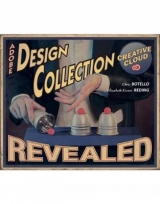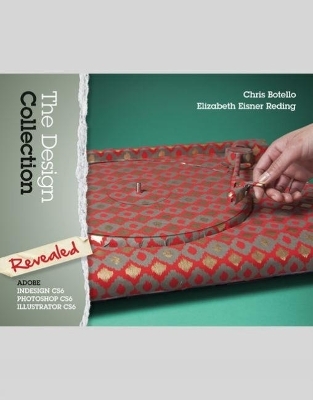
Design Collection Creative Cloud Revealed Update (with CourseMate Printed Access Card)
Course Technology Inc
978-1-285-84334-6 (ISBN)
- Titel erscheint in neuer Auflage
- Artikel merken
Your Adobe Creative Cloud package includes two components: 1) Online access to Adobe Creative Cloud updates on your CourseMate product, and 2) the CS6 edition of your Adobe book. CourseMate enriches your learning with thorough, chapter-by-chapter summaries of the new Adobe Creative Cloud release. Author-created video introductions cover each chapter's learning objectives, emphasizing their importance for the contemporary design professional. Flashcards, quizzes, and games are also included. Your printed book covers fundamental concepts, starting with the workspace and proceeding logically and intuitively to more advanced topics. Step-by-step tutorials and user-friendly design result in a resource that is comprehensive, clear, and effective.
Contact your Learning Consultant to learn more about how CourseMate can enhance the way you teach and your students learn.
The online Creative Cloud content updates are for the June 2013 release of Adobe Creative Cloud.
Chris Botello began his career as print production manager for Premiere magazine, designed movie posters for Miramax Films, and served as the art director for Microsoft’s launch of sidewalk.com/boston. He is the author of Revealed Series books on Advanced Photoshop, Illustrator, InDesign, and InDesign Interactive and is the co-author of YouTube for Dummies. Chris commutes between Los Angeles, where he works as a designer and retoucher on movie campaigns, and Marion, MA, where he teaches computer graphics at Tabor Academy. Chris uses his own books – including Adobe Illustrator Creative Cloud Revealed – as the text for his classes. Ms. Elizabeth Eisner Reding has authored numerous books for Delmar and Course Technology on a variety of software programs, including Adobe® Photoshop, Microsoft® Office, and Microsoft® Publisher. Living in New Mexico with her husband, Ms. Reding spends her free time grilling, water gardening, road and mountain biking, and collecting Southwestern art.
INDESIGN.
1. Getting to Know InDesign.
2. Working with Text.
3. Setting up a Document.
4. Working with Frames.
5. Working with Color.
PHOTOSHOP.
1. Getting Started with Adobe Photoshop CS6.
2. Learning Photoshop Basics.
3. Working with Layers.
4. Making Selections.
5. Incorporating Color Techniques.
6. Placing Type in an Image.
ILLUSTRATOR.
1. Getting to Know Illustrator.
2. Creating Text and Gradients.
3. Drawing and Composing an Illustration.
4. Transforming and Distorting Objects.
5. Working with Layers.
INTEGRATION.
1. Integrating Adobe Illustrator, Photoshop, and InDesign.
| Erscheint lt. Verlag | 19.9.2013 |
|---|---|
| Verlagsort | Boston, MA |
| Sprache | englisch |
| Maße | 195 x 242 mm |
| Gewicht | 2011 g |
| Themenwelt | Informatik ► Web / Internet ► Web Design / Usability |
| ISBN-10 | 1-285-84334-7 / 1285843347 |
| ISBN-13 | 978-1-285-84334-6 / 9781285843346 |
| Zustand | Neuware |
| Informationen gemäß Produktsicherheitsverordnung (GPSR) | |
| Haben Sie eine Frage zum Produkt? |