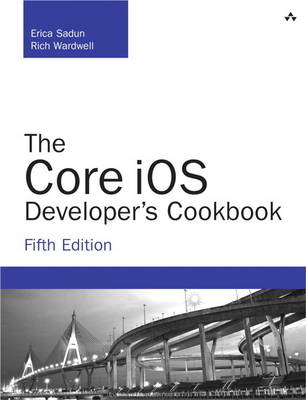
Core iOS Developer's Cookbook
Addison-Wesley Educational Publishers (Verlag)
978-0-321-94810-6 (ISBN)
- Titel ist leider vergriffen;
keine Neuauflage - Artikel merken
- The ultimate hands-on guide to developing iPhone, iPad, and iPod touch apps for iOS 7 - by best-selling author and iOS guru Erica Sadun and expert developer Rich Wardwell
- Fully revised for the newest features of Apple's iOS 7 for iPhone, iPad, and iPod touch
- Designed to help new iOS developers get started fast with Objective-C and Xcode
- Shows iOS developers how to make the most of Apple's frameworks in their apps
The Core iOS 7 Developer’s Cookbook brings together reliable, proven solutions for the heart of day-to-day iOS 7 development. World-renowned iOS programming expert Erica Sadun covers all the classes you’ll need to create successful iOS 7 mobile apps with standard APIs and interface elements and take full advantage of iOS 7 graphics, touches, and views.
As in her previous bestselling iOS books, Sadun translates today’s development best practices into working code, distilling key concepts into concise recipes that are easy to understand and transfer into your own projects. This isn’t just cut-and-paste; using her examples, Sadun fully explains both the “how” and “why” of effective iOS 7 development.
All code has been fully revised and extensively tested to reflect the latest iOS 7 features and the newest iPhone, iPad, and iPod touch capabilities. Throughout, every chapter groups related tasks together, so you can jump straight to your solution, without having to identify the right class or framework first.
Coverage includes
- Supporting direct user input through multitouch and gestures, including custom gesture recognizers
- Building, customizing, and using iOS 7 controls
- Alerting users via popup dialogs, progress bars, local notifications, popovers, audio pings, and other techniques
- Assembling views and animation, organizing view hierarchies, and understanding how views work together
- Using iOS 7’s breakthrough autolayout constraints system to simplify support for multiple screen geometries controlling keyboards, making onscreen elements “text aware,” and efficiently scanning and formatting text
- Using view controllers to organize your users’ workspaces
- Managing photos, videos, email, text messages, and iOS 7-enhanced social media updates
- Implementing VoiceOver accessibility to reach even more users
- Organizing apps simply and intuitively with tables and adding flexibility with iOS 7's brand new collection views
- Getting started with Core Data managed data stores
- Leveraging iOS 7’s powerful networking and web services support
Erica Sadun is the bestselling author, coauthor, and contributor to several dozen books on programming, digital video and photography, and web design, including the widely popular The iOS 5 Developer's Cookbook. She currently blogs at TUAW.com and has blogged in the past at O'Reilly's Mac Devcenter, Lifehacker, and Ars Technica. In addition to being the author of dozens of iOS-native applications, Erica holds a Ph.D. in computer science from Georgia Tech's Graphics, Visualization and Usability Center. A geek, a programmer, and an author, she's never met a gadget she didn't love. When not writing, she and her geek husband parent three geeks-in-training, who regard their parents with restrained bemusement when they're not busy rewiring the house or plotting global dominance.
Preface xiii
Chapter 1: Gestures and Touches 1
Touches 1
Recipe: Adding a Simple Direct Manipulation Interface 5
Recipe: Adding Pan Gesture Recognizers 7
Recipe: Using Multiple Gesture Recognizers Simultaneously 9
Recipe: Constraining Movement 14
Recipe: Testing Touches 15
Recipe: Testing Against a Bitmap 17
Recipe: Drawing Touches Onscreen 20
Recipe: Smoothing Drawings 22
Recipe: Using Multi-Touch Interaction 26
Recipe: Detecting Circles 29
Recipe: Creating a Custom Gesture Recognizer 34
Recipe: Dragging from a Scroll View 37
Recipe: Live Touch Feedback 40
Recipe: Adding Menus to Views 45
Summary 47
Chapter 2: Building and Using Controls 49
The UIControl Class 49
Buttons 53
Buttons in Interface Builder 55
Recipe: Building Buttons 56
Recipe: Animating Button Responses 60
Recipe: Adding a Slider with a Custom Thumb 62
Recipe: Creating a Twice-Tappable Segmented Control 67
Working with Switches and Steppers 70
Recipe: Subclassing UIControl 72
Recipe: Building a Star Slider 76
Recipe: Building a Touch Wheel 79
Recipe: Creating a Pull Control 83
Recipe: Building a Custom Lock Control 88
Recipe: Image Gallery Viewer 93
Building Toolbars 96
Summary 98
Chapter 3: Alerting the User 101
Talking Directly to Your User through Alerts 101
Recipe: Using Blocks with Alerts 105
Recipe: Using Variadic Arguments with Alert Views 110
Presenting Lists of Options 112
“Please Wait”: Showing Progress to Your User 115
Recipe: Modal Progress Overlays 117
Recipe: Custom Modal Alert View 119
Recipe: Basic Popovers 124
Recipe: Local Notifications 126
Alert Indicators 128
Recipe: Simple Audio Alerts 129
Summary 133
Chapter 4: Assembling Views and Animations 135
View Hierarchies 135
Recipe: Recovering a View Hierarchy Tree 137
Recipe: Querying Subviews 139
Managing Subviews 141
Tagging and Retrieving Views 142
Recipe: Naming Views by Object Association 143
View Geometry 146
Recipe: Working with View Frames 150
Recipe: Retrieving Transform Information 158
Display and Interaction Traits 164
UIView Animations 165
Recipe: Fading a View In and Out 167
Recipe: Swapping Views 168
Recipe: Flipping Views 169
Recipe: Using Core Animation Transitions 170
Recipe: Bouncing Views as They Appear 172
Recipe: Key Frame Animations 174
Recipe: Image View Animations 176
Summary 177
Chapter 5: View Constraints 179
What Are Constraints? 179
Constraint Attributes 180
The Laws of Constraints 182
Constraints and Frames 184
Creating Constraints 186
Format Strings 189
Predicates 194
Format String Summary 196
Aligning Views and Flexible Sizing 198
Constraint Processing 198
Managing Constraints 199
Recipe: Comparing Constraints 201
Recipe: Creating Fixed-Size Constrained Views 204
Recipe: Centering Views 209
Recipe: Setting Aspect Ratio 210
Recipe: Responding to Orientation Changes 212
Debugging Your Constraints 214
Recipe: Describing Constraints 215
Constraint Macros 218
Summary 221
Chapter 6: Text Entry 223
Recipe: Dismissing a UITextField Keyboard 224
Recipe: Dismissing Text Views with Custom Accessory Views 228
Recipe: Adjusting Views Around Keyboards 230
Recipe: Creating a Custom Input View 235
Recipe: Making Text-Input-Aware Views 240
Recipe: Adding Custom Input Views to Nontext Views 243
Recipe: Building a Better Text Editor (Part I) 246
Recipe: Building a Better Text Editor (Part II) 248
Recipe: Text-Entry Filtering 252
Recipe: Detecting Text Patterns 255
Recipe: Detecting Misspelling in a UITextView 260
Searching for Text Strings 262
Summary 262
Chapter 7: Working with View Controllers 263
View Controllers 263
Developing with Navigation Controllers and Split Views 266
Recipe: The Navigation Item Class 271
Recipe: Modal Presentation 273
Recipe: Building Split View Controllers 278
Recipe: Creating Universal Split View/Navigation Apps 283
Recipe: Tab Bars 286
Remembering Tab State 290
Recipe: Page View Controllers 293
Recipe: Custom Containers 303
Recipe: Segues 309
Summary 315
Chapter 8: Common Controllers 317
Image Picker Controller 317
Recipe: Selecting Images 319
Recipe: Snapping Photos 326
Recipe: Recording Video 331
Recipe: Playing Video with Media Player 333
Recipe: Editing Video 336
Recipe: Picking and Editing Video 339
Recipe: E-mailing Pictures 341
Recipe: Sending a Text Message 344
Recipe: Posting Social Updates 347
Summary 349
Chapter 9: Creating and Managing Table Views 351
iOS Tables 351
Delegation 352
Creating Tables 353
Recipe: Implementing a Basic Table 356
Table View Cells 360
Recipe: Creating Checked Table Cells 362
Working with Disclosure Accessories 364
Recipe: Table Edits 366
Recipe: Working with Sections 374
Recipe: Searching Through a Table 381
Recipe: Adding Pull-to-Refresh to Your Table 387
Recipe: Adding Action Rows 390
Coding a Custom Group Table 395
Recipe: Building a Multiwheel Table 396
Using UIDatePicker 400
Summary 401
Chapter 10: Collection Views 403
Collection Views Versus Tables 403
Establishing Collection Views 405
Flow Layouts 407
Recipe: Basic Collection View Flows 412
Recipe: Custom Cells 416
Recipe: Scrolling Horizontal Lists 418
Recipe: Introducing Interactive Layout Effects 422
Recipe: Scroll Snapping 424
Recipe: Creating a Circle Layout 425
Recipe: Adding Gestures to Layout 431
Recipe: Creating a True Grid Layout 433
Recipe: Custom Item Menus 440
Summary 442
Chapter 11: Documents and Data Sharing 445
Recipe: Working with Uniform Type Identifiers 445
Recipe: Accessing the System Pasteboard 451
Recipe: Monitoring the Documents Folder 454
Recipe: Activity View Controller 460
Recipe: The Quick Look Preview Controller 470
Recipe: Using the Document Interaction Controller 473
Recipe: Declaring Document Support 480
Recipe: Creating URL-Based Services 486
Summary 489
Chapter 12: A Taste of Core Data 491
Introducing Core Data 491
Entities and Models 492
Creating Contexts 494
Adding Data 495
Querying the Database 498
Removing Objects 500
Recipe: Using Core Data for a Table Data Source 501
Recipe: Search Tables and Core Data 505
Recipe: Adding Edits to Core Data
Rich Wardwell is a senior iOS and Mac developer at Black Pixel, with more than 20 years of professional software development experience in server, desktop, and mobile spaces. He has been a primary developer on numerous top-ranking iOS apps in the Apple App Store, including apps for USA Today and Fox News. Rich has served as a technical editor for The Core iOS 6 Developer's Cookbook and The Advanced iOS 6 Developer's Cookbook, both by author Erica Sadun, as well as many other Addison-Wesley iOS developer titles. When not knee-deep in iOS code, Rich enjoys "tractor therapy" and working on his 30-acre farm in rural Georgia with his wife and children.
| Erscheint lt. Verlag | 20.3.2014 |
|---|---|
| Zusatzinfo | illustrations |
| Verlagsort | New Jersey |
| Sprache | englisch |
| Maße | 179 x 224 mm |
| Gewicht | 996 g |
| Einbandart | kartoniert |
| Themenwelt | Informatik ► Betriebssysteme / Server ► Macintosh / Mac OS X |
| Informatik ► Programmiersprachen / -werkzeuge ► Mac / Cocoa Programmierung | |
| Informatik ► Software Entwicklung ► Mobile- / App-Entwicklung | |
| Informatik ► Weitere Themen ► Smartphones / Tablets | |
| ISBN-10 | 0-321-94810-6 / 0321948106 |
| ISBN-13 | 978-0-321-94810-6 / 9780321948106 |
| Zustand | Neuware |
| Informationen gemäß Produktsicherheitsverordnung (GPSR) | |
| Haben Sie eine Frage zum Produkt? |
aus dem Bereich


