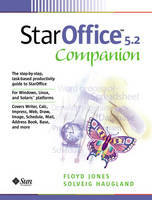
StarOffice 5.2 Companion
Prentice Hall (Verlag)
978-0-13-030703-3 (ISBN)
- Titel ist leider vergriffen;
keine Neuauflage - Artikel merken
For millions of Linux and UNIX users, the 100% free, community-source licensed StarOffice has become the program that finally made Windows superfluous. Now, there's a comprehensive, task-based guide to making the most of StarOffice -- straight from Sun Microsystems, the product's developer! StarOffice Companion covers every major component of StarOffice: StarWriter word processing, the StarWeb built-in browser; StarCalc spreadsheets; StarImpress presentations; the StarDraw and StarImage graphics tools; StarSchedule scheduling; StarMail and the StarOffice address book; the StarBase database, and more. From start to finish, the book is designed to focus on the most important features in each module -- and the tasks and tips users need to maximize their productivity. Well written and exquisitely well organized, this book fills the only missing link that has prevented even more users from embracing StarOffice: the absence of excellent documentation.
FLOYD JONES has eight years of extensive experience creating print and online documentation for a wide range of software products, ranging from accounting to golf course management. He currently writes Java training courses for Sun Microsystems. SOLVEIG HAUGLAND has ten years of experience as a technical writer, specializing in documentation for system administration and programming languages. She currently writes Java training courses for Sun Microsystems.
Preface.
I. - GETTING STARTED.
1. Installation.
Installation Checklist. Buying a CD or Downloading the StarOffice Software. Downloading the StarOffice Software. Reading the StarOffice Install and Migration Documentation. System Requirements. Updating From 5.1 to 5.2. Operating System-Specific Notes. Installing StarOffice: Single-User. Installing StarOffice: Multi-User. Starting StarOffice. Entering Information in the Internet Setup AutoPilot. Registration. Installing StarOffice Player for Impress Presentations. Installing Additional Components. Installing Java Separately and Monitoring Java. Repairing Damaged StarOffice Programs. Removing StarOffice. Help With StarOffice. Secret Install Files.
2. Printing in StarOffice.
Printer Setup. Basic Printing and Faxing for StarOffice Documents. Advanced Setup and Printing for StarOffice documents.
3. Taming the StarOffice Environment.
About this Chapter. The StarOffice Work Area. About the StarOffice Desktop. Organizing and Managing Your Files. Getting Help. Turning Off Annoying Features. Rearranging the Environment. Working With Documents. Converting Microsoft Office Documents.
II. - STAROFFICE WRITER.
4. Getting Started With Writer.
Quick Start. Writer Setup Options. Keyboard Shortcuts. Creating a New Document. Writer Tips.
5. Formatting Documents.
Basics of Formatting. Character Formatting. Paragraph Formatting. Power Formatting With Styles. Using Templates.
6. Adding Objects to Documents.
Graphics and Drawings. Tables. Charts. Spreadsheets. Frames. Mathematical Formulas. Documents. Scanning Images Into Writer. Tips for Adjusting Inserted Objects. Lining Up Objects on a Grid. Inserting Captions.
7. Headers, Footers, and Fields.
Using Headers and Footers. Using Fields.
8. Books and Longer Documents.
Overview. Outline Numbering. Headers and Footers. Books (Master Documents). Navigator. Cross-Referencing. Creating a Table of Contents. Creating an Index. Creating Lists of Figures and Other Lists. Bibliographies.
9. Mailings.
About Mailings, Databases, and Mail Merges. Merging to a Document. Merging to an Envelope. Merging to Labels.
10. Version Control and Editing Tools.
Note About Version Control. Maintaining Incremental Versions of a Document. Using Sections. Using the Automated Editing Tools. Using Notes.
11. Printing in StarOffice Writer.
Setting Printing Options. Printing Brochures. Printing to PostScript and PDF. Setting Up Pages for DocuTech 135 Signature Printing.
III. - STAROFFICE WEB.
12. StarOffice Web Setup.
The Setup Steps You Really Need to Do. Browser Options. HTML Document Options. Internet Options. URL Options. AutoFormat Options. Getting the StarOffice Icon Off Your HTML Files. Understanding Target Frames. Enabling Internet Connectivity. Displaying the Hyperlink Bar.
13. Browsing.
Quick Start. Basic Browsing. Using Web's Search Engine Connections. Finding Out When a Site Has Changed. Working With Bookmarks. Downloading Web Pages. Making Files Open in Their Own Separate Windows. Using FTP: File Transfer Protocol.
14. Creating Web Pages.
Creating New HTML Files. Creating and Modifying Styles and Templates. Using Frames. Creating Tables. Inserting Notes. Viewing and Editing HTML Source. Adding and Formatting Text. Adding and Formatting Graphics. Page Formatting. Setting and Viewing Document Properties. Adding Hyperlinks to StarOffice Documents. Inserting Spreadsheets and Other Objects. Using Animated Text and Graphics. Creating Image Maps. Adding Applets and Plugins. Using Macros, Scripts, and Events.
15. Printing in StarOffice Web.
Printer and Document Setup. Printing an HTML Document or Web Page.
IV. - STAROFFICE CALC.
16. Getting Started With Calc.
Quick Start. Calc Setup Options. Keyboard Shortcuts. Creating a New Document. Calc Tips.
17. Data Entry and Formatting.
Entering Text and Numbers. Working With Columns and Rows. Formatting Cells. Power Formatting With Styles and Templates.
18. Calculating and Manipulating Data.
About Spreadsheet Calculations. Formula Basics. Entering Formulas. Manipulating Data. Advanced Techniques. Using Spreadsheets Wisely. Troubleshooting Spreadsheets.
19. Adding Objects to Spreadsheets.
Charts. Drop-Down Lists, Buttons, and Other Controls. Graphics and Drawings. Mathematical Formulas. Floating Frames. Updating Links.
20. Useful Spreadsheet Tools.
Importing and Exporting Text Data. Protecting Cells From Modification. Controlling Valid Entries. Using Scenarios. Using Goal Seek. Outlining. Naming Spreadsheet Areas. Pointing to Cell References and Errors. Value Highlighting.
21. Version Control and Editing Tools.
Maintaining Incremental Versions of a Document. Recording and Showing Spreadsheet Changes. Using Notes.
22. Printing in StarOffice Calc.
Things that Control Spreadsheet Printing. Determining What Gets Printed. Controlling Pagination and Formatting. Printing to PostScript and PDF.
V. - STAROFFICE IMPRESS.
23. Creating Presentations.
Quick Start. Creating a New Presentation. Opening Existing Presentations. Creating and Modifying Templates. Master Views, Foreground/Background Views, and Layers. Controlling Workspace Display.
24. Developing Presentations.
Using the Navigator to Move Among Slides. Organizing Presentations. Adding Text. Formatting Text. Modifying Presentation Default Fonts. Using Text and Object Styles. Adding Files and Objects. Presentation Backgrounds. Headers and Footers. Applying Special Effects to Slide Contents. Applying Slide Transition Effects. Timing Automatic Presentations.
25. Delivering Presentations.
Adding Notes and Creating Handouts. Creating Custom Presentations. Delivering a Presentation. Changing Presentation File Format. Creating an HTML Version of Your Presentation. Taking It With You. Printing in StarOffice Impress.
VI. - STAROFFICE DRAW AND IMAGE.
26. StarOffice Draw: Creating Vector Graphics.
Quick Start. Creating and Opening Draw Files. Page Setup. Creating Basic Objects. Working With Lines. Applying Basic Object Attributes. Working With Color. Creating and Modifying Gradients, Hatches, and Bitmaps. Editing Raster Objects. Working With Three-Dimensional Objects. Adding Files and Objects. Creating Sets of Attributes Using Styles. Working With Text. Copying and Duplicating Objects. Controlling Object Position and Size. Manipulating Objects. Controlling Workspace Display. Converting Files and File Types. Printing in StarOffice Draw.
27. StarOffice Image: Creating Raster Graphics.
Quick Start. Creating and Opening Image Files. Using Multiple Images in the Same Document. Using the Object Tools. Scanning an Image. Working With Color. Copying Images. Controlling Image Size. Flipping and Rotating Images. Using Filter Effects. Saving Images and Changing Image Format. Controlling Workspace Display. Printing in StarOffice Image.
VII. - STAROFFICE SCHEDULE.
28. StarOffice Schedule Setup.
Getting Started With StarOffice Schedule. Installation and Setup Checklist. StarOffice Schedule Server Overview. Schedule Server Administration and Configuration. Multi-User Setup Procedures. Reminder, Notification, and Email Setup. General Setup.
29. Scheduling.
Quick Start. Starting StarOffice Schedule. Overview of the Schedule Views. Entering and Managing Events and Tasks. Display Options. Finding Events and Tasks. Backing Up and Archiving Schedules. Exchanging Data. Synchronizing Schedule With a PalmPilot.
30. Printing in StarOffice Schedule.
Printing Capabilities. Printing Setup. Creating and Modifying Print Templates. Printing Schedules.
VIII. - STAROFFICE MAIL AND ADDRESS BOOK.
31. Setting Up Mail and News.
Quick Start. How Mail and Address Book Work Together. Setting Up Mail and News.
32. Using Mail.
Logging On. Viewing and Managing Incoming Mail. Creating and Sending Email. The Semi-Official Guide to Emoticons.
33. Using Address Book.
About Address Book. Importing and Exporting Contacts. Working With Address Book.
IX. - STAROFFICE BASE.
34. Creating and Modifying Databases.
Quick Start. The Database Tirade. Database Basics. Creating Databases. Importing Databases. Exporting Databases.
35. Using Databases.
Going Beyond Tables. Creating Forms. Creating Queries. Creating Reports. Sorting, Searching, and Filtering.
X. - STAROFFICE BASIC.
36. Using Macros to Automate Tasks.
Quick Start. What You Can Do With StarOffice Basic Macros. Setup for StarOffice Basic Scripts. Organizing Your Macros. Recording a Macro. Running Macros. Opening and Editing Macros. Adding a Macro to a StarOffice Document.
Index.
| Erscheint lt. Verlag | 7.12.2000 |
|---|---|
| Verlagsort | Upper Saddle River |
| Sprache | englisch |
| Maße | 177 x 234 mm |
| Gewicht | 1590 g |
| Themenwelt | Mathematik / Informatik ► Informatik ► Betriebssysteme / Server |
| Informatik ► Office Programme ► OpenOffice | |
| ISBN-10 | 0-13-030703-3 / 0130307033 |
| ISBN-13 | 978-0-13-030703-3 / 9780130307033 |
| Zustand | Neuware |
| Informationen gemäß Produktsicherheitsverordnung (GPSR) | |
| Haben Sie eine Frage zum Produkt? |
aus dem Bereich
