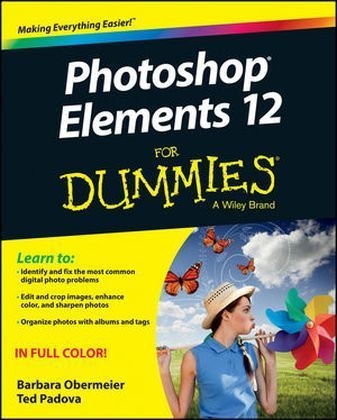
Photoshop Elements 12 For Dummies
John Wiley & Sons Inc (Verlag)
978-1-118-72714-0 (ISBN)
- Titel ist leider vergriffen;
keine Neuauflage - Artikel merken
Better photos are a snap with a little imagination and Photoshop Elements 12 For Dummies! Sure, your photos are nice, but why settle for ordinary pictures when you can create extraordinary images with a little help from Photoshop Elements 12 and For Dummies? This fun and easy Elements reference is perfect for amateur photographers and photo enthusiasts who want to make their snapshots picture perfect. Learn what s new in Photoshop Elements 12, find your way around the interface, make color and contrast adjustments, add type and interesting effects, and share your images with your friends, family, and other photographers via social media and Adobe Revel. It s easy!
* Walks you through the Organizer, tools, menus, and options and shows you how to import and upload your images * Explains how to fine-tune your photos by cropping or removing unwanted objects, adjusting shadows and highlights, improving contrast, adding artistic effects, working with text, and fixing blemishes or other imperfections * Teaches you how to work with layers, contrast, color, clarity, filters, effects, styles, and type * Provides creative inspiration for photo projects and tips for sharing your images online or in print Fantastic photos and interesting images are just a click away with Photoshop Elements 12 For Dummies in your toolkit!
Barbara Obermeier is principal of Obermeier Design, a graphic design studio in California. She is currently a Graphic Design faculty member in the School of Film and Communication at Brooks Institute. Ted Padova is an internationally recognized authority on Adobe Acrobat, PDF, and digital imaging.
Introduction 1 Part I: Organizing and Editing Images 5 Chapter 1: Getting Your Images 7 Chapter 2: Getting to Know the Editing Work Areas 29 Chapter 3: Getting Ready to Edit 59 Chapter 4: Working with Resolutions, Color Modes, and File Formats 71 Part II: Managing Media 99 Chapter 5: Tagging Photos and Creating Albums 101 Chapter 6: Viewing and Finding Your Images 119 Part III: Selecting and Correcting Photos 145 Chapter 7: Making and Modifying Selections 147 Chapter 8: Working with Layers 177 Chapter 9: Simple Image Makeovers 199 Chapter 10: Correcting Contrast, Color, and Clarity 235 Part IV: Exploring Your Inner Artist 267 Chapter 11: Playing with Filters, Effects, Styles, and More 269 Chapter 12: Drawing and Painting 307 Chapter 13: Working with Type 333 Part V: Printing, Creating, and Sharing 351 Chapter 14: Getting It on Paper 353 Chapter 15: Sharing Your Work 369 Chapter 16: Making Creations 387 Part VI: The Part of Tens 399 Chapter 17: Ten Tips for Composing Better Photos 401 Chapter 18: Ten More Project Ideas 407 Index 413
| Erscheint lt. Verlag | 12.11.2013 |
|---|---|
| Verlagsort | New York |
| Sprache | englisch |
| Maße | 187 x 231 mm |
| Gewicht | 1026 g |
| Einbandart | Paperback |
| Themenwelt | Informatik ► Grafik / Design ► Digitale Bildverarbeitung |
| Informatik ► Grafik / Design ► Photoshop | |
| Informatik ► Office Programme ► Outlook | |
| ISBN-10 | 1-118-72714-2 / 1118727142 |
| ISBN-13 | 978-1-118-72714-0 / 9781118727140 |
| Zustand | Neuware |
| Informationen gemäß Produktsicherheitsverordnung (GPSR) | |
| Haben Sie eine Frage zum Produkt? |
aus dem Bereich


