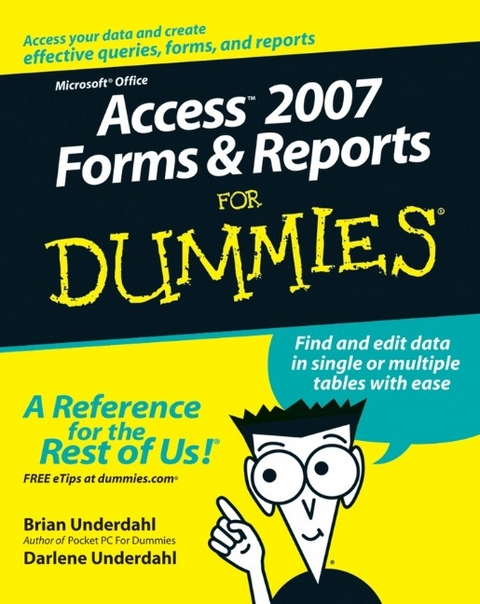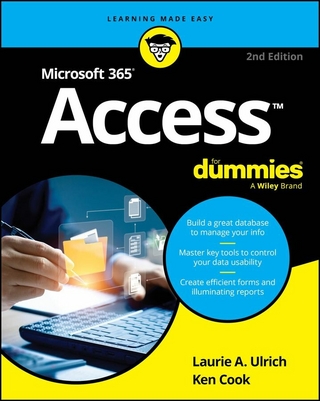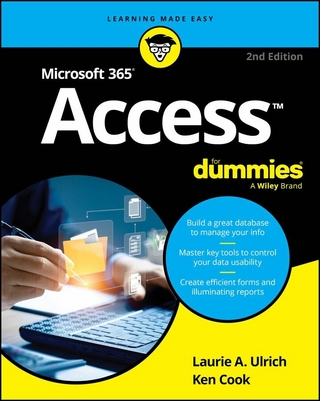Access 2007 Forms and Reports For Dummies (eBook)
416 Seiten
John Wiley & Sons (Verlag)
978-0-470-12061-3 (ISBN)
not quite sure how to make heads or tails of them--or even
organize them? Are you using Access as spreadsheet rather than what
it was really meant for? If you have trouble finding meaning in
your data, then Access 2007 Forms & Reports for Dummies
let you discover the wonders of this highly useful program.
This no-nonsense guide gets right down to business by showing
you the easy way to use this powerful tool. It gets you started
with selective, targeted queries; forms that improve efficiency;
and reports that communicate--while sparing you of any fancy
language. This hands-on guide features clear, concise instructions
that show you how to:
* Orient yourself with forms and reports
* Create and modify queries
* Build and edit forms
* Design and update reports
* Troubleshoot queries, forms, and reports
* Make your forms useful
* Add multiple tables to forms
* Add finishing touches to reports
Thanks to the included references, Web sites, and informative
tips, putting your data to good use has never been easier.
You'll even add some pizzazz to your reports with handy
suggestions on ways to wow your viewers. With Access 2007 Forms
& Reports for Dummies, you will be creating effective
queries, forms, and reports in no time!
Brian Underdahl is the well-known, bestselling author of over 70 computer books on a broad range of subjects. He has appeared on a number of TV shows, including the Computer Chronicles, and several TechTV programs, and is the subject of an hour-long interview on the syndicated Computer Outlook radio program. One of his titles was recently recommended to viewers by Scott Gurvey, Bureau Chief, on the Nightly Business Report on PBS, and his books have won awards including an Award of Merit from the Northern California Technical Communications Competition and the Referenceware Excellence Award for best title in the Graphic Design and Multimedia category. Brian has been involved in personal computers from their beginning and has a background in electrical engineering. His last "real" job was as a Senior Programmer/Analyst for a large company, where he worked hard to bring the power and freedom of PCs to the desktops. Brian figures that it's the author who should do the work so that readers can get their money's worth. That's why his books are different -- he takes the time to explain what's going on so that readers can understand the subjects easily. Darlene Underdahl spent many years as a Quality Assurance expert. She is applying that "attention to detail" in the writing she does today. In addition to technical writing, she has written a memoir of her early years and is gathering notes for future projects. She works and lives with her husband, the bestselling author Brian Underdahl, in the mountains above Reno, Nevada.
Introduction 1
Part I: Accessing Both Ends: Getting Data In and Info Out 7
Chapter 1: Getting to Know Forms and Reports 9
Chapter 2: Getting Started with Queries 23
Chapter 3: Creating Simple Forms 43
Chapter 4: Building Basic Reports 65
Part II: Creating Effective Queries 91
Chapter 5: Creating Multi-Table Queries 93
Chapter 6: Modifying Data with Queries 111
Chapter 7: Expanding Queries with SQL 131
Chapter 8: Dealing with Quarrelsome Queries 151
Part III: Building Really Useful Forms 171
Chapter 9: Building Better Forms by Using Controls 173
Chapter 10: Using Multiple Tables in Forms 193
Chapter 11: Fixing Form Faults 207
Part IV: Designing Great Reports 221
Chapter 12: Adding Fancy Touches to Reports 223
Chapter 13: Creating Reports That Summarize Data 245
Chapter 14: When Reports Go Wrong 263
Part V: Way Cool Advanced Queries, Forms, and Reports 273
Chapter 15: Tricks for Finding Data with Queries 275
Chapter 16: Tricks for Updating with Queries 291
Chapter 17: Killer Ways to Improve Forms 305
Chapter 18: Expert Methods for Sharing Reports 327
Chapter 19: Making Reports Look Better 339
Chapter 20: Adding Efficiency with Great Tools 353
Part VI: The Part of Tens 365
Chapter 21: Ten Great Access Sites Online 367
Chapter 22: Ten Things to Know about Queries (That Also Help You with Forms and Reports) 373
Index 377
| Erscheint lt. Verlag | 26.4.2013 |
|---|---|
| Sprache | englisch |
| Themenwelt | Mathematik / Informatik ► Informatik ► Datenbanken |
| Informatik ► Office Programme ► Access | |
| Informatik ► Office Programme ► Outlook | |
| Schlagworte | Access 2007 • Computer-Ratgeber • End-User Computing • Microsoft Access |
| ISBN-10 | 0-470-12061-4 / 0470120614 |
| ISBN-13 | 978-0-470-12061-3 / 9780470120613 |
| Informationen gemäß Produktsicherheitsverordnung (GPSR) | |
| Haben Sie eine Frage zum Produkt? |
Größe: 7,2 MB
Kopierschutz: Adobe-DRM
Adobe-DRM ist ein Kopierschutz, der das eBook vor Mißbrauch schützen soll. Dabei wird das eBook bereits beim Download auf Ihre persönliche Adobe-ID autorisiert. Lesen können Sie das eBook dann nur auf den Geräten, welche ebenfalls auf Ihre Adobe-ID registriert sind.
Details zum Adobe-DRM
Dateiformat: PDF (Portable Document Format)
Mit einem festen Seitenlayout eignet sich die PDF besonders für Fachbücher mit Spalten, Tabellen und Abbildungen. Eine PDF kann auf fast allen Geräten angezeigt werden, ist aber für kleine Displays (Smartphone, eReader) nur eingeschränkt geeignet.
Systemvoraussetzungen:
PC/Mac: Mit einem PC oder Mac können Sie dieses eBook lesen. Sie benötigen eine
eReader: Dieses eBook kann mit (fast) allen eBook-Readern gelesen werden. Mit dem amazon-Kindle ist es aber nicht kompatibel.
Smartphone/Tablet: Egal ob Apple oder Android, dieses eBook können Sie lesen. Sie benötigen eine
Geräteliste und zusätzliche Hinweise
Buying eBooks from abroad
For tax law reasons we can sell eBooks just within Germany and Switzerland. Regrettably we cannot fulfill eBook-orders from other countries.
aus dem Bereich