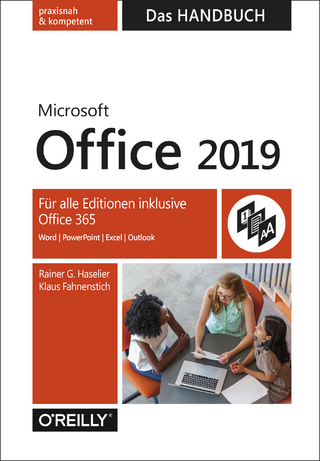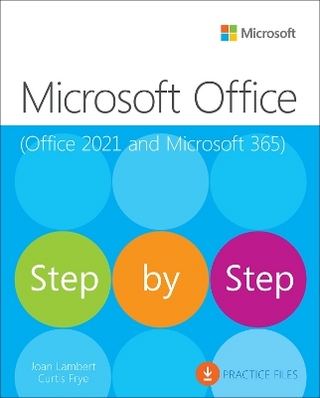Microsoft Office 2013
South-Western College Publishing (Verlag)
978-1-285-16670-4 (ISBN)
- Titel wird leider nicht erscheinen
- Artikel merken
Introduce your students to the latest that Microsoft Office has to offer with the new generation of Shelly Cashman Series[registered] books! For the past three decades, the Shelly Cashman Series has effectively introduced computer skills to millions of students. With Microsoft Office 2013, we're continuing our history of innovation by enhancing our proven pedagogy to reflect the learning styles of today's students. In this text you'll find features that are specifically designed to engage students, improve retention, and prepare them for future success. Our trademark step-by-step, screen-by-screen approach now encourages students to expand their understanding of Microsoft Office 2013 software through experimentation, critical thought, and personalization. With these enhancements and more, the Shelly Cashman Series[registered] continues to deliver the most effective educational materials for you and your students.
Misty E. Vermaat has more than 25 years of experience in the field of computer and information technology. Along with consulting in the field, she was an Associate Professor at Purdue University Calumet, teaching or developing Microsoft Office, computer concepts, database management, systems analysis and design, and programming courses. Since 1990, Misty has led the development of, written, and co-authored numerous textbooks for the Shelly Cashman Series, including many editions of Discovering Computers, Discovering Computers Fundamentals, and Microsoft Word books.
WORD 2010. 4. Creating a Document with a Title Page, Table, and Watermark. 5. Using a Template to Create a Resume and Sharing the Finished Document. 6. Generating Form Letters, Mailing Labels, and a Directory for a Cover Letter. 7. Creating a Newsletter with a Pull-Quote and Graphics. POWERPOINT2010. 4. Working with Information Graphics. 5. Delivering and Collaborating on Presentations. 6. Adding Emphasis with Text Boxes. 7. Creating a Self-Running Presentation Containing Animation. EXCEL 2010. 4. More Charting, Web Apps, Excel Web Pages, Web Queries, and Collaboration (working title). 5. Financial Functions, Data Tables, and Amortization Schedules. 6. Creating, Sorting, and Querying a Table. 7. Working with Multiple Worksheets and Workbooks. ACCESS 2010. 4. Creating Reports and Forms. 5. Multi-Table Forms. 6. Macros, Switchboards, PivotTables, and PivotCharts. 7. Creating Reports and Forms Using Design View. OUTLOOK 2010. 3. Managing Contacts and Personal Information. APPENDICES. A: Project Planning Guidelines. B: Office 365.
| Verlagsort | Florence |
|---|---|
| Sprache | englisch |
| Maße | 189 x 246 mm |
| Themenwelt | Informatik ► Office Programme ► Office |
| ISBN-10 | 1-285-16670-1 / 1285166701 |
| ISBN-13 | 978-1-285-16670-4 / 9781285166704 |
| Zustand | Neuware |
| Informationen gemäß Produktsicherheitsverordnung (GPSR) | |
| Haben Sie eine Frage zum Produkt? |
aus dem Bereich