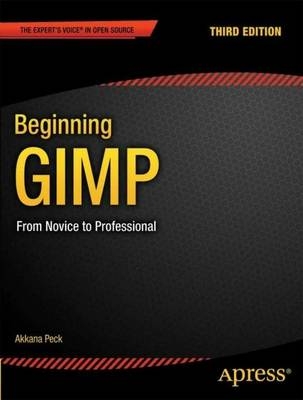
Beginning GIMP: From Novice to Professional
Seiten
2014
|
3rd New edition
Apress (Verlag)
978-1-4302-3873-7 (ISBN)
Apress (Verlag)
978-1-4302-3873-7 (ISBN)
- Titel wird leider nicht erscheinen
- Artikel merken
From first installation to advanced image manipulation techniques, the third edition of Beginning GIMP explains how beginners can use the newly released GIMP 2.8, and allows experts to learn more about its new filters, tools and features. GIMP is the most popular open source image manipulation and digital drawing program in the world, and Beginning GIMP's third edition is an excellent resource for those working towards expertise in image processing. The GIMP runs on Windows, Linux, and Mac OS X platforms, and it looks remarkably similar on all three. Beginning GIMP first explains the new single-window interface and configuration options and proceeds to guide you through quick and simple projects to familiarize yourself with the new environment. With four--color graphics and screenshots throughout, you'll learn how to prepare camera images for display on web pages using processes like rescaling, cropping, and balancing color. Utilization of layers, paths, and masks are also covered in extensive detail. Of course, you will also learn the ins and outs of drawing lines and shapes, utilizing patterns and gradients, and even creating your own brushes, patterns, and gradients.
You'll find out about new tools and filters, like the GEGL tool, cagewarping and brush dynamics. GIMP expert and author Akkana Peck shows you how to touch up digital photographs, smudging away blemishes, fixing red--eye, and stitching together panoramic images. You'll learn how to tap into new and powerful filters, effects, and plug--ins that are available for the GIMP, and how to automate tasks using scripts. The entire book employs a project--based approach--as you progress, various projects will help strengthen your newly acquired abilities.
What you'll learn * How to install the GIMP on Windows, Linux, and Mac OS X * How to explore the new single-window interface and its configuration options * How to prepare your camera images for use on the Web, including rescaling, cropping, and balancing color * Basic techniques for drawing lines and shapes, utilizing patterns, and making use of gradients * To master advanced techniques such as layers, paths, masks and GEGL programming * How to create your own brushes, patterns, and gradients * Tricks for fixing blemishes, removing redeye, and stitching together panoramic images Who this book is for This book is for graphic designers, digital photographers, hobbyists, and image processing experts.
You'll find out about new tools and filters, like the GEGL tool, cagewarping and brush dynamics. GIMP expert and author Akkana Peck shows you how to touch up digital photographs, smudging away blemishes, fixing red--eye, and stitching together panoramic images. You'll learn how to tap into new and powerful filters, effects, and plug--ins that are available for the GIMP, and how to automate tasks using scripts. The entire book employs a project--based approach--as you progress, various projects will help strengthen your newly acquired abilities.
What you'll learn * How to install the GIMP on Windows, Linux, and Mac OS X * How to explore the new single-window interface and its configuration options * How to prepare your camera images for use on the Web, including rescaling, cropping, and balancing color * Basic techniques for drawing lines and shapes, utilizing patterns, and making use of gradients * To master advanced techniques such as layers, paths, masks and GEGL programming * How to create your own brushes, patterns, and gradients * Tricks for fixing blemishes, removing redeye, and stitching together panoramic images Who this book is for This book is for graphic designers, digital photographers, hobbyists, and image processing experts.
| Erscheint lt. Verlag | 18.11.2014 |
|---|---|
| Verlagsort | Berkley |
| Sprache | englisch |
| Einbandart | Paperback |
| Themenwelt | Informatik ► Grafik / Design ► Digitale Bildverarbeitung |
| Schlagworte | GIMP; Einführung |
| ISBN-10 | 1-4302-3873-9 / 1430238739 |
| ISBN-13 | 978-1-4302-3873-7 / 9781430238737 |
| Zustand | Neuware |
| Informationen gemäß Produktsicherheitsverordnung (GPSR) | |
| Haben Sie eine Frage zum Produkt? |
Mehr entdecken
aus dem Bereich
aus dem Bereich
alles zum Drucken, Scannen, Modellieren
Buch | Softcover (2024)
Markt + Technik Verlag
CHF 34,90
Modelle für 3D-Druck und CNC entwerfen
Buch | Softcover (2022)
dpunkt (Verlag)
CHF 48,85


