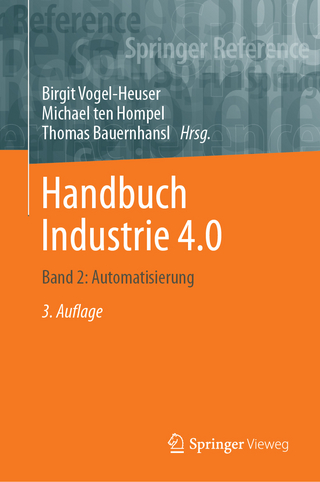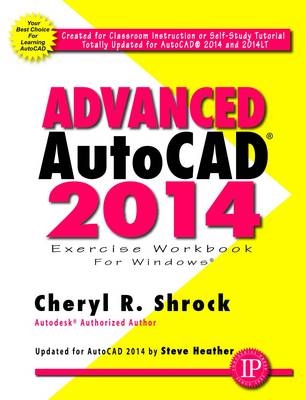
Advanced AutoCAD 2014 Exercise Workbook
Seiten
2013
Industrial Press Inc.,U.S. (Verlag)
978-0-8311-3474-7 (ISBN)
Industrial Press Inc.,U.S. (Verlag)
978-0-8311-3474-7 (ISBN)
- Keine Verlagsinformationen verfügbar
- Artikel merken
This is the right book for users if they liked the author's “Beginning AutoCAD” workbook, or they're looking for a clear, no nonsense, easy-to-follow text, or they want to learn more about AutoCAD such as Xref, Attributes, and 3D solids.
This is the right book for users if they liked the author's ""Beginning AutoCAD"" workbook, or they're looking for a clear, no nonsense, easy-to-follow text, or they want to learn more about AutoCAD such as Xref, Attributes, and 3D solids. Totally updated for AutoCAD 2014 and 2014 LT, it includes Enhanced 3D Operations, Create Details, and Projected and Section Views from 3D Models. All exercises print easily on a standard 8-1/2"" X 11"" printer. It is suitable for use with the PC version of AutoCAD 2014 only. It shows users step-by-step HOW TO: customize your workspace: Create new Ribbon tabs and panels, Customize the Quick Access Toolbar, Customize the Status Bar; create master setup drawings for decimals or architecture; create Isometric drawings and dimensions; insert just about anything using the Design Center; easily understand Blocks, Dynamic Blocks and Attributes; use the time-saving External Reference commands; learn the basics for 3-dimensional drawing; work with the powerful Table maker; and ceate Parametric objects using Geometric and Dimensional constraints.
This is the right book for users if they liked the author's ""Beginning AutoCAD"" workbook, or they're looking for a clear, no nonsense, easy-to-follow text, or they want to learn more about AutoCAD such as Xref, Attributes, and 3D solids. Totally updated for AutoCAD 2014 and 2014 LT, it includes Enhanced 3D Operations, Create Details, and Projected and Section Views from 3D Models. All exercises print easily on a standard 8-1/2"" X 11"" printer. It is suitable for use with the PC version of AutoCAD 2014 only. It shows users step-by-step HOW TO: customize your workspace: Create new Ribbon tabs and panels, Customize the Quick Access Toolbar, Customize the Status Bar; create master setup drawings for decimals or architecture; create Isometric drawings and dimensions; insert just about anything using the Design Center; easily understand Blocks, Dynamic Blocks and Attributes; use the time-saving External Reference commands; learn the basics for 3-dimensional drawing; work with the powerful Table maker; and ceate Parametric objects using Geometric and Dimensional constraints.
Cheryl R. Shrock recently retired as Professor and Chairperson of Computer Aided Design at Orange Coast College (CA) where she had taught since 1990. She is an Autodesk(R) registered author. Previous to teaching, she owned and operated a commercial product and machine design company, using CAD to create and document designs. This book draws upon both her teaching and industry experience. Steve Heather has 30-plus years of experience as a practicing mechanical engineer and has taught AutoCAD to engineering and architectural students at the college level. He is an authorized AutoCAD beta tester and a member of AutoCAD Connected Desktop Customer Council. Steve lives near Canterbury, England.
| Erscheint lt. Verlag | 29.8.2013 |
|---|---|
| Verlagsort | New York |
| Sprache | englisch |
| Themenwelt | Mathematik / Informatik ► Informatik ► Grafik / Design |
| Informatik ► Weitere Themen ► CAD-Programme | |
| ISBN-10 | 0-8311-3474-7 / 0831134747 |
| ISBN-13 | 978-0-8311-3474-7 / 9780831134747 |
| Zustand | Neuware |
| Informationen gemäß Produktsicherheitsverordnung (GPSR) | |
| Haben Sie eine Frage zum Produkt? |
Mehr entdecken
aus dem Bereich
aus dem Bereich
Band 1: Produktion
Buch | Hardcover (2024)
Springer Vieweg (Verlag)
CHF 139,95
Band 2: Automatisierung
Buch | Hardcover (2024)
Springer Vieweg (Verlag)
CHF 139,95
Buch | Softcover (2023)
Beuth (Verlag)
CHF 138,60