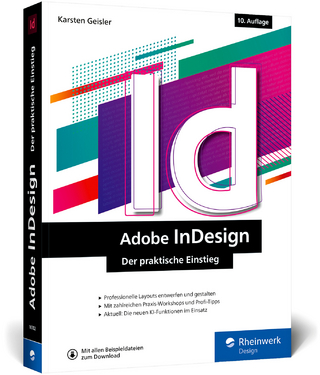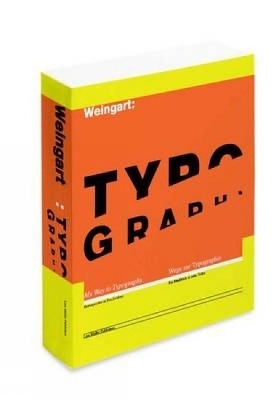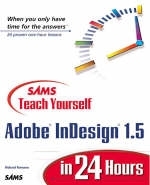
Sams Teach Yourself Adobe® InDesign® 1.5 in 24 Hours
Sams Publishing (Verlag)
978-0-672-31905-1 (ISBN)
- Titel ist leider vergriffen;
keine Neuauflage - Artikel merken
PLEASE PROVIDE
Sams Teach Yourself Adobe InDesign 1.5 in 24 Hours addresses each feature of Adobe's InDesign 1.5 in a proven tutorial method. The uniqueness of this book stems from the author's in-depth knowledge of the print industry. This book focuses on using InDesign in a professional environment rather than to produce simple documents at home or in a small office. Sams Teach Yourself InDesign in 24 Hours speaks to design professionals who need thorough expert tips, solid information on pre-press and PDF, and specialized advice on how to deploy InDesign in a PageMaker and/or Quark environment.
Introduction.
I. GETTING STARTED WITH ADOBE DESIGN.
Hour 1. Introducing Adobe InDesign.
The Birth of InDesign from the Spirit of PageMaker.
Putting the Puzzle Together. Enter InDesign. To Switch or Not to Switch.
Understanding the InDesign Interface.
Frames, Handles, Paths, and Anchor Points. Know Your Tools. Know Your Palettes. Know Your Dialog Boxes.
Looking Forward. Q&A. Exercises.
Hour 2. Preparing to Work in InDesign.
InDesign's Menu Structure.
The File Menu. The Edit Menu. InDesign's Other Menus.
10 Most Important Keyboard Shortcuts. Setting Your Application Preferences.
General Preferences. Text Preferences. Composition Preferences. Units & Increments Preferences. Grids Preferences. Guides Preferences. Dictionary Preferences. Online Settings.
Restoring Default Preferences. Other Defaults. Summary. Workshop.
Q&A. Exercises.
Hour 3. Creating, Saving, and Opening Documents.
Creating Your First Document.
Selecting the Right Unit of Measurement. Defining Your New Document.
Saving a Document.
Three Options for Saving. Making the Save.
Opening InDesign Documents.
Reverting to the Last Saved Version. Recovering from a System Crash. Converting PageMaker and QuarkXPress Documents.
Summary. Workshop.
Q&A. Quiz. Quiz Answers. Exercises.
Hour 4. Managing Pages.
Finding Your Way Around Your Document.
Moving from Page to Page. Zooming In and Out.
The Pages/Layers/Navigator Palette(s).
Anatomy of the Pages Palette. Manipulating Pages in the Pages Palette.
Spreads with Three or More Pages. Mastering Master Pages.
Adding Elements to a Master. Creating and Modifying Masters. Applying Masters. Master Overrides.
Summary. Workshop.
Q&A. Quiz. Quiz Answers. Exercises.
Hour 5. Using Layers and the Layout and Formatting Tools.
Guides, Grids, and Rulers.
Working with Ruler Guides. Creating Margins and Columns. Creating Evenly Spaced Ruler Guides. Controlling Your Guides. Using Grids. Ruler Basics.
Working with Document Layers.
Basics of the Layers Palette. The Layers Palette Menu. Moving an Object from One Layer to Another.
Automatic Layout Adjustments. Summary. Workshop.
Q&A. Quiz. Quiz Answers. Exercises.
II. WORKING WITH TEXT.
Hour 6. Creating Text.
Learning Text Frame Basics.
Text Frames and Master Pages. Creating New Text Frames. Frames and Threading. Text Frame Options. Removing a Frame from a Thread.
Importing Text from Other Applications.
The Place Command. Drag and Drop.
Inserting Special Characters. InDesign's Word Processing Features.
Using the Spellchecker. Using Find and Replace.
Automatic Page and Section Numbering.
Page Numbering. Section Numbering.
Summary. Workshop.
Q&A. Quiz. Quiz Answers. Exercises.
Hour 7. Basic Typesetting with InDesign.
The Character Palette.
Character Basics. Controlling Letter Spacing. Scaling and Skewing Type. Baseline Shifts. Choosing a Dictionary. The Character Palette Menu.
Character Styles.
Other Character Style Options.
Summary. Workshop. Q&A. Quiz. Quiz Answers. Exercises.
Hour 8. Working with Paragraphs. Working with the Paragraph Palette.
Alignment Options. Creating Indents. Vertical Alignment to the Baseline Grid. Spacing Between Paragraphs. Deciding Whether to Hyphenate.
Using the Paragraph Palette Menu.
Justification Options. Widows and Orphans. Hyphenation. Creating Paragraph Rules. Composition Options.
Using Other Paragraph Options.
Setting Tabs. Optical Margin Alignment.
Working with Paragraph Styles. Summary. Workshop.
Q&A. Quiz. Quiz Answers. Exercises.
III. WORKING WITH GRAPHICS.
Hour 9. Using Graphics from Other Programs.
Choosing a Graphic Format. Choosing the Right Format. Importing Graphics.
Using Place versus Copy and Paste or Drag and Drop. Setting Borders with Clipping Paths.
Setting Up Inline Graphics. Managing Links.
Updating Graphics. Viewing Information About Linked Graphics. Changing Linked Graphics to Embedded Graphics.
Using Object Libraries.
Adding Items to a Library. Using Items in a Library.
Summary. Workshop.
Q&A. Quiz. Quiz Answers. Exercises.
Hour 10. Using InDesign's Drawing Tools.
Using InDesign's Drawing Tools.
The Pencil Tool. The Line Tool. Rectangle Tool. Free Transform Tool. Polygon Tool. Pen Tool.
Creating Paths.
Creating Simple Open Paths. Creating Closed Paths. Editing Paths Using Corner Points and Smooth Points. Adding and Deleting Anchor Points. Adding Length to an Open Path.
Advanced Techniques for Paths.
Joining Paths. Splitting a Path. Working with Compound Paths.
Summary. Workshop.
Q&A. Quiz. Quiz Answers. Exercises.
Hour 11. Combining Text and Graphics.
Anchoring Graphics in Text. Working with Text Wraps.
Creating Basic Text Wraps. Setting Jumping Text Wraps. Wrapping Text Around Object Shapes. Changing the Shape of a Wrap. Using Clipping Paths as Wraps.
Creating Clipping Paths in InDesign.
Creating Clipping Paths Using Detect Edges.
Creating Frames from Text.
Turning Text into a Text Frame. Turning Text into a Picture Frame.
Using the Eyedropper Tool.
Using the Eyedropper Tool to Apply Colors. Using the Eyedropper Tool to Apply Text Styles.
Text on a Path. Summary. Workshop.
Q&A. Quiz. Quiz Answers. Exercises.
Hour 12. Managing Objects on a Page.
Grouping and Ungrouping Objects. Stacking Objects. Aligning and Distributing Objects. Locking and Unlocking Objects. Transforming Objects.
Understanding the Transform Palette. Moving Objects. Resizing Objects. Scaling Objects. Rotating Objects. Shearing Objects.
Copying and Duplicating Objects. Summary. Workshop.
Q&A. Quiz. Quiz Answers. Exercises.
IV. WORKING WITH COLOR.
Hour 13. Simple Coloring with InDesign.
Electronic Publishing and Color.
RGB versus CMYK. Process versus Spot Colors.
Applying Colors to Objects. Working with Fill Colors. Applying a Fill Color to Text. Touring the Swatches Palette. Creating and Editing Swatches. Creating Tints.
Working with Colored Strokes.
Adding Colors to Strokes.
Summary. Workshop. Q&A. Quiz. Quiz Answers. Exercises.
Hour 14. Advanced Color Work.
Creating Colors On-the-Fly.
Working with the Color Palette. To Do: Creating a Color On-the-Fly. Making a Swatch from a Custom Color. Making a Swatch from an Imported File.
Working with Gradients.
Creating Gradients. Creating Multiple-Step Gradients. Applying Gradients to Page Elements. Using the Gradient Palette. Working with Fills, Strokes, and Gradients. Using the Gradient Tool.
Working with Swatch Libraries.
Using InDesign's Built-In Swatch Libraries. Snatching Colors from Other InDesign Documents.
Summary. Workshop.
Q&A. Quiz. Quiz Answers Exercises.
Hour 15. Trapping and Other Prepress Considerations.
Working In Various Color Models.
RGB versus CMYK. You Will Convert!
Understanding Trapping.
Setting Up In-RIP Trapping. How to Set Up Your Own Trapping. Working with Overprint Settings. Simulating Traps. To Trap or Not to Trap....
Summary. Workshop.
Q&A. Quiz. Quiz Answers.
Hour 16. Color Management with InDesign.
Understanding Color Management.
Color Management Systems and Profiles.
Working with InDesign's Color Management.
Enabling Color Management. Configuring Document Color Settings. Calibrating Imported Images.
Summary. Workshop.
Q&A. Quiz. Quiz Answers.
V. INDESIGN OUTPUT.
Hour 17. Printing from InDesign.
Working with Printers.
Know Your Printers. PostScript versus Non-PostScript Printers. Installing Drivers and PPDs.
Using the Print Dialog Box.
Setting Up the Page. Pressing Print. Printing Ranges of Pages. Printing Sections. Printing Reader's Spreads. Printing Printer's Marks. Creating Printer Styles.
Summary. Workshop.
Q&A. Quiz. Quiz Answers. Exercises.
Hour 18. Getting Ready for the Service Bureau.
Working with Service Bureaus.
Understanding Service Bureaus.
Formatting Files for the Service Bureau.
Double-Checking Bitmap Images. Resolving Resolution. Working with EPS Files. Fonts.
Preflighting Documents.
Using InDesign's Preflight Dialog Box.
Packaging Your Files. Summary. Workshop.
Q&A. Quiz. Quiz Answers.
Hour 19. Preparing Acrobat Output with InDesign.
What Is Acrobat?
How Suite It Is. Why Acrobat?.
Exporting PDFs from InDesign. Creating PDF Styles. Printing to PDF Using the Print Command. Summary. Workshop. Q&A. Quiz. Quiz Answers. Exercises.
Hour 20. Creating Web Content with InDesign.
Taking It to the Web. Print versus Web.
Color. Images. Fonts and Text.
Creating Web Pages in InDesign.
Exporting HTML. Repurposing Print Content.
Summary. Workshop.
Q&A. Quiz. Quiz Answers. Exercises.
Hour 21. Exploring Other Export Options.
Using the Export Command.
Exporting EPS Files. Using the Export EPS Feature.
Exporting a PostScript File.
Printing to a PostScript File.
Revisiting the Print Dialog Box.
Setting Colors. Settings Graphics Settings. Saving Your Settings.
Exporting Text. Summary. Workshop.
Q&A. Quiz. Quiz Answers. Exercises.
VI. ADVANCED INDESIGN.
Hour 22. Customizing InDesign.
Using Shortcuts.
Customizing Keyboard Shortcuts.
Customizing Tools.
Setting Your Tools Palette Display. Minimizing and Docking Palettes.
Advanced Customization Options.
Working with Plug-Ins.
Summary. Workshop.
Q&A. Quiz. Quiz Answers. Exercises.
Hour 23. Using InDesign in a Mixed Environment.
Resolving Cross-Platform Issues.
Naming Conventions. Fonts.
Sharing InDesign Resources.
Sharing Paragraph and Character Styles. Sharing Printer/PDF Styles. Sharing Color Swatches. Sharing Libraries. Sharing Dictionaries. Sharing Keyboard Shortcuts. Sharing Elements Across Platforms.
Summary. Workshop.
Q&A. Quiz. Quiz Answers.
Hour 24. Deploying InDesign in the Real World.
Meeting InDesign's System Requirements.
Knowing Your Mac System Requirements. Knowing Your Windows Requirements.
Working with Service Providers. Switching from QuarkXPress.
Opening Quark Files in InDesign. Adjusting to the Interface.
Switching from PageMaker.
Opening PageMaker Documents. Adjusting to the Interface.
Playing Well with Others. Summary. Workshop.
Q&A. Quiz. Quiz Answers
Index.
| Erscheint lt. Verlag | 29.9.2000 |
|---|---|
| Verlagsort | Indianapolis |
| Sprache | englisch |
| Maße | 187 x 232 mm |
| Gewicht | 805 g |
| Themenwelt | Informatik ► Grafik / Design ► Desktop Publishing / Typographie |
| ISBN-10 | 0-672-31905-5 / 0672319055 |
| ISBN-13 | 978-0-672-31905-1 / 9780672319051 |
| Zustand | Neuware |
| Informationen gemäß Produktsicherheitsverordnung (GPSR) | |
| Haben Sie eine Frage zum Produkt? |
aus dem Bereich