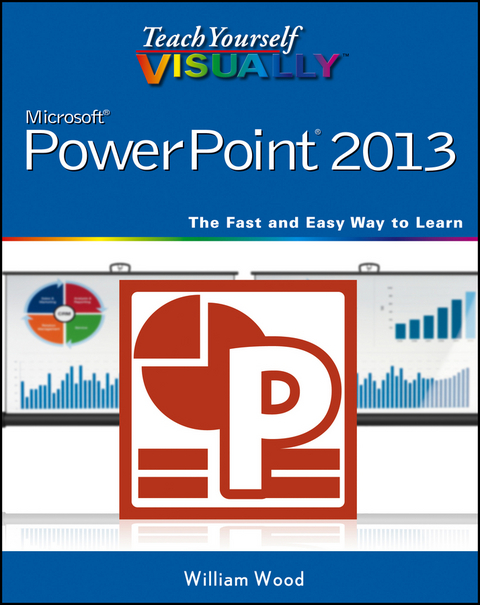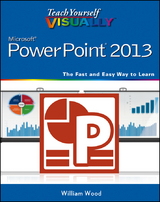Teach Yourself VISUALLY PowerPoint 2013 (eBook)
352 Seiten
John Wiley & Sons (Verlag)
9781118647592 (ISBN)
PowerPoint 2013!
PowerPoint 2013 boasts updated features and new possibilities;
this highly visual tutorial provides step-by-step instructions to
help you learn all the capabilities of PowerPoint 2013. It covers
the basics, as well as all the exciting new changes and additions
in a series of easy-to-follow, full-color, two-page tutorials.
Learn how to create slides, dress them up using templates and
graphics, add sound and animation, and more. This book is the ideal
"show me, don't tell me" guide to PowerPoint 2013.
* Demonstrates how to create memorable and captivating
presentations using PowerPoint 2013, the latest generation of
Microsoft's presentation software
* Walks you through PowerPoint 2013's new features, including new
wide-screen themes and variants, improved collaboration tools, and
an enhanced Presenter View
* Shows you how to create slides, dress them up with templates
and graphics, add sound and animation, and present in a business or
Internet setting
* Features easy-to-follow, full-color, two-page tutorials
With Teach Yourself VISUALLY PowerPoint 2013, you have
the power to make a remarkable presentation!
Bill Wood (Chicago, IL) is a graduate of Milwaukee School of Engineering (MSOE) where he studied Biomedical Engineering. His expertise lies in Microsoft Excel, Microsoft Access, and Visual Basic for Applications (VBA), which he has been working with since 1995. He develops and maintains applications for various clients as well as working as an instructor and counselor on topics covering the entire Microsoft Office Suite. He teaches Microsoft Excel, Microsoft Access, and VBA at seminar style classes, and at one time taught for CompuServe as a certified instructor.
Chapter 1 Starting with PowerPoint Basics
Chapter 2 Navigating PowerPoint
Chapter 3 Changing PowerPoint Options
Chapter 4 Writing and Formatting Text
Chapter 5 Working with Layouts
Chapter 6 Organizing Slides
Chapter 7 Working with Outlines
Chapter 8 Using Themes
Chapter 9 Using Masters
Chapter 10 Adding Graphics and Drawings
Chapter 11 Enhancing Slides with Action
Chapter 12 Incorporating Media
Chapter 13 Finalizing a Slide Show
Chapter 14 Printing Presentations
Chapter 15 Presenting a Slide Show
Chapter 16 Publising a Presentation
Index 328
| Erscheint lt. Verlag | 12.2.2013 |
|---|---|
| Reihe/Serie | Teach Yourself VISUALLY (Tech) | Teach Yourself VISUALLY (Tech) |
| Sprache | englisch |
| Themenwelt | Informatik ► Office Programme ► Outlook |
| Informatik ► Office Programme ► Powerpoint | |
| Schlagworte | Computer-Ratgeber • End-User Computing • Microsoft PowerPoint • PowerPoint 2013 |
| ISBN-13 | 9781118647592 / 9781118647592 |
| Informationen gemäß Produktsicherheitsverordnung (GPSR) | |
| Haben Sie eine Frage zum Produkt? |
Kopierschutz: Adobe-DRM
Adobe-DRM ist ein Kopierschutz, der das eBook vor Mißbrauch schützen soll. Dabei wird das eBook bereits beim Download auf Ihre persönliche Adobe-ID autorisiert. Lesen können Sie das eBook dann nur auf den Geräten, welche ebenfalls auf Ihre Adobe-ID registriert sind.
Details zum Adobe-DRM
Dateiformat: PDF (Portable Document Format)
Mit einem festen Seitenlayout eignet sich die PDF besonders für Fachbücher mit Spalten, Tabellen und Abbildungen. Eine PDF kann auf fast allen Geräten angezeigt werden, ist aber für kleine Displays (Smartphone, eReader) nur eingeschränkt geeignet.
Systemvoraussetzungen:
PC/Mac: Mit einem PC oder Mac können Sie dieses eBook lesen. Sie benötigen eine
eReader: Dieses eBook kann mit (fast) allen eBook-Readern gelesen werden. Mit dem amazon-Kindle ist es aber nicht kompatibel.
Smartphone/Tablet: Egal ob Apple oder Android, dieses eBook können Sie lesen. Sie benötigen eine
Geräteliste und zusätzliche Hinweise
Buying eBooks from abroad
For tax law reasons we can sell eBooks just within Germany and Switzerland. Regrettably we cannot fulfill eBook-orders from other countries.
aus dem Bereich