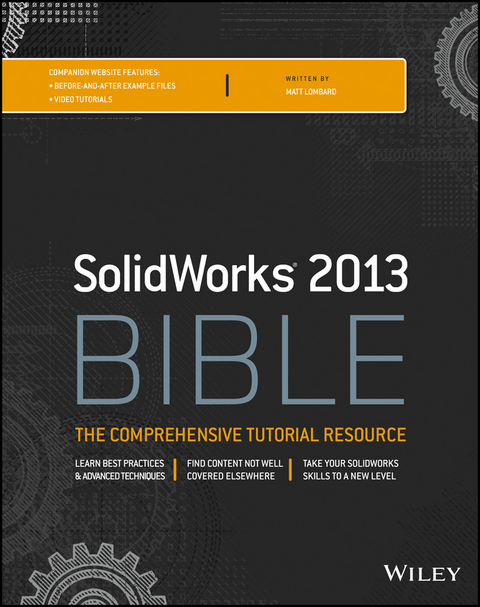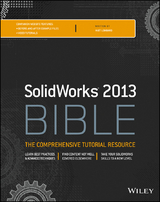Solidworks 2013 Bible (eBook)
1296 Seiten
John Wiley & Sons (Verlag)
978-1-118-50849-7 (ISBN)
beginners and advanced users
SolidWorks is the leading 3D solid modeling software used in
computer-aided design. It's powerful but not simple. This complete
guide introduces beginners to the software but then goes far
beyond, covering numerous details that advanced users have
requested. Beginners will learn not only how the software works but
why, while more experienced users will learn all about search
criteria, Pack-and-Go, other file management concepts, and much
more. A valuable companion website contains before and after
real-world parts and assemblies along with many example files used
in the text. Additionally, the text of the book is augmented by
video tutorials with author voice-over which can be found on the
website.
* SolidWorks is the leading 3D CAD program, and previous editions
of this book have sold more than 33,000 copies
* Covers necessary information to give beginners a solid
foundation in the software, including part and assembly modeling
and 2D drawing techniques
* Addresses a wide range of advanced topics not treated in other
books, including best practices, search criteria, Pack-and-Go, and
other file management concepts
* Includes tutorials on both beginning and advanced topics, with
videos; sample part, assembly, and drawing files; and
before-and-after example files available on the companion
website
SolidWorks 2013 Bible is the ultimate resource on
SolidWorks 2013, the book beginners can start with and advanced
users will want to keep close at hand.
Matt Lombard is a mechanical engineer and an independent SolidWords consultant. Because of the popularity of his SolidWorks blog (dezignstuff) and his sessions at SolidWorks World, he has built a reputation as the go-to resource for everything SolidWorks.
Part I: Introducing SolidWorks Basics 1
Chapter 1: Introducing SolidWorks 3
Chapter 2: Navigating the SolidWorks Interface 27
Chapter 3: Working with Sketches 69
Chapter 4: Creating Simple Parts and Drawings 121
Chapter 5: Using Visualization Techniques 157
Part II: Building Intelligence into Your Parts
197
Chapter 6: Getting More from Your Sketches 199
Chapter 7 Modeling with Primary Features 235
Chapter 8: Selecting Secondary Features 297
Chapter 9: Patterning and Mirroring 325
Chapter 10: Using Equations 357
Chapter 11: Working with Part Configurations 375
Chapter 12: Editing, Evaluating, and Troubleshooting 415
Part III: Working with Assemblies 457
Chapter 13: Building Efficient Assemblies 459
Chapter 14: Getting More from Mates 495
Chapter 15: Patterning and Mirroring Components 525
Chapter 16: Working with Assembly Sketches and Layouts 539
Chapter 17: Using Assembly Tools 557
Chapter 18: Using Libraries, Assembly Features, and Hole Wizard
581
Chapter 19: Controlling Assembly Configurations and Display
States 637
Chapter 20: Modeling in Context 655
Chapter 21: Editing, Evaluating, and Troubleshooting Assemblies
691
Chapter 22: Working with Large Scale Design 711
Chapter 23: Animating with the MotionManager 725
Part IV: Creating Drawings 761
Chapter 24: Automating Drawings: The Basics 763
Chapter 25: Working with Drawing Views 789
Chapter 26: Using Annotations and Symbols 827
Chapter 27: Dimensioning and Tolerancing 847
Chapter 28: Using Layers, Line Fonts, and Colors 873
Chapter 29: Working with Tables and Drawings 885
Chapter 30: Creating Assembly Drawings 911
Part V: Using Advanced and Specialized Techniques 935
Chapter 31: Modeling Multi-Bodies 937
Chapter 32: Working with Surfaces 973
Chapter 33: Employing Master Model Techniques 1001
Chapter 34: Using SolidWorks Sheet Metal Tools 1015
Chapter 35: Creating Sheet Metal Drawings 1069
Chapter 36: Creating Weldments and Weldment Drawings 1081
Chapter 37: Using Imported Geometry and Direct Editing
Techniques 1115
Chapter 38: Using Plastic Features 1141
Chapter 39: Using Mold Tools 1173
Appendix A: Finding Help 1195
Appendix B: What's on the Website 1201
Index 1205
| Erscheint lt. Verlag | 14.2.2013 |
|---|---|
| Reihe/Serie | Bible | Bible |
| Sprache | englisch |
| Themenwelt | Informatik ► Grafik / Design ► Digitale Bildverarbeitung |
| Informatik ► Office Programme ► Outlook | |
| Informatik ► Weitere Themen ► CAD-Programme | |
| Schlagworte | Computer-Ratgeber • End-User Computing • Graphics & Design software (Non-Microsoft) • Graphik- u. Designsoftware (auÃer Microsoft) • Graphik- u. Designsoftware (außer Microsoft) • SolidWorks |
| ISBN-10 | 1-118-50849-1 / 1118508491 |
| ISBN-13 | 978-1-118-50849-7 / 9781118508497 |
| Haben Sie eine Frage zum Produkt? |
Größe: 234,7 MB
Kopierschutz: Adobe-DRM
Adobe-DRM ist ein Kopierschutz, der das eBook vor Mißbrauch schützen soll. Dabei wird das eBook bereits beim Download auf Ihre persönliche Adobe-ID autorisiert. Lesen können Sie das eBook dann nur auf den Geräten, welche ebenfalls auf Ihre Adobe-ID registriert sind.
Details zum Adobe-DRM
Dateiformat: PDF (Portable Document Format)
Mit einem festen Seitenlayout eignet sich die PDF besonders für Fachbücher mit Spalten, Tabellen und Abbildungen. Eine PDF kann auf fast allen Geräten angezeigt werden, ist aber für kleine Displays (Smartphone, eReader) nur eingeschränkt geeignet.
Systemvoraussetzungen:
PC/Mac: Mit einem PC oder Mac können Sie dieses eBook lesen. Sie benötigen eine
eReader: Dieses eBook kann mit (fast) allen eBook-Readern gelesen werden. Mit dem amazon-Kindle ist es aber nicht kompatibel.
Smartphone/Tablet: Egal ob Apple oder Android, dieses eBook können Sie lesen. Sie benötigen eine
Geräteliste und zusätzliche Hinweise
Buying eBooks from abroad
For tax law reasons we can sell eBooks just within Germany and Switzerland. Regrettably we cannot fulfill eBook-orders from other countries.
aus dem Bereich