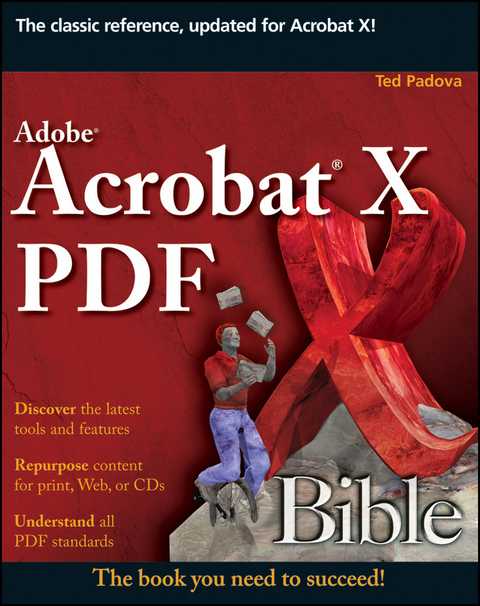Adobe Acrobat X PDF Bible (eBook)
936 Seiten
Wiley (Verlag)
978-1-118-01497-4 (ISBN)
Ted Padova is the author of all previous editions of the Adobe Acrobat PDF Bible, and he is one of the country's top Adobe Acrobat experts. He has written for the Los Angeles Macintosh Users Group Digest and has published over 40 journal articles on digital prepress and application software methods. Padova has been featured in Macweek, Publish, and other industry magazines.
Preface xxix
Acknowledgments xxxvi
Introduction xxxvii
Part I: Introducing Adobe Acrobat 1
Chapter 1: Getting to Know Adobe Acrobat 3
Chapter 2: Using Acrobat Viewers 33
Chapter 3: Using Help and Resources 43
Chapter 4: Getting Familiar with Adobe Reader 55
Chapter 5: Viewing and Navigating PDF Files 67
Chapter 6: Searching PDF Files 109
Part II: Converting Documents to PDF 159
Chapter 7: Converting Files to PDF 161
Chapter 8: Using Acrobat PDFMaker with Microsoft Programs 197
Chapter 9: Exporting to PDF from Authoring Applications 223
Chapter 10: Exporting PDF Content 253
Part III: Editing PDFs 267
Chapter 11: Combining, Packaging, and Attaching PDFs 269
Chapter 12: Editing Text 307
Chapter 13: Redacting PDFs 325
Chapter 14: Editing Images and Objects 341
Chapter 15: Editing Pages 365
Chapter 16: Scanning and OCR Conversion 411
Chapter 17: Repurposing and Creating Actions 445
Chapter 18: Enabling Features for Adobe Reader 463
Part IV: Using PDF Interactivity 471
Chapter 19: Annotating PDFs 473
Chapter 20: Working with Review Sessions 507
Chapter 21: Creating Links and Actions 529
Chapter 22: Working with Multimedia and PDFs 575
Chapter 23: Creating Accessibility and Tagging PDF Files 591
Part V: Publishing PDF Files 607
Chapter 24: Using Authentication and Security Methods 609
Chapter 25: Working with PDFs and the Web 643
Chapter 26: Using Acrobat.com for Online Collaboration 659
Chapter 27: Working with eBooks 675
Chapter 28: Printing to Desktop Color Printers 685
Chapter 29: Using Commercial Printing and Prepress 709
Part VI: Using Acrobat PDF Forms 743
Chapter 30: Understanding Acrobat Form Tools 745
Chapter 31: Working with Form Data 795
Chapter 32: Understanding JavaScript 833
Index 867
| Erscheint lt. Verlag | 12.1.2011 |
|---|---|
| Reihe/Serie | Bible |
| Sprache | englisch |
| Themenwelt | Informatik ► Grafik / Design ► Digitale Bildverarbeitung |
| Informatik ► Office Programme ► Outlook | |
| Schlagworte | Computer-Ratgeber • End-User Computing • Graphics & Design software (Non-Microsoft) • Graphik- u. Designsoftware (auÃer Microsoft) • Graphik- u. Designsoftware (außer Microsoft) |
| ISBN-10 | 1-118-01497-9 / 1118014979 |
| ISBN-13 | 978-1-118-01497-4 / 9781118014974 |
| Informationen gemäß Produktsicherheitsverordnung (GPSR) | |
| Haben Sie eine Frage zum Produkt? |
Kopierschutz: Adobe-DRM
Adobe-DRM ist ein Kopierschutz, der das eBook vor Mißbrauch schützen soll. Dabei wird das eBook bereits beim Download auf Ihre persönliche Adobe-ID autorisiert. Lesen können Sie das eBook dann nur auf den Geräten, welche ebenfalls auf Ihre Adobe-ID registriert sind.
Details zum Adobe-DRM
Dateiformat: PDF (Portable Document Format)
Mit einem festen Seitenlayout eignet sich die PDF besonders für Fachbücher mit Spalten, Tabellen und Abbildungen. Eine PDF kann auf fast allen Geräten angezeigt werden, ist aber für kleine Displays (Smartphone, eReader) nur eingeschränkt geeignet.
Systemvoraussetzungen:
PC/Mac: Mit einem PC oder Mac können Sie dieses eBook lesen. Sie benötigen eine
eReader: Dieses eBook kann mit (fast) allen eBook-Readern gelesen werden. Mit dem amazon-Kindle ist es aber nicht kompatibel.
Smartphone/Tablet: Egal ob Apple oder Android, dieses eBook können Sie lesen. Sie benötigen eine
Geräteliste und zusätzliche Hinweise
Buying eBooks from abroad
For tax law reasons we can sell eBooks just within Germany and Switzerland. Regrettably we cannot fulfill eBook-orders from other countries.
aus dem Bereich