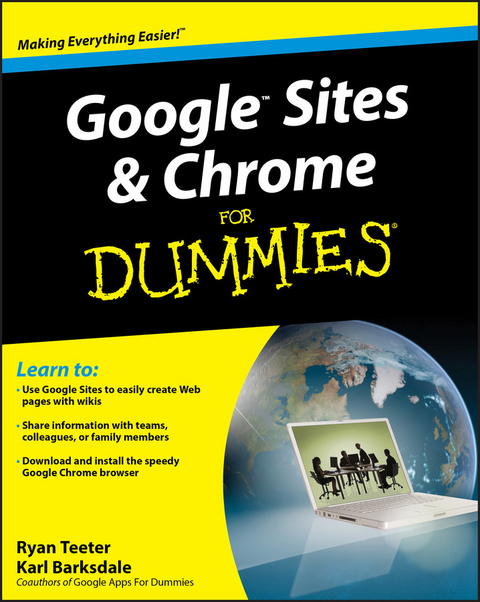Google Sites and Chrome For Dummies (eBook)
464 Seiten
Wiley (Verlag)
978-0-470-47001-5 (ISBN)
Ryan Teeter was an external trainer for Google, where he developed a comprehensive training program for corporate customers and Google Apps users. Karl Barksdale has written more than 50 business and technology books, and has consulted for both Microsoft and Google.
Introduction.
Part I: Getting Started with Google Sites and Chrome.
Chapter 1: Befriending Google Sites.
Chapter 2: Getting to Know Chrome.
Chapter 3: Signing Up for Google Apps and Getting Your TeamOnline.
Chapter 4: Exploring Google Sites.
Part II: Constructing and Sharing Your Google Site.
Chapter 5: Mastering Page Layouts and Tools.
Chapter 6: Adding Gadgets.
Chapter 7: Customizing Your Site's Look and Feel.
Chapter 8: Bringing Collaboration to a New Level.
Part III: Getting the Most Out of Chrome.
Chapter 9: Perfecting Chrome Browsing.
Chapter 10: Uncovering Chrome's Advanced Features.
Part IV: Building Your Own Scheme.
Chapter 11: Proffering a Personal Scheme.
Chapter 12: Building a College Course Scheme.
Chapter 13: Building Business Schemes.
Part V: More Google Apps You Can't Do Without.
Chapter 14: Using Google Docs and the Docs Home.
Chapter 15: Docs: Google's Word-Processing App.
Chapter 16: Calculating with Google Spreadsheets.
Chapter 17: Creating Amazing Google Presentations.
Chapter 18: Using Google Calendar.
Chapter 19: Communicating with Gmail.
Chapter 20: Enhancing Communication with Google Contacts, VideoChat, and Talk.
Part VI: The Part of Tens.
Chapter 21: Ten More Ideas for Your Scheme.
Chapter 22: Ten More Google Apps for Your Team.
Index.
| Erscheint lt. Verlag | 19.2.2009 |
|---|---|
| Sprache | englisch |
| Themenwelt | Informatik ► Office Programme ► Outlook |
| Informatik ► Web / Internet ► Web Design / Usability | |
| Schlagworte | Computer-Ratgeber • End-User Computing • Google • Office Productivity- Non-Microsoft (General & Suites) • Office-Software Nicht-Microsoft |
| ISBN-10 | 0-470-47001-1 / 0470470011 |
| ISBN-13 | 978-0-470-47001-5 / 9780470470015 |
| Informationen gemäß Produktsicherheitsverordnung (GPSR) | |
| Haben Sie eine Frage zum Produkt? |
Kopierschutz: Adobe-DRM
Adobe-DRM ist ein Kopierschutz, der das eBook vor Mißbrauch schützen soll. Dabei wird das eBook bereits beim Download auf Ihre persönliche Adobe-ID autorisiert. Lesen können Sie das eBook dann nur auf den Geräten, welche ebenfalls auf Ihre Adobe-ID registriert sind.
Details zum Adobe-DRM
Dateiformat: EPUB (Electronic Publication)
EPUB ist ein offener Standard für eBooks und eignet sich besonders zur Darstellung von Belletristik und Sachbüchern. Der Fließtext wird dynamisch an die Display- und Schriftgröße angepasst. Auch für mobile Lesegeräte ist EPUB daher gut geeignet.
Systemvoraussetzungen:
PC/Mac: Mit einem PC oder Mac können Sie dieses eBook lesen. Sie benötigen eine
eReader: Dieses eBook kann mit (fast) allen eBook-Readern gelesen werden. Mit dem amazon-Kindle ist es aber nicht kompatibel.
Smartphone/Tablet: Egal ob Apple oder Android, dieses eBook können Sie lesen. Sie benötigen eine
Geräteliste und zusätzliche Hinweise
Buying eBooks from abroad
For tax law reasons we can sell eBooks just within Germany and Switzerland. Regrettably we cannot fulfill eBook-orders from other countries.
aus dem Bereich