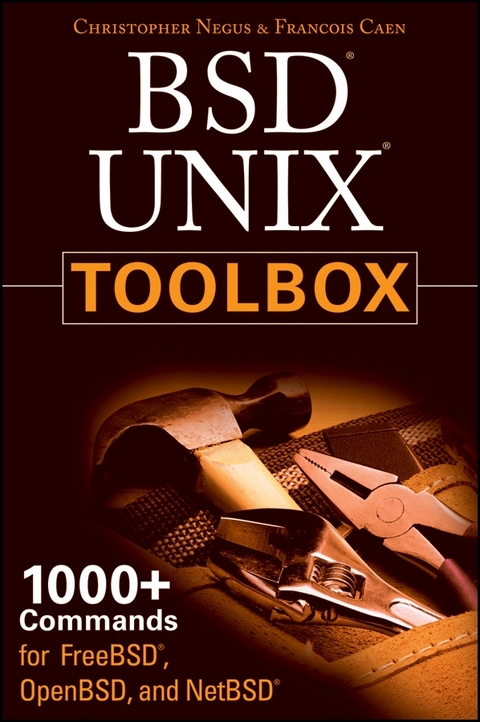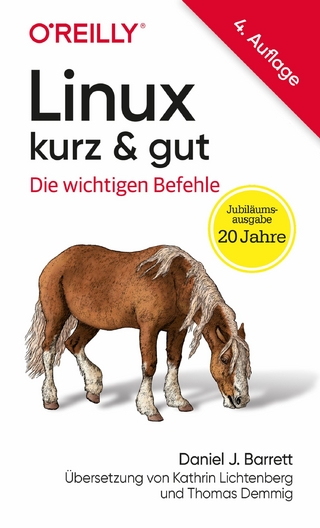BSD UNIX Toolbox (eBook)
310 Seiten
Wiley (Verlag)
978-0-470-38725-2 (ISBN)
Christopher Negus served for eight years on development teams for the UNIX operating system at the AT&T labs, where UNIX was created and developed. He also worked with Novell on UNIX and UnixWare development. Chris is the author of the bestselling Fedora and Red Hat Linux Bible series, Linux Toys II, Linux Troubleshooting Bible, and Linux Bible 2008 Edition. Francois Caen hosts and manages business application infrastructures through his company Turbosphere LLC. As an open-source advocate, he has lectured on OSS network management and Internet services, and served as president of the Tacoma Linux User Group. He is a Red Hat Certified Engineer (RHCE).
Acknowledgments.
Introduction.
Chapter 1: Starting with BSD Systems.
About FreeBSD, NetBSD, and OpenBSD.
Focusing on BSD Commands.
Summary.
Chapter 2: Installing FreeBSD and Adding Software.
Before Installing FreeBSD.
Installing FreeBSD.
Adding, Deleting, and Managing Software.
Checking Packages and Ports.
Summary.
Chapter 3: Using the Shell.
Terminal Windows and Shell Access.
Using the Shell.
Acquiring Super-User Power.
Using Environment Variables.
Creating Simple Shell Scripts.
Summary.
Chapter 4: Working with Files.
Understanding File Types.
Setting File and Directory Permissions.
Traversing the File System.
Copying Files.
Changing File Attributes.
Searching for Files.
Finding Out More About Files.
Summary.
Chapter 5: Manipulating Text.
Matching Text with Regular Expressions.
Editing Text Files.
Listing, Sorting, and Changing Text.
Summary.
Chapter 6: Playing with Multimedia.
Working with Audio.
Transforming Images.
Summary.
Chapter 7: Administering File Systems.
Understanding File System Basics.
Creating and Managing File Systems.
Mounting and Unmounting File Systems.
Checking File Systems.
Finding Out About File System Use.
Summary.
Chapter 8: Backups and Removable Media.
Backing Up Data to Compressed Archives.
Backing Up Over Networks.
Summary.
Chapter 9: Checking and Managing Running Processes.
Listing Active Processes.
Finding and Controlling Processes.
Summary.
Chapter 10: Managing the System.
Monitoring Resources.
Mastering Time.
Managing the Boot Process.
Controlling System Services.
Starting and Stopping Your System.
Straight to the Kernel.
Poking at the Hardware.
Summary.
Chapter 11: Managing Network Connections.
Configuring Network Interfaces Using sysinstall.
Managing Network Interface Cards.
Managing Network Connections.
Using Wireless Connections.
Checking Name Resolution.
Troubleshooting Network Problems.
Summary.
Chapter 12: Accessing Network Resources.
Running Commands to Browse the Web.
Transferring Files.
Sharing Remote Directories.
Chatting with Friends in IRC.
Using Text-Based e-mail Clients.
Summary.
Chapter 13: Doing Remote System Administration.
Doing Remote Login and Tunneling with SSH.
Using screen: A Rich Remote Shell.
Using a Remote Windows Desktop.
Using Remote BSD Desktop and Applications.
Sharing Desktops Using VNC.
Summary.
Chapter 14: Locking Down Security.
Working with Users and Groups.
Checking on Users.
Securing Network Services.
Configuring the Built-In Firewall.
Working with System Logs.
Using Advanced Security Features.
Summary.
Appendix A: Using vi or Vim Editors.
Starting and Quitting the vi Editor.
Moving Around in vi.
Changing and Deleting Text in vi.
Using Miscellaneous Commands.
Modifying Commands with Numbers.
Using Ex Commands.
Working in Visual Mode.
Summary.
Appendix B: Shell Special Characters and Variables.
Using Special Shell Characters.
Using Shell Variables.
Appendix C: Personal Configuration Files.
Index.
| Erscheint lt. Verlag | 28.6.2008 |
|---|---|
| Sprache | englisch |
| Themenwelt | Informatik ► Betriebssysteme / Server ► Unix / Linux |
| Informatik ► Weitere Themen ► Hardware | |
| Schlagworte | Betriebssysteme / Linux, UNIX • Computer-Ratgeber • End-User Computing • Operating Systems / Linux & UNIX • UNIX |
| ISBN-10 | 0-470-38725-4 / 0470387254 |
| ISBN-13 | 978-0-470-38725-2 / 9780470387252 |
| Informationen gemäß Produktsicherheitsverordnung (GPSR) | |
| Haben Sie eine Frage zum Produkt? |
Größe: 3,0 MB
Kopierschutz: Adobe-DRM
Adobe-DRM ist ein Kopierschutz, der das eBook vor Mißbrauch schützen soll. Dabei wird das eBook bereits beim Download auf Ihre persönliche Adobe-ID autorisiert. Lesen können Sie das eBook dann nur auf den Geräten, welche ebenfalls auf Ihre Adobe-ID registriert sind.
Details zum Adobe-DRM
Dateiformat: PDF (Portable Document Format)
Mit einem festen Seitenlayout eignet sich die PDF besonders für Fachbücher mit Spalten, Tabellen und Abbildungen. Eine PDF kann auf fast allen Geräten angezeigt werden, ist aber für kleine Displays (Smartphone, eReader) nur eingeschränkt geeignet.
Systemvoraussetzungen:
PC/Mac: Mit einem PC oder Mac können Sie dieses eBook lesen. Sie benötigen eine
eReader: Dieses eBook kann mit (fast) allen eBook-Readern gelesen werden. Mit dem amazon-Kindle ist es aber nicht kompatibel.
Smartphone/Tablet: Egal ob Apple oder Android, dieses eBook können Sie lesen. Sie benötigen eine
Geräteliste und zusätzliche Hinweise
Buying eBooks from abroad
For tax law reasons we can sell eBooks just within Germany and Switzerland. Regrettably we cannot fulfill eBook-orders from other countries.
aus dem Bereich