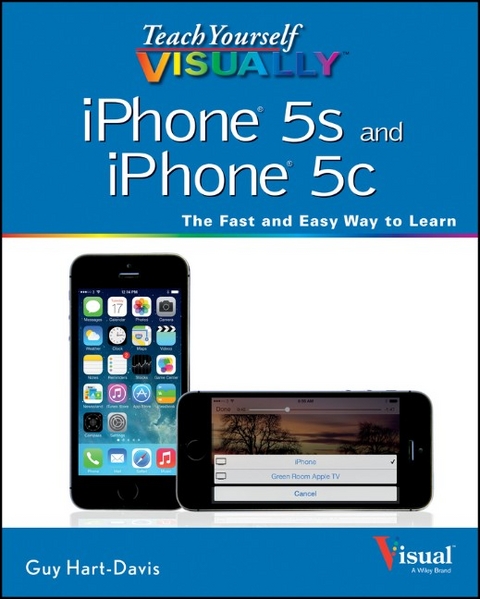
Teach Yourself Visually iPhone 5s and iPhone 5c
John Wiley & Sons Inc (Verlag)
978-1-118-66103-1 (ISBN)
- Titel ist leider vergriffen;
keine Neuauflage - Artikel merken
Chapter 1 Getting Started with Your iPhone Unbox Your iPhone and Charge It 4 Turn On Your iPhone and Meet Its Hardware Controls 6 Download, Install, and Set Up iTunes 8 Begin Setup and Activate Your iPhone 10 Set Up Your iPhone as New Using iCloud 12 Set Up Your iPhone from an iCloud Backup 16 Set Up Your iPhone from iTunes 18 Choose Which Items to Sync from Your Computer 20 Sync Your iPhone with iTunes via Wi-Fi 28 Transfer Files Using iTunes File Sharing 30 Explore the iPhone s User Interface and Launch Apps 32 Use Notification Center 34 Use Control Center 36 Chapter 2 Personalizing Your iPhone Find the Settings You Need 40 Choose Which iCloud Items to Sync 42 Choose Which Apps Can Give Notifications 44 Choose Sounds Settings 46 Set Screen Brightness and Wallpaper Backgrounds 48 Choose Privacy and Location Settings 50 Configure Spotlight Search and Find What You Need 52 Choose Locking and Control Center Settings 54 Set Up and Use Do Not Disturb Mode 56 Secure Your iPhone with a Passcode or Touch ID 58 Configure Restrictions and Parental Controls 60 Choose Date, Time, and International Settings 62 Accessorize Your iPhone 64 Chapter 3 Working with Voice and Accessibility Give Commands with Siri 68 Dictate Text Using Siri 70 Gather and Share Information with Siri 72 Configure Siri to Work Your Way 74 Use VoiceOver to Identify Items On-Screen 76 Use Other Accessibility Features 78 Use Your iPhone in Your Car 80 Chapter 4 Setting Up Communications Set Up Your Mail Accounts 84 Control How the iPhone Displays Your E-Mail 86 Organize Your E-Mail Messages by Thread 88 Set Your Default E-Mail Account 90 Choose How Your iPhone Displays Your Contacts 91 Import Contacts from a SIM Card 92 Choose Alert Options for Calendar Events 93 Choose Your Default Calendar and Time Zone 94 Set Your Default Account for Notes 96 Chapter 5 Using Your iPhone to Make Calls Make Phone Calls 100 Use the Headset to Make and Take Calls 102 Use a Wireless Headset or Car Kit 104 Mute a Call or Put a Call on Hold 105 Make a Conference Call 106 Save Time with Call Favorites and Recents 108 Set Up and Use Visual Voicemail 110 Send Text and Multimedia Messages 112 Manage Your Instant Messages 114 Chat Face to Face Using FaceTime 116 Chapter 6 Networking and Social Networking Turn Cellular and Wi-Fi Access On and Off 120 Monitor Your Cellular Network Usage 121 Control Cellular Data and Background Refresh 122 Connect Your iPhone to a Different Carrier 124 Turn Data Roaming On or Off 125 Connect Bluetooth Devices to Your iPhone 126 Share Items via AirDrop 128 Share Your iPhone s Internet Access Using Personal Hotspot 130 Connect to Wi-Fi Networks 134 Log In to Wi-Fi Hotspots 136 Set Up Your Social Networking Accounts 138 Share Your Updates Using Twitter 140 Post Updates on Facebook 142 Share Photos on Flickr 144 Share Your Videos on Vimeo 146 Chapter 7 Working with Apps Customize the Home Screen 150 Organize Apps with Folders 152 Switch Quickly from One App to Another 154 Find the Apps You Need on the App Store 156 Update and Remove Apps 158 Install an App Provided by an Administrator 160 Cut, Copy, and Paste Text 162 Bold, Italicize, Underline, and Replace Text 164 Chapter 8 Browsing the Web and Sending E-Mail Browse the Web with Safari 168 Access Websites Quickly with Your Bookmarks 170 Create Bookmarks 172 Keep a Reading List of Web Pages 174 Share Web Pages with Others 176 Navigate among Open Web Pages Using Tabs 178 Configure Your Default Search Engine 180 Fill In Forms Quickly with AutoFill 182 Tighten Up Safari s Security 184 Read Your E-Mail Messages 186 Reply To or Forward an E-Mail Message 188 Organize Your Messages in Mailbox Folders 190 Write and Send E-Mail Messages 192 View Files Attached to Incoming E-Mail Messages 194 Search for E-Mail Messages 196 Chapter 9 Keeping Your Life Organized Browse or Search for Contacts 200 Create a New Contact 202 Share Contacts via E-Mail and Messages 204 Browse Existing Events in Your Calendars 206 Create New Events in Your Calendars 208 Work with Calendar Invitations 210 Keep Track of Your Commitments with Reminders 212 Keep Essential Documents at Hand with Passbook 216 Chapter 10 Playing Music and Videos Play Back Music Using the Music App 220 Play Back Videos Using the Videos App 222 Play Music and Videos Using AirPlay 224 Create a Playlist with the Music App 226 Customize the Music App s Interface 228 Listen to iTunes Radio 230 Watch Podcasts and iTunes U Lessons 232 Shop for Music and Video at the iTunes Store 234 Chapter 11 Working with Photos and Books Browse Photos Using Years, Collections, and Moments 238 Browse Photos Using Streams 240 Browse Photos Using Albums 242 Share Photos Using My Photo Stream 244 Share Photo Streams with Other People 246 Share Photos via E-Mail and Instant Messaging 248 Play Slide Shows of Photos 250 Read Digital Books with iBooks 252 Browse and Buy Digital Books with iBooks 254 Add PDF Files to iBooks and Read Them 256 Chapter 12 Using the Built-In Apps Get Your Bearings with Compass 260 Find Your Location with Maps 262 Find Directions with Maps 264 Explore with 3D Flyover 266 Use Maps Bookmarks and Contacts 268 Share a Location via E-Mail and Instant Messaging 270 Track Stock Prices with the Stocks App 272 Set Up the Clock App with Multiple Locations 274 Set Alarms 276 Use the Stopwatch and Timer Features 278 Look Up Forecasts in Weather 280 Chapter 13 Taking Photos and Videos Take Photos with the Camera App 284 Take HDR, Square, and Panorama Photos 286 Apply Filters to Your Photos 288 Edit Your Photos 290 Capture Video 292 Edit Video with the Trim Feature 294 Share Your Photos and Videos 296 Chapter 14 Advanced Features and Troubleshooting Install Configuration Profiles on Your iPhone 300 Connect to a Network via VPN 302 Connect Your iPhone to Exchange Server 304 Update Your iPhone s Software 306 Extend Your iPhone s Runtime on the Battery 308 Back Up and Restore Using Your Computer 310 Back Up and Restore Using iCloud 312 Reset Your Networks, Dictionary, and Home Screen 314 Restore Your iPhone to Factory Settings 316 Troubleshoot Wi-Fi Connections 318 Troubleshoot iTunes Sync Problems 320 Locate Your iPhone with Find My iPhone 322 Index 326
| Reihe/Serie | Teach Yourself Visually (Tech) |
|---|---|
| Zusatzinfo | illustrations (colour) |
| Verlagsort | New York |
| Sprache | englisch |
| Maße | 188 x 232 mm |
| Gewicht | 800 g |
| Einbandart | Paperback |
| Themenwelt | Informatik ► Weitere Themen ► Hardware |
| Informatik ► Weitere Themen ► Smartphones / Tablets | |
| ISBN-10 | 1-118-66103-6 / 1118661036 |
| ISBN-13 | 978-1-118-66103-1 / 9781118661031 |
| Zustand | Neuware |
| Informationen gemäß Produktsicherheitsverordnung (GPSR) | |
| Haben Sie eine Frage zum Produkt? |
aus dem Bereich


