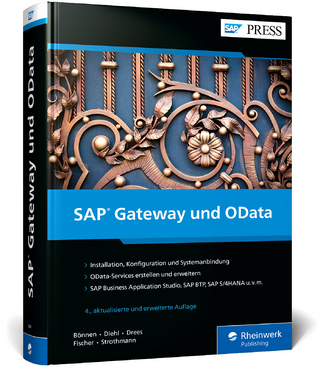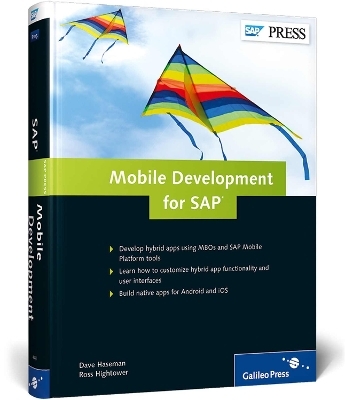
Mobile Development for SAP
SAP Press (Verlag)
978-1-59229-448-0 (ISBN)
- Titel ist leider vergriffen;
keine Neuauflage - Artikel merken
With step-by-step instructions and screenshots, build and customize screen flow, user interfaces, and app functionality to suit your needs. Advanced Topics Once you know the basics, it s time to take your knowledge a step further. Understand SAP s partnerships with third-party platforms, and explore the Mobile Analytics Kit (MAKit).
David Haseman is the IBM professor of information technology management at the University of Wisconsin-Milwaukee (UWM), where he is currently the director of the SAP University Competence Center. The center operates close to 50 production SAP systems and utilizes its own private cloud environment to deliver SAP to over 60,000 students a year. He has been involved in the development and use of SAP NetWeaver tools, including Portal, Visual Composer, and NetWeaver Development Studio, and has developed the global SAP NetWeaver curriculum used by the SAP University Alliance. His current project efforts focus on developing SAP mobile curriculum for use by the University Alliance. Ross Hightower has been a professor of information science for 21 years. He first became involved with SAP products six years ago while a professor at the University of Central Florida, where he helped to develop one of the largest programs in the SAP University Alliance. Currently, he is a member of a global team tasked by the SAP University Alliance with developing curriculum based on SAP mobile technologies.
Introduction ... 17
Acknowledgments ... 19
PART I: Getting Started ... 21
1. Introduction to Mobile App Development ... 23
1.1 ... The Mobile Market and SAP ... 23
1.2 ... Mobile Devices and Data Sources ... 27
1.3 ... Types of Mobile Apps ... 32
1.4 ... Types of Mobile App Development ... 34
1.5 ... Introduction to SAP Mobile Platform ... 36
1.6 ... Summary ... 47
2. Introduction to Sybase Unwired Platform ... 49
2.1 ... Sybase Mobile SDK ... 50
2.2 ... Unwired Platform Runtime ... 55
2.3 ... Summary ... 62
3. Installing the Sybase Unwired Platform Runtime ... 63
3.1 ... Choosing the Unwired Platform Landscape ... 63
3.2 ... Choosing Licensing Options ... 66
3.3 ... Typical Installation Steps ... 72
3.4 ... Sybase Control Center ... 82
3.5 ... Summary ... 89
4. Installing and Connecting the Sybase Mobile SDK ... 91
4.1 ... Getting Started ... 91
4.2 ... Steps for Installation and Connection ... 93
4.3 ... Installing and Connecting a Cloud-Based Sybase Unwired Platform ... 107
4.4 ... Summary ... 116
5. Installing the Hybrid Web Container Application ... 117
5.1 ... Android Devices ... 117
5.2 ... iOS Devices ... 134
5.3 ... Summary ... 139
PART II: Building Hybrid Apps ... 141
6. Working with the Hybrid Web Container ... 143
6.1 ... Mobile Architectures ... 143
6.2 ... Hybrid Web Container Architecture ... 153
6.3 ... Hybrid App Design for the Hybrid Web Container ... 156
6.4 ... Hybrid App Patterns for the Hybrid Web Container ... 160
6.5 ... Summary ... 165
7. Building Mobile Business Objects ... 167
7.1 ... Introduction to Mobile Business Objects ... 168
7.2 ... MBO Development Tools ... 172
7.3 ... Creating MBOs ... 178
7.4 ... Controlling Data Flow and Performance ... 202
7.5 ... Creating Database Operations ... 213
7.6 ... Creating Object Queries ... 216
7.7 ... Creating Relationships between MBOs ... 219
7.8 ... Summary ... 224
8. Creating Hybrid Apps ... 225
8.1 ... Designing a Hybrid App: Process Overview ... 225
8.2 ... Designing Screen Flow ... 236
8.3 ... Designing Screens ... 247
8.4 ... Generating a Hybrid App ... 265
8.5 ... Summary ... 268
9. Examples of Hybrid App Development ... 269
9.1 ... Employee Database Example ... 269
9.2 ... Customer/Sales Order Database Example ... 276
9.3 ... General Ledger Account Balances from SAP Example ... 291
9.4 ... Sales Order Notification Database Example ... 301
9.5 ... Summary ... 311
PART III: Customizing Hybrid Apps ... 313
10. Customizing Hybrid App User Interfaces ... 315
10.1 ... Generating the Project Code ... 316
10.2 ... Adding a jQuery Button Group ... 325
10.3 ... Creating a Custom List ... 329
10.4 ... Displaying a Map Using a jQuery Plug-in ... 335
10.5 ... Implementing Conditional Navigation ... 341
10.6 ... Summary ... 345
11. Customizing Hybrid App Functionality ... 347
11.1 ... Working with Data ... 347
11.2 ... Using Custom Actions ... 360
11.3 ... Using the SUPStorage API ... 369
11.4 ... Summary ... 381
PART IV: Developing Native Apps ... 383
12. Introduction to Developing Object API Native Apps ... 385
12.1 ... Synchronization ... 387
12.2 ... Object API App Functionalities ... 389
12.3 ... APIs Included in the Object API ... 397
12.4 ... Summary ... 419
13. Developing Android Apps ... 421
13.1 ... Getting Started ... 421
13.2 ... Creating the MBOs ... 427
13.3 ... Generating the Object API Classes ... 428
13.4 ... Creating the Project ... 431
13.5 ... Importing Libraries ... 434
13.6 ... Implementing the App ... 435
13.7 ... Running the App ... 469
13.8 ... Summary ... 471
14. Developing iOS Apps ... 473
14.1 ... Getting Started ... 474
14.2 ... Generating the Object API Classes ... 478
14.3 ... Creating the Project ... 481
14.4 ... Importing Libraries ... 483
14.5 ... Importing Generated Code ... 485
14.6 ... Implementing the App ... 486
14.7 ... Running the App ... 510
14.8 ... Summary ... 511
PART V: Advanced Topics ... 513
15. Using the Mobile Analytics Kit ... 515
15.1 ... Introducing the Example App ... 516
15.2 ... Creating the Hybrid App ... 518
15.3 ... Copying MAKit Files ... 521
15.4 ... Creating a Simple Column Chart ... 527
15.5 ... Creating a Zooming Chart ... 538
15.6 ... Summary ... 550
16. SAP Support for Open Platforms ... 553
16.1 ... Introduction to Third-Party Frameworks ... 553
16.2 ... SAP Partnerships ... 556
16.3 ... REST Services Apps ... 562
16.4 ... Summary ... 563
17. CRM Lite Case Study ... 565
17.1 ... The Scenario ... 565
17.2 ... Defining MBOs ... 566
17.3 ... Developing the Hybrid App ... 576
17.4 ... Summary ... 608
The Authors ... 609
Index ... 611
| Erscheint lt. Verlag | 30.5.2013 |
|---|---|
| Reihe/Serie | SAP Press |
| Verlagsort | Maryland |
| Sprache | englisch |
| Maße | 175 x 228 mm |
| Themenwelt | Mathematik / Informatik ► Informatik ► Netzwerke |
| Mathematik / Informatik ► Informatik ► Programmiersprachen / -werkzeuge | |
| Informatik ► Weitere Themen ► SAP | |
| Schlagworte | Android • Hybrid Web Container • Ios • MBO • Mobility • OData • SAP • SAP Mobile Platform • SUP • Sybase Unwired Platform |
| ISBN-10 | 1-59229-448-0 / 1592294480 |
| ISBN-13 | 978-1-59229-448-0 / 9781592294480 |
| Zustand | Neuware |
| Informationen gemäß Produktsicherheitsverordnung (GPSR) | |
| Haben Sie eine Frage zum Produkt? |
aus dem Bereich