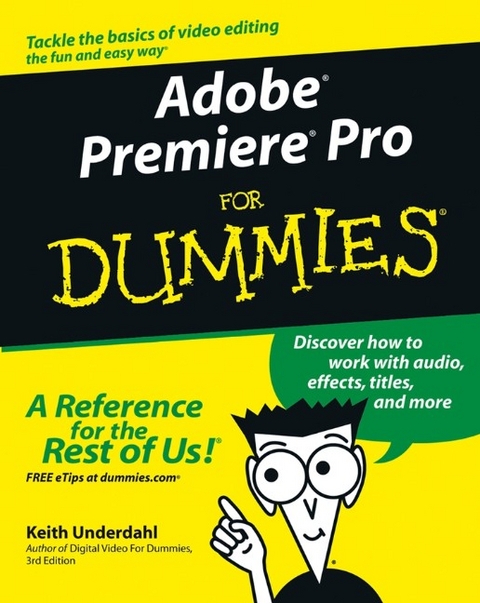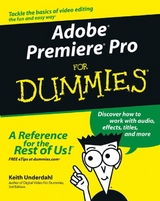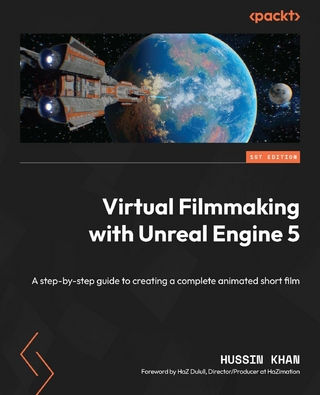Adobe Premiere Pro For Dummies (eBook)
384 Seiten
John Wiley & Sons (Verlag)
978-1-118-08544-8 (ISBN)
If you're an amateur filmmaker shooting documentaries or a hobbyist putting together a family video, Adobe Premiere Pro For Dummies is the book for you. From setting up a production studio and shooting good footage, to editing clips, adding effects, and working with audio, this user-friendly and comprehensive guide written in plain English can help you create your next video masterpiece and share the finished product.
This handy guide starts with the basics, getting you familiar with the Adobe Premiere Pro software and its interface and helping you set up your dream studio. From there, you'll dive into capturing footage for your videos, learn how to manage multiple movie projects, and edit movies to your liking. You'll learn to:
* Capture audio and video from your camcorder or video deck (if your computer has the right hardware)
* Pick and choose scenes to include in a movie, moving frame by frame through video to precisely place edits
* Add and edit (up to 99) audio soundtracks to your program
* Create titles and add still graphics to your movie projects
* Animate titles and graphics
* Apply one of 73 different transitions to video
* Modify your movie with 94 video and 22 audio effects
* Improve and adjust color using an advanced Color Corrector, new to this version of the software
* Use powerful new audio tools to mix audio, whether it's mono, stereo, or 5.1 channel surround
* Work with multiple, nestable timelines
* Preview edits immediately in real time
Once you're finalized your movie project, you can export it, save it to DVD, or publish it online. But that's not all! With this helpful guide, you'll learn pro movie-making tips, third-party software add-ons, and additional tools for your production studio. Pick up your copy and start shooting your film today.
Keith Underdahl is the author of several books on digital video. He is an experienced videographer and developer of kiosk and marketing videos for Ages Software.
Introduction.
Part I: Introducing Adobe Premiere Pro.
Chapter 1: Getting to Know Premiere Pro.
Chapter 2: Setting Up Your Production Studio.
Chapter 3: Getting Premiere Pro Ready to Work.
Part II: Gathering Footage.
Chapter 4: A Crash Course in Video Production.
Chapter 5: Starting and Managing Your Movie Projects.
Chapter 6: Capturing, Importing, and Managing Media.
Part III: Editing in Premiere Pro.
Chapter 7: Editing Clips.
Chapter 8: Working with the Timeline.
Chapter 9: Transitioning Between Clips.
Chapter 10: Improving Your Video Images.
Chapter 11: Compositing and Animating Clips.
Chapter 12: Affecting Effects in Your Movies.
Chapter 13: Working with Audio.
Chapter 14: Giving Credit with Titles.
Part IV: Wrapping Up Your Project.
Chapter 15: Finalizing the Project.
Chapter 16: Sending Your Project to the World Wide Web.
Chapter 17: Exporting Your Movie to Tape.
Chapter 18: Recording DVDs.
Part V: The Part of Tens.
Chapter 19: Ten Movie-Making Tips and Tricks.
Chapter 20: Ten Essential Software Add-Ons for Adobe
Premiere.
Chapter 21: Ten Tools (and Toys) for Your Production Studio.
Part VI: Appendix.
Appendix.
Index.
| Erscheint lt. Verlag | 27.4.2011 |
|---|---|
| Sprache | englisch |
| Themenwelt | Informatik ► Grafik / Design ► Film- / Video-Bearbeitung |
| Informatik ► Office Programme ► Outlook | |
| Schlagworte | Adobe Premiere • Computer-Ratgeber • End-User Computing • Graphics & Design software (Non-Microsoft) • Graphik- u. Designsoftware (auÃer Microsoft) • Graphik- u. Designsoftware (außer Microsoft) |
| ISBN-10 | 1-118-08544-2 / 1118085442 |
| ISBN-13 | 978-1-118-08544-8 / 9781118085448 |
| Informationen gemäß Produktsicherheitsverordnung (GPSR) | |
| Haben Sie eine Frage zum Produkt? |
Größe: 20,7 MB
Kopierschutz: Adobe-DRM
Adobe-DRM ist ein Kopierschutz, der das eBook vor Mißbrauch schützen soll. Dabei wird das eBook bereits beim Download auf Ihre persönliche Adobe-ID autorisiert. Lesen können Sie das eBook dann nur auf den Geräten, welche ebenfalls auf Ihre Adobe-ID registriert sind.
Details zum Adobe-DRM
Dateiformat: EPUB (Electronic Publication)
EPUB ist ein offener Standard für eBooks und eignet sich besonders zur Darstellung von Belletristik und Sachbüchern. Der Fließtext wird dynamisch an die Display- und Schriftgröße angepasst. Auch für mobile Lesegeräte ist EPUB daher gut geeignet.
Systemvoraussetzungen:
PC/Mac: Mit einem PC oder Mac können Sie dieses eBook lesen. Sie benötigen eine
eReader: Dieses eBook kann mit (fast) allen eBook-Readern gelesen werden. Mit dem amazon-Kindle ist es aber nicht kompatibel.
Smartphone/Tablet: Egal ob Apple oder Android, dieses eBook können Sie lesen. Sie benötigen eine
Geräteliste und zusätzliche Hinweise
Buying eBooks from abroad
For tax law reasons we can sell eBooks just within Germany and Switzerland. Regrettably we cannot fulfill eBook-orders from other countries.
aus dem Bereich