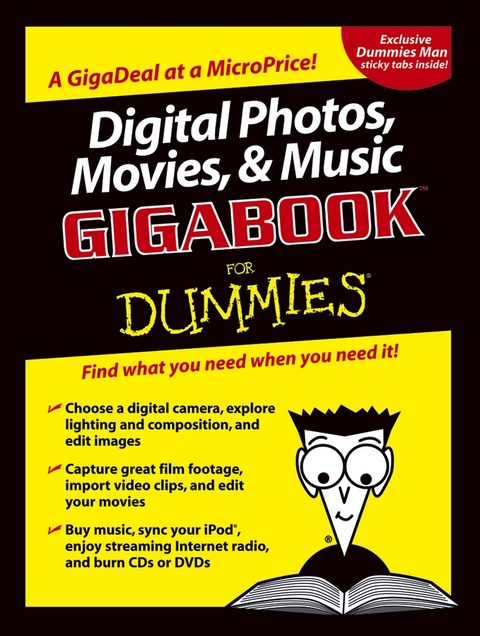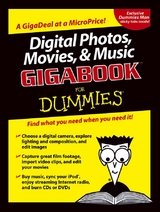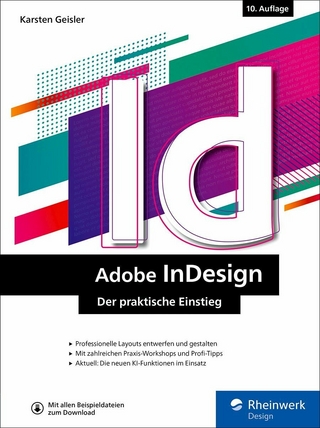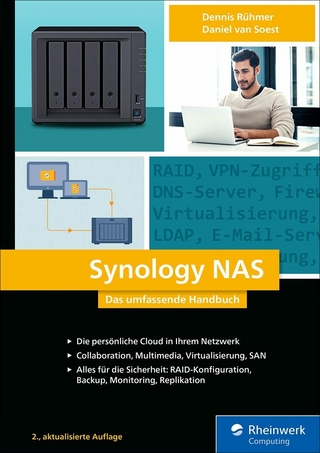Digital Photos, Movies, and Music Gigabook For Dummies (eBook)
956 Seiten
John Wiley & Sons (Verlag)
978-0-7645-7853-3 (ISBN)
* At under $35, this value-priced book is the only single-volumedigital media reference that covers such topics as choosing adigital camera, taking great pictures, and editing digitalpictures
* Covers printing and sharing pictures, selecting a camcorder,capturing good film footage, and importing video clips
* Provides coverage of editing videos, buying music online, usingplaylists, syncing an iPod or MP3 player, and burning CDs andDVDs
* Includes exclusive Dummies Man reusable peel-and-stickreference tabs that readers can use to mark their favoritepages
Introduction.
Book I: Digital Photography.
Part I: Getting Ready for Digital Photography.
Chapter 1: Becoming a Digital Photography Maven.
Chapter 2: Choosing the Right Camera.
Chapter 3: Solving the Computer Side of the Digital Equation.
Chapter 4: Connecting the Camera and Computer.
Chapter 5: Choosing a Printer and Scanner.
Chapter 6: Accessorizing Your Digital Camera.
Part II: Snap To! Shooting Great Pictures.
Chapter 7: Understanding Photo Composition.
Chapter 8: Moving into Close-Up Photography.
Chapter 9: Photographing People.
Chapter 10: Shooting for Publication.
Chapter 11: Sports and Action Photography.
Chapter 12: Travel Photography.
Part III: Editing with Photoshop Elements.
Chapter 13: Comparing Photoshop Elements to Other Image Editors.
Chapter 14: Making Selections.
Chapter 15: Brushing Away Your Digital Images' Imperfections.
Chapter 16: Restoring Images.
Chapter 17: Correcting Faded, Funny, and Funky Colors.
Chapter 18: Restoring and Enhancing Photos with Filters and Special Effects.
Part IV: Organizing, Printing, and Sharing Your Pictures.
Chapter 19: Storing and Organizing Your Digital Photos.
Chapter 20: Printing Your Final Result.
Chapter 21: Sharing Pictures on the Web.
Book II: Digital Movies.
Part I: Getting Ready for Video.
Chapter 1: Introducing Digital Video.
Chapter 2: Choosing a Camcorder.
Chapter 3: Preparing Your Computer for Video.
Chapter 4: Getting the Right Accessories.
Part II: Action! Shooting Fun Footage.
Chapter 5: Shooting Great Digital Video.
Chapter 6: Importing Video Clips.
Chapter 7: Importing Audio.
Part III: The Cutting Room Floor: Editing Your Video.
Chapter 8: Choosing Your Video-Editing Software.
Chapter 9: Basic Video Editing.
Chapter 10: Adding Transitions and Titles.
Chapter 11: Using Special Effects in iMovie and Adobe Premiere Pro.
Chapter 12: Adding Audio to the Mix.
Part IV: Outputting Your Movies.
Chapter 13: Exporting Digital Video to Tape.
Chapter 14: Putting Your Movies on the Internet.
Part V: Filmography Tips.
Chapter 15: Video Preproduction: Planning, Storyboarding, and Scripting.
Chapter 16: Digital Video Production Tips.
Book III: Digital Music.
Part I: Transforming Your Computer into a Music Machine.
Chapter 1: Digital Music Hath Charms.
Chapter 2: Using Your Computer as a Music Platform.
Chapter 3: Playing MP3 Files on Your Computer and Home Stereo.
Chapter 4: Internet Radio on Your Computer.
Chapter 5: Attending Internet Concerts.
Part II: Getting Music on Your Hard Drive.
Chapter 6: Ripping CDs into MP3s.
Chapter 7: Choosing an Online Music Vendor.
Chapter 8: Buying Music with iTunes.
Part III: Organizing Your Music.
Chapter 9: Downloading and Editing Song Information.
Chapter 10: Organizing Your iTunes Music Library.
Part IV: Using a Portable Music Player.
Chapter 11: Choosing a Portable Music Player.
Chapter 12: Syncing an iPod to Your Mac.
Book IV: CD & DVD Recording.
Part I: Shake Hands with Your Recorder.
Chapter 1: Optical Storage (Or It's All in the Pits).
Chapter 2: Buying Your Recording Beast.
Chapter 3: DVD Is the Cat's Meow.
Chapter 4: Poof! You're a Computer Technician.
Part II: Measure Twice, Cut Once: Preparing for Recording.
Chapter 5: Choosing Recording Software.
Chapter 6: Preparing Your Computer for CD and DVD Recording.
Chapter 7: Making Choices Before Your Recording Session.
Part III: Starting the Recording Process.
Chapter 8: Taking Easy Media Creator for a Spin.
Chapter 9: Toasting Mac Discs.
Chapter 10: Burning Data with Drag-to-Disc.
Part IV: Meeting Your Data Storage Needs.
Chapter 11: Heavy-Duty Recording.
Chapter 12: Burning Large Files to DVD.
Index.
| Erscheint lt. Verlag | 12.8.2004 |
|---|---|
| Sprache | englisch |
| Themenwelt | Mathematik / Informatik ► Informatik ► Grafik / Design |
| Schlagworte | Computer-Ratgeber • End-User Computing • Multimedia |
| ISBN-10 | 0-7645-7853-7 / 0764578537 |
| ISBN-13 | 978-0-7645-7853-3 / 9780764578533 |
| Informationen gemäß Produktsicherheitsverordnung (GPSR) | |
| Haben Sie eine Frage zum Produkt? |
Kopierschutz: Adobe-DRM
Adobe-DRM ist ein Kopierschutz, der das eBook vor Mißbrauch schützen soll. Dabei wird das eBook bereits beim Download auf Ihre persönliche Adobe-ID autorisiert. Lesen können Sie das eBook dann nur auf den Geräten, welche ebenfalls auf Ihre Adobe-ID registriert sind.
Details zum Adobe-DRM
Dateiformat: PDF (Portable Document Format)
Mit einem festen Seitenlayout eignet sich die PDF besonders für Fachbücher mit Spalten, Tabellen und Abbildungen. Eine PDF kann auf fast allen Geräten angezeigt werden, ist aber für kleine Displays (Smartphone, eReader) nur eingeschränkt geeignet.
Systemvoraussetzungen:
PC/Mac: Mit einem PC oder Mac können Sie dieses eBook lesen. Sie benötigen eine
eReader: Dieses eBook kann mit (fast) allen eBook-Readern gelesen werden. Mit dem amazon-Kindle ist es aber nicht kompatibel.
Smartphone/Tablet: Egal ob Apple oder Android, dieses eBook können Sie lesen. Sie benötigen eine
Geräteliste und zusätzliche Hinweise
Buying eBooks from abroad
For tax law reasons we can sell eBooks just within Germany and Switzerland. Regrettably we cannot fulfill eBook-orders from other countries.
aus dem Bereich