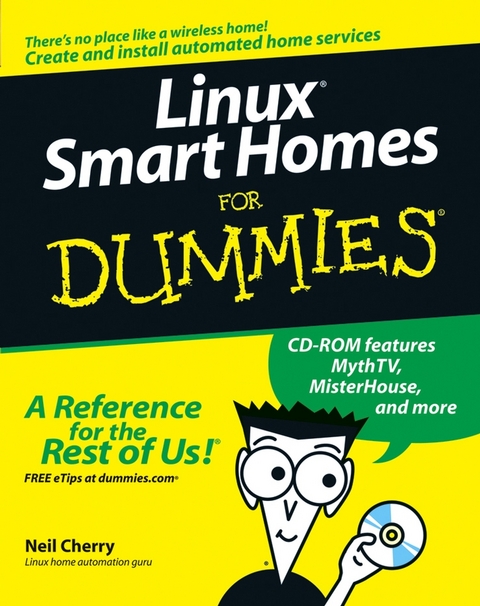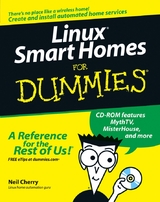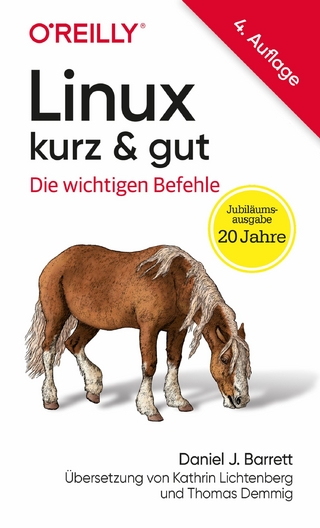Linux Smart Homes For Dummies (eBook)
384 Seiten
John Wiley & Sons (Verlag)
978-0-470-08596-7 (ISBN)
Home automation used to be limited to turning on lights andappliances, and maybe controlling your thermostat and lawnsprinkler, from your computer. While you still might not be able tocreate all the Jetsons' toys, today you can also
* Build a wireless network
* Create and set up a weather station
* Automate your TV and sound system
* Spy on your pets when you're not home
* Set up an answering system that knows what to do withcalls
* Increase your home's security
If you know how to use Linux and a few basic development tools-- Perl, the BASH shell, development libraries, and the GNU Ccompiler--Linux Smart Homes For Dummies will help youdo all these tricks and more. For example, you can
* Discover the best sources for Linux-based home automationdevices
* Set up a wireless network, create a wireless access point,build a bridge between wired and wireless networks, and route yourown network traffic
* Build a personal video recorder with MythTV that will record toDVD, or set up a wireless streaming music system
* Create a smart phone system that takes messages and forwardsthem to your fax, modem, or answering machine
* Build a weather station that notifies you of severe weatheralerts
* Control and secure your home automation network, and even checkon your house when you're away
The bonus CD-ROM includes all kinds of cool open source softwarefor your home automation projects. Linux Smart Homes ForDummies even includes lists of cool gadgets to check out andgreat ways to automate those boring household chores. A smarthome's a happy home!
Neil Cherry has been working with computers, computer electronics, and software since 1978. He has been playing with X10 since 1982. He began automating his home in 1992 when a friend gave him an X10 computer interface, and he started the Linux Home Automation Web site (www.linuxha.com) in 1996. When he's not riding his bicycle or playing with home automation, he works for AT&T Research Lab South, Middletown, NJ, as a Test Engineer. You can reach him by e-mail at linuxha@linuxha.com.
Introduction.
Part I: Bringing the Future Home.
Chapter 1: Exploring the Possibilities of Home Automation.
Chapter 2: Filling Your Home Automation Toolkit with LinuxSoftware.
Part II: Connecting Multiple Computers without theWires.
Chapter 3: Going Wireless.
Chapter 4: Creating a Wireless Access Point.
Chapter 5: Routing Network Traffic for Free.
Part III: Entertaining Your Brain with a Little Help fromLinux.
Chapter 6: Building a Personal Video Recorder with MythTV.
Chapter 7: Streaming Music without the Wires.
Chapter 8: Having Fun with a Webcam.
Chapter 9: Setting Up a Smart Phone System.
Part IV: Keeping a Linux Eye on the Sky.
Chapter 10: Letting Linux Watch the Weather For You.
Chapter 11: Getting Online Weather Information.
Chapter 12: Staying Comfortable with Thermostat Controls.
Part V: X10-ding Your Environment with HomeAutomation.
Chapter 13: Introducing X10 Home Automation.
Chapter 14: Going Wireless with X10.
Part VI: Controlling and Securing Your AutomationNetwork.
Chapter 15: Controlling Your House with MisterHouse.
Chapter 16: Controlling X10 from MisterHouse.
Chapter 17: Using the Web Interface for Remote Control.
Chapter 18: Remotely Accessing Your MisterHouse Controls.
Part VII: The Part of Tens.
Chapter 19: (Nearly) Ten Cool Chores You Can Automate.
Chapter 20: Ten Gadgets Worth Checking Out.
Appendix.
Index.
| Erscheint lt. Verlag | 20.7.2006 |
|---|---|
| Sprache | englisch |
| Themenwelt | Informatik ► Betriebssysteme / Server ► Unix / Linux |
| Schlagworte | Betriebssysteme / Linux, UNIX • Computer-Ratgeber • End-User Computing • Linux • Operating Systems / Linux & UNIX |
| ISBN-10 | 0-470-08596-7 / 0470085967 |
| ISBN-13 | 978-0-470-08596-7 / 9780470085967 |
| Haben Sie eine Frage zum Produkt? |
Kopierschutz: Adobe-DRM
Adobe-DRM ist ein Kopierschutz, der das eBook vor Mißbrauch schützen soll. Dabei wird das eBook bereits beim Download auf Ihre persönliche Adobe-ID autorisiert. Lesen können Sie das eBook dann nur auf den Geräten, welche ebenfalls auf Ihre Adobe-ID registriert sind.
Details zum Adobe-DRM
Dateiformat: PDF (Portable Document Format)
Mit einem festen Seitenlayout eignet sich die PDF besonders für Fachbücher mit Spalten, Tabellen und Abbildungen. Eine PDF kann auf fast allen Geräten angezeigt werden, ist aber für kleine Displays (Smartphone, eReader) nur eingeschränkt geeignet.
Systemvoraussetzungen:
PC/Mac: Mit einem PC oder Mac können Sie dieses eBook lesen. Sie benötigen eine
eReader: Dieses eBook kann mit (fast) allen eBook-Readern gelesen werden. Mit dem amazon-Kindle ist es aber nicht kompatibel.
Smartphone/Tablet: Egal ob Apple oder Android, dieses eBook können Sie lesen. Sie benötigen eine
Geräteliste und zusätzliche Hinweise
Buying eBooks from abroad
For tax law reasons we can sell eBooks just within Germany and Switzerland. Regrettably we cannot fulfill eBook-orders from other countries.
aus dem Bereich