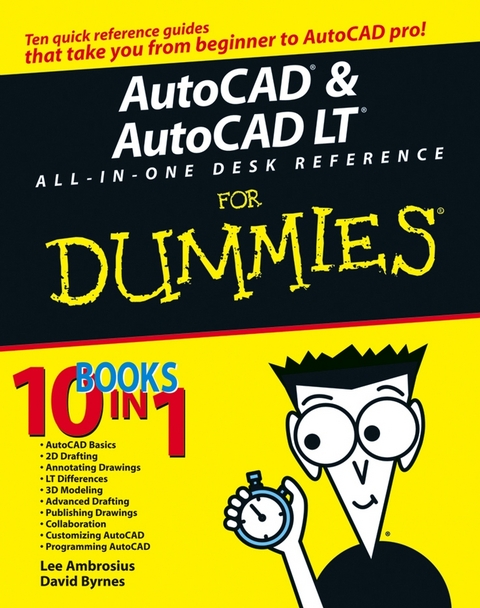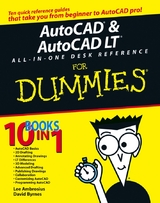AutoCAD and AutoCAD LT All-in-One Desk Reference For Dummies (eBook)
816 Seiten
John Wiley & Sons (Verlag)
978-0-470-08393-2 (ISBN)
architectural drawings, but it definitely doesn't lead in the "easy
to master" category. That's why there's AutoCAD and AutoCAD LT
All-in-One Desk Reference For Dummies--the perfect way to
break a complex topic into bite-size, easy-to-understand pieces.
Once you get the hang of using AutoCAD and its slightly less
feature-rich cousin, AutoCAD LT, you discover that it offers
wonderful advantages. AutoCAD allows you to
* Create precision to 14 significant digits
* Re-use portions of your drawings by copying and pasting
* Draw things full size and print your drawings in any scale
* Produce drawings that are easier to read when reduced
* Electronically share and distribute drawings
* Design in 2D or 3D
So obviously, the trick is to speed up that "getting the hang of
it" process. That's where AutoCAD and AutoCAD LT All-in-One Desk
Reference For Dummies comes in especially handy. Ten
easy-to-follow minibooks cover every aspect of AutoCAD, including
the latest features of AutoCAD 2007, so you can find just what you
need to know quickly and easily. You'll get the scoop on
* AutoCAD basics, such as setting up drawings, finding your way
around the interface, and using all the tools
* Drawing and modifying objects in 2D and annotating your
drawings
* 3D modeling and viewing, working with solids and surfaces, and
rendering
* Understanding how AutoCAD LT differs from AutoCAD and deciding
which program you need
* Advanced drafting skills, including organizing drawings,
working with blocks, and using AutoCAD utilities
* Setting up your drawings for plotting to paper and
publishing
* Sharing your drawings online for collaboration
* Customizing and programming AutoCAD to make it work the way you
want it to
In the familiar, friendly For Dummies fashion, AutoCAD
and AutoCAD LT All-in-One Desk Reference For Dummies gives you
plain-English explanations and step-by-step directions. Written by
a pair of AutoDesk Authorized Authors, this handy guide will help
make your relationship with AutoCAD a happy and productive one.
Lee Ambrosius owns HyperPics, LLC, an AutoCAD consulting company. David Byrnes teaches CAD and 3D modeling at Emily Carr Institute of Art + Design and British Columbia Institute of Technology. Both are AutoDesk Authorized Authors.
Introduction.
Book I: AutoCAD Basics.
Chapter 1: Drawing on (and in) AutoCAD.
Chapter 2: Navigating the AutoCAD Interface.
Chapter 3: All about Files.
Chapter 4: Basic Tools.
Chapter 5: Setting Up Drawings.
Chapter 6: Precision Tools.
Book II: 2D Drafting.
Chapter 1: Drawing Objects.
Chapter 2: Modifying Objects.
Chapter 3: Managing Views.
Book III: Annotating Drawings.
Chapter 1: Text: When Pictures Just Won't Do.
Chapter 2: Dimensioning.
Chapter 3: Hatching Your Drawings.
Book IV: LT Differences.
Chapter 1: The LT Difference.
Chapter 2: Extending AutoCAD LT.
Chapter 3: Mixed Environments.
Book V: 3D Modeling.
Chapter 1: Introducing the Third Dimension.
Chapter 2: Using the 3D Environment.
Chapter 3: Viewing in 3D.
Chapter 4: Moving from 2D to 3D.
Chapter 5: Working with Solids.
Chapter 6: Working with Surfaces.
Chapter 7: Rendering: Lights, Cameras, AutoCAD!
Book VI: Advanced Drafting.
Chapter 1: Playing with Blocks.
Chapter 2: Dynamic Blocks.
Chapter 3: External References.
Chapter 4: Organizing Your Drawings.
Chapter 5: AutoCAD Utilities.
Book VII: Publishing Drawings.
Chapter 1: Page Setup.
Chapter 2: Sheet Sets without Regret.
Chapter 3: Print, Plot, Publish.
Book VIII: Collaboration.
Chapter 1: CAD Management: The Necessary Evil.
Chapter 2: CAD Standards.
Chapter 3: Working with Drawing Files.
Chapter 4: Sharing Electronic Files.
Book IX: Customizing AutoCAD.
Chapter 1: The Basics of Customizing AutoCAD.
Chapter 2: Customizing the Interface.
Chapter 3: Customizing the Tools.
Chapter 4: Delving Deeper into Customization.
Book X: Programming AutoCAD.
Chapter 1: The AutoCAD Programming Interfaces.
Chapter 2: Using Custom Programs.
Chapter 3: Introducing AutoLISP.
Chapter 4: Visual Basic for AutoCAD.
Index.
| Erscheint lt. Verlag | 23.10.2006 |
|---|---|
| Sprache | englisch |
| Themenwelt | Informatik ► Office Programme ► Outlook |
| Informatik ► Weitere Themen ► CAD-Programme | |
| Schlagworte | AutoCAD • Computer-Ratgeber • End-User Computing • Graphics & Design software (Non-Microsoft) • Graphik- u. Designsoftware (auÃer Microsoft) • Graphik- u. Designsoftware (außer Microsoft) |
| ISBN-10 | 0-470-08393-X / 047008393X |
| ISBN-13 | 978-0-470-08393-2 / 9780470083932 |
| Informationen gemäß Produktsicherheitsverordnung (GPSR) | |
| Haben Sie eine Frage zum Produkt? |
Größe: 11,4 MB
Kopierschutz: Adobe-DRM
Adobe-DRM ist ein Kopierschutz, der das eBook vor Mißbrauch schützen soll. Dabei wird das eBook bereits beim Download auf Ihre persönliche Adobe-ID autorisiert. Lesen können Sie das eBook dann nur auf den Geräten, welche ebenfalls auf Ihre Adobe-ID registriert sind.
Details zum Adobe-DRM
Dateiformat: PDF (Portable Document Format)
Mit einem festen Seitenlayout eignet sich die PDF besonders für Fachbücher mit Spalten, Tabellen und Abbildungen. Eine PDF kann auf fast allen Geräten angezeigt werden, ist aber für kleine Displays (Smartphone, eReader) nur eingeschränkt geeignet.
Systemvoraussetzungen:
PC/Mac: Mit einem PC oder Mac können Sie dieses eBook lesen. Sie benötigen eine
eReader: Dieses eBook kann mit (fast) allen eBook-Readern gelesen werden. Mit dem amazon-Kindle ist es aber nicht kompatibel.
Smartphone/Tablet: Egal ob Apple oder Android, dieses eBook können Sie lesen. Sie benötigen eine
Geräteliste und zusätzliche Hinweise
Buying eBooks from abroad
For tax law reasons we can sell eBooks just within Germany and Switzerland. Regrettably we cannot fulfill eBook-orders from other countries.
aus dem Bereich