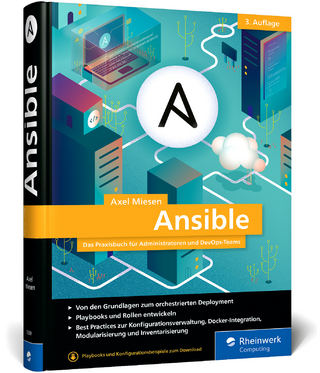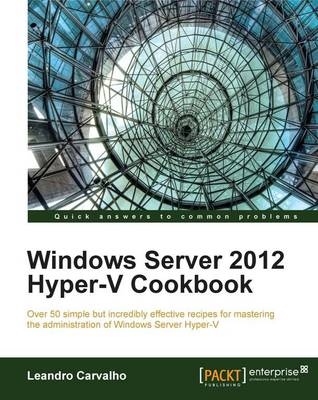
Windows Server 2012 Hyper-V Cookbook
Packt Publishing Limited (Verlag)
978-1-84968-442-2 (ISBN)
- Take advantage of numerous Hyper-V best practices for administrators
- Get to grips with migrating virtual machines between servers and old Hyper-V versions, automating tasks with PowerShell, providing a High Availability and Disaster Recovery environment, and much more
- A practical Cookbook bursting with essential recipes
Virtualization has proved that it can help organizations to reduce costs, and the Private Cloud has created a revolution in the way we manage and control our servers with centralization and elasticity. The new Windows Server 2012 Hyper-V release from Microsoft comes with a myriad of improvements in areas such as mobility, high availability and elasticity, bringing everything you need to create, manage and build the core components of a Microsoft Private Cloud for virtualized workloads.
"Windows Server 2012 Hyper-V Cookbook" is the perfect accompaniment for Hyper-V administrators looking to take advantage of all the exciting new features the release has to offer. Through practical recipes, you’ll master Hyper-V deployment, migration and management.
"Windows Server 2012 Hyper-V Cookbook" is an essential resource for any Hyper-V administrator looking to migrate, install and manage their virtual machine efficiently.
With all the features of Windows Server 2012 Hyper-V covered, you will learn everything from installation to disaster recovery, security, high availability, configuration, automation, architecture and monitoring, all in a practical recipe format. The book also includes new features such as Storage and Shared Nothing Live Migration, Hyper-V Replica and Network Virtualization and much more.
With "Windows Server 2012 Hyper-V Cookbook" in hand, you’ll be equipped to manage your Private Cloud with ease.
- Learn to deploy, migrate and upgrade Hyper-V and virtual machines
- Configure disks, network, memory, security and auditing settings for virtual machines
- Take a deep dive into high availability and disaster recovery
- Save time and money by getting to grips with PowerShell automation
- Understand the new features around network virtualization, Shared Nothing Live Migration, Hyper-V Replica and much more
- Gain a full view of your virtual machines and host servers with monitoring, reporting and troubleshooting tips
- Take advantage of bonus appendice explaining Hyper-V architecture and the difference between versions
Leandro Carvalho is a well-known virtualization specialist who writes and presents sessions about virtualization and the private cloud. He works with Microsoft solutions such as Windows Server, Hyper-V, App-V, VDI, security, System Center, Exchange, Lync Server, Sharepoint, Project Server, and client systems, in addition to helping the community constantly with articles, forums, videos, and lectures about his passion—Microsoft Virtualization. He has the certifications Certified Ethical Hacker/MCP/MCSA+M+S/MCSE+S/MCTS/MCITP/MCT, and MVP. In 2009, he won the MCT Awards Latin America Trainer of the Year, and he has been awarded Microsoft MVP as Virtualization Specialist every year since 2010
Preface
Chapter 1: Installing and Managing Hyper-V in Full or Server Core Mode
Introduction
Verifying Hyper-V requirements
Enabling the Hyper-V role
Installing Windows Server 2012 and Microsoft Hyper-V Server 2012
Managing a Server Core installation using sconfig
Enabling and disabling the graphical interface in Hyper-V
Configuring post-installation settings
Chapter 2: Migrating and Upgrading Physical and Virtual Servers
Introduction
Performing an in-place upgrade from Windows Server 2008 R2 to Windows Server 2012
Exporting and importing virtual machines
Migrating virtual machines and updating their integration services
Converting VHD files to VHDX files
Migrating Virtual Machine storage using Storage Migration
Migrating virtual machines using Shared Nothing Live Migration
Converting physical computers to virtual machines
Chapter 3: Managing Disk and Network Settings
Introduction
Creating and adding virtual hard disks
Configuring IDE and SCSI controllers for virtual machines
Creating resource pools
Creating and managing virtual switches
Using advanced settings for virtual networks
Enabling and adding NIC teaming to a virtual machine
Configuring and adding Hyper-V Virtual Fibre Channel to virtual machines
Chapter 4: Saving Time and Cost with Hyper-V Automation
Introduction
Installing and running Hyper-V from a USB stick
Creating virtual machine templates
Learning and utilizing basic commands in PowerShell
Using small PowerShell commands for daily tasks
Enabling and working with remote connection and administration through PowerShell
Chapter 5: Hyper-V Best Practices, Tips, and Tricks
Introduction
Using the Hyper-V Best Practices Analyzer
Setting up dynamic memory for virtual machines
Enabling remote management for Hyper-V in workgroup environments
Installing and configuring an anti-virus on host and virtual machines
Chapter 6: Security and Delegation of Control
Introduction
Configuring Windows Update for Hyper-V
Configuring Cluster-Aware Updating for cluster nodes
Delegating control in Hyper-V
Configuring Port ACLs
Installing and configuring BitLocker for data protection
Configuring Hyper-V auditing
Chapter 7: Configuring High Availability in Hyper-V
Introduction
Installing and configuring an iSCSI Target server in Windows Server 2012
Installing and configuring the Windows Failover Clustering feature
Enabling Cluster Shared Volumes 2.0
Using Live Migration in a cluster environment
Configuring VM Priority for Clustered Virtual Machines
Chapter 8: Disaster Recovery for Hyper-V
Introduction
Backing up Hyper-V and virtual machines using Windows Server Backup
Restoring Hyper-V and virtual machines using Windows Server Backup
Configuring Hyper-V Replica between two Hyper-V hosts using HTTP authentication
Configuring Hyper-V Replica Broker for a Failover Cluster
Configuring Hyper-V Replica to use certificate-based authentication using an Enterprise CA
Using snapshots in virtual machines
Chapter 9: Monitoring, Tuning, and Troubleshooting Hyper-V
Introduction
Using real-time monitoring tools
Using Perfmon for logged monitoring
Using VM Monitoring
Monitoring Hyper-V Replica
Using Resource Metering
Tuning your Hyper-V server
Using Event Viewer for Hyper-V troubleshooting
Appendix: Hyper-V Architecture and Components
Understanding Hypervisors
Hyper-V architecture
Hyper-V architecture components
Differences between Hyper-V, Hyper-V Server, Hyper-V Client, and VMware
Index
| Erscheint lt. Verlag | 2.4.2023 |
|---|---|
| Verlagsort | Birmingham |
| Sprache | englisch |
| Gewicht | 527 g |
| Themenwelt | Informatik ► Betriebssysteme / Server ► Virtualisierung |
| Informatik ► Betriebssysteme / Server ► Windows | |
| Informatik ► Betriebssysteme / Server ► Windows Server | |
| Informatik ► Weitere Themen ► Hardware | |
| ISBN-10 | 1-84968-442-1 / 1849684421 |
| ISBN-13 | 978-1-84968-442-2 / 9781849684422 |
| Zustand | Neuware |
| Informationen gemäß Produktsicherheitsverordnung (GPSR) | |
| Haben Sie eine Frage zum Produkt? |
aus dem Bereich