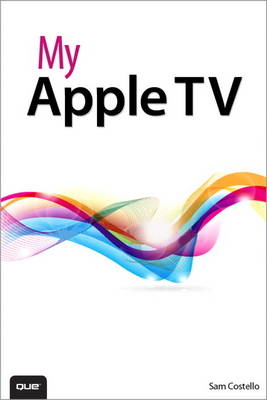
My Apple TV
Que Corporation,U.S. (Verlag)
978-0-7897-5017-4 (ISBN)
Help when you run into problems or limitations.
Tips and Notes to help you get the most from Apple TV.
Full-color, step-by-step tasks walk you through doing everything you want to do with your Apple TV. Learn how to:
Set up your Apple TV–and how to do it faster with an iPhone
Control a home entertainment system using the Apple TV
Use Siri to find content, launch apps, and get useful information
Rent and buy movies and TV shows from iTunes
Stream video from Netflix®, Hulu, HBO®, and Showtime®
Find every app that offers the movie or TV show you’re looking for with just one search
Make your Apple TV even more fun by finding and using the best apps and games
Use your Apple TV remote as a motion-sensitive game controller
Enjoy music on your TV, including how to use Apple Music
Set restrictions to prevent kids from accessing adult material
Control your Apple TV using an iPhone
Customize your Apple TV to fit how you use it
Configure settings for people with visual impairments
Solve common problems with the device
Discover the hidden features and shortcuts that let you truly master the Apple TV
Register Your Book at www.quepublishing.com/register and save 35% off your next purchase.
Sam Costello lives in Providence, Rhode Island. He has written about technology, movies, books, comics, and more for magazines and websites including PC World, CNN.com, Rue Morgue, Amazing Stories, and InfoWorld. He previously wrote My iPad for Kids (2012) for Que Publishing. Sam has been the About.com iPhone and iPod Expert since 2007. At that site—http://ipod.about.com—he writes reviews, how-tos, and tech support articles about the iPhone, iPod, iTunes, and other Apple technologies. In addition to nonfiction, he also writes comics and short stories, including the award-winning horror webcomic Split Lip. By day, Sam is a business analyst in the Boston office of Digitas, a leading digital marketing agency, where he focuses on mobile and innovation projects. Sam lives with his partner Jenn and their cats, Oni and Clarence. He holds a Media Studies degree from Ithaca College. Website: http://www.samcostello.net Twitter: @samcostello
Introduction 1
Using This Book ................................................................................................................1
Chapter 1: Introduction to Your Apple TV 5
Understanding What the Apple TV Is...........................................................5
What You’ll Need .............................................................................................................7
A Fast Internet Connection ...........................................................................7
High-Definition Television..............................................................................7
HDMI Cable ..................................................................................................................8
An Apple ID .................................................................................................................8
What You Might Want .............................................................................................10
Surge Protector .....................................................................................................10
Ethernet Cable .......................................................................................................11
Home Theater System or Soundbar ...................................................11
iPhone, iPad, or iPod touch ........................................................................12
iCloud Account ......................................................................................................12
Remote Loop ...........................................................................................................13
Game Controllers ................................................................................................14
Setting Up the Apple TV .......................................................................................14
Learn the Apple TV’s Ports and Connectors ...............................15
Choose Ethernet vs. Wi-Fi ............................................................................16
Connect to a Receiver/Home Theater ..............................................17
Get to Know the Remote Control .........................................................17
Set Up Your Apple TV ......................................................................................20
Set Up Apple TV Using iPhone or iPad ............................................23
Get to Know the Apple TV Home Screen ......................................24
Control Your TV and/or Receiver with the Apple TV Remote .........................26
Use the Apple TV Remote to Control TV Volume ...................27
Use the Remote to Put the Apple TV to Sleep ..........................29
Chapter 2: Controlling Your Apple TV: The Remote, Siri,and Search 31
Using the Remote Control ..................................................................................31
How to Pair the Remote Control with the Apple TV ...........33
Use a Third-Party Remote with Apple TV ......................................34
How to Edit Third-Party Remote Control Settings ................36
How to Remove Third-Party Remote Controls .........................37
The Basics of Using the Remote ............................................................38
Use Fast Forward and Reverse ................................................................39
How to Control Games ...................................................................................40
Charge the Remote’s Batteries ................................................................42
How to Tell When Your Battery Is Low ..............................................42
How to Connect Bluetooth Headphones to Apple TV ......44
How to Connect a Third-Party Game Controller to Apple TV ..............................................................................................................45
Using the Remote App ...........................................................................................46
How to Set Up the Remote App ............................................................47
How to Use the Remote App ....................................................................48
Using Siri to Control the Apple TV ...............................................................50
Activating Siri..........................................................................................................50
Frequently Used Siri Commands ..........................................................51
Searching the Apple TV .........................................................................................56
Universal Search ...................................................................................................56
How to Search Using Siri ..............................................................................57
Refine Your Searches ........................................................................................59
Search Using the Search App ...................................................................60
Anatomy of the Search Results Screen ...........................................61
Chapter 3: Using iTunes for TV and Movies 67
Renting and Buying Movies at iTunes ......................................................67
Search for Movies ................................................................................................68
Browsing Movies..................................................................................................69
Browse Featured Releases ...........................................................................69
Browse By Genre ..................................................................................................69
Anatomy of the Movie Detail Screen ................................................71
Rent and Buy Movies .......................................................................................71
Rules for Rentals ...................................................................................................73
Watch Movies .........................................................................................................74
Learn About the Movie You’re Watching .......................................76
Watch Previous iTunes Movie Purchases .......................................77
Turn on Subtitles for Movies and TV .................................................78
Buying TV Shows at iTunes .................................................................................79
Search for TV Shows .........................................................................................79
Browse TV Shows ................................................................................................80
Buy TV Shows .........................................................................................................82
Buy a Season Pass ...............................................................................................83
Get New Episodes Via Season Pass .....................................................84
Watch TV Shows ...................................................................................................84
Watch Previous iTunes TV Show Purchases ................................87
Using Home Sharing to Watch Movies and TV Shows from Your Computer ........................................................................................88
Enable Home Sharing .....................................................................................89
Watch Movies and TV Shows Using Home Sharing .............90
Chapter 4: Using Other Video Apps: Netflix, HBO, and More 93
Using Network TV Apps.........................................................................................93
Watch Network TV Apps ...............................................................................94
Network TV Apps with Streaming Services .................................97
Using Netflix .....................................................................................................................98
Log In to Your Netflix Account ................................................................98
Subscribe to Netflix ...........................................................................................99
Search for Movies and TV ........................................................................ 101
Add Movies and TV Shows to Your Netflix Queue ............ 102
Remove Movies and TV from Your Netflix Queue ............. 103
Options to Watch and Control Movies and TV Shows on Netflix ......................................................................................................... 104
How to Rate Content ................................................................................... 106
Using HBO ...................................................................................................................... 107
Sign In to HBO GO .......................................................................................... 108
Sign In to HBO NOW..................................................................................... 110
Sign Up for HBO NOW ................................................................................ 111
Finding Content in HBO Apps ............................................................. 113
Add Items to the Watchlist ..................................................................... 114
Options to Watch and Control Movies and TV on HBO .......................... 115
Using Showtime ....................................................................................................... 117
Sign In To Showtime Anytime ............................................................. 117
Sign In To Showtime Streaming ........................................................ 119
Sign Up For Showtime Streaming ................................................... 120
Finding Content In Showtime Apps .............................................. 122
Add Items to My List .................................................................................... 123
Options to Watch and Control Movies and TV on Showtime ................................................. 124
Using Hulu ..................................................................................................................... 126
Sign In to Your Hulu Account ............................................................... 126
Subscribe to Hulu ........................................................................................... 127
Find Content in Hulu .................................................................................... 129
Options to Watch and Control Movies and TV Shows on Hulu ............................................................................................................. 130
Video Apps to Check Out ................................................................................. 132
Chapter 5: Using Apps and Games 137
Finding Apps and Games ................................................................................. 137
Search the Apple TV App Store .......................................................... 138
Browse the Apple TV App Store ........................................................ 138
All About the App Detail Screen ....................................................... 140
Downloading and Managing Apps ......................................................... 141
How to Buy Apps ............................................................................................. 142
Stop Having to Enter Your Password for Every Download ............................ 143
Delete Apps .......................................................................................................... 145
Requesting Refunds for Paid Apps.................................................. 147
Manage Your Storage .................................................................................. 148
Review Apps at the App Store ............................................................ 150
Playing Games on the Apple TV ................................................................ 151
Use the Siri Remote to Play Games................................................. 152
Use Third-Party Game Controllers ................................................... 153
Sign In to Game Center ............................................................................. 154
Use Game Center to Check Scores .................................................. 155
Challenge Friends to Games ................................................................. 156
Use Game Center for Multiplayer Gaming ............................... 157
Managing In-App Purchases and Subscriptions ......................... 159
Make In-App Purchases ............................................................................. 160
Turn Off In-App Purchases ...................................................................... 161
Manage Your Subscriptions ................................................................... 162
Updating Apps to New Versions................................................................ 163
Enable Automatic App Updates ........................................................ 164
Apps Worth Checking Out .............................................................................. 164
Chapter 6: Music Television: Music on the Apple TV 169
Accessing and Playing Your Music ........................................................... 170
Access Your iTunes Music Library ..................................................... 170
Use Your Full iTunes Library on the Apple TV........................ 172
Browse Your Music Library ...................................................................... 173
Search Your Music Library ....................................................................... 175
Use Siri to Search for Music ................................................................... 176
Using Apple Music ................................................................................................. 177
Sign Up for Apple Music ........................................................................... 178
Cancel Apple Music ....................................................................................... 178
Add Songs and Albums from Apple Music to Your Library ......................... 180
Remove Apple Music Songs or Albums from Your Library ...................... 182
Listening to Music .................................................................................................. 184
Play Your Music ................................................................................................. 184
Master the Playback Screen .................................................................. 185
Favorite Songs ................................................................................................... 188
Shuffle Your Music .......................................................................................... 189
Use Playlists .......................................................................................................... 192
Use Sound Check to Equalize Song Volumes ........................ 193
Discover New Music in Apple Music ...................................................... 194
Get Recommendations from Apple with For You .............. 195
Improve the For You Recommendations ................................... 196
Check Out the Latest Releases ............................................................ 196
Tuning In Radio on Your TV ............................................................................ 197
Listen to Beats 1 ............................................................................................... 198
Enjoy Curated Radio Stations in Your Favorite Genres ....199
Create Custom Radio Stations ............................................................. 201
Modify Your Curated or Custom Radio Stations ................. 203
Using Pandora on Apple TV ........................................................................... 205
Music Apps to Check Out ................................................................................ 206
Chapter 7: Advanced TV Topics 211
Viewing Photos and Videos on Your Apple TV ............................. 211
Sign In to iCloud Photo Stream .......................................................... 212
View Photos and Videos on Your Apple TV ............................. 213
Use Apple TV to Display a Slideshow ........................................... 214
Access Photos on Your Computer Without Using iCloud ....................... 215
Customizing Your Home Screen Layout ............................................. 217
Change the Home Screen Layout .................................................... 217
Using Content Restrictions ............................................................................. 218
Enable Content Restrictions .................................................................. 219
Manage Content Restrictions .............................................................. 220
Turn Off Content Restrictions .............................................................. 222
Reset Your Password (and Everything Else) ............................. 223
Using AirPlay and AirPlay Mirroring ....................................................... 225
Stream Audio from an iPhone or iPad ......................................... 225
Stream Audio from a Mac ........................................................................ 227
Enable AirPlay Mirroring from an iPhone or iPad .............. 229
AirPlay Mirroring from a Mac ............................................................... 230
Configure AirPlay Settings ...................................................................... 232
Understanding the Apple TV’s Advanced Audio and Video Settings .................................................................................................... 233
Change HDMI Output Format ............................................................. 233
Adjust the Apple TV’s Output Resolution ................................. 234
Calibrate Your Television ........................................................................... 235
Change Your Audio Mode ....................................................................... 236
Change Your Audio Output ................................................................... 236
Chapter 8: Take Control of Your Apple TV’s Settings 239
Setting Your Screensaver .................................................................................. 239
Use Apple’s Screensavers ......................................................................... 240
Use Your Photos as Screensavers ...................................................... 242
Choose How Quickly Screensavers Appear ............................ 243
Tweak Your Auto-Sleep Setting .......................................................... 244
Controlling Your Privacy Settings ............................................................. 245
Disable Location Services ........................................................................ 245
Control Location Services for Individual Apps ..................... 247
Don’t Share Diagnostic Data ................................................................. 247
Limit Ad Tracking............................................................................................. 249
Customizing Interface Settings .................................................................. 250
Make Onscreen Text Easier to Read................................................ 250
Reduce Transparency Effects ................................................................ 251
Enable High-Contrast Focus Style.................................................... 252
Reduce Animations and Motion ....................................................... 252
Turn Off Navigation Clicks ...................................................................... 253
Disable Sound Effects and Music ..................................................... 254
Turn Off Siri ........................................................................................................... 254
Configuring Accessibility Settings ........................................................... 255
Enable Closed Captions ............................................................................ 255
Change the Closed Caption Style .................................................... 256
Create a Custom Closed Caption Style ........................................ 257
Enable Audio Descriptions ..................................................................... 259
Change the Default Subtitle Language ...................................... 259
Make Apple TV Read Onscreen Text Using VoiceOver .....260
Make Onscreen Elements Bigger with Zoom ........................ 262
Enable Accessibility Shortcut ............................................................... 263
Chapter9: Troubleshooting Apple TV 265
Restarting the Apple TV .................................................................................... 265
Restart the Apple TV Using the Remote .................................... 266
Restart the Apple TV Using the Settings App ....................... 266
Updating the Operating System ............................................................... 267
Update tvOS Manually ............................................................................... 268
Automatically Update tvOS ................................................................... 269
Resetting or Restoring the Apple TV ..................................................... 269
Reset or Restore the Apple TV ............................................................. 270
Backing Up the Apple TV ................................................................................. 271
Fixing Problems with Your Account........................................................ 272
Solve Apple ID Problems .......................................................................... 272
Recover a Forgotten Apple ID Password ................................... 274
Solving Problems with the Siri Remote .............................................. 277
Charge the Battery ......................................................................................... 277
What to Do If the Remote Isn’t Working .................................... 277
Resolving Internet Connection Issues .................................................. 278
Check Your Network Connection ..................................................... 278
Reset Your Wireless Router ..................................................................... 279
Reset Your Cable Modem ......................................................................... 279
Getting Help from Apple .................................................................................. 280
Get Help at the Apple Store .................................................................. 281
Get Phone Support from Apple ......................................................... 286
TOC, 9780789750174
| Erscheint lt. Verlag | 15.2.2016 |
|---|---|
| Sprache | englisch |
| Maße | 154 x 229 mm |
| Gewicht | 498 g |
| Themenwelt | Informatik ► Betriebssysteme / Server ► Macintosh / Mac OS X |
| ISBN-10 | 0-7897-5017-1 / 0789750171 |
| ISBN-13 | 978-0-7897-5017-4 / 9780789750174 |
| Zustand | Neuware |
| Informationen gemäß Produktsicherheitsverordnung (GPSR) | |
| Haben Sie eine Frage zum Produkt? |
aus dem Bereich


