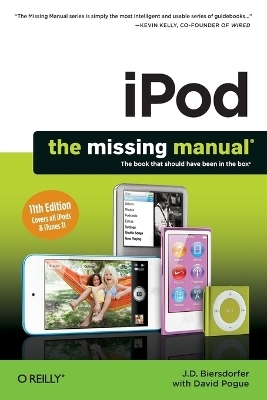
IPod: The Missing Manual
O'Reilly Media, Inc, USA (Verlag)
978-1-4493-1619-8 (ISBN)
The important stuff you need to know:
- Fill it up. Load your iPod with music, photos, movies, TV shows, games, ebooks, and podcasts.
- Manage your stuff. Download media and apps from the iTunes and App Stores, then organize your collection.
- Tackle the Touch. Send email and instant messages, make FaceTime calls, and shoot photos and HD video with the Touch's 5-megapixel camera.
- Go wireless. Use the Touch’s new iOS 6 software to sync content wirelessly.
- Relish the Nano. Enjoy video and photos on the Nano’s new big screen, and chart your workouts with the Nike+ pedometer.
- Master the Shuffle and Classic. Get mucho music on the little Shuffle, and use the Classic’s giant hard drive to tote around your audio and video collections.
- Pump it up. Blast iPod tunes through your home and car stereo.
J.D. Biersdorfer is the best-selling author of iPad: The Missing Manual, Best iPhone Apps (Second Edition), Netbooks: The Missing Maunal, and The iPod Shuffle Fan Book. She is the co-author of iPod: The Missing Manual, Google: The Missing Manual (Second Edition), iPhoto '09: The Missing Manual, and The Internet: The Missing Manual. She has authored the weekly technology column "Q&A" for the New York Times since 1998 and often writes about art, books, and design for other sections of The Times. J.D. also co-hosts the independent Pop Tech Jam audio podcast, which explores current events in the world of technology and geek culture.
David Pogue, Yale '85, is the weekly personal-technology columnist for the New York Times and an Emmy award-winning tech correspondent for CBS News. His funny tech videos appear weekly on CNBC. And with 3 million books in print, he is also one of the world's bestselling how- to authors. He wrote or co-wrote seven books in the "For Dummies" series (including Macs, Magic, Opera, and Classical Music). In 1999, he launched his own series of amusing, practical, and user-friendly computer books called Missing Manuals, which now includes 100 titles.
Chapter 1 iPod 101
Meet the iPod Touch
Meet the iPod Nano
Meet the iPod Shuffle
Meet the iPod Classic
Install iTunes
The iPod-Computer Connection
Charge Your iPod
Chapter 2 Tour the iPod Touch
iPod Touch Ports and Switches
Set Up and Activate Your Touch
Set Up and Sync Your Touch With iTunes
Turn the Touch On and Off
The Home Button and Home Screen
Finger Moves for the iPod Touch
Sync Content to the iPod Touch
What’s in the Settings Menu
Chapter 3 Entertain Yourself With the iPod Touch
What’s in the Music Menu
Explore the Now Playing Screen
Control Music on the Now Playing Screen
Cover Flow in Motion
Use the Podcasts and iTunes U Apps
What’s in the Videos Menu
What’s in the Photos Menu
Snap and Edit Photos
Shoot and Edit Videos on the Touch
Share and Upload Photos and Videos
Play Around in Game Center
Use Newsstand and iBooks
Get Fit With Nike + iPod Touch
Chapter 4 Get Organized With the iPod Touch
Use the Touch Keyboard
Cut, Copy, Paste, and Replace by Touch
Add Contacts to the Touch
Sync Up Your Calendars
Map Your Way with WiFi
Get Turn-by-Turn Directions
Make FaceTime Video Calls
Keep Time with the Touch Clock
Notes, Weather, Stocks, and Calculator
Command Siri
Record Voice Memos
Use Messages
Set Up Reminders
Use the Passbook E-Wallet App
Add Twitter and Facebook Accounts
Use Notifications
The “Do Not Disturb” Setting
Use the iPod Dictionary
Search the iPod Touch
Print from Your Touch
Set Privacy Settings on the Touch
Chapter 5 Surf the Web and Manage Email On the Touch
Get Your WiFi Connection
Take a Safari Tour
Zoom and Scroll Web Pages
Surf with Safari
Create and Use Safari Bookmarks
Edit and Organize Bookmarks and Folders
Sync Bookmarks with iTunes
The Safari History List
Tap Links
RSS Feeds and Mobile-Friendly Sites
Search the Web
Use the Safari Action/Share Menu
Use Safari Reader and Reading List
Use Multiple Web Pages
Use iCloud Tabs
Play Online Audio and Video
Use Safari Security
Set Up Mail Accounts
Adjust Mail Settings
Use Email on the Touch
Set Up a VIP Mailbox
Flag Messages for Later
Set Up an iCloud Account
Use iCloud on Your Computer
Use iCloud on the Web
Chapter 6 Add More Apps to the Touch
Buy iPod Touch Apps
Update Apps
Uninstall Apps
Manage Apps in iTunes
Organize Apps in Folders
Multitask on Your Touch
Chapter 7 Tour the iPod Nano
Set Up and Autosync the Nano
Manually Load Your Nano with Media
iPod Nano Buttons and Ports
Control the Nano by Touch
The iPod Nano’s Home Screen
The iPod Nano’s Menus
Play Music
Play FM Radio
Play Spoken-Word Recordings
The iPod Nano as Personal Trainer
The Nano Settings Menu
Customize the Nano’s Home Screen
Chapter 8 Tour the iPod Classic
Set Up the iPod Classic
iPod Classic Ports and Switches
Control the iPod Classic
Navigate the iPod Classic’s Menus
Adjust The iPod Classic Settings
Load Music onto the iPod Classic
Jump Around Within Songs and Videos
Search for Songs on the iPod Classic
Search Visually With Cover Flow
The iPod as Address Book
The iPod as Calendar
Set the iPod’s Clock
Use the iPod Classic as an Alarm Clock
Voice Memos: The iPod as Audio Recorder
The iPod as Portable Hard Drive
Read Text Files on the iPod Classic
Play Games on an iPod Classic
Chapter 9 Tour the iPod Shuffle
Control the iPod Shuffle
Set Up and Sync the Shuffle
Autofill Your Shuffle with Songs
Manually Fill Your iPod Shuffle
Use VoiceOver on the Shuffle
Sync Podcasts and Other Audio
Use the Shuffle As a Flash Drive
Chapter 10 iTunes Basics
The iTunes Window: An Introduction
Change the Look of the iTunes Window
Use the iTunes 11 MiniPlayer
Import Selected Songs from Your CDs
Change Import Settings for Better Audio Quality
Ways to Browse Your Collection
Album View in iTunes 11
Search iTunes
Shuffle Your Music in Many Ways
Animate Your Songs: iTunes Visualizer
Chapter 11 iTunes Power Moves
You’re the Critic: Rate Your Music
Listen to Internet Radio
Share Your iTunes Music and Videos
Use iTunes In the Cloud
Use iTunes Match
Change a Song’s File Format
Improve Your Tunes with the Graphic Equalizer
Change a Song’s Start and Stop Times
Edit Song Information
Edit Album Information
Fetch Missing Album Covers
Add Lyrics to Your Song Files
What iTunes Can Tell You About Your iPod
Adjust Your iPod’s Syncing Preferences with iTunes
Load Songs onto an iPod from More Than One Computer
Manually Delete Music and Videos from Your iPod
Copy Your Music from iPod to iTunes
Move Your iTunes Media Folder to an External Drive
Where iTunes Stores Your Files
Set Up Multiple iTunes Libraries
Back Up Your iTunes Files
Chapter 12 The Power of Playlists
Make a New Playlist in iTunes
Change an Existing Playlist
Add a Playlist to Your iPod
Delete a Playlist
Make and Edit Playlists on the iPod Touch and Nano
Make a Playlist on an iPod Classic
Make a Genius Playlist in iTunes
Make a Genius Playlist on the iPod
Genius Mixes in iTunes
Genius Mixes on the iPod
Manage Your Expectations With Up Next
Smart Playlists: Another Way for iTunes to Assemble Song Sets
Beam Playlists with AirPlay
Three Kinds of Discs You Can Create with iTunes
Burn a Playlist to a CD
Print Playlists and Snazzy CD Covers
Chapter 13 Shop the iTunes Store
Get to the iTunes Store
Shop the iTunes Store via WiFi
The iTunes Store Layout
Navigate the Aisles of the iTunes Store
Set Up an Apple Account
Browse and Buy Media From the Store
Download and Subscribe to Podcasts
Change the Information in Your Apple ID Account
Resuming Interrupted Store Downloads
iTunes and Social Media
Give the Gift of iTunes
Plan Ahead: Wish Lists
iTunes Allowance Accounts
Set Up Parental Controls for the Store
Adjust Your Store Preferences
Usage Rights: What You Can Do with Your Purchases
Authorize Your Computer to Play iTunes Purchases
Deauthorize Your Computer
See Your iTunes Purchase History and Get iTunes Store Help
Buy Songs from Other Music Stores
Chapter 14 It’s Showtime: Video on the iPod
Add Your Own Videos to iTunes
Play Videos in iTunes
Transfer Videos to Your iPod
Video Formats That Work on the iPod
Play Videos on the iPod Touch and Nano
Play Videos on the iPod Classic
Play iTunes and iPod Videos on Your TV
Chapter 15 Picture Your Photos On the iPod
Set Up: Get Ready to Put Photos on Your iPod
Get Pictures onto Your iPod
View Photos on the iPod Touch
View Photos on the Nano or Classic
Store High-Quality Photos on Your iPod
Play Slideshows on Your iPod
Play Slideshows on Your TV
Share and Stream Photos With iCloud
Chapter 16 iPod and iTunes Out Loud
Take Your iPod on the Road
Connect Your iPod to a Home Entertainment System
iPod Speaker Systems
Stream Music and Video from iTunes
Find a Power Source for Your iPod
Where to Find Cool iPod Stuff
Chapter 17 What to Do When Your iPod Isn’t Working Right
The Five “Rs” of iPod Repair
Reset Your iPod
Download and Reinstall iTunes and iTunes Updates
Use the Diagnostics Tools in iTunes for Windows
Update the iPod’s Software
Start Over: Restoring Your iPod’s Software
Understanding the iPod’s Battery Messages
Apple’s Tips for Longer iPod Battery Life
Replace Your iPod’s Battery
AppleCare—What It Is and Whether You Need It
| Erscheint lt. Verlag | 5.2.2013 |
|---|---|
| Verlagsort | Sebastopol |
| Sprache | englisch |
| Maße | 152 x 229 mm |
| Gewicht | 544 g |
| Themenwelt | Informatik ► Weitere Themen ► Smartphones / Tablets |
| ISBN-10 | 1-4493-1619-0 / 1449316190 |
| ISBN-13 | 978-1-4493-1619-8 / 9781449316198 |
| Zustand | Neuware |
| Informationen gemäß Produktsicherheitsverordnung (GPSR) | |
| Haben Sie eine Frage zum Produkt? |
aus dem Bereich


