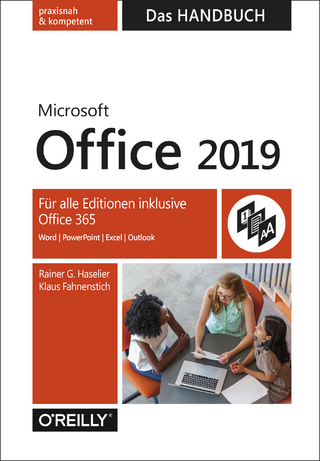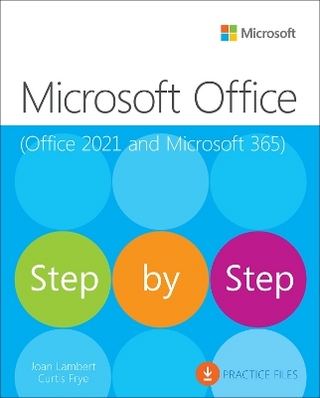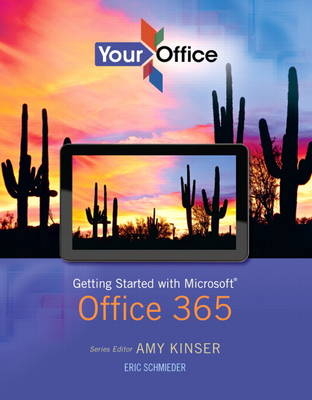
Your Office
Pearson (Verlag)
978-0-13-315505-1 (ISBN)
- Titel ist leider vergriffen;
keine Neuauflage - Artikel merken
Make Microsoft Office, Your Office
The Your Office series prepares you to use both technical and soft skills in the real world. Our modern approach weaves the technical content into realistic business scenarios and focuses on using Office as a decision-making tool. Students learn best by doing, so you will be active from page 1. There is plenty of guidance at first, but the case exercises will ask more from you as the book progresses. Innovative features help you progress from a basic understanding to mastery of each application, empowering you to perform with confidence in Windows 8, Word, Excel, Access, and PowerPoint, even on mobile devices. No matter what career path you’re on, the Your Office series will give you the foundation to succeed.
MICROSOFT OFFICE 365
WORKSHOP 1: Introduce Team Sites and Office Web Apps 3
PREPARE CASE: Managing Event Space Using Team Sites 3
Understanding Microsoft Office 365 4
Manage SharePoint Online Sites in Office 365 4
Selecting Site Templates 5
Identifying Key Features of a Team Site 10
Using Themes to Customize the Look and Feel 11
Editing Home Page Content 12
Adding a Calendar App 13
Adding a Web Part to the Home Page 14
Rearranging Web Parts on the Home Page 16
Inserting a Picture in an Empty Placeholder 16
Create and Edit Lists and Libraries 17
Creating Lists 17
Editing List Views 18
Adding Items to Lists 20
Creating Libraries 22
Define User Roles and Permissions 23
Editing Site Permissions 23
Configure Advanced Site Options 25
Using Document Templates 25
Implementing File Versions 27
Using Workflows 29
Contributing to a Team Site 29
Work with Document Libraries 29
Uploading Documents to an Existing Library 29
Using a Template to Create a New Document 30
Manage Events on a Team Site Calendar 31
Creating an Event on a Team Site Calendar 31
Creating a Recurring Event 32
Viewing Event Details and Scheduling Alerts 33
Contribute to the Team Discussion 34
Adding a Discussion Board to the Team Site 35
Adding a New Discussion to a Team Discussion Board 35
Replying to an Existing Team Discussion Board Post 35
Work with Other Collaboration Tools 36
Creating a Survey 36
Completing a Survey 38
Viewing Survey Results 39
Developing Content Using Office Web Apps 39
Create Documents Using the Word Web App 39
Creating a Document Using the Word Web App 40
Create Business Spreadsheets Using the Excel Web App 41
Create Presentations Using the PowerPoint Web App 42
Organize Information Using the OneNote Web App 42
Concept Check 43
Key Terms 43
Visual Summary 44
Practice 46
Practice Case 1 46
Problem Solve 47
Problem Solve Case 1 47
Perform 48
Perform in Your Life 48
WORKSHOP 2: Communicate with Outlook and Lync Online 49
PREPARE CASE: Communicating Effectively with Team Members 49
Managing E-Mail with the Outlook Web App 50
Compose Professional E-Mail Messages with Outlook 50
Launching the Outlook Web App 50
Getting Familiar with the Outlook Web App 51
Creating a Signature 52
Composing an E-Mail Message 53
Organize Your Incoming Messages 54
Establishing Automatic Replies 54
Organizing Incoming Mail with Folders 56
Defining Inbox Rules 57
Managing Contacts and Using the Outlook
Calendar 59
Create and Manage Contacts in Outlook 59
Creating a Contact 59
Importing Contacts 60
Working with Contact Groups 61
Create and Manage Events in the Outlook Calendar 63
Create an Additional Calendar 63
Creating an Event in the Outlook Calendar 64
Creating an Online Meeting Request in the Outlook
Calendar 65
Sharing Your Calendar 67
Conferencing with Lync 67
Install and Configure the Lync Client Application 67
Installing the Lync Client Application 68
Signing into Lync 69
Updating Presence Status 70
Adding Contacts 71
Communicate Effectively with Lync 72
Displaying a Contact Card 72
Starting a Chat Session 73
Launching a Video Call 74
Share Desktop Resources Through a Lync Session 75
Sharing a Program 75
Sharing a PowerPoint Presentation 76
Recording a Lync Call with a Whiteboard 77
Sharing Your Desktop 79
Concept Check 81
Key Terms 81
Visual Summary 81
Practice 82
Practice Case 1 82
Problem Solve 83
Problem Solve Case 1 83
Perform 84
Perform in Your Career 84
Microsoft Office 365 Module 1 CAPSTONE 85
More Practice 85
More Practice Case 1 85
More Practice Case 2 86
Problem Solve 87
Problem Solve Case 1 87
Problem Solve Case 2 88
Perform 88
Perform in Your Life 88
Perform in Your Career 89
Perform in Your Team 90
GLOSSARY 91
INDEX 93
| Erscheint lt. Verlag | 14.11.2013 |
|---|---|
| Sprache | englisch |
| Maße | 217 x 274 mm |
| Gewicht | 230 g |
| Themenwelt | Informatik ► Office Programme ► Office |
| Mathematik / Informatik ► Informatik ► Theorie / Studium | |
| Mathematik / Informatik ► Mathematik ► Finanz- / Wirtschaftsmathematik | |
| ISBN-10 | 0-13-315505-6 / 0133155056 |
| ISBN-13 | 978-0-13-315505-1 / 9780133155051 |
| Zustand | Neuware |
| Informationen gemäß Produktsicherheitsverordnung (GPSR) | |
| Haben Sie eine Frage zum Produkt? |
aus dem Bereich