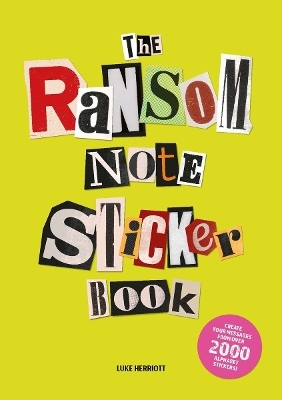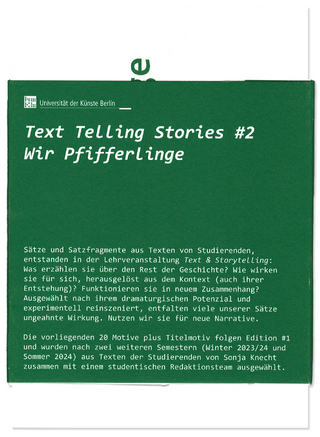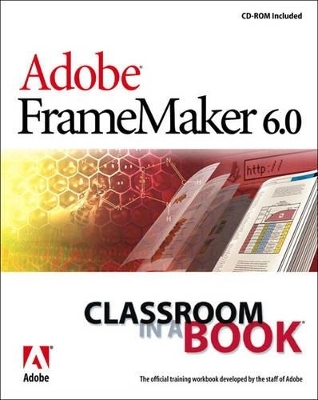
Adobe FrameMaker 6.0 Classroom in a Book
Adobe Press,U.S.
978-0-201-70014-5 (ISBN)
- Titel erscheint in neuer Auflage
- Artikel merken
The fastest, most comprehensive way to master FrameMaker 6.0! If you've picked up a recent textbook or technical manual, chances are very good that it was created with Adobe FrameMaker. Production professionals rely on FrameMaker to create illustrated documents, catalogs, and textbooks. FrameMaker goes beyond the scope of standard desktop publishing tools with its document comparison and reporting features, math equation features (to make it easy to typeset equations), powerful book creation features, and automatic numbering and list generation. Adobe FrameMaker 6.0 Classroom in a Book offers the ideal learning solution for this high-end publishing tool. Users proceed with self-paced lessons in FrameMaker, using images and files from the CD-ROM. Developed and tested by the training experts at Adobe, readers come away with a thorough understanding of FrameMaker's tools and features.
The Adobe Creative Team is made up of members of Adobe's User Education group. They take their expertise in training users to work with Adobe products, combine it with the creative talents of the Adobe FrameMaker team, and add the rich content of the CD to make a unique learning package from Adobe Systems.
(NOTE: Each chapter ends with Moving on and Review questions.)
Getting Started.
About Classroom in a Book. Prerequisites. Installing the Program. Installing the Classroom in a Book Fonts. Copying the Classroom in a Book Files. Additional ReSources. Adobe Certification.
1. Working with FrameMaker Documents.
Getting Started. Exploring the Document Window. Applying Predefined Paragraph Formats. Applying Predefined Character Formats. Writing a Short Memo.
2. Defining Paragraph Formats.
Creating a Custom Document. Copying Text. Setting up Rulers and the Grid. Creating a Side-head Area. Displaying the Paragraph Designer. Formatting Headings. Formatting Body Text. Formatting Numbered Lists. Formatting Bulleted lists. Creating a Chapter Title. Deleting Unneeded Formats
3. Defining Colors and Character Formats.
Defining Custom Colors and Tints. Adding Color to Paragraph Formats. Adding Color to Autonumbers. Emphasizing Words and Phrases.
4. Page Layout.
Changing Column Layout. Displaying Master Pages. Numbering Pages. Creating a Running Footer. Finishing the Footers.
5. Graphics.
Adjusting Header and Footer Frames for Graphics. Importing a Graphic. Masking Part of a Graphic. Copying the Graphics. Drawing Lines and Rectangles. Aligning and Distributing Objects. Copying the Graphics.
6. Document Editing.
Viewing the Document. Turning off the Display of Graphics. Defining a User Variable. Inserting Variables. Finding and Changing Text. Changing a Variable Definition. Using the Thesaurus. Checking Spelling. Viewing the Finished Article with Graphics.
7. Tables.
Inserting a Table. Filling in the Table. Adding Rows and Columns. Rearranging Information. Formatting Text in Table Cells. Resizing Columns. Changing the Table format. Straddling Table Cells. Reusing a Table format.
8. Customizing Tables.
Viewing a sample Table. Importing Text into a Table. Formatting headings. Formatting body Cells. Formatting the Table title. Setting basic Table properties. Resizing columns. Using tabs in Table Cells. Defining Ruling Styles Setting Table Ruling. Using Custom Ruling and Shading.
9. Anchored Frames and Graphics.
Editing Text Containing Anchored Frames. Importing a Graphic. Importing a Second Graphic. Anchoring Graphics in the Column. Using Art in the Margin. Copying Anchored Frames. Using Inline Graphics. Reusing Anchored Frames. Using Run-in Art. Creating a Drop Cap.
10. Cross-References and Footnotes.
Inserting a Paragraph Cross-reference. Displaying the Source of a Cross-reference. Inserting an external Cross-reference. Creating a Cross-reference Format. Using the new Cross-reference format. Inserting a Spot Cross-reference. Resolving Cross-references. Inserting Footnotes. Changing How Footnotes Look.
11. Books.
Creating a Book File. Adding Documents to the Book. Opening Files from the Book Window. Adding a Table of Contents. Generating the Table of Contents. Setting up Chapter Numbering. Fixing the Pagination. Changing the Layout. Adding a Title. Formatting the Entries. Changing the Contents of Entries.
12. Indexes.
Adding an Index to the Book. Changing the Layout. Adding a Title. Updating the Page footer. Formatting the entries. Formatting Page Numbers. Fixing Bad Line Breaks. Adding Index Entries. Editing Index Entries.
13. Conditional Text.
Viewing Conditional Text. Setting up Your Document. Creating Condition Tags. Adding Conditional Text. Tagging Text as You Type. Adding a Conditional Graphic. Adding Conditional Table rows. Saving Versions of a Conditional Document.
14. Hypertext and PDF.
Creating a Hypertext TOC and Index. Using Cross-references as Hypertext Links. Testing Hypertext Links. Adding Navigation Buttons. Saving as PDF.
15. Web Publishing.
About WebWorks Standard Edition. Viewing the Finished Document. Saving as HTML. Viewing the Results in a Web Browser. Refining the Mappings. Specifying a Graphic Format. Adding hypertext Links. Splitting the Document into Multiple Web Pages. Seeing the Results in HTML. Advanced Topics.
Appendix A. Review Questions and Answers.
Appendix B. Copying the Sample Files (UNIX).
Copying the Sample Files from a Local CD-ROM Drive.
| Erscheint lt. Verlag | 31.10.2000 |
|---|---|
| Verlagsort | Indianapolis |
| Sprache | englisch |
| Maße | 188 x 231 mm |
| Gewicht | 922 g |
| Themenwelt | Informatik ► Grafik / Design ► Desktop Publishing / Typographie |
| Informatik ► Weitere Themen ► Zertifizierung | |
| ISBN-10 | 0-201-70014-X / 020170014X |
| ISBN-13 | 978-0-201-70014-5 / 9780201700145 |
| Zustand | Neuware |
| Informationen gemäß Produktsicherheitsverordnung (GPSR) | |
| Haben Sie eine Frage zum Produkt? |
aus dem Bereich