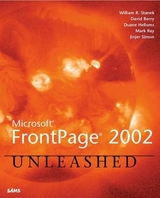Microsoft FrontPage 2000 Unleashed
Sams Publishing
978-0-672-31675-3 (ISBN)
- Titel erscheint in neuer Auflage
- Artikel merken
FrontPage 2000 Unleashed is a completely revised edition of the top selling FrontPage book, Microsoft FrontPage 98 Unleashed. The book is designed to be the most comprehensive guide to FrontPage 2000 on the market and inside its covers, you'll find 61 chapters and nearly 1,000 pages--all packed with useful information, tips and advice. Author William Stanek is a leading author and educator in the FrontPage community.
William R. Stanek (director.net@worldnet.att.net) is currently a Systems Manager / Managing Webmaster for Intel Corporation¿s e-commerce division. He has a Master of Science degree in information systems and more than a decade of hands-on experience with advanced programming and development. He is a leading network technology expert and an award-winning author. Over the years, his practical advice has helped Web publishers, programmers and developers all over the world. He is also a regular contributor to leading publications like PC Magazine, where you¿ll often find his work in the "PC Tech" section.
(NOTE: All chapters, except Chapter 39, concludes with a Summary.) I. FRONTPAGE 2000: QUICK LESSONS. 1. Web Page and Site Creation. Getting to Know FrontPage 2000. Working with FrontPage Webs. Working with Web Pages and Files. 2. Working with HTML and FrontPage. Designing the Page. Customizing Page Properties. Using Links. Creating Links and Bookmarks with FrontPage 2000. Working with Lists. Using Line Breaks and Horizontal Lines. II. FRONTPAGE ESSENTIALS. 3. Enhancing Your Web Pages with Multimedia. Working with Web Graphics in FrontPage 2000. Working with Background Graphics. Working with Web Audio in FrontPage 2000. Working with Web Video in FrontPage 2000. Using Dynamic Sources to Create Inline Motion Video. 4. Creating Tables in FrontPage. Creating Tables in FrontPage 2000. Elements of Table Design. 5. Designing Web Pages with Frames. Frame-Enhancing Your Documents. Using Frame Templates. Customizing Your Frames. Targeting Frames and New Windows from Links. Creating Borderless Frames. Putting the Borderless Design to the Test. 6. Creating and Designing Imagemaps. Imagemap Design and Use. Adding Hotspots. Adjusting Existing Hotspots. Using Imagemaps. III. FRONTPAGE POWER TOOLS. 7. Creating Web Sites with Themes, Shared Borders, and Navigation. Getting the Most from Shared Borders. Designing Navigation Systems. Working with Navigation Bars in FrontPage. Creating Cutting-Edge Designs with Themes. 8. Designing Pages with Style Sheets. Working with Style Sheets. Page Design with In-Line Style Sheets. Page Design with Header-Defined Style Sheets. Page Design with External Style Sheets. Decorating Your Text with Fancy Styles. Cool Spacing Techniques with Style Sheets. Unleashing the Design with Borders, Shading, and Color. 9. Interactivity with Dynamic HTML and CSS Positioning. Working with Dynamic HTML. 2D Layout and DHTML. Working with DHTML Effects. Page Transitions. Moving Beyond FrontPage DHTML Support. 10. Working with Components: Hit Counters, Marquees, Banners, and More. Tracking Hits. Working with Hover Buttons. Using Scrolling Marquees. Managing Your Banner Ads. 11. More Automation with FrontPage Components. Using the Include Page Component. Using the Scheduled Picture Component. Using the Scheduled Include Page Component. Using the Substitution Component. Using the Confirmation Field Component. 12. Creating and Enhancing Web Graphics. Introducing Image Composer. Creating Sprites. Enhancing Your Images with Effects. Introducing PhotoDraw 2000. Optimizing Your Images in FrontPage 2000. 13. Optimizing and Enhancing GIF Animation. An Animation Toolkit. Creating an Animation. Optimizing the Animation. IV. FORMS AND ADVANCED FORM HANDLING. 14. Effective Forms and Interface Design. Form Creation and Design. Hidden Fields in Forms. Building the Interface with Input Fields. Saving Keystrokes with Tabs, Labels, and Shortcuts. 15. Getting More from the Form Page Wizard. Using the Form Page Wizard. An Overview of Input Types. 16. Handling Form Output and Saving the Results. Handling Form Output. Customizing Form Results. Working with Custom Scripts. Output and the Output Stream. Why Use CGI Scripts? Using CGI Scripts with FrontPage 2000. 17. Validating Forms. How Does the Validation Process Work? Selecting a Scripting Language for Validation. What Types of Form Information Can Be Validated? Validating Input from Radio Buttons. Validating Input from Drop-Down Menus. Validating Input from One-Line and Scrolling Text Boxes. 18. Search Engines and Indexing Your Web Site. Introducing Search Engines and Indexed Databases. Working with the Search Bot. Search Engine Creation and Administration. When Not to Use the Search Bot. V. TEMPLATES, WIZARDS, AND WEBBOTS. 19. Creating Special Pages with Templates. Working with Templates. Creating and Using a Guest Book. Getting Feedback. 20. Building a Discussion Web. What Are Discussion Groups? Creating a Discussion Group. Logging and Updating Discussion Groups. Managing Discussion Groups. 21. Creating a Customer Support Web. Using the Customer Support Web. The Whats New Page. The FAQ Page. The Bug Reporting and Information Page. The Suggestions Page. The Download Page. The Discussion Area. The Search Page. The Technical Notes Page. 22. Creating a Project Web. Initializing the Project Web. The Members Page. The Schedule Page. The Status Page. The Archive Page. The Search Page. The Requirements and Knowledge Base Discussions. 23. Establishing a Corporate Presence. Examining the Corporate Presence Web. Determining the Pages for Your Web. Choosing Topics for Your Home Page. Defining the Whats New Page. Creating Product and Service Pages. Creating the Feedback Form. Creating the Table of Contents Page. Creating a Company Standard. Adding an Under Construction Icon. Adding Your Companys Contact Information. Choosing a Presentation Style. Creating a Task List and Updating the Web. 24. User Registration and Restricted Webs. Working with Restricted Webs. Accessing Restricted Webs. Creating a Members-Only Web. Creating a Closed Web for Specific Users. VI. INTEGRATING MICROSOFT OFFICE AND FRONTPAGE. 25. Working with Microsoft Word and FrontPage. Working with Documents in FrontPage. Word Features for Publishing to the Web. Publishing Word 2000 Documents and Working with Them in FrontPage. Whats New in Word 2000. Microsoft Word and the Web. Creating Word Documents and Converting Them to HTML. 26. Using Microsoft Excel with FrontPage. Working with Excel Data in FrontPage. Working with Excel Databases in FrontPage. Web Publishing From Within Excel. Updating Excel Files After Theyve Been Published to the Web. References - Where to Go for More Information. 27. Creating Presentations with Microsoft PowerPoint and FrontPage. Inserting PowerPoint Content in FrontPage Webs. PowerPoint Discussions and FrontPage Discussion Groups. Creating Presentations for the Web in PowerPoint. Editing PowerPoint Presentations in FrontPage. 28. Working with Access Databases and Forms. Web Databases. FrontPage and Databases. Interacting with Access 2000. Using PivotTables in FrontPage. Database Results Wizard. Capturing Data from Forms. 29. Building an Intranet with Microsoft Office and FrontPage. Understanding Intranets. Using Existing Documents as the Basis of the Intranet. Other Applications of the Intranet. Follow Up: Keeping the Intranet Alive. References and Suggested Reading. VII. PROGRAMMING SOLUTIONS FOR YOUR WEB PAGES. 30. Using the Script Editor. About the Script Editor. Opening the Script Editor. Using the Script Editor. Using the Debugger. Is the Script Editor for You? 31. Drop-In Scripts with JavaScript. Getting to Know JavaScript. JavaScript Fundamentals. Working with Functions. Working with JavaScript Objects. Performing Calculations in JavaScript. Controlling Flow with Conditionals. Controlling Flow with Looping. Using JavaScript in Your Web Page. 32. Drop-In Scripts with VBScript. Learning VBScript. Putting VBScript to Work for You. Adding Scripts to Your Page. VBScript Basics. Going Beyond the Basics with VBScript. Summary Example. 33. Web Page Solutions with ActiveX, Java, and Plug-Ins What Is ActiveX? Using ActiveX and ActiveX Controls. Placing ActiveX Controls on a Web Page. Using ActiveX with VBScript. What is Java? Getting to Know Java. The Truth About Java-Powered Pages. Using Java Now. Getting the Tools You Need to Create Applets. Creating Java Applets. Working with Images in Java. Using the Java AppletViewer. What Are Plug-Ins? Placing Plug-Ins on a Web Page. 34. Using Visual Basic 6.0 with FrontPage. Using the Visual Basic Editor. Creating Dynamic HTML Pages. 35. Working with Design-Time Controls and Visual Studio. What Are Design-Time Controls? How Design-Time Controls Work. Using Design-Time Controls in FrontPage 2000. Creating Design-Time Controls with Visual Basic. Registering and Distributing Design-Time Controls. VIII. DATABASE CONNECTIVITY. 36. Web-to-Database Connectivity. Web Database Access: Past and Present. Creating ODBC Data Sources. Adding a Database Connection to a Web. Displaying Results from a Database. Sending Form Results to a Database. 37. Advanced Database Setup and Custom Scripts. The Database Results Wizards Advanced Features. Creating a Database Search Form. Introducing the ActiveX Data Objects. Using ActiveX Data Objects. 38. Working with SQL and Database Management Systems. The Readers Club Case Study. Creating the Readers Club Web Site. Using Microsoft Access to Create the Database. Generating Web Files with Microsoft Access. Adding Database Functionality to the Readers Club Site. Migrating to SQL Server. 39. Accessing Databases Using Active Server Pages and ActiveX Data Objects. Introduction. Active Server Pages - An Overview. Active Data Objects - An Overview. Bringing Active Server Pages and Active Data Objects Together in a Real-World Example. Where Can I Learn More? IX. FRONTPAGE ADMINISTRATION. 40. Core FrontPage Management: Settings, Options, and More. Managing FrontPage Web Settings. Managing FrontPage Page Options. Managing Other FrontPage Issues. Language Support. 41. Workgroups and Source Code Management. Creating Master Lists. Managing File Properties. Managing Source Code. Integrating FrontPage 2000 with Visual SourceSafe. Managing Webs in a Workgroup. 42. Using Tasks and Reports. The Task List. Reports. 43. Workspace Management Techniques. Working with Views. Working with Toolbars and Menus. Matching Files with Editors. Using Macros. Managing Add-Ins. 44. Configuring FrontPage for Multihoming, Proxies, and Firewalls. Firewalls. Proxies. Using Proxies and Firewalls with FrontPage. Encryption. Multihoming. X. WEB SERVER ADMINISTRATION. 45. Using and Installing Server Extensions. Server Extensions. Server Compatibility. Installing Server Extensions in Windows. Installing Server Extensions in UNIX. Managing Server Extensions. 46. Managing FrontPage Webs and Servers with MMC. The Microsoft Management Console. Using MMC to Administer Internet Servers. Using MMC to Administer FrontPage. Server Extension Settings. 47. Managing UNIX Web Sites/Server Administration from the Command Line. Choosing a UNIX Server. Making UNIX Server Design Decisions. Managing FrontPage UNIX Webs. 48. Remote Server Administration. Overview of HTML Administration Forms. Overview of Command-Line Administration Utilities. Using Remote Server Administration Tools. Limitations of Administration Forms and Command-Line Utilities. 49. Using the Personal Web Server and IIS with FrontPage. The Personal Web Server. Understanding the PWS. Installing the PWS. The Features of the PWS. Security Issues. Intranet Security Issues. Working with Access Controls. The Authentication Process. Introducing Internet Information Server. The Features of Internet Information Server. Internet Server API. Installing IIS. Installing the FrontPage Server Extensions for IIS. 50. Managing FrontPage and Server Security on Windows. FrontPage and Windows Security at 30,000 Feet. FrontPage Security. Web Server Security. 51. Using FrontPage with UNIX Web Servers. Understanding Physical and Virtual File Locations. FrontPage Web Publishing with UNIX Servers. Special Considerations for Publishing to UNIX Webs. 52. Managing FrontPage and Server Security on UNIX. UNIX Security Model. UNIX Web Server Security Layer. FrontPage Security Layer. Using Logs and Reports. Tightening Security on UNIX Servers. Other Security Issues for UNIX. XI. APPENDIXES. Appendix A. Installing FrontPage 2000. Running the Installation. Choosing Installation Options. Assigning Server Administrators for Webs. Checking and Repairing FrontPage 2000 Installations. Appendix B. Troubleshooting FrontPage 2000. Solving Connectivity Problems. Solving Problems with FrontPage Web Content. Solving Problems with FrontPage Webs. Solving Problems with Web Servers. Solving Problems Accessing Your Web Locally. Solving Problems Accessing Your Web on the Network. Solving Problems Publishing Your Web. Solving Problems Moving Your Web.
| Erscheint lt. Verlag | 8.9.1999 |
|---|---|
| Verlagsort | Indianapolis |
| Sprache | englisch |
| Maße | 187 x 231 mm |
| Gewicht | 1928 g |
| Themenwelt | Mathematik / Informatik ► Informatik ► Web / Internet |
| ISBN-10 | 0-672-31675-7 / 0672316757 |
| ISBN-13 | 978-0-672-31675-3 / 9780672316753 |
| Zustand | Neuware |
| Informationen gemäß Produktsicherheitsverordnung (GPSR) | |
| Haben Sie eine Frage zum Produkt? |
aus dem Bereich