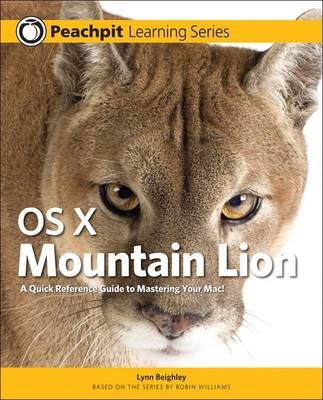
OS X Mountain Lion
Peachpit Press Publications (Verlag)
978-0-321-85851-1 (ISBN)
- Titel ist leider vergriffen;
keine Neuauflage - Artikel merken
If you are new to OS X, you'll learn the basics of how to use OS X efficiently and joyfully. From there, you can move on to customize Mountain Lion to suit the way you work. And if you've been using OS X already, you'll learn to use all of Mountain Lion's new features, including iCloud integration, Messages, Reminders, Notes, the Notification Center, Share Sheets, Gatekeeper, and more.
os x basics for new mac users
1 Introduction to the OS X Desktop
2 A Bit Beyond the Basics
os x applications in mountain lion
3 Introduction to OS X Applications
4 TextEdit for Word Processing
5 Mail for Email and Notes
6 Contacts for Keeping Track of People
7 Safari for Web Browsing
8 Calendar and Reminders for Organizing Your Life
9 Messages and FaceTime for Text, Audio, and Video Messaging
10 iTunes for Your Listening Pleasure
11 Preview for Viewing Images, pdfs, and More
12 Game Center for Playing with Friends
13 Miscellaneous Tools on Your Mac
14 Common Tools in OS X Applications
15 Working Between OS X Applications
make it your own mac
16 Personalize Your Mac to Meet Your Needs
17 Mission Control to Organize Your Space
18 Notification Center: Keeping You Informed
19 Set Up Printing
20 Share One Mac with Multiple Users
21 Find What You Want, Fast–with Spotlight
22 Time Machine Backup
tech stuff
23 Get Connected and Share Files
24 Basic Troubleshooting
25 Secure Your Mac and Its Files
26 Upgrade Your Mac and Migrate Your Files
Index
| Verlagsort | Berkeley |
|---|---|
| Sprache | englisch |
| Maße | 190 x 230 mm |
| Gewicht | 930 g |
| Themenwelt | Informatik ► Betriebssysteme / Server ► Macintosh / Mac OS X |
| ISBN-10 | 0-321-85851-4 / 0321858514 |
| ISBN-13 | 978-0-321-85851-1 / 9780321858511 |
| Zustand | Neuware |
| Informationen gemäß Produktsicherheitsverordnung (GPSR) | |
| Haben Sie eine Frage zum Produkt? |
aus dem Bereich


