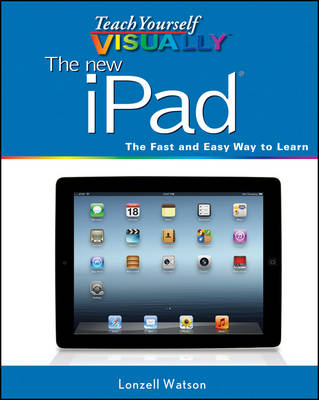
Teach Yourself Visually the New iPad
John Wiley & Sons Inc (Verlag)
978-1-118-25293-2 (ISBN)
- Titel ist leider vergriffen;
keine Neuauflage - Artikel merken
A new edition of a bestseller, fully updated on the latest features of the iPad! The evolution of the iPad continues to deliver amazing possibilities, which is exactly why this bestselling guide evolves right along with it! Fully updated with coverage on the latest generation of the iPad, this full-color, step-by-step guide is perfectly suited for anyone who is a visual learner and learns best by visual cues and a tactile interface. You'll learn to access and download books, apps, music, and video content as well as send photos and emails, sync with other devices and services, and confidently use the multi-touch display. * Highlights how to connect to multimedia content, social networking, and the Internet * Shows you how to upload more than half a million apps, including award-winning games and helpful productivity tools * Helps you take advantage of the potential of the iPad with the featured visual tips and guidance If you've got the latest iPad, then you certainly need the latest version of Teach Yourself Visually iPad 2 to go with it!
Chapter 1 Get to Know the iPad Set Up iCloud 28 Customize the Home Screen 30 Reset the Default Home Screen Layout 32 Protect Your iPad with a Passcode 34 Configure the iPad Sleep Setting 36 Turn Sounds On and Off 38 Set the Silent/Screen Rotation Lock Switch 39 Adjust the Brightness of the Screen 40 Switch to Airplane Mode 41 Change the iPad Wallpaper 42 Configure Parental Controls 44 Reset the iPad 46 Set Your Notification Center 48 Cut, Copy, and Paste Text 50 Copy and Paste a Photo 52 Search Your iPad by Using Spotlight 54 Chapter 2 Configure the iPad Understand Internet Access 58 Connect to a Wi-Fi Network 60 Activate Your 4G Service 62 Change the Default Search Engine 64 Explore Browser Security and Privacy Options 66 Manage Multiple Web Pages 68 Read Clutter-Free Web Pages 70 Add an Article to Your Reading List 72 Bookmark Your Favorite Websites 74 Explore Touch-Screen Navigation Tips 76 Turn On AutoFill 78 View an RSS Feed in Safari 80 Connect a Bluetooth Device with the iPad 82 Chapter 3 Browse the Internet Tweet with Attachments 86 Send iMessages with Messages 88 Learn about Managing Email Accounts 90 Add an Email Account for the First Time 92 Create a New Email Account 94 Specify the Default Email Account 96 Switch to Another Email Account 98 Disable an Email Account 100 Use a Different Server Port 102 Configure Authentication for Outgoing Mail 104 Automatically Check for New Emails 106 Use Dictation to Write Email Messages 108 Bold, Italicize, and Underline Text 110 Use Quote Levels in Mail 112 Mark and Flag Messages 113 Add Mailbox Folders 114 Email a Link to a Web Page 116 Set Message Font Size 118 Create a Custom iPad Signature 120 Disable Remote Message Images 122 Chapter 4 Tweet, Text Message, and Email Connect Your iPad to a Computer 126 Sync Your iPad over a Wi-Fi Connection 128 Set Up a New iPad with iTunes 130 Sync Your Contacts List 132 Sync Your Calendar 134 Sync Your Email Account 136 Sync Your Bookmarks 138 Sync Music, Music Videos, and Movies 140 Sync Podcasts 142 Sync Books and Audiobooks 144 Sync TV Show Episodes 146 Sync Photos on Your Computer with Your iPad 148 Save Photos from Emails 150 Import Photos from Your Camera 152 Chapter 5 Sync the iPad Discover What You Can Do with iTunes 156 Set Up an iTunes Account 157 Buy and Download in iTunes 158 Subscribe to Podcasts 160 Rate Content in the iTunes Store 162 Chapter 6 Explore iTunes, Photos, and Videos Configure iPad Audio Settings 164 Browse and Play Content in the Music App 166 Enable Genius Playlists 168 Create a Genius Playlist 170 Configure Shuffle Settings 171 Create a Standard Playlist in the Music App 172 Play Videos, Movies, and TV Shows 174 Customize Video Settings 176 Capture Photos with Your iPad 178 Shoot Video with Your iPad 180 Get Some FaceTime 182 View Photos on Your iPad 184 Rotate Photos 186 Enhance Photos 187 Reduce Red-Eye 188 Crop Photos 189 Create Albums 190 Send a Photo or Video by Email 192 Create a Custom Slideshow 194 Chapter 7 Enjoy YouTube, iBooks, and Newsstand Explore YouTube 198 Locate Videos on YouTube 200 Save a Video as a Favorite 202 Email a Link to a Video 204 Understand iBooks Features 206 Purchase and Download E-Books 208 Understand iBooks Navigation Controls 210 Stock Your Newsstand 212 Chapter 8 Organize Your Life with the iPad Create a To-Do List with Reminders 216 Create a New Contact 218 Edit an Existing Contact 220 Assign an Email Address to a Contact 222 Assign a Web Address to a Contact 224 Assign a Physical Address to a Contact 226 Create a Custom Label for a Contact 228 Add Extra Fields for a Contact 230 Add Notes to a Contact 232 Add Photos to Contacts 234 Create Contact Groups 236 Add Appointments to Your Calendar 238 Edit an Existing Appointment 240 Set Up a Repeating Event 242 Convert an Event to an All-Day Event 244 Set an Alert for an Event 246 Chapter 9 Simplify Your Life with the iPad Explore Accessibility Options for the Visually and Hearing Impaired 250 Display Your Current Location by Using Maps 252 Get Directions by Using Maps 253 Specify a Location When You Do Not Have an Address 254 Display a Contact s Location 256 Bookmark a Location 258 Explore iWork 260 Chapter 10 Enhance Your iPad Explore the App Store 264 Download Free Apps 266 Purchase and Download Apps 268 Move Apps from Your Computer to Your iPad 270 Check for Updates to Apps 272 Accessorize Your iPad 274 Chapter 11 Maintain and Troubleshoot the iPad Update iPad Software 278 Back Up and Restore Your iPad Using iCloud 280 Restore Your iPad s Data and Settings Using iTunes 282 Learn to Extend Battery Life 284 Troubleshoot Connected Devices 286 Troubleshoot the Inability to Charge the iPad Battery 288 Troubleshoot Problems with Wi-Fi Accessibility 290 Troubleshoot Why iTunes May Not See Your iPad 292 Troubleshoot the Inability to Sync with iTunes 294 Index 296
| Reihe/Serie | Teach Yourself Visually (Tech) |
|---|---|
| Verlagsort | New York |
| Sprache | englisch |
| Maße | 187 x 228 mm |
| Gewicht | 722 g |
| Themenwelt | Informatik ► Weitere Themen ► Hardware |
| Informatik ► Weitere Themen ► Smartphones / Tablets | |
| ISBN-10 | 1-118-25293-4 / 1118252934 |
| ISBN-13 | 978-1-118-25293-2 / 9781118252932 |
| Zustand | Neuware |
| Informationen gemäß Produktsicherheitsverordnung (GPSR) | |
| Haben Sie eine Frage zum Produkt? |
aus dem Bereich


