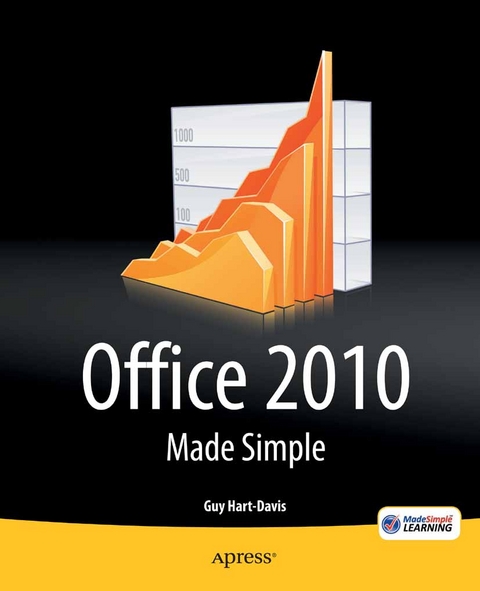Office 2010 Made Simple (eBook)
XIX, 732 Seiten
Apress (Verlag)
978-1-4302-3576-7 (ISBN)
- Illustrated graphical approach shows what happens at each stage
- Short sections provide instant access to each task the reader needs to perform
- Step-by-step instructions help the reader grasp even complex procedures in full confidence
Guy Hart-Davis is the author of more than 50 computer books, including How to Do Everything with Microsoft Excel 2007 and How to Do Everything with Microsoft Word 2007.
Office 2010 Made Simple for Windows is a practical and highly effective approach to using the Office 2010 Home & Business (Word, Excel, PowerPoint, Outlook, OneNote) and Home & Student (Word, Excel, PowerPoint, OneNote) programs to create and edit documents and get work done efficiently. Conveying information quickly and concisely, the book brings you from a beginner or low intermediate to an experienced and confident user. Illustrated graphical approach shows what happens at each stage Short sections provide instant access to each task the reader needs to perform Step-by-step instructions help the reader grasp even complex procedures in full confidence
Guy Hart-Davis is the author of more than 50 computer books, including How to Do Everything with Microsoft Excel 2007 and How to Do Everything with Microsoft Word 2007.
Meeting the Office Programs and Learning What they Do
Using the Ribbon, Backstage, and Common Tools
Working with Text
Using Graphics in Your Documents
Coauthoring in Real Time and Sharing Documents
Making the Office Programs Work Your Way
Entering and Editing Text in Your Documents
Formatting Your Documents Easily and Efficiently
Adding Headers, Footers, Tables, and Columns
Revising, Finalizing, and Printing Your Documents
Creating Workbooks and Entering Data
Editing Worksheets and Applying Formatting
Performing Calculations with Formulas and Functions
Creating Charts to Present Your Data
Creating Databases and Solving Business Problems
Getting Up to Speed and Taking Notes
Searching, Protecting, and Synchronizing Your Notes
Customizing One Note and Using It with Word, Excel, PowerPoint, and Outlook
Starting a Presentation
Building Effective Slides for Your Presentation
Giving a Presentation Life and Impact
Delivering a Presentation in Person or Online
Setting Up Outlook and Meeting the Interface
Sending and Receiving E-mail
Managing Your Contacts with Outlook
Organizing Your Schedule, Tasks, and Notes
| Erscheint lt. Verlag | 3.12.2011 |
|---|---|
| Zusatzinfo | XIX, 732 p. |
| Verlagsort | Berkeley |
| Sprache | englisch |
| Themenwelt | Informatik ► Office Programme ► Office |
| Mathematik / Informatik ► Informatik ► Software Entwicklung | |
| ISBN-10 | 1-4302-3576-4 / 1430235764 |
| ISBN-13 | 978-1-4302-3576-7 / 9781430235767 |
| Informationen gemäß Produktsicherheitsverordnung (GPSR) | |
| Haben Sie eine Frage zum Produkt? |
Größe: 96,3 MB
DRM: Digitales Wasserzeichen
Dieses eBook enthält ein digitales Wasserzeichen und ist damit für Sie personalisiert. Bei einer missbräuchlichen Weitergabe des eBooks an Dritte ist eine Rückverfolgung an die Quelle möglich.
Dateiformat: PDF (Portable Document Format)
Mit einem festen Seitenlayout eignet sich die PDF besonders für Fachbücher mit Spalten, Tabellen und Abbildungen. Eine PDF kann auf fast allen Geräten angezeigt werden, ist aber für kleine Displays (Smartphone, eReader) nur eingeschränkt geeignet.
Systemvoraussetzungen:
PC/Mac: Mit einem PC oder Mac können Sie dieses eBook lesen. Sie benötigen dafür einen PDF-Viewer - z.B. den Adobe Reader oder Adobe Digital Editions.
eReader: Dieses eBook kann mit (fast) allen eBook-Readern gelesen werden. Mit dem amazon-Kindle ist es aber nicht kompatibel.
Smartphone/Tablet: Egal ob Apple oder Android, dieses eBook können Sie lesen. Sie benötigen dafür einen PDF-Viewer - z.B. die kostenlose Adobe Digital Editions-App.
Zusätzliches Feature: Online Lesen
Dieses eBook können Sie zusätzlich zum Download auch online im Webbrowser lesen.
Buying eBooks from abroad
For tax law reasons we can sell eBooks just within Germany and Switzerland. Regrettably we cannot fulfill eBook-orders from other countries.