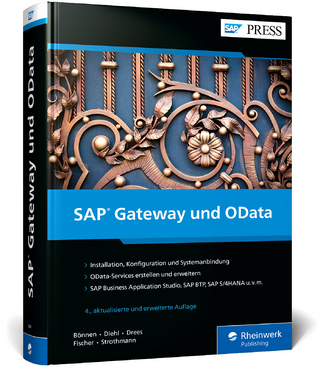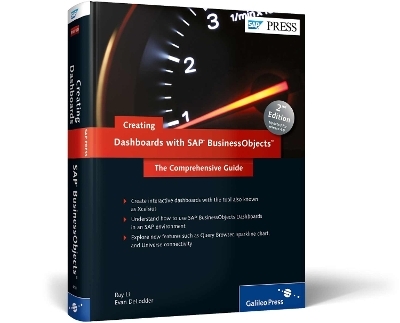
Creating Dashboards with SAP BusinessObjects: The Comprehensive Guide
SAP Press (Verlag)
978-1-59229-410-7 (ISBN)
- Titel ist leider vergriffen;
keine Neuauflage - Artikel merken
Ray Li is a passionate business intelligence professional currentlyworking for Lodestone Management Consultants, providing BI consulting services in the retail, pharmaceutical, manufacturing, and insurance industries. He previouslyworked for SAP BusinessObjects as a software engineerwhere he developed the integration kit for SAP Solutionsand designed and delivered dashboards in several projects.In his spare time he enjoys music and badminton. Evan DeLodder is a software engineer focused on applyingcutting-edge technologies in the business intelligence anddata visualization space. Evan has led the development andimplementation of numerous business intelligence softwareproducts and applications and continues to innovate andapply new ideas that compliment the SAP Business Intelligenceplatform. Evan is an SAP BusinessObjects DashboardsSDK guru on the popular website EverythingXcelsius.com, an SAP author, and a frequent contributor to the growing SAPBusinessObjects Dashboards development community.
Foreword 17
1 Introduction to SAP BusinessObjects Dashboards 19
1.1 What Is SAP BusinessObjects Dashboards? 19
1.1.1 Who Works with SAP BusinessObjects Dashboards? 19
1.1.2 Installation 20
1.1.3 Relationship with Excel 21
1.2 What Can SAP BusinessObjects Dashboards Do? 22
1.2.1 Data Visualization Capabilities 23
1.2.2 Data Connectivity Capabilities 27
1.2.3 Distribution 28
1.2.4 Changes in SAP BusinessObjects Dashboards 4.0 29
1.2.5 Extensibility 33
1.3 SAP BusinessObjects Dashboards in the SAP BusinessObjects Portfolio 33
1.4 Summary 34
2 Becoming Familiar with SAP BusinessObjects Dashboards 35
2.1 Menu 36
2.1.1 File 36
2.1.2 SAP 58
2.1.3 Edit 62
2.1.4 View 63
2.1.5 Format 68
2.1.6 Data 71
2.1.7 Help 74
2.2 Toolbar 77
2.2.1 Standard 78
2.2.2 Export 78
2.2.3 Themes 79
2.2.4 Format 79
2.2.5 Start Page 80
2.2.6 Summary 80
2.3 Components Browser 82
2.3.1 Category 82
2.3.2 Tree 83
2.3.3 List 84
2.4 Canvas 84
2.5 Embedded Excel Spreadsheet 85
2.6 Property Panel 85
2.7 Object Browser 88
2.8 Query Browser 89
2.8.1 Select a Universe 90
2.8.2 Build Query 90
2.8.3 Preview Query Result 92
2.8.4 Usage Options 92
2.9 Summary 93
3 Dashboard Tutorial 95
3.1 Introduction 95
3.2 Choose the Right UI Components 96
3.3 Bind Data 98
3.3.1 Bind Data for Pie Chart 99
3.3.2 Enable Drill-Down for the Pie Chart 100
3.3.3 Bind Data for Label 103
3.4 Connect to External Data 103
3.5 Formatting 104
3.6 Distribute the Output 106
3.7 Summary 108
4 UI Component Basics 109
4.1 Working with Charts 110
4.1.1 Pie Chart 110
4.1.2 Column Chart 133
4.1.3 Line Chart 155
4.1.4 Bar Chart 163
4.1.5 XY Chart 164
4.1.6 Bubble Chart 168
4.1.7 Area Chart 171
4.2 Selectors 174
4.2.1 Introduction to SAP BusinessObjects Dashboards Selectors 174
4.2.2 Select a Single Item 175
4.2.3 Filter 181
4.2.4 Checkbox 185
4.2.5 Ticker 186
4.2.6 Picture Menus 188
4.2.7 List Builder 192
4.3 Represent a Single Value 194
4.3.1 Introduction to Single-Value Components 195
4.3.2 Slider 195
4.3.3 Progress Bar 200
4.3.4 Dial and Gauge 200
4.4 Use Containers to Wrap Several Components 206
4.4.1 When to Use a Container 207
4.4.2 How to Use a Container 207
4.5 Build Backgrounds to Assist Layout 210
4.5.1 When to Use Backgrounds 211
4.5.2 How to Use Backgrounds 211
4.6 Universe Connectivity 214
4.6.1 Query Refresh Button 215
4.6.2 Query Prompt Selector 216
4.7 Summary 219
5 Advanced UI Components 221
5.1 Advanced Charts 221
5.1.1 Stacked Column Chart 222
5.1.2 Stacked Bar and Area Chart 227
5.1.3 Combination Chart 227
5.1.4 OHLC Chart 229
5.1.5 Candlestick Chart 239
5.1.6 Radar Chart 240
5.1.7 Filled Radar Chart 243
5.1.8 Tree Map 245
5.1.9 Sparkline Chart 247
5.1.10 Bullet Chart 251
5.2 Advanced Selectors 255
5.2.1 Accordion Menu 255
5.2.2 Icon 261
5.2.3 Play Selector 263
5.2.4 Calendar 270
5.3 Advanced Single-Value Components 273
5.3.1 Dual Slider 273
5.3.2 Spinner 275
5.3.3 Play Control 276
5.3.4 Value 278
5.4 Displaying Data in a Table 280
5.4.1 List View 280
5.4.2 Spreadsheet Table 285
5.4.3 Grid 289
5.5 Using Art 292
5.5.1 Image Component 292
5.5.2 Shapes 294
5.5.3 Lines 298
5.6 Use Maps for Geographical Representation 299
5.7 Web Connectivity 304
5.7.1 Connection Refresh Button 304
5.7.2 URL Button 307
5.7.3 Slide Show 312
5.7.4 SWF Loader 314
5.8 Others 315
5.8.1 Local Scenario Button 315
5.8.2 Trend Icon 317
5.8.3 Trend Analyzer 318
5.8.4 History 321
5.8.5 Print Button 324
5.8.6 Reset Button 324
5.8.7 Source Data 325
5.8.8 Panel Set 328
5.9 Summary 333
6 Data Connectivity Basics 335
6.1 Embedded Excel Spreadsheet 336
6.1.1 Role of Excel 337
6.1.2 How to Use Excel 337
6.2 Import Data from an Excel File 340
6.2.1 When to Import Data from an Excel File 340
6.2.2 How to Import Data from an Excel File 341
6.3 Security Issues Related to Accessing External Data 341
6.3.1 Run Locally 342
6.3.2 Run on a Web Server 343
6.4 XML Data 343
6.4.1 When to Use XML Data 346
6.4.2 How to Use XML Data 347
6.4.3 Practice 357
6.5 Web Service Connection 364
6.5.1 When to Use a Web Service Connection 364
6.5.2 How to Use a Web Service Connection 365
6.6 Excel XML Map 369
6.6.1 When to Use an Excel XML Map 370
6.6.2 How to Use an Excel XML Map 370
6.7 Summary 373
7 Advanced Data Connectivity 375
7.1 Query as a Web Service 376
7.1.1 When to Use Query as a Web Service 376
7.1.2 How to Use Query as a Web Service 377
7.2 SAP NetWeaver BW Connection 385
7.2.1 When to Use SAP NetWeaver BW Connection 386
7.2.2 How to Use SAP NetWeaver BW Connection 387
7.3 Live Office Connection 388
7.3.1 When to Use Live Office Connection 389
7.3.2 How to Insert SAP BusinessObjects Reports in Excel 391
7.3.3 How to Use Live Office Connection 391
7.3.4 Practice 397
7.4 Crystal Reports Data Consumer 399
7.4.1 When to Use the Crystal Reports Data Consumer Connection 401
7.4.2 How to Use the Crystal Reports Data Consumer Connection 401
7.4.3 Practice 408
7.5 Flash Variables 411
7.5.1 When to Use Flash Variables 412
7.5.2 How to Use Flash Variables 412
7.6 FS Command 417
7.6.1 When to Use FS Command 417
7.6.2 How to Use FS Command 418
7.6.3 Practice 421
7.7 External Interface Connection 424
7.7.1 When to Use an External Interface Connection 424
7.7.2 How to Use an External Interface Connection 425
7.7.3 Practice 427
7.8 LCDS Connection 431
7.8.1 When to Use an LCDS Connection 432
7.8.2 How to Use an LCDS Connection 433
7.9 Portal Data 435
7.9.1 When to Use Portal Data 436
7.9.2 How to Use Portal Data 436
7.10 Summary 440
8 Special Features 441
8.1 Drill-Down 441
8.1.1 When to Use Drill-Down 442
8.1.2 How to Use Drill-Down 443
8.1.3 Drill Down from One Chart to Another 444
8.1.4 Drill-Down on the Same Chart 447
8.2 Make Smart Use of Dynamic Visibility 452
8.2.1 When to Use Dynamic Visibility 453
8.2.2 How to Use Dynamic Visibility 456
8.2.3 Practice 458
8.3 Alerts 464
8.3.1 How to Use Alerts 464
8.3.2 Practice 465
8.4 Direct Data Binding 472
8.4.1 One-Dimensional Binding 473
8.4.2 Two-Dimensional Binding 474
8.5 Export 474
8.5.1 Flash 475
8.5.2 AIR 475
8.5.3 HTML 476
8.5.4 SAP BusinessObjects Platform 476
8.5.5 PDF 477
8.5.6 PowerPoint Slide 478
8.5.7 Outlook 479
8.5.8 Word 479
8.6 Themes and Colors 479
8.6.1 How to Apply a Theme 480
8.6.2 How to Apply a Color Scheme 482
8.6.3 How to Create a Customized Color Scheme 483
8.7 Summary 488
9 A Comprehensive Hands-On Example 489
9.1 Planning the Dashboard 491
9.1.1 Plan the Workflow 491
9.1.2 Plan the UI 492
9.2 Preparing Data 493
9.2.1 The US Map 494
9.2.2 The Gauge 495
9.2.3 The Column Chart 495
9.2.4 The Line Chart 497
9.2.5 The Radio Button 500
9.2.6 The Pie Chart 500
9.3 Organizing Data in Excel 501
9.4 Designing the Dashboard 505
9.4.1 Position the UI Components 505
9.4.2 Import the Excel File 506
9.4.3 Connect to External Data 508
9.4.4 Adjust the Appearance 509
9.5 Summary 510
10 Introduction to the SAP BusinessObjects Dashboards SDK 511
10.1 About the SAP BusinessObjects Dashboards SDK 511
10.2 About Flex 512
10.3 When to Use the SDK 513
10.4 How to Use the SDK 515
10.5 What Can I Do with the SDK? 518
10.5.1 Flex Applications 520
10.5.2 Data Processors, Connections, and Functions 521
10.6 SDK Best Practices 521
10.6.1 Use Only What You Need 521
10.6.2 Bindings 522
10.6.3 Use Custom Property Sheets 522
10.6.4 Don t Repeat Yourself 522
10.6.5 Develop Test Containers 522
10.6.6 Trace and Alert 523
10.6.7 Development Approaches (MXML versus ActionScript) 523
10.6.8 Styling 523 10.7 SDK Pitfalls 524
10.7.1 Flash Shared Local Objects are Unreliable 524
10.7.2 XLPs and XLXs Should Be Archived 524
10.7.3 Common Component Classes First in Wins 525
10.8 Summary 525
11 Get Started with Custom Component Basics 527
11.1 Developing Basic Add-On Property Sheets 527
11.1.1 Property Sheet Data Binding 528
11.1.2 Explicitly Setting Property Values 531
11.1.3 Explicitly Getting Property Values 532
11.1.4 Property Sheet Styling 532
11.1.5 Basic Property Sheet Overview 532
11.1.6 Proxy.Bind Explained 542
11.2 Developing Basic Add-On Components 543
11.2.1 Main Component Initialization Event Handler and Import Statements 544
11.2.2 Private Variables 544
11.2.3 Public Chart Color Variable xcChartColor 545
11.2.4 Public Chart Series Variable 545
11.2.5 Public Chart Data Variable 546
11.2.6 Chart Building Function 548
11.2.7 Tooltip Function 551
11.2.8 MXML Markup: Grid Lines and Cartesian Chart 552
11.3 Creating Basic Component Packages 552
11.3.1 Basic Component Packaging Steps 553
11.3.2 Packaging for Special Components 554
11.3.3 Packaging Best Practices 555
11.4 Summary 555
12 Implement Advanced Custom Add-On Component Features 557
12.1 Implementing Advanced Property Sheet Features 557
12.1.1 Subelement Binding 558
12.1.2 Persisting Property Sheet Values 560
12.1.3 Retrieving Persisted Property Sheet Values 561
12.1.4 Setting Custom Component Property Values 562
12.1.5 Retrieving Custom Component Property Values 562
12.1.6 Generating Reusable Property Sheet Patterns 563
12.1.7 Communicating with External Data Services 565
12.1.8 Implementing Advanced Component Features 566
12.1.9 Communicating at the Application Level 577
12.1.10 Additional Packaging Features 578
12.2 Where to Go from Here: Tips, Tricks, and Resources 579
12.3 Summary 579
13 Hands-On: Develop Your Custom Add-On Component 581
13.1 Creating the Chart 581
13.2 Creating the Flex Component and Property Sheet Project 582
13.2.1 Creating the Flex Property Sheet 588
13.2.2 Creating the Flex Component 594
13.3 Creating the Flex Test Container 597
13.4 Creating the Packager and SAP BusinessObjects Dashboards XLX Add-On 597
13.5 Creating the Data Sharing Component 598
13.5.1 Model Locator 599
13.5.2 Component Files 600
13.5.3 SAP BusinessObjects Dashboards Component Files 602
13.5.4 Property Sheet 603
13.6 Summary 608
Appendices 609
A Location Intelligence 611
A.1 What Makes Up Location Intelligence? 612
A.2 Why Location Intelligence Is Important 614
A.3 How Does Location Intelligence Fit into SAP BusinessObjects Dashboards? 615
A.4 Location Intelligence Options in SAP BusinessObjects Dashboards 617
A.5 Common Location Intelligence Use Cases 621
A.6 Location Intelligence Best Practices 626
A.7 Summary 633
B Tips for Using SAP BusinessObjects Dashboards 635
B.1 Using SAP BusinessObjects Dashboards in an SAP BusinessObjects Environment 635
B.2 Deployment and Migration 643
B.3 How to Use SAP BusinessObjects Dashboards with SAP NetWeaver BW and SAP NetWeaver Portal 644
B.4 Supported Excel Functions 647
B.5 SAP BusinessObjects Dashboards Editions 659
B.6 Tips for Creating a Good Dashboard 662
C The Authors 669
Index 671
| Erscheint lt. Verlag | 27.4.2012 |
|---|---|
| Verlagsort | Maryland |
| Sprache | englisch |
| Themenwelt | Mathematik / Informatik ► Informatik ► Datenbanken |
| Mathematik / Informatik ► Informatik ► Netzwerke | |
| Informatik ► Weitere Themen ► SAP | |
| ISBN-10 | 1-59229-410-3 / 1592294103 |
| ISBN-13 | 978-1-59229-410-7 / 9781592294107 |
| Zustand | Neuware |
| Informationen gemäß Produktsicherheitsverordnung (GPSR) | |
| Haben Sie eine Frage zum Produkt? |
aus dem Bereich