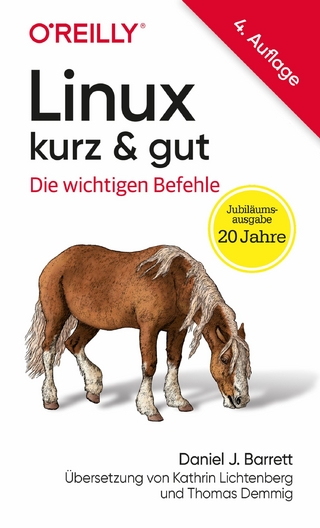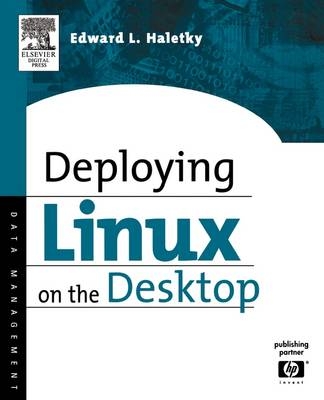
Deploying LINUX on the Desktop (eBook)
224 Seiten
Elsevier Science (Verlag)
978-0-08-045693-5 (ISBN)
It will provide practical answers to such questions as: a) What tools do I use to fully integrate with the Microsoft Office tool suite? b) How do I set up my email and interact with a Microsoft Exchange Server? c) Where can I obtain, and how do I install, Internet browser plug-ins needed for web access, media playing, and other corporate Internet functionality?
Provides a guide to using LINUX on the desktop for the corporate user. It will cover more than basic topics, such as whether to use OpenOffice or use another tool such as Evolution, they will delve into specific configurations necessary to interact efficiently with the Microsoft centric world of the Desktop. This guide will cover those problem areas that arise and discuss how to smooth over the bumps while meeting the goal of using a LINUX desktop.
Lastly this book will cover whether or not a complete LINUX solution is available, or if some hybrid desktop will be needed to interact smoothly in the modern corporate computing environment, including a discussion of necessary LINUX growth directions for future expansion and capability.
?Reviews real world requirements.
?Covers Pure LINUX, and Hybrid Corporate Desktops.
?Covers Enabling Tools such as CrossOver Office and the use of Windows Native programs on LINUX.
?Reveals Interoperability Concerns.
?Implements a solid Corporate Desktop.
?Reviews the complete costs of Implementing LINUX as a desktop."
This book will meet the needs of those LINUX users who wish to set up a desktop LINUX workstations, and integrate them into their corporate environment. It will provide practical answers to such questions as: a) What tools do I use to fully integrate with the Microsoft Office tool suite? b) How do I set up my email and interact with a Microsoft Exchange Server? c) Where can I obtain, and how do I install, Internet browser plug-ins needed for web access, media playing, and other corporate Internet functionality? Provides a guide to using LINUX on the desktop for the corporate user. It will cover more than basic topics, such as whether to use OpenOffice or use another tool such as Evolution; they will delve into specific configurations necessary to interact efficiently with the Microsoft centric world of the Desktop. This guide will cover those problem areas that arise and discuss how to smooth over the bumps while meeting the goal of using a LINUX desktop.Lastly this book will cover whether or not a complete LINUX solution is available, or if some hybrid desktop will be needed to interact smoothly in the modern corporate computing environment; including a discussion of necessary LINUX growth directions for future expansion and capability.*Reviews real world requirements.*Covers Pure LINUX, and Hybrid Corporate Desktops.*Covers Enabling Tools such as CrossOver Office and the use of Windows Native programs on LINUX.*Reveals Interoperability Concerns.*Implements a solid Corporate Desktop.*Reviews the complete costs of Implementing LINUX as a desktop.
front cover 1
copyright 5
table of contents 8
front matter 14
Acknowledgments 14
About this Book 16
body 18
1 The Requirements 18
2 Virtual Private Network ( VPN) Connectivity 24
2.1 How Do I Connect Using PPTP? 24
2.1.1 RHEL3 24
2.1.2 Other Versions 26
2.2 How Do I Connect Using IPSec? 26
2.2.1 RHEL (Red Hat Enterprise Linux) 28
2.2.2 Fedora 28
2.2.3 VMware 28
2.3 How Do I Connect Using SSH Tunneling? 29
2.4 Wireless and Other Network Devices 29
2.4.1 BCM5700 Driver via DKMS 30
2.4.2 NdisWrapper via DKMS 31
2.5 The Cost 32
2.6 Support Issues 33
3 Office 34
3.1 Word 34
3.1.1 OpenOffice 35
3.1.2 StarOffice 35
3.1.3 CrossOver Office 36
3.1.4 AbiWord 37
3.2 Excel 37
3.2.1 OpenOffice 37
3.2.2 StarOffice 37
3.2.3 CrossOver Office 39
3.3 PowerPoint 39
3.3.1 OpenOffice 39
3.3.2 StarOffice 39
3.3.3 CrossOver Office 39
3.4 Access Database 40
3.4.1 OpenOffice 43
3.4.2 StarOffice 43
3.4.3 CrossOver Office 43
3.5 FrontPage-Produced Web Pages 43
3.6 Visio 44
3.6.1 CrossOver Office 44
3.7 WordPerfect 45
3.8 Exchange Server Mail 45
3.8.1 Red Hat Enterprise Linux Version 3 (RHEL3) 46
3.9 Printing (Network or Attached) 51
3.9.1 Printing to a Windows print server 51
3.9.2 Printing to an AppleTalk or Macintosh printer 52
3.10 Other Considerations 52
3.11 Easy Answer 53
3.12 The Cost 53
4 Multimedia, Web Browsing, and Publishing 56
4.1 Plug-ins 56
4.1.1 How Do I View Java Web Content? 57
4.1.2 How Do I View Adobe Acrobat Web content? 61
4.1.3 How Do I View VRML Web content? 65
4.1.4 How Do I View RealPlayer Streaming Media Web Content? 67
4.1.5 How Do I View Multimedia Web Content? 69
4.1.6 How Do I View DVD/Video CD Content? 69
4.1.7 How Do I Install the Mozilla Plugger Plug-in? 74
4.1.8 How Do I Listen to MP3s? 75
4.1.9 How Do I Display Streaming Media Web Content? 76
4.1.10 How Do I View or Listen to Microsoft Media Player Content? 76
4.1.11 How Do I View or Listen to Content of Various Types? 76
4.1.12 How Do I View Microsoft Office Documents? 88
4.2 Web Publishing 90
4.2.1 Mozilla 91
4.2.2 Quanta 92
4.2.3 Text Editor 92
4.2.4 CrossOver Office 92
4.2.5 VMware 93
4.3 The Cost 93
4.4 Support 93
4.5 Conclusion 94
5 File Sharing 96
5.1 How Do I Authenticate against an Active Directory Server? 96
5.1.1 RHEL3 96
5.2 How Do I Access CIFS Shares? 100
5.2.1 Using a URL 101
5.3 How Do I Access NFS File Systems? 103
5.4 How Do I Access Macintosh Based Filesystems? 103
5.5 How Do I Access Various CD-ROM Formats? 103
5.5 How Do I Access Other Disk Devices? 104
5.5.1 RHEL3 105
5.5.2 Mandrake 107
5.6 How Do I Make Image Files from a CD-ROM? 109
5.7 How Do I Create a CD-ROM? 109
5.8 How Do I Make Bootable CD-ROMs? 110
5.8.1 RHEL3 110
5.9 How Do I Manipulate Floppy Disks? 111
5.10 The Cost 112
6 Messaging 114
6.1 IRC 114
6.1.1 Xchat 114
6.1.2 ChatZilla 115
6.1.3 mIRC 115
6.2 Video Conferencing 117
6.2.1 GnomeMeeting 117
6.2.2 NetMeeting 118
6.3 Instant Messaging 119
6.3.1 EB-lite 120
6.3.2 Ayttm 121
6.3.3 Gaim 121
6.4 Peer-to-Peer Video Sharing 121
6.5 The Costs 121
6.6 Support 122
6.7 Conclusion 122
7 Terminal Emulators and Server Clients 124
7.1 How Do I Access Legacy-based Mainframe Programs? 124
7.1.1 RHEL 125
7.1.2 Building XKeyCaps 125
7.1.3 Running XKeyCaps 125
7.1.4 Application Localized Keymap Change 127
7.1.5 Other Tools 131
7.2 How Do I Access Windows Terminal Services? 131
7.2.1 RHEL3 8-bit Version 132
7.2.2 v1.3.1 for Systems without This Version 132
7.3 How Do I Access Citrix Metaframe Server? 133
7.3.1 RHEL 133
7.4 The Cost 134
7.5 Support 134
8 Home Office Tools 137
8.1 How Do I Synchronize My PDA with Linux? 137
8.1.1 RHEL 137
8.1.2 Finding the Proper Port for Your Palm 138
8.2 How Do I Synchronize Documents to Go on My Palm Device with Linux? 144
8.3 How Do I Synchronize Pictures to My Palm from Linux? 146
8.4 Is There a Microsoft Money or Quicken Equivalent? 146
8.4.1 Mandrake 146
8.4.2 SuSE 147
8.4.3 Red Hat Versions before 3 147
8.4.4 RHEL3 147
8.5 Is There a QuickBooks Equivalent? 149
8.6 How Do I Download Pictures from My Digital Camera? 149
8.6.1 RHEL3 150
8.7 How Do I Sync my iPAQ with Linux? 152
8.7.1 Installation of Synce 153
8.7.2 Synce Configuration 153
8.7.3 Synce Tools 154
8.8 The Cost 158
8.9 Support 158
8.10 Conclusion 158
9 Virus and Spam Protection 159
9.1 How Do You Stop Spam? 159
9.1.1 RHEL3 162
9.2 How Can You Stop Spam and E-mail Viruses? 163
9.2.1 Enabling SpamAssassin Support in MailScanner 163
9.2.2 Enabling Antivirus Support 164
9.3 How Can You Scan a Machine for Viruses? 166
9.4 The Cost 167
9.5 Support 167
9.6 Conclusion 168
10 Training Tools 169
10.1 How Can I Use WebEx on Linux? 170
10.2 How Can I Use NetMeeting for Training on Linux? 172
10.3 How Can I Use LiveMeeting for Training on Linux? 172
10.4 How Does One Take Computer-Based CCNA Training? 173
10.4.1 CCNA Complete V1.0 173
10.4.2 Sybex CCNAGold Virtual Router Lab Software 175
10.4.3 Cisco CCNA Network Simulator 175
10.5 The Cost 177
10.6 Support 177
10.7 Conclusion 178
11 An Investigative Approach 179
11.1 The Process 179
11.1.1 Gather Requirements 179
11.1.2 Start the Search 179
11.1.3 Expand the Search 180
11.1.4 Test Your Solutions 180
11.2 Implement Your Solutions 180
11.3 Sanity Check 180
11.4 Work with Open-Source Communities 181
11.5 Stay in Sync or Keep up-to-date 181
11.6 Process Implementation 185
11.6.1 How Can I create Architectural Views on Linux? 185
11.6.2 Expand the Search 186
11.6.3 Implement Your Solution 187
11.6.4 Sanity Check 188
11.6.5 Work with the Open-Source Community 188
11.6.6 Stay in Sync or Keep up-to-date 188
11.7 Conclusion 188
11.8 The Cost 189
11.9 Support 189
11.10 Conclusion 189
12 Conclusion and Future Directions 191
13 My Recipe 195
13.1 Ingredients 195
13.2 Steps 195
back matter 199
Glossary 199
A Installation of CrossOver Office 208
B Linux Distributions 212
C Installing WordPerfect 214
index 218
| Erscheint lt. Verlag | 22.8.2005 |
|---|---|
| Sprache | englisch |
| Themenwelt | Informatik ► Betriebssysteme / Server ► Unix / Linux |
| Mathematik / Informatik ► Informatik ► Netzwerke | |
| ISBN-10 | 0-08-045693-6 / 0080456936 |
| ISBN-13 | 978-0-08-045693-5 / 9780080456935 |
| Haben Sie eine Frage zum Produkt? |
Kopierschutz: Adobe-DRM
Adobe-DRM ist ein Kopierschutz, der das eBook vor Mißbrauch schützen soll. Dabei wird das eBook bereits beim Download auf Ihre persönliche Adobe-ID autorisiert. Lesen können Sie das eBook dann nur auf den Geräten, welche ebenfalls auf Ihre Adobe-ID registriert sind.
Details zum Adobe-DRM
Dateiformat: PDF (Portable Document Format)
Mit einem festen Seitenlayout eignet sich die PDF besonders für Fachbücher mit Spalten, Tabellen und Abbildungen. Eine PDF kann auf fast allen Geräten angezeigt werden, ist aber für kleine Displays (Smartphone, eReader) nur eingeschränkt geeignet.
Systemvoraussetzungen:
PC/Mac: Mit einem PC oder Mac können Sie dieses eBook lesen. Sie benötigen eine
eReader: Dieses eBook kann mit (fast) allen eBook-Readern gelesen werden. Mit dem amazon-Kindle ist es aber nicht kompatibel.
Smartphone/Tablet: Egal ob Apple oder Android, dieses eBook können Sie lesen. Sie benötigen eine
Geräteliste und zusätzliche Hinweise
Buying eBooks from abroad
For tax law reasons we can sell eBooks just within Germany and Switzerland. Regrettably we cannot fulfill eBook-orders from other countries.
aus dem Bereich