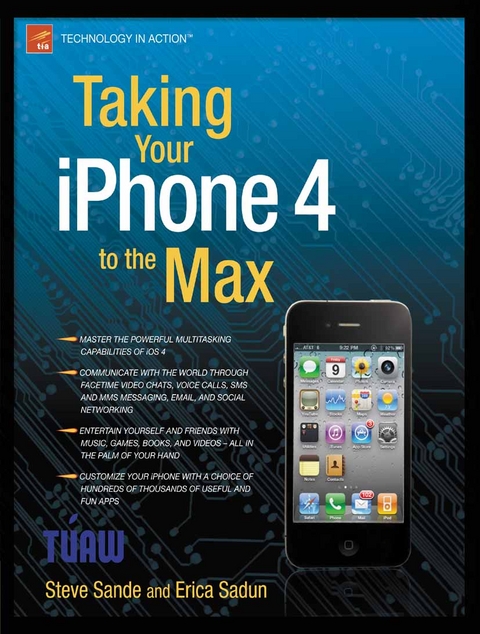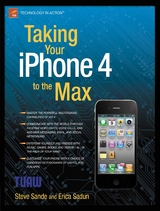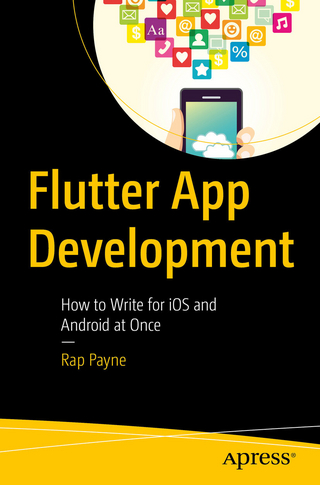Taking Your iPhone 4 to the Max (eBook)
312 Seiten
Apress (Verlag)
978-1-4302-3256-8 (ISBN)
You'll find all the best undocumented tricks as well as the most efficient and enjoyable introduction to the iPhone available. Starting with an introduction to iPhone basics, you'll quickly move on to discover the iPhone's hidden potential, like how to connect to a TV, use Voice Control, have video chats with FaceTime, and call friends overseas with low-cost VoIP.
From the unified email inbox and surfing the Web with Mobile Safari, exploring the world of social networking, using the multitasking capabilities of iOS 4, taking and editing photos, shopping for apps, media, and books, or just managing phone callsPQZ-21723you'll find it all in this book. You'll even learn tips on where to get the best iPhone accessories. Get ready to take iPhone 4 to the max!
Erica Sadun holds a Ph.D. in computer science from the Georgia Institute of Technology. She has written, co-written, and contributed to almost two dozen books about technology, particularly in the areas of programming, digital video, and digital photography. An unrepentant geek, Sadun has never met a gadget she didn't need. Her checkered past includes run-ins with NeXT, Newton, and a vast myriad of both successful and unsuccessful technologies. When not writing, she and her geek husband parent three adorable geeks-in-training, who regard their parents with restrained bemusement. Eight Ways to Get the Most out of Your Zune, the O'Reilly shortcut, and Modding Mac OS X, also from O'Reilly, are her latest books. She also wrote Taking Your iPhone to the Max.
Unleash your iPhone and take it to the limit using powerful tips and techniques from tech consultant Steve Sande and gadget hacker Erica Sadun. Fast and fun to read, Taking Your iPhone 4 to the Max shows you how to get the most out of Apple's iPhone 4. You'll find all the best undocumented tricks as well as the most efficient and enjoyable introduction to the iPhone available. Starting with an introduction to iPhone basics, you'll quickly move on to discover the iPhone's hidden potential, like how to connect to a TV, use Voice Control, have video chats with FaceTime, and call friends overseas with low-cost VoIP. From the unified email inbox and surfing the Web with Mobile Safari, exploring the world of social networking, using the multitasking capabilities of iOS 4, taking and editing photos, shopping for apps, media, and books, or just managing phone callsPQZ-21723you'll find it all in this book. You'll even learn tips on where to get the best iPhone accessories. Get ready to take iPhone 4 to the max!
Erica Sadun holds a Ph.D. in computer science from the Georgia Institute of Technology. She has written, co-written, and contributed to almost two dozen books about technology, particularly in the areas of programming, digital video, and digital photography. An unrepentant geek, Sadun has never met a gadget she didn't need. Her checkered past includes run-ins with NeXT, Newton, and a vast myriad of both successful and unsuccessful technologies. When not writing, she and her geek husband parent three adorable geeks-in-training, who regard their parents with restrained bemusement. Eight Ways to Get the Most out of Your Zune, the O'Reilly shortcut, and Modding Mac OS X, also from O'Reilly, are her latest books. She also wrote Taking Your iPhone to the Max.
Title Page 1
Copyright Page 2
Contents at a Glance 4
Table of Contents 5
About the Authors 11
About the Technical Reviewer 12
Acknowledgments 13
Introduction 14
Chapter 1: Selecting, Buying, and Activating Your iPhone 16
Selecting Your iOS4 iPhone 16
Considering System Requirements 18
Buying Your iPhone 18
Returns and Exchange Policies 20
Bringing Home Your iPhone 21
iPhone 4 Feature Overview 22
Activation at the Store 23
Preparing for Activation 24
Connecting Your iPhone to Your Computer 27
Activating Your iPhone (Nonstore Version) 28
Selecting a Plan 29
Voice Plans 29
Data Plans 30
Messaging Plans 30
The Activation Process 30
Insuring and Repairing Your iPhone 31
Accessorizing Your iPhone 31
iPhone Bumpers and Cases 32
iPhone Skins 33
Power Adapters 34
Docks 34
Cables 35
Summary 36
Chapter 2: Interacting with Your New iPhone 37
Interaction Basics 37
The iPhone Language 38
About the iPhone Home Screen 41
The iPhone Sensors 41
Proximity Sensor 41
Tilt Sensor 42
Ambient Light Sensor 42
Digital Compass 43
GPS Receiver 44
Three-Axis Gyroscope 44
Noise Cancellation Microphone 45
iPhone Power Tricks 45
Unlocking Your iPhone 45
Putting Your iPhone to Sleep 46
Securing Your iPhone with a Passcode Lock 46
Multitasking and Quitting Applications 49
Powering Your iPhone Off and On 50
Rebooting Your iPhone 51
Placing Your iPhone into Recovery Mode 51
Changing iPhone Wallpapers 52
Organizing Apps with Folders 53
Using the iPhone Keyboard 55
Getting Started 56
iPhone Typing Tricks 60
Contractions 60
Punctuation Dragging 61
Accents 61
Caps Lock 62
Deleting Multiple Words at a Time 62
Autocapitalization 62
iPhone Typing Test 62
Using a Bluetooth Keyboard with Your iPhone 62
Using the iPhone Stereo Headset 66
Summary 67
Chapter 3: Placing Calls with iPhone 68
Checking the Cell Network Indicator 68
iPhone Basics 69
Launching the Phone App 69
Placing Calls 70
Placing Calls with Voice Control 74
Answering Calls 74
Managing Calls 76
Managing Favorites 79
Using Visual Voicemail 80
Setting Up Your Voicemail Passcode 80
Choosing Your Greeting 81
Managing Voicemail Messages 81
Accessing Voicemail Files 83
Sending Voicemail Indirectly 83
Managing Ringtones and Other iPhone Alerts 83
Adding Custom Ringtones 84
Advanced Phone Preferences 85
iPhone Codes 86
Basic iPhone Information 86
Service Shortcuts 86
FaceTime: Tomorrow’s Videophone, Today 86
VoIP Calling 88
Summary 90
Chapter 4: iPhone Messaging and Social Networking 91
A Variety of Chats 91
SMS/MMS Costs 93
Checking Your Reception 93
Getting Started with the Messages Application 94
Creating a New Message 95
Conversations 97
Managing a Conversation 97
Adding a Contact 99
Using the Messages Screen 100
Enabling and Disabling SMS Alerts 100
Three Ways iPhone Messaging Is Better Than What’s Available on Other Phones 100
Instant Messaging on Your iPhone 101
IRC on iPhone 103
Facebook 104
Twitter 105
Summary 107
Chapter 5: iPhone E-mail 108
Compatibility 108
POP 108
SMTP 109
IMAP 109
Microsoft Exchange 110
Adding Mail Accounts to iPhone 110
Adding Accounts with iTunes 111
Adding Accounts from Your Phone 112
E-mail Provider Setup 113
Removing Accounts from iPhone 114
E-mail Checks and Other Basic Settings 115
Audible Mail Alerts 118
Getting Started with iPhone Mail 118
Inboxes 118
Accounts 119
Using Mailboxes 120
Reading and Navigating Through Mail 121
Bottom Icons 122
Top Icons 123
Embedded Links 123
Viewing Attachments 126
Sending Mail 128
Addressing E-mail 129
Entering a Subject 130
Editing the Message 130
Saving a Draft 130
Sending E-mail 131
Summary 131
Chapter 6: Syncing Your iPhone with iTunes 132
Managing Your iPhone in iTunes 132
The Summary Tab 133
Restoring Your iPhone 135
Choosing Options 135
Ping and the iPhone 137
Synchronization Choices 138
The iPhone Capacity Meter 138
The Apps Tab 139
The Ringtones Tab 141
The Music Tab 142
The Movies Tab 143
The TV Shows Tab 144
The Podcasts Tab 145
The iTunes U Tab 146
The Books Tab 147
Manually Synchronizing Your iPhone 149
Creating Smart Playlists 149
Creating iPhone-Friendly Content 150
Ejecting Your iPhone 151
Summary 151
Chapter 7: It’s Also an iPod 152
iPod as Application 152
Browsing Media on the iPhone 153
Editing Your Browse Buttons 155
Navigating the Category Screens 156
Playing Audio 157
Album View 162
Cover Flow 163
Add Playlists 164
Playing Video 166
Video Playback Controls 167
Deleting Videos on the Go 168
Going Beyond the iPod App 168
Conserving Battery Power 168
Adding a Sleep Timer 169
During Playback 170
Listening to Music 171
Shopping at the Mobile iTunes Store 172
Adjusting iPod Settings 173
Music 173
Video 175
TV Out 175
Summary 176
Chapter 8: iPhone Photos and Video 177
One App, Two Icons 177
Locating (and Removing) the Camera 178
Camera: Shooting Pictures 179
Getting Started 179
Picture-Taking Pointers 180
Photos: Viewing Pictures 181
Working with Photo Albums 183
Working with Slide Shows 184
Working with a Full-Screen Image 185
Using a Photo 186
Uploading Pictures by E-mail 188
Photo-Sharing Apps 188
Synchronizing Pictures from Your Computer 190
Your iPhone as a USB Camera 191
The iPhone and Windows XP 191
The iPhone and Windows Vista/Windows 7 192
The iPhone and Mac Image Capture 193
The iPhone and Mac Preview 194
A Selection of iPhone Photo Apps 194
Camera: Recording Video 195
Getting Started 195
Trimming Your Video 196
Sharing Your Video 199
Editing Your Video 201
A Dozen Oddball Uses for Your iPhone Camera 202
Summary 203
Chapter 9: Browsing with Safari 204
Getting Started with iPhone Safari 204
Safari’s Browser Window 205
Navigation Basics 206
Entering URLs 206
Performing Web Searches 207
Entering Text 208
Following Links 209
Changing Orientation 211
Scrolling, Zooming, and Other Viewing Skills 212
Page Management 213
Working with Bookmarks 214
Selecting Bookmarks 215
Editing Bookmarks 216
Saving Bookmarks 217
iPhone Settings 218
iPhone-Specific Web Sites 220
Summary 220
Chapter 10: The Shopping Mall in Your iPhone 222
The App Store 222
Featured Apps 224
Categories 227
Top 25 228
Search 229
Updates 230
The iTunes Store 232
Music 233
Videos 234
Ringtones 238
Search 239
More… 240
iBooks and the iBookstore 241
The Apple Store 244
Summary 247
Chapter 11: Google Maps and Other Apps 248
Google Maps 248
Maps Screen 249
Maps Tips 253
Weather 254
Weather Screen 255
Weather Tips 256
Stocks 256
Stocks Screen 256
Stock Tips 257
Notes 258
Notes Screen 258
Notes Tips 259
Calculator 260
Clock 262
World Clock 262
Alarm 263
Timer 264
Stopwatch 264
YouTube 265
Finding YouTube Videos 265
Watching YouTube Videos 266
YouTube Tips 272
Voice Memos 267
Voice Memo Tips 270
Calendar 271
Switching Calendar Views 271
List View 271
Day View 272
Month View 274
The Today Button 274
Adding Events 274
Updating an Event Name or Location 275
Setting the Event Start and End Times 276
Setting a Repeating Event 277
Adding Alerts 277
Adding Notes 278
Editing and Removing Events 278
Synchronizing Calendars with Your Computer 279
Syncing with MobileMe 279
Summary 280
Index 282
| Erscheint lt. Verlag | 28.12.2010 |
|---|---|
| Zusatzinfo | 312 p. |
| Verlagsort | Berkeley |
| Sprache | englisch |
| Themenwelt | Informatik ► Betriebssysteme / Server ► Macintosh / Mac OS X |
| Informatik ► Programmiersprachen / -werkzeuge ► Mac / Cocoa Programmierung | |
| Informatik ► Weitere Themen ► Hardware | |
| Informatik ► Weitere Themen ► Smartphones / Tablets | |
| Schlagworte | Apple • Apps • Control • Ios • iPhone • Smartphone • Video • VoIP |
| ISBN-10 | 1-4302-3256-0 / 1430232560 |
| ISBN-13 | 978-1-4302-3256-8 / 9781430232568 |
| Informationen gemäß Produktsicherheitsverordnung (GPSR) | |
| Haben Sie eine Frage zum Produkt? |
Größe: 7,0 MB
DRM: Digitales Wasserzeichen
Dieses eBook enthält ein digitales Wasserzeichen und ist damit für Sie personalisiert. Bei einer missbräuchlichen Weitergabe des eBooks an Dritte ist eine Rückverfolgung an die Quelle möglich.
Dateiformat: PDF (Portable Document Format)
Mit einem festen Seitenlayout eignet sich die PDF besonders für Fachbücher mit Spalten, Tabellen und Abbildungen. Eine PDF kann auf fast allen Geräten angezeigt werden, ist aber für kleine Displays (Smartphone, eReader) nur eingeschränkt geeignet.
Systemvoraussetzungen:
PC/Mac: Mit einem PC oder Mac können Sie dieses eBook lesen. Sie benötigen dafür einen PDF-Viewer - z.B. den Adobe Reader oder Adobe Digital Editions.
eReader: Dieses eBook kann mit (fast) allen eBook-Readern gelesen werden. Mit dem amazon-Kindle ist es aber nicht kompatibel.
Smartphone/Tablet: Egal ob Apple oder Android, dieses eBook können Sie lesen. Sie benötigen dafür einen PDF-Viewer - z.B. die kostenlose Adobe Digital Editions-App.
Zusätzliches Feature: Online Lesen
Dieses eBook können Sie zusätzlich zum Download auch online im Webbrowser lesen.
Buying eBooks from abroad
For tax law reasons we can sell eBooks just within Germany and Switzerland. Regrettably we cannot fulfill eBook-orders from other countries.
aus dem Bereich