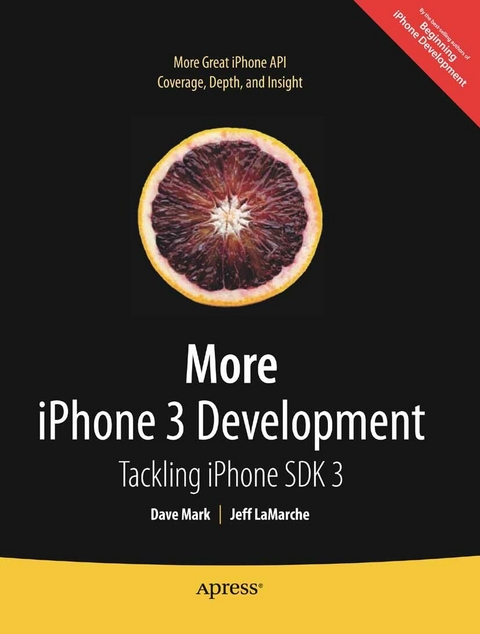
More iPhone 3 Development (eBook)
552 Seiten
Apress (Verlag)
978-1-4302-2506-5 (ISBN)
Interested in iPhone development? Want to learn more? Whether you're a self-taught iPhone development genius or have just made your way through the pages of Beginning iPhone 3 Development, we have the perfect book for you.
More iPhone 3 Development: Tackling iPhone SDK 3 digs deeper into Apple's latest SDK. Best-selling authors Dave Mark and Jeff LaMarche explain concepts as only they can, covering topics like Core Data, peer-to-peer networking using GameKit and network streams, working with data from the web, MapKit, in-application e-mail, and more. All the concepts and APIs are clearly presented with code snippets you can customize and use, as you like, in your own apps.If you are going to write a professional iPhone app, you'll want to get your arms around Core Data, and there's no better place to do so than in the pages of this book. The book continues right where Beginning iPhone 3 Development left off with a series of chapters devoted to Core Data, the standard for persistence that Apple introduced to iPhone with SDK 3. Jeff and Dave carefully step through each of the Core Data concepts and show you techniques and tips specifically for writing larger applications-offering a breadth of coverage you won't find anywhere else.
The Core Data coverage alone is worth the price of admission. But there's so much more. This book covers a variety of networking mechanisms, from GameKit's relatively simple BlueTooth peer-to-peer model, to the addition of Bonjour discovery and network streams, through the complexity of accessing files via the web. Dave and Jeff will also take you through coverage of concurrent programming and some advanced techniques for debugging your applications.
Whether you are a relative newcomer to iPhone development or an old hand looking to expand your horizons, there's something for everyone in More iPhone 3 Development.
Note: A few of the apps in this book demonstrate technologies not yet supported by the simulator. To run them on your iPhone or iPod touch, you'll need to join one of Apple's paid iPhone developer programs.
Dave Mark is a longtime Mac developer and author who has written a number of books on Mac and iOS development, including Beginning iPhone 4 Development (Apress, 2010), More iPhone 3 Development (Apress, 2010), Learn C on the Mac (Apress, 2008), The Macintosh Programming Primer series (Addison-Wesley, 1992), and Ultimate Mac Programming (Wiley, 1995). Dave loves the water and spends as much time as possible on it, in it, or near it. He lives with his wife and three children in Virginia.
Interested in iPhone development? Want to learn more? Whether you're a self-taught iPhone development genius or have just made your way through the pages of Beginning iPhone 3 Development, we have the perfect book for you. More iPhone 3 Development: Tackling iPhone SDK 3 digs deeper into Apple s latest SDK. Best-selling authors Dave Mark and Jeff LaMarche explain concepts as only they can, covering topics like Core Data, peer-to-peer networking using GameKit and network streams, working with data from the web, MapKit, in-application e-mail, and more. All the concepts and APIs are clearly presented with code snippets you can customize and use, as you like, in your own apps. If you are going to write a professional iPhone app, you ll want to get your arms around Core Data, and there s no better place to do so than in the pages of this book. The book continues right where Beginning iPhone 3 Development left off with a series of chapters devoted to Core Data, the standard for persistence that Apple introduced to iPhone with SDK 3. Jeff and Dave carefully step through each of the Core Data concepts and show you techniques and tips specifically for writing larger applications offering a breadth of coverage you won't find anywhere else. The Core Data coverage alone is worth the price of admission. But there's so much more. This book covers a variety of networking mechanisms, from GameKit s relatively simple BlueTooth peer-to-peer model, to the addition of Bonjour discovery and network streams, through the complexity of accessing files via the web. Dave and Jeff will also take you through coverage of concurrent programming and some advanced techniques for debugging your applications. Whether you are a relative newcomer to iPhone development or an old hand looking to expand your horizons, there s something for everyone in More iPhone 3 Development. Note: Afew of the apps in this book demonstrate technologies not yet supported by the simulator. To run them on your iPhone or iPod touch, you'll need to join one of Apple's paid iPhone developer programs.
Dave Mark is a longtime Mac developer and author who has written a number of books on Mac and iOS development, including Beginning iPhone 4 Development (Apress, 2010), More iPhone 3 Development (Apress, 2010), Learn C on the Mac (Apress, 2008), The Macintosh Programming Primer series (Addison-Wesley, 1992), and Ultimate Mac Programming (Wiley, 1995). Dave loves the water and spends as much time as possible on it, in it, or near it. He lives with his wife and three children in Virginia.
Contents at a Glance 5
Table of contents 6
About the Authors 13
About the Technical Reviewer 14
Acknowledgments 15
Preface 16
Chapter 1 Here We Go Round Again 17
What This Book Is 17
What You Need to Know 17
What You Need Before You Can Begin 18
What’s In this Book 20
Are You Ready? 22
Chapter 2 The Anatomy of Core Data 24
A Brief History of Core Data 25
Creating a Core Data Template Application 25
Core Data Concepts and Terminology 27
The Data Model and Persistent Store 28
The Data Model Class: NSManagedObjectModel 29
The Persistent Store and the Persistent Store Coordinator 31
Reviewing the Data Model 33
Entities and the Data Model Editor 33
Entities 33
Properties 34
Attributes 34
Relationships 35
Fetched Properties 36
Fetch Requests 36
Managed Objects 36
Key-Value Coding 36
Managed Object Context 37
Saves on Terminate 38
Loading Data from the Persistent Store 39
The Fetched Results Controller 41
Creating a Fetched Results Controller 41
The Fetched Results Controller Delegate Methods 44
Will Change Content Delegate Method 44
Did Change Content Delegate Method 45
Did Change Object Delegate Method 45
Did Change Section Delegate Method 50
Retrieving a Managed Object from the Fetched ResultsController 51
Creating and Inserting a New Managed Object 51
Deleting Managed Objects 53
Putting Everything in Context 54
Chapter 3 A Super Start: Adding, Displaying, and Deleting Data 56
Setting up the Xcode Project 57
Application Architecture 58
Modifying the Application Delegate Interface 59
Adding to the Application Delegate Implementation 60
Creating the Table View Controller 61
Setting up Main Window.xib 62
Connecting the Outlets 65
Designing the Data Model 65
Adding an Entity 66
Editing the New Entity 67
Adding Attributes to the New Entity 69
Adding the Name Attribute 69
Editing the Attribute 70
Attribute Types 71
The Integer Datatypes 71
The Decimal, Double, and Float Datatypes 72
The String Datatype 72
The Boolean Datatype 72
The Date Datatype 72
The Binary Datatype 72
The Transformable Datatype 73
Setting the Name Attributes’s Type 73
Adding the Rest of the Attributes 74
Creating Hero List View Controller 75
Declaring the Fetched Results Controller 75
Drag Two Icons to Your Project 78
Designing the Hero List View Controller Interface 79
Implementing the Hero View Controller 81
Let ‘Er Rip 94
Done, but Not Done 96
Chapter 4 The Devil in the Detail View 97
Table-Based vs. Nib-Based Detail Views 98
Detail Editing View Challenges 99
Controlling Table Structure with Arrays 101
Paired Arrays 101
Nested Arrays 102
Paired Nested Arrays 103
Representing Our Table Structure with Arrays 103
Nested Arrays, Categorically Speaking 104
Updating the SuperDB Project 104
Formatting of Attributes 106
Creating the Detail View Controller 108
Declaring Instance Variables and Properties 110
Implementing the Viewing Functionality 111
Using the New Controller 117
Declaring the Outlet 117
Adding the Instance to MainWindow.xib 118
Pushing the New Instance onto the Stack 119
Trying Out the View Functionality 120
Adding Editing Subcontrollers 121
Creating the Superclass 122
Creating the String Attribute Editor 126
Creating the Date Attribute Editor 129
Using the Attribute Editors 132
Implementing a Selection List 134
Creating the Generic Selection List Controller 134
Devil’s End 139
Chapter 5 Preparing for Change: Migrations and Versioning 140
About Data Models 141
Data Models Are Compiled 141
Data Models Can Have Multiple Versions 142
Creating a New Data Model Version 143
The Current Data Model Version 144
Data Model Version Identifiers 144
Using the Versioned Data Model 145
Migrations 146
Lightweight vs. Standard 147
Standard Migrations 147
Setting up Your App to Use Lightweight Migrations 147
Time to Migrate On 149
Chapter 6 Custom Managed Objects 150
Updating the Data Model 153
Adding the Age Attribute 154
Adding the Favorite Color Attribute 154
Adding a Minimum Length to the Name Attribute 155
Creating the Hero Class 156
Tweaking the Hero Header 158
Defaulting 159
Validation 160
Single-Attribute Validations 161
Multiple-Attribute Validations 163
Virtual Accessors 164
Adding Validation Feedback 165
Updating the Managed Object Attribute Editor Header File 165
Updating the Managed Object Attribute Editor Implementation File 166
Updating the Subclasses to Use Validation 167
Updating ManagedObjectStringEditor 167
Updating ManagedObjectDateEditor 168
Updating ManagedObjectSingleSelectionListEditor 168
Creating the Value Transformer 168
Creating the Color Attribute Editor 171
Displaying the New Attributes in Hero Edit Controller 174
The Display Problem 176
Adding View-Only Support to Hero Edit Controller 178
Hiding the Disclosure Indicator 178
Handling Taps on Read-Only Attributes 179
Color Us Gone 180
Chapter 7 Relationships, Fetched Properties, and Expressions 181
Expanding Our Application: Superpowers and Reports 182
Relationships 184
To-One Relationships 185
To-Many Relationships 186
Inverse Relationships 188
Delete Rules 189
Fetched Properties 190
Creating Relationships and Fetched Properties in the Data Model Editor 191
Adding the Power Entity 191
Creating the Powers Relationship 192
Creating the Inverse Relationship 193
Creating the olderHeroes Fetched Property 193
Creating the youngerHeroes Fetched Property 197
Creating the sameSexHeroes Fetched Property 198
Creating the oppositeSexHeroes Fetched Property 199
Adding Relationships and Fetched Properties to the Hero Class 201
The Big Refactor 202
Renaming the Class 203
Refactoring the hero Instance Variable 205
Removing the Arrays 205
Supporting Save and Cancel Buttons 205
Adding the isNew Method to NSManagedObject 207
Adding the Save and Cancel Buttons 208
Adding Support for To-Many Relationships 209
Turning on Edit Mode 209
Setting Row Indentation 209
Setting the Correct Number of Rows for To-Many Sections 211
The Set Problem 211
Specifying the Editing Style for the Rows 213
Displaying To-Many Sections 213
Updating Row Selection for To-Many Relationships 217
Handling To-Many Inserts and Deletes 221
Using the New Generic Controller 223
Adding Factory Methods for Hero and Power 223
Deleting the Nib Instance 227
Updating HeroListController 227
Creating the Fetched Property Attribute Controller 228
Cleaning Up Deleted Objects 230
Wonderful to the Core 233
Chapter 8 Peer-to-Peer Over Bluetooth Using GameKit 235
This Chapter’s Application 236
Network Communication Models 239
Client-Server Model 239
Peer-to-Peer Model 240
Hybrid Client-Server/Peer-to-Peer 241
The GameKit Session 242
Creating the Session 242
Finding and Connecting to Other Sessions 243
Listening for Other Sessions 244
Sending Data to a Peer 244
Packaging Up Information to Send 245
Receiving Data from a Peer 246
Closing Connections 247
The Peer Picker 247
Creating the Peer Picker 247
Handling a Peer Connection 248
Creating the Session 248
Creating the Project 249
Turning Off the Idle Timer 249
Importing the GameKit Framework 250
Designing the Interface 251
Setting Up the View Controller Header 252
Designing the Game Board 256
Creating the TicTacToePacket Object 258
Implementing the Tic-Tac-Toe View Controller 262
Trying It Out 278
Game On! 279
Chapter 9 Online Play: Bonjour and Network Streams 280
This Chapter’s Application 280
Overview of the Process 282
Setting Up a Listener 282
Callback Functions and Run Loop Integration 283
Configuring a Socket 284
Declaring a Socket Context 284
Creating a Socket 285
Specifying a Port for Listening 286
Registering the Socket with the Run Loop 289
Implementing the Socket Callback Function 289
Stopping the Listener 290
Bonjour 290
Creating a Service for Publication 291
Publishing a Bonjour Service 292
Stopping a Bonjour Service 293
Delegate Methods for Publication 293
Searching for Published Bonjour Services 294
Browser Delegate Methods 295
Resolving a Discovered Service 296
Streams 297
Opening a Stream 298
The Stream and Its Delegate 298
Receiving Data from a Stream 299
Sending Data Through the Stream 300
Putting It All Together 301
Updating Tic-Tac-Toe for Online Play 301
Adding the Packet Categories 302
Implementing the Online Session Object 304
Creating the Listener Object 315
Creating the Peer Browser 320
Creating the Peer Browser Files 320
Writing the Peer Browser Header 321
Building the Peer Browser Interface 321
Implementing the Peer Browser View Controller 322
Updating TicTacToeViewController to Support Online Play 327
Time to Play 337
Chapter 10 Working with Data from the Web 338
Setting Up the Application Skeleton 340
Declaring Actions and Outlets 340
Designing the Interface 342
Implementing the Stubs 344
Retrieving Data Using Foundation Objects 345
Retrieving Data Synchronously 348
The URL Request 348
Retrieving Data Asynchronously 353
NSURLConnection Delegate Methods 354
Adding Asynchronous Retrieval to WebWorks 355
Request Types and Form Parameters 359
Specifying the HTTP Request Types 359
Form Parameters 360
GET Parameters 361
POST Parameters 361
Building the RequestTypes Application 362
404 Conclusion Not Found 367
Chapter 11 MapKit 368
This Chapter’s Application 369
Overview and Terminology 370
The Map View 371
Map Types 371
User Location 373
Coordinate Regions 373
Converting Degrees to Distance 375
Accommodating Aspect Ratio 376
Setting the Region to Display 376
The Map View Delegate 376
Map Loading Delegate Methods 377
Region Change Delegate Methods 377
Annotations 378
The Annotation Object 379
The Annotation View 379
Adding and Removing Annotations 380
Selecting Annotations 381
Providing the Map View with Annotation Views 381
Reverse Geocoding 382
Building the MapMe Application 384
Declaring Outlets and Actions 384
Building the Interface 385
Writing the Annotation Object Class 387
Implementing MapMeViewController 390
Linking the Map Kit and Core Location Frameworks 398
Go East, Young Programmer 399
Chapter 12 Sending Mail 400
This Chapter’s Application 400
The MessageUI Framework 403
Creating the Mail Compose View Controller 403
Prepopulating the Subject Line 403
Prepopulating Recipients 403
Setting the Message Body 404
Adding Attachments 404
Presenting the Mail Compose View 404
The Mail Compose View Controller Delegate Method 404
Building the MailPic Application 405
Declaring Outlets and Actions 406
Building the User Interface 406
Implementing the View Controller 407
Linking the MessageUI Framework 412
Mailing It In… 412
Chapter 13 iPod Library Access 413
This Chapter’s Application 413
Working with the iPod Library 415
Media Items 416
Media Item Persistent ID 417
Media Type 417
Filterable String Properties 419
Nonfilterable Numeric Attributes 419
Retrieving Lyrics 420
Retrieving Album Artwork 421
Retrieving the Date Last Played 421
Media Item Collections 421
Creating a New Collection 421
Retrieving Media Items 421
Creating Derived Collections 422
Media Queries and Media Property Predicates 422
The Media Picker Controller 425
Handling Media Picker Cancels 426
Handling Media Picker Selections 426
The Music Player Controller 426
Creating the Music Player Controller 427
Determining If the Music Player Controller Is Playing 427
Specifying the Music Player Controller’s Queue 427
Getting or Setting the Currently Playing Media Item 428
Skipping Tracks 428
Seeking 429
Playback Time 429
Repeat and Shuffle Modes 429
Adjusting the Music Player Controller’s Volume 430
Music Player Controller Notifications 431
Building the Simple Player Application 432
Adding Media Item Collection Functionality 432
Declaring Outlets and Actions 436
Building the User Interface 438
Implementing the Simple Player View Controller 442
Taking Simple Player for a Spin 456
Avast! Rough Waters Ahead! 456
Chapter 14 Keeping Your Interface Responsive 458
Exploring the Concurrency Problem 460
Creating the Stalled Application 461
Declaring Actions and Outlets 461
Designing the Interface 461
Implementing the Stalled View Controller 462
Timers 465
Creating a Timer 465
Stopping a Timer 466
Limitations of Timers 466
Fixing Stalled with a Timer 467
Creating the Batch Object 467
Updating the Controller Header 469
Updating the Nib 470
Updating the View Controller Implementation 470
Operation Queues & Concurrency
Threads 476
Race Conditions 476
Mutex Locks and @synchronized 478
Atomicity and Thread Safety 479
Deadlocks 481
Sleepy Time 481
Operations 482
Operation Dependencies 483
Operation Priority 483
Other Operation State 484
Cancelling an Operation 485
Operation Queues 485
Adding Operations to the Queue 485
Setting the Maximum Concurrent Operation Count 485
Suspending the Queue 486
Fixing Stalled with an Operation Queue 486
Creating Square Root Application 487
Changes to Stalled View Controller.h 492
Adjusting the User Interface 493
Updating Stalled View Controller.m 494
Queue ’em Up 500
Chapter 15 Debugging 502
The Debugger 503
Breakpoints 504
The Debugger Editing Pane 507
The Stack Trace 508
The Variable List 509
The Debugging Controls 510
Trying Out the Debug Controls 511
The Breakpoint Window and Symbolic Breakpoints 515
Conditional Breakpoints 516
Breakpoint Actions 518
The GDB Console 520
The Info Command 520
Working with Breakpoints 520
Creating Breakpoints 521
Removing Breakpoints 521
Printing Data and Object Values 522
Calling Functions and Methods 522
Static Analysis 523
Specific Bugs 524
Overreleasing Memory 524
NSZombie 528
Infinite Recursion 530
Missed Outlet and Action Connections 532
GDB: Stopped at Concluding Paragraph 532
Chapter 16 The Road Goes Ever On… 534
Getting Unstuck 534
Apple’s Documentation 535
Mailing Lists 535
Discussion Forums 535
Web Sites 536
Blogs 536
And If All Else Fails… 537
Farewell 537
Index 538
| Erscheint lt. Verlag | 25.3.2010 |
|---|---|
| Zusatzinfo | 552 p. |
| Verlagsort | Berkeley |
| Sprache | englisch |
| Themenwelt | Informatik ► Betriebssysteme / Server ► iOS |
| Informatik ► Betriebssysteme / Server ► Macintosh / Mac OS X | |
| Informatik ► Programmiersprachen / -werkzeuge ► Mac / Cocoa Programmierung | |
| Informatik ► Software Entwicklung ► Mobile- / App-Entwicklung | |
| Mathematik / Informatik ► Informatik ► Theorie / Studium | |
| Informatik ► Weitere Themen ► Smartphones / Tablets | |
| Schlagworte | Apple iphone • Audio • Bonjour • CoCoA • Complexity • Debugging • iPhone • Migration • Performance • programming • Technology • Video |
| ISBN-10 | 1-4302-2506-8 / 1430225068 |
| ISBN-13 | 978-1-4302-2506-5 / 9781430225065 |
| Informationen gemäß Produktsicherheitsverordnung (GPSR) | |
| Haben Sie eine Frage zum Produkt? |
Größe: 11,6 MB
DRM: Digitales Wasserzeichen
Dieses eBook enthält ein digitales Wasserzeichen und ist damit für Sie personalisiert. Bei einer missbräuchlichen Weitergabe des eBooks an Dritte ist eine Rückverfolgung an die Quelle möglich.
Dateiformat: PDF (Portable Document Format)
Mit einem festen Seitenlayout eignet sich die PDF besonders für Fachbücher mit Spalten, Tabellen und Abbildungen. Eine PDF kann auf fast allen Geräten angezeigt werden, ist aber für kleine Displays (Smartphone, eReader) nur eingeschränkt geeignet.
Systemvoraussetzungen:
PC/Mac: Mit einem PC oder Mac können Sie dieses eBook lesen. Sie benötigen dafür einen PDF-Viewer - z.B. den Adobe Reader oder Adobe Digital Editions.
eReader: Dieses eBook kann mit (fast) allen eBook-Readern gelesen werden. Mit dem amazon-Kindle ist es aber nicht kompatibel.
Smartphone/Tablet: Egal ob Apple oder Android, dieses eBook können Sie lesen. Sie benötigen dafür einen PDF-Viewer - z.B. die kostenlose Adobe Digital Editions-App.
Zusätzliches Feature: Online Lesen
Dieses eBook können Sie zusätzlich zum Download auch online im Webbrowser lesen.
Buying eBooks from abroad
For tax law reasons we can sell eBooks just within Germany and Switzerland. Regrettably we cannot fulfill eBook-orders from other countries.
aus dem Bereich


