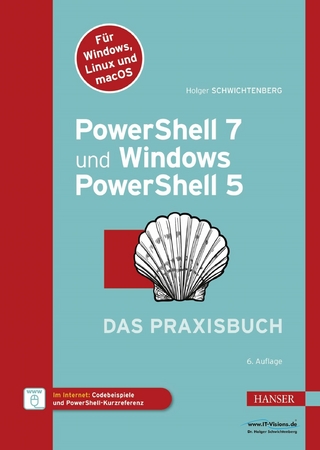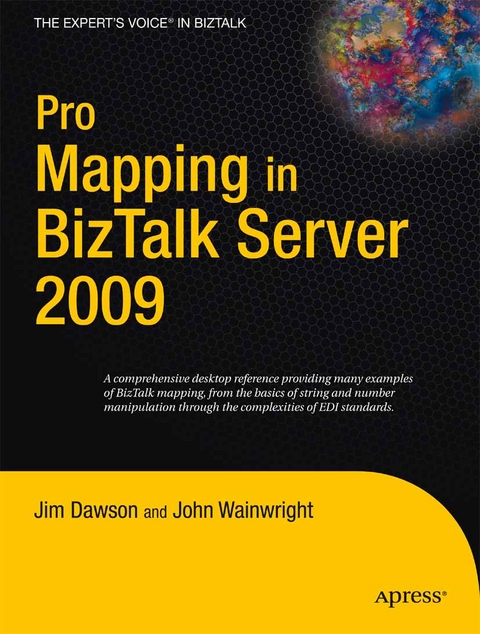
Pro Mapping in BizTalk Server 2009 (eBook)
XXVI, 462 Seiten
Apress (Verlag)
978-1-4302-1858-6 (ISBN)
Learning good map design techniques for BizTalk Server will make a huge difference to the processing speed of your implementation, as well as to the scalability and maintainability of your code. Regardless of your experience, expert authors Jim Dawson and John Wainwright ensure you make the right choices to reap the rewards and avoid the potential penalties of poor design.
Pro Mapping in BizTalk Server 2009 provides in-depth coverage of all aspects of mapping to enable you to quickly and efficiently incorporate logic that will fulfill your mapping requirements. While the mapping techniques will be useful for all versions of BizTalk Server, the code is tailored toward BizTalk Server 2006 R3 and demonstrates the latest approaches to standard maps, electronic data interchange, and RFID components. You'll refer again and again to the multiple solutions that will help solve your new mapping challenges, and soon find this is an essential reference for any BizTalk implementation.
Jim Dawson spent his first life in the U.S. Marine Corps, including a tour in Vietnam as an infantry platoon and company commander. Since then, his has gathered more than 25 years of experience in development, including working as a programmer analyst, systems analyst, electronic data interchange (EDI) analyst, BizTalk integrator, team leader, project manager, and departmental director. He has programmed in C, C++, C#, VB, XSLT, PHP, SQL, HTML, FORTRAN, PL1, and Assembly. He has worked with the BizTalk mapping engine for the last six years, concentrating on applying BizTalk to EDI uses. Jim is currently a managing partner of Second Star Professional Services (SSPS), LLC, a Microsoft Partner that provides expert electronic commerce implementation and integration services related to EDI.
Learning good map design techniques for BizTalk Server will make a huge difference to the processing speed of your implementation, as well as to the scalability and maintainability of your code. Regardless of your experience, expert authors Jim Dawson and John Wainwright ensure you make the right choices to reap the rewards and avoid the potential penalties of poor design.Pro Mapping in BizTalk Server 2009 provides in depth coverage of all aspects of mapping to enable you to quickly and efficiently incorporate logic that will fulfill your mapping requirements. While the mapping techniques will be useful for all versions of BizTalk Server, the code is tailored toward BizTalk Server 2006 R3 and demonstrates the latest approaches to standard maps, electronic data interchange, and RFID components. You'll refer again and again to the multiple solutions that will help solve your new mapping challenges, and soon find this is an essential reference for any BizTalk implementation.
Jim Dawson spent his first life in the U.S. Marine Corps, including a tour in Vietnam as an infantry platoon and company commander. Since then, his has gathered more than 25 years of experience in development, including working as a programmer analyst, systems analyst, electronic data interchange (EDI) analyst, BizTalk integrator, team leader, project manager, and departmental director. He has programmed in C, C++, C#, VB, XSLT, PHP, SQL, HTML, FORTRAN, PL1, and Assembly. He has worked with the BizTalk mapping engine for the last six years, concentrating on applying BizTalk to EDI uses. Jim is currently a managing partner of Second Star Professional Services (SSPS), LLC, a Microsoft Partner that provides expert electronic commerce implementation and integration services related to EDI.
Contents at a Glance 5
Contents 7
About the Authors 16
About the Technical Reviewer 17
Acknowledgments 18
Introduction 19
Who This Book Is For 19
How This Book Is Structured 20
Conventions 20
Prerequisites 21
Downloading the Code 21
Contacting the Authors 22
Creating a Simple Map 24
Using the Development Studio 24
Creating the Map 30
Summary 51
How BizTalk Maps Work 52
Understanding How BizTalk Maps Work 52
Examining the Hidden Constructs in Maps 57
Digging into the HelloWorld Map Rules 61
Summary 78
Using Scripting in Maps 79
Choosing Between Scripts and Functoids 79
Selecting from Available Scripting Languages 85
Choosing Your Scripting Language 102
Combining Types of Scripting 104
Examples of When You Should Use a Script 108
Summary 111
Testing BizTalk Maps 112
Incremental Testing 112
Addressing Architecture Considerations 115
Test Data 119
Testing in the Map Editor 122
Summary 129
Mapping Conditionals 132
Checking If Data Exists 132
Blocking Output When Data Doesn’t Exist 134
Checking If a Specific Condition Exists 136
Checking If a Specific Condition Does Not Exist 138
An If/Else Condition 140
Using the Logical OR for a Single Return Value 142
Using a case Statement 143
Summary 145
Dealing with Numbers 147
Is This a Number? 147
Is This Number an Integer? 151
Rounding Numbers 153
Summing Numbers 155
Counting Records 157
Converting Real Numbers to Integers (and Back Again) 161
Moving the Sign to a Trailing Position 162
Converting a Number to or from Sign-Trailing Overpunch Format 165
Summary 168
Manipulating Strings 169
Trimming Strings 169
Trimming Nonblank Characters from a String 172
Padding a String 173
Selecting Substrings from String Data 174
Concatenating Strings 177
Searching String Data 179
Removing and Replacing Characters from Strings 180
Using the RegEx Function to Remove Garbage from a String 183
Summary 183
Manipulating Dates and Times 184
BizTalk Date and Time Functoids 184
Altering the Format of a Date 186
Calculating a Due Date 189
Comparing Date Intervals 190
Performing Time Zone Conversions 191
Converting Gregorian Dates to Ordinal Dates 192
Converting Ordinal Dates to Gregorian Dates 193
Converting Dates and Times Using the ParseExact Method 195
Getting Dates and Times for an XSLT Script 195
Summary 197
Collecting Data 198
Collecting Nonlooping Data from the Source 198
Collecting Looping Data from the Source 200
Modifying the Target Schema for Data Collection 204
Using Global Variables for Data Collection 205
Loading a Unique List from Input Data 209
Arrays vs. Hash Tables 210
Using an Array to Control Data Selection for Output 210
Summary 217
Accessing External Data 218
Using External Flat Files 219
Using the BizTalk Database Functoids with External Data 231
Locating External Files with Path Names and Connect Strings 236
Summary 240
Using Basic Looping Controls 243
Understanding Loops 243
Understanding BizTalk Mapping Engine’s Basic Looping Concepts 245
Limiting the Output of a Loop 253
Forcing Looping in the Output 256
Simultaneously Forcing and Limiting a Loop 258
Many-to-One Looping 261
One-to-Many Looping 263
One-to-Nested Looping 264
Nested-to-One Looping 268
Summary 271
Handling Advanced Looping 272
Many-to-One Looping with a Source Child Loop 272
One-to-Many Looping with a Child Target Loop 279
Summary 286
Introducing Electronic Data Interchange (EDI) 288
EDI Standards-Based Transactions 289
Versions and Releases 290
Using the Basic Building Blocks of EDI Messages 291
Exploring X12 Interchanges 302
Exploring EDIFACT Interchanges 306
Illustrating the Differences Between X12 and EDIFACT 310
Summary 311
Exploring EDI Looping 312
Looping from EDI to an Application 312
Looping from an Application to EDI 321
Summary 327
Processing EDI Code Pairs 328
Introducing EDI Code Pairs 328
Handling ID Codes in X12 REF and EDIFACT RFF Segments 329
Using a Recursive XSLT Call Template to Process Code Pairs 333
Using Nested XSLT Call Templates to Process Code Pairs 335
Multiple Code Pair Positions in a Single Segment 338
Creating Code Pairs in EDI Output 341
Summary 344
Unraveling the SDQ Segment 345
Exploring the SDQ Segment 345
Mapping Inbound SDQ Data 346
Mapping Outbound SDQ Data 358
Summary 368
Taming the Dreaded 856 ASN HL Loop 369
Exploring the HL Loop 369
Planning to Map the HL Loop 373
Mapping an Inbound 856 373
Mapping an Outbound 856 ASN 380
Creating the Simple Outbound 856 ASN 391
Summary 400
Building Custom Assemblies and Functoids 402
Deciding to Use a Custom Assembly or Custom Functoid 402
Creating an External Assembly for Date Conversion Functions 403
Building a Custom Functoid 405
Adding More Functoids 417
Doing a Custom Database Lookup 417
Summary 421
Examples from the Fringe 422
Modifying Outbound EDI Envelope Data 422
Building BizTalk Maps Outside the Map Editor 426
Breaking Up Large Strings Using Table Looping 432
Summary 448
Index 449
| Erscheint lt. Verlag | 29.4.2009 |
|---|---|
| Zusatzinfo | XXVI, 462 p. |
| Verlagsort | Berkeley |
| Sprache | englisch |
| Themenwelt | Informatik ► Betriebssysteme / Server ► Windows |
| Mathematik / Informatik ► Informatik ► Netzwerke | |
| Mathematik / Informatik ► Informatik ► Software Entwicklung | |
| Informatik ► Theorie / Studium ► Algorithmen | |
| Informatik ► Weitere Themen ► Hardware | |
| Schlagworte | Biztalk • Design • Electronic Data Interchange • learning • mapping • structured design • Validation |
| ISBN-10 | 1-4302-1858-4 / 1430218584 |
| ISBN-13 | 978-1-4302-1858-6 / 9781430218586 |
| Informationen gemäß Produktsicherheitsverordnung (GPSR) | |
| Haben Sie eine Frage zum Produkt? |
Größe: 11,5 MB
DRM: Digitales Wasserzeichen
Dieses eBook enthält ein digitales Wasserzeichen und ist damit für Sie personalisiert. Bei einer missbräuchlichen Weitergabe des eBooks an Dritte ist eine Rückverfolgung an die Quelle möglich.
Dateiformat: PDF (Portable Document Format)
Mit einem festen Seitenlayout eignet sich die PDF besonders für Fachbücher mit Spalten, Tabellen und Abbildungen. Eine PDF kann auf fast allen Geräten angezeigt werden, ist aber für kleine Displays (Smartphone, eReader) nur eingeschränkt geeignet.
Systemvoraussetzungen:
PC/Mac: Mit einem PC oder Mac können Sie dieses eBook lesen. Sie benötigen dafür einen PDF-Viewer - z.B. den Adobe Reader oder Adobe Digital Editions.
eReader: Dieses eBook kann mit (fast) allen eBook-Readern gelesen werden. Mit dem amazon-Kindle ist es aber nicht kompatibel.
Smartphone/Tablet: Egal ob Apple oder Android, dieses eBook können Sie lesen. Sie benötigen dafür einen PDF-Viewer - z.B. die kostenlose Adobe Digital Editions-App.
Zusätzliches Feature: Online Lesen
Dieses eBook können Sie zusätzlich zum Download auch online im Webbrowser lesen.
Buying eBooks from abroad
For tax law reasons we can sell eBooks just within Germany and Switzerland. Regrettably we cannot fulfill eBook-orders from other countries.
aus dem Bereich