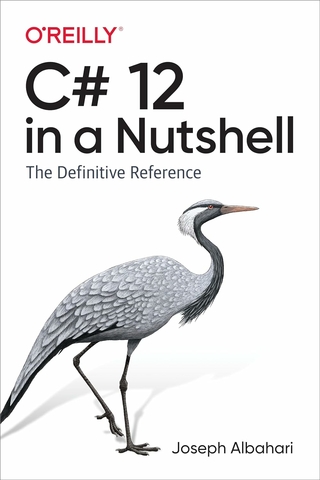Silverlight Recipes (eBook)
1056 Seiten
Apress (Verlag)
978-1-4302-3034-2 (ISBN)
Silverlight Recipes: A Problem-Solution Approach, Second Edition is your practical companion to developing rich, interactive web applications with Microsoft's latest technology. This book tackles common problems and scenarios that on-the-job developers face every day by revealing code and detailed solutions. You'll quickly be able to integrate real-world, functioning code into your applications-and save hours of coding time.
The recipes included in Silverlight Recipes have been carefully selected and tested with the professional developer in mind. You'll find problems stated clearly and succinctly, artful solutions explored, and ample discussion of the code and context so you're immediately clear how the solution will support your project. You'll also discover the innovations presented in Silverlight 4 and how to effectively employ them.
Enjoy practical coverage of Silverlight development in many projects and contexts, including:
- Designing complete, rich, interactive user experiences
- Manipulating content and the runtime environment through the Silverlight Plug-in Runtime API
- Consuming, transforming, and displaying content in your Silverlight web application through XML, LINQ-based data access, and isolated storage
- Building custom controls for your Silverlight project
- Integrating rich media, including audio and video, to create a very dynamic user interface and experience
- Using new Silverlight features, including .NET Framework integration, the use of dynamic languages like Python and Ruby in Silverlight development, and digital rights management support
Find instant solutions, comprehensive Silverlight coverage, and time-saving expert advice, all in one book.
Jit Ghosh is an industry architect with the Developer Platform Evangelism team at Microsoft, working on digital media solutions. Jit has over 16 years of solutions architecture and software engineering experience with the last few years focused on the broadcast, digital content publishing and advertising space. You can read more about Jit's current work at http://blogs.msdn.com/jitghosh.
Silverlight Recipes: A Problem-Solution Approach, Second Edition is your practical companion to developing rich, interactive web applications with Microsoft's latest technology. This book tackles common problems and scenarios that on-the-job developers face every day by revealing code and detailed solutions. You'll quickly be able to integrate real-world, functioning code into your applications-and save hours of coding time. The recipes included in Silverlight Recipes have been carefully selected and tested with the professional developer in mind. You ll find problems stated clearly and succinctly, artful solutions explored, and ample discussion of the code and context so you're immediately clear how the solution will support your project. You'll also discover the innovations presented in Silverlight 4 and how to effectively employ them. Enjoy practical coverage of Silverlight development in many projects and contexts, including: Designing complete, rich, interactive user experiences Manipulating content and the runtime environment through the Silverlight Plug-in Runtime API Consuming, transforming, and displaying content in your Silverlight web application through XML, LINQ-based data access, and isolated storage Building custom controls for your Silverlight project Integrating rich media, including audio and video, to create a very dynamic user interface and experience Using new Silverlight features, including .NET Framework integration, the use of dynamic languages like Python and Ruby in Silverlight development, and digital rights management support Find instant solutions, comprehensive Silverlight coverage, and time-saving expert advice, all in one book.
Jit Ghosh is an industry architect with the Developer Platform Evangelism team at Microsoft, working on digital media solutions. Jit has over 16 years of solutions architecture and software engineering experience with the last few years focused on the broadcast, digital content publishing and advertising space. You can read more about Jit's current work at http://blogs.msdn.com/jitghosh.
Contents at a Glance 5
Table of Contents 6
About the Authors 27
About the Technical Reviewers 28
Acknowledgments 29
Introduction 30
Who This Book Is For 30
How This Book Is Structured 31
Prerequisites 31
Downloading the Code 31
Contacting the Authors 31
CHAPTER 1 Quick Tour of Silverlight 4 Development 32
Getting Up to Speed with Silverlight 32
Silverlight 3 Highlights 34
Major Media Enhancements 35
Enhanced User Experience Rendering Capabilities 35
Rich Internet Applications and Line-of-Business Enhancements 35
WCF RIA Services Data Support Improvements 36
Browser Support 36
Out-of-Browser Capabilities 37
Silverlight 4 37
Business Application Development 37
Developer Tools 38
Interactive User Experiences 38
Out-of-Browser Programming Model 39
Silverlight and Visual Studio 2010 39
1-1. Setting Up the Silverlight 4 Environment 40
Problem 40
Solution 41
How It Works 41
1-2. Installing Additional Silverlight-Related Services and Controls 41
Problem 41
Solution 42
How It Works 42
1-3. Understanding the Structure of a Silverlight Solution 42
Problem 42
Solution 42
How It Works 43
The Code 44
1-4. Understanding the Developer/Designer Workflow 52
Problem 52
Solution 52
How It Works 53
The Tools 53
The Process 54
1-5. Understanding the Basics of Expression Blend 4 56
Problem 56
Solution 56
How It Works 56
The Code 58
1-6. Accessing Source Control 63
Problem 63
Solution 63
How It Works 63
1-7. Running Silverlight 4 on a Mac 64
Problem 64
Solution 64
How It Works 64
1-8. Running Silverlight on Linux 64
Problem 64
Solution 65
How It Works 65
CHAPTER 2 Application Design and Programming Model 66
The Mechanics of Silverlight Applications 66
2-1. Leverage and Locate Controls and Classes 68
Problem 68
Solution 68
How It Works 68
Add a Custom Control 68
Find a Control 68
2-2. Dynamically Loading XAML 79
Problem 79
Solution 79
How It Works 79
The Code 79
2-3. Persisting Data on the Client 85
Problem 85
Solution 85
How It Works 85
The Code 87
2-4. Opening a Local File from a Silverlight Application 92
Problem 92
Solution 92
How It Works 92
The Code 93
2-5. Accessing XML Data 96
Problem 96
Solution 96
How It Works 97
The Code 97
2-6. Managing Unhandled Exceptions 101
Problem 101
Solution 102
How It Works 102
2-7. Executing Work on a Background Thread with Updates 102
Problem 102
Solution 103
How It Works 103
The Code 104
2-8. Updating the UI from a Background Thread 112
Problem 112
Solution 112
How It Works 113
The Code 114
2-9. Managing XAML Resources 117
Problem 117
Solution 117
How It Works 117
The Code 118
2-10. Managing Embedded Resources 122
Problem 122
Solution 122
How It Works 122
The Code 122
2-11. Creating Silverlight Using Ruby, Python, or JScript 127
Problem 127
Solution 127
How It Works 127
The Code 128
2-12. Creating Application Services 131
Problem 131
Solution 131
How It Works 131
The Code 132
2-13. Managing Resources in Large Projects 136
Problem 136
Solution 136
How It Works 137
The Code 137
2-14. Save a File Anywhere on the User’s System 139
Problem 139
Solution 140
How It Works 140
The Code 140
CHAPTER 3 Developing User Experiences 142
3-1. Importing Art from Expression Design 143
Problem 143
Solution 143
How It Works 143
3-2. Working with Color and Gradients in Blend 146
Problem 146
Solution 146
How It Works 146
The Code 149
3-3. Positioning UI Elements 153
Problem 153
Solution 153
How It Works 153
Canvas 154
Grid 155
The Code 156
Code for Canvas 156
Code for StackPanel 158
Code for the Grid 159
3-4. Drawing with Shapes, Paths, and Geometries 162
Problem 162
Solution 163
How It Works 163
Drawing with Shapes 163
Drawing with Path Objects 168
Drawing with Geometries 169
The Code 170
Drawing with Paths 170
Drawing with Geometries 175
3-5. Providing Scrollable Content 180
Problem 180
Solution 180
How It Works 181
The Code 181
3-6. Applying a Border to Elements 183
Problem 183
Solution 183
How It Works 183
The Code 186
3-7. Using Simple Animations with Objects 188
Problem 188
Solution 188
How It Works 188
The Code 189
3-8. Animating UI Elements with Keyframes 195
Problem 195
Solution 195
How It Works 195
The Code 198
3-9. Transforming an Object 200
Problem 200
Solution 201
How It Works 201
The Code 202
3-10. Creating a Simple Cartoon Scene 206
Problem 206
Solution 206
How It Works 206
The Code 206
3-11. Handling Keyboard Input 211
Problem 211
Solution 211
How It Works 211
The Code 212
3-12. Working with Ink 215
Problem 215
Solution 215
How It Works 216
The Code 216
3-13. Adding 3-D Effects to UI Elements 222
Problem 222
Solution 222
How It Works 222
The Code 223
3-14. Dynamically Creating Bitmaps 229
Problem 229
Solution 229
How It Works 229
The Code 230
3-15. Improving Graphic Animation and Video Performance 236
Problem 236
Solution 236
How It Works 236
The Code 237
3-16. Improve Animation with Custom Easing Functions 240
Problem 240
Solution 240
How It Works 240
The Code 241
3-17. Adding Pixel Shader Visual Effects 247
Problem 247
Solution 247
How It Works 247
The Code 248
3-18. Create and Work with Design-Time Data in Expression Blend 252
Problem 252
Solution 252
How It Works 252
The Code 255
3-19. Reuse Application Interactivity with Behaviors 262
Problem 262
Solution 262
How It Works 262
The Code 263
3-20. Customizing the Right-Click Context Menu 264
Problem 264
How it Works 265
The Code 265
3-21. Accessing the Clipboard 269
Problem 269
How it Works 269
The Code 270
3-22. Using Right-to-Left Text 272
Problem 272
How it Works 273
The Code 273
3-23. Prototype Application Design 274
Problem 274
Solution 275
How It Works 275
The Code 275
CHAPTER 4 Data Binding 277
4-1. Binding Application Data to the UI 277
Problem 277
Solution 277
How It Works 277
Binding Expression 277
Dependency Properties 278
Associating the Data Source 278
The Code 279
4-2. Binding Using a DataTemplate 285
Problem 285
Solution 285
How It Works 285
Declaring a DataTemplate 285
Using a DataTemplate 287
The Code 287
4-3. Receiving Change Notifications for Bound Data 293
Problem 293
Solution 293
How It Works 293
Change Notification for Noncollection Types 293
Change Notification for Collection Types 294
The Code 295
4-4. Converting Values During Data Binding 310
Problem 310
Solution 310
How It Works 310
Implementing Value Conversion 311
The Code 312
4-5. Binding Across Elements 323
Problem 323
Solution 323
How It Works 323
Binding to Another Element 323
Binding to Self 324
Binding to the TemplatedParent 324
The Code 325
4-6. Validating Input for Bound Data 331
Problem 331
Solution 331
How It Works 331
Validation Error Notification 331
Getting Error Information 331
Getting a Validation Error Summary 332
The Code 332
4-7. Controlling Updates 346
Problem 346
Solution 346
How It Works 346
The Code 347
4-8. Providing reasonable defaults for bound data 356
Problem 356
Solution 356
How It Works 356
Null Value Replacement 357
Fallback value 357
String Formatting 358
The Code 358
CHAPTER 5 Controls 362
A Word About the Samples 363
5-1. Customizing a Control’s Basic Appearance 363
Problem 363
Solution 363
How It Works 363
Style Scoping 364
The Code 365
5-2. Replacing the Default UI of a Control 367
Problem 367
Solution 367
How It Works 367
Control Template Syntax 367
Setting the Template 367
Using Expression Blend to Design a Template 368
Template Bindings 370
Content Model and Presenter Controls 371
Visual State Management 373
The Code 377
5-3. Customizing the Default ListBoxItem UI 383
Problem 383
Solution 383
How It Works 383
The Code 384
5-4. Displaying Information in a Pop-up 392
Problem 392
Solution 392
How It Works 392
Creating and Initializing the Pop-up 392
Positioning the Pop-up 392
Creating Pop-up Content 394
The Code 394
5-5. Displaying Row Details in a DataGrid 404
Problem 404
Solution 404
How It Works 404
The Code 404
5-6. Applying Custom Templates to a DataGrid Cell 414
Problem 414
Solution 414
How It Works 414
The Code 414
5-7. Creating Custom Column Types for a DataGrid 420
Problem 420
Solution 420
How It Works 420
The GenerateElement() Method 421
The GenerateEditingElement() Method 421
The PrepareCellForEdit() Method 422
The CancelCellEdit() Method 422
The Code 422
5-8. Creating a Composite User Control 427
Problem 427
Solution 427
How It Works 427
User Control Structure 428
XAML Loading 429
Dependency Properties 431
The Code 432
5-9. Creating a Custom Layout Container 441
Problem 441
Solution 442
How It Works 442
Motivation and Mechanics 442
The MeasureOverride() Method 442
The ArrangeOverride() Method 443
The Code 443
Using the WrapPanel 449
5-10. Creating a Custom Control 454
Problem 454
Solution 455
How It Works 455
Custom Control Structure 455
TemplateBinding vs. RelativeSource Binding to TemplatedParent 457
The Code 458
Using the Control 463
5-11. Defining a Custom Visual State 471
Problem 471
Solution 471
How It Works 471
The Code 472
5-12. Controlling ScrollViewer Scroll Behavior 483
Problem 483
Solution 483
How It Works 483
The VisualTreeHelper class 483
The Code 484
5-13. Customizing the Binding Validation User Interface 492
Problem 492
Solution 493
How It Works 493
Validation Error Tooltip 493
The ValidationSummary Control 497
The Code 498
5-14. Control Behavior in Expression Blend 508
Problem 508
Solution 508
How It Works 508
Property Attributes 508
Designer-Unsafe Code 510
Including Sample Data 511
The Code 512
5.15 Enhancing the Design Experience with Behaviors and Triggers 515
Problem 515
Solution 515
How It Works 515
Behavior 515
Triggers and Actions 516
The Code 517
CHAPTER 6 Browser Integration 524
6-1. Host Silverlight on Any Technology 524
Problem 524
Solution 525
How It Works 525
The Code 527
6-2. Setting Focus for Keyboard Input 529
Problem 529
Solution 529
How It Works 530
The Code 530
6-3. Implementing a Full-Screen UI 535
Problem 535
Solution 535
How It Works 535
The Code 537
6-4. Calling a JavaScript Method from Managed Code 544
Problem 544
Solution 544
How It Works 544
The Code 546
6-5. Calling a Managed Code Method from JavaScript 552
Problem 552
Solution 552
How It Works 553
The Code 554
6-6. Exchanging Data Among Multiple Plug-ins 561
Problem 561
Solution 561
How It Works 561
The Code 562
6-7. Layering HTML over the Silverlight Plug-in 567
Problem 567
Solution 567
How It Works 568
The Code 568
6-8. Hosting HTML in a Silverlight Application 570
Problem 570
Solution 570
How It Works 571
The Code 571
6-9. Painting a Silverlight Element with HTML 573
Problem 573
Solution 573
How It Works 573
The Code 573
6-10. Taking Advantage of the Navigation Framework 575
Problem 575
Solution 575
How It Works 575
The Code 578
6-11. Embedding Silverlight within a Windows Gadget 584
Problem 584
Solution 584
How It Works 584
The Code 589
6-12. Embedding Silverlight in an Internet Explorer 8 Web Slice 600
Problem 600
Solution 600
How It Works 600
The Code 600
CHAPTER 7 Networking and Web Service Integration 606
A Quick Word about the Samples 607
7-1. Consuming a WCF Service 608
Problem 608
Solution 608
How It Works 608
Invoking a Service Operation 610
Configuring a WCF Service for Silverlight 611
The Code 612
7-2. Exchanging XML Messages over HTTP 629
Problem 629
Solution 629
How It Works 629
Using HttpWebRequest/HttpWebResponse in Silverlight 630
Configuring WCF to Use Non-SOAP Endpoints 631
The Code 631
7-3. Using JSON Serialization over HTTP 642
Problem 642
Solution 642
How It Works 642
JSON 642
Using the DataContractJsonSerializer Type 643
Configuring WCF to Use JSON 643
The Code 644
7-4. Accessing Resources over HTTP 647
Problem 647
Solution 647
How It Works 647
Downloading/Uploading Resources 647
Reading/Writing Remote Streams 648
WebClient and HTTP Endpoints 648
Canceling Long-Running Operations 648
The Code 648
7-5. Using Sockets to Communicate over TCP 672
Problem 672
Solution 672
How It Works 672
The Sockets API in Silverlight 673
Cross-Domain Policy and Port Requirements 675
The Code 675
Running the Sample Code 675
The Client 676
The Chat Server 695
The Policy Server 702
7-6. Enabling Cross-Domain Access 705
Problem 705
Solution 705
How It Works 705
The Code 707
7-7. Exchanging Data between Silverlight Applications 709
Problem 709
Solution 709
How It Works 709
Receiver Registration 709
Receiving Messages 710
Sending Messages 711
Request-Response 712
The Code 712
CHAPTER 8 Building Out Of Browser Silverlight Applications 728
8-1. Building a Silverlight application to run outside the browser 728
Problem 728
Solution 729
How It Works 729
Preparing the Application 729
Installing the Application 731
Customizing the Installation Flow 732
Sensing Network Availability 734
Updating Locally Installed Applications 734
The Code 735
8-2. Controlling the Application Window 751
Problem 751
Solution 751
How It Works 751
Window Attributes 751
Resizing and moving a Window 753
The Code 753
8-3. Using COM Interoperability and File System Access 759
Problem 759
Solution 760
How It Works 760
COM Interoperability 760
Instantiating a COM object 760
Handling a COM event 761
File System Access 762
The Code 762
Windows Image Acquisition 763
The Application Code 766
Saving Images to the disk 772
Taskbar Notification 772
CHAPTER 9 Building LOB Applications 774
Silverlight LOB Enhancements 774
Data Access Enhancements 774
WCF Data Services 775
WCF RIA Services 775
9-1. Accessing RESTful Data using OData 775
Problem 775
Solution 775
How It Works 776
The Code 776
9-2. Using Visual Studio 2010 WCF Data Services Tooling 779
Problem 779
Solution 779
How It Works 779
The Code 779
9-3. Implementing CRUD Operations in WCF Data Services 785
Problem 785
Solution 785
How It Works 786
The Code 786
9-4. Using Visual Studio 2010 WCF RIA Data Services Tooling 789
Problem 789
Solution 789
How It Works 789
The Code 790
9-5. Taking Advantage of the Business Application Template 797
Problem 797
Solution 797
How It Works 797
The Code 797
9-6. Databinding in XAML 799
Problem 799
Solution 799
How It Works 800
The Code 800
9-7. Navigating RIA LOB Data 802
Problem 802
Solution 802
How It Works 802
The Code 802
9-8. Implementing CRUD Operations in RIA Services 804
Problem 804
Solution 804
How It Works 805
The Code 805
9-9. Data Validation through Data Annotation 808
Problem 808
Solution 808
How It Works 808
The Code 809
9-10. Printing in a Silverlight LOB Application 812
Problem 812
Solution 812
How It Works 812
The Code 812
CHAPTER 10 Integrating Rich Media 815
10-1. Adding Video to a Page 815
Problem 815
Solution 816
How It Works 816
Using MediaElement 816
VideoBrush 816
10-2. Creating a Complete Video Player 820
Problem 820
Solution 820
How It Works 820
Acquiring Media 820
Controlling Media Play 821
MediaElement States 821
Seeking Within the Media 822
Volume 823
The Code 823
Installing the Sample Code 823
The Player Code 824
The MediaSlider Custom Control 837
The MediaButtonsPanel Custom Control 847
10-3. Adding Streaming Media Support 851
Problem 851
Solution 852
How It Works 852
Network Considerations 852
Windows Media Services 853
Setting Up WMS 2008 853
Setting Up Publishing Points 855
The Code 857
Changes to the Player 858
10-4. Using Playlists to Package Media 892
Problem 892
Solution 892
How It Works 892
Server-Side Playlists 892
Client-Side Playlists 894
The Code 895
10-5. Using Markers to Display Timed Content 898
Problem 898
Solution 898
How It Works 898
Encoding Markers Using Expression Encoder 3 898
MediaElement and Markers 899
The Code 900
10-6. Displaying and Seeking Using SMPTE Timecodes 914
Problem 914
Solution 915
How It Works 915
Frame Rate 915
Timecodes 915
Timecodes and Silverlight 916
The Code 916
10-7. Building a Managed Decoder for Silverlight 928
Problem 928
Solution 928
How It Works 928
Silverlight, Containers, and Codecs 929
MediaStreamSource 929
Initializing the Media Stream 930
Sampling 932
Stream Switching 933
Seeking 934
The Code 934
The Recorder 934
The Custom MediaStreamSource 942
10-8. Using a WebCam 952
Problem 952
Solution 953
How It Works 953
Webcam and Microphone as devices 953
Video and Audio Format Choices 953
Starting Device Capture 954
Capturing a still image 954
The Code 955
10-9. Processing Raw WebCam Output 960
Problem 960
Solution 960
How It Works 960
VideoSink and AudioSink 960
The Code 961
CHAPTER 11 Integrating Microsoft IIS Smooth Streaming 976
11-1. Setting up Smooth Streaming 977
Problem 977
Solution 977
How It Works 977
IIS Media Services 977
Setting Up IIS7 981
The Silverlight Client/Smooth Streaming Server Data Exchange 982
Testing the Smooth Streaming Presentation 983
The Code 984
11-2. Using the SmoothStreamingMediaElement 984
Problem 984
Solution 985
How It Works 985
The IIS Smooth Streaming Player Development Kit 985
The Code 985
11-3. Adding Metadata Streams 990
Problem 990
Solution 990
How It Works 990
Streams and Tracks 991
The Code 993
Injecting the Metadata and Content 993
Using Metadata at Playback 996
11-4. Merging Data from External Manifests 1001
Problem 1001
Solution 1001
How It Works 1001
The Code 1002
Creating the External Manifests 1002
Merging the Manifests at Runtime 1003
11-5. Scheduling Additional Clips 1004
Problem 1004
Solution 1004
How It Works 1004
The Code 1005
11-6. Varying Playback Speeds 1008
Problem 1008
Solution 1009
How It Works 1009
The Code 1009
11-7. Combining Streams Using Composite Manifests 1009
Problem 1009
Solution 1010
How It Works 1010
The Code 1012
Index 1013
| Erscheint lt. Verlag | 3.11.2010 |
|---|---|
| Zusatzinfo | 1056 p. |
| Verlagsort | Berkeley |
| Sprache | englisch |
| Themenwelt | Informatik ► Programmiersprachen / -werkzeuge ► NET Programmierung |
| Mathematik / Informatik ► Informatik ► Software Entwicklung | |
| Mathematik / Informatik ► Informatik ► Web / Internet | |
| Schlagworte | Audio • Browser • Control • Framework • LINQ • Microsoft Silverlight 4 • .NET • .NET Framework • programming • Python • Ruby • Silverlight • Video • Web Services • XML |
| ISBN-10 | 1-4302-3034-7 / 1430230347 |
| ISBN-13 | 978-1-4302-3034-2 / 9781430230342 |
| Informationen gemäß Produktsicherheitsverordnung (GPSR) | |
| Haben Sie eine Frage zum Produkt? |
Größe: 21,1 MB
DRM: Digitales Wasserzeichen
Dieses eBook enthält ein digitales Wasserzeichen und ist damit für Sie personalisiert. Bei einer missbräuchlichen Weitergabe des eBooks an Dritte ist eine Rückverfolgung an die Quelle möglich.
Dateiformat: PDF (Portable Document Format)
Mit einem festen Seitenlayout eignet sich die PDF besonders für Fachbücher mit Spalten, Tabellen und Abbildungen. Eine PDF kann auf fast allen Geräten angezeigt werden, ist aber für kleine Displays (Smartphone, eReader) nur eingeschränkt geeignet.
Systemvoraussetzungen:
PC/Mac: Mit einem PC oder Mac können Sie dieses eBook lesen. Sie benötigen dafür einen PDF-Viewer - z.B. den Adobe Reader oder Adobe Digital Editions.
eReader: Dieses eBook kann mit (fast) allen eBook-Readern gelesen werden. Mit dem amazon-Kindle ist es aber nicht kompatibel.
Smartphone/Tablet: Egal ob Apple oder Android, dieses eBook können Sie lesen. Sie benötigen dafür einen PDF-Viewer - z.B. die kostenlose Adobe Digital Editions-App.
Zusätzliches Feature: Online Lesen
Dieses eBook können Sie zusätzlich zum Download auch online im Webbrowser lesen.
Buying eBooks from abroad
For tax law reasons we can sell eBooks just within Germany and Switzerland. Regrettably we cannot fulfill eBook-orders from other countries.
aus dem Bereich