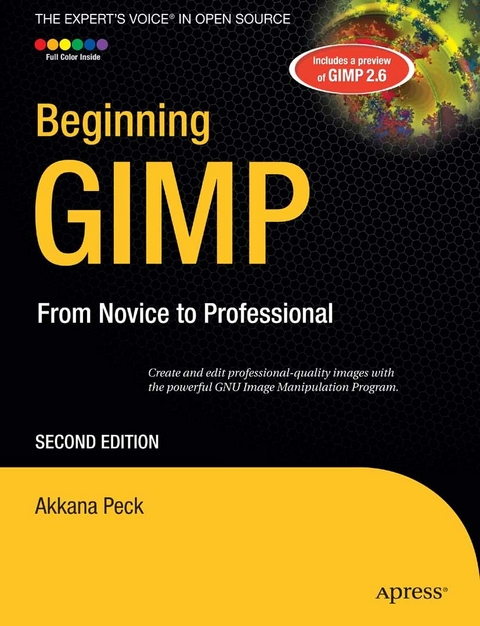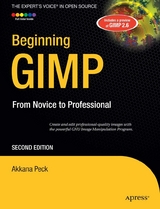Beginning GIMP (eBook)
XXVI, 584 Seiten
Apress (Verlag)
978-1-4302-1069-6 (ISBN)
The GIMP Version 2.4 will be released end of 2005. We'll likely be first to market a book about the new version. Other books are pre-Version 2.4 and very outdated
Takes a project-based approach. Reader will be taught through real-world examples and projects immediately applicable for their own work
GIMP is an emerging technology in Open Source that has been making big headlines. Was used to make the Scooby-Doo movie and the official mascot of Linux (Tux)
GIMP works on Mac OSX, Linux, and Windows. This book shows how to install it on each platform.
Akkana Peck is a freelance software developer and writer who has been working with open source software for nearly 20 years. She has worked for a diverse collection of companies including Netscape, Silicon Graphics, Sun Technologies, Hewlett Packard, and Apple, and has written imaging software ranging from GIMP plug-ins, to cartography, to scientific visualization. Akkana is a longtime member of the GIMP community and enjoys giving GIMP courses and presentations, as well as filling up her hard drive with digital images. She lives in San Jose, California with her husband and a motley assortment of old computers. You can find more of her musings at ShallowSky.com.
From first installation to advanced image manipulation techniques, Beginning GIMP: From Novice to Professional, Second Edition explains how anyone can utilize GIMP: a free, open source image manipulation program. You will learn how to install GIMP on Windows, Linux, and Mac OS X platforms. Once you’ve installed the application, you’ll learn about the interface and configuration options, and then jump into a quick and simple project to familiarize yourself.With four–color graphics and screenshots throughout, you’ll learn how to prepare camera images for display on web pages—including processes like rescaling, cropping, and balancing color. Utilizing layers, paths, and masks are also covered in extensive detail. Of course, you will also learn how to draw lines and shapes; utilize patterns and gradients; and even create your own brushes, patterns, and gradients.GIMP expert and author Akkana Peck teaches you how to touch up digital photographs, smudging away blemishes, fixing red–eye, and stitching panoramic images. You’ll learn how to tap into the powerful filters, effects, and plug–ins that are available for GIMP and automate tasks using scripts. The entire book is approached in a project–based manner, and as you progress, numerous projects will help strengthen your newly acquired abilities.
Akkana Peck is a freelance software developer and writer who has been working with open source software for nearly 20 years. She has worked for a diverse collection of companies including Netscape, Silicon Graphics, Sun Technologies, Hewlett Packard, and Apple, and has written imaging software ranging from GIMP plug-ins, to cartography, to scientific visualization. Akkana is a longtime member of the GIMP community and enjoys giving GIMP courses and presentations, as well as filling up her hard drive with digital images. She lives in San Jose, California with her husband and a motley assortment of old computers. You can find more of her musings at ShallowSky.com.
From Novice to Professional, Second Edition 2
Contents at a Glance 5
Contents 6
About the Author 17
About the Technical Reviewer 18
Acknowledgments 19
Introduction 20
Structure of the Book 20
A Note on GIMP Versions 21
Downloads and Feedback 21
Getting to Know GIMP 22
What Is GIMP? 22
A Tour of the Most Important GIMP Windows 23
Menu Overview 30
A Few GIMP Settings You Can Customize 33
A First GIMP Project 35
Summary 39
Improving Digital Photos 40
Opening Files 40
Scaling 42
Saving Files 45
Image File Types 46
Experimenting with JPEG and GIF Settings 50
Cropping 56
Brightening and Darkening 59
Rotating 72
Sharpening 76
Fixing Red-eye 81
Summary 87
Introduction to Layers 88
What Is a Layer? 88
Using Layers to Add Text 90
Using the Move Tool 96
Changing Colors 99
Simple Effects Using Layers 103
Linking Layers Together 107
Performing Operations on Layers 108
Using Layers for Copy and Paste 110
Aligning Layers 115
A Tour of the Layers Dialog 116
Bonus Project: Making Simple GIF Animations 123
Summary 129
Drawing 130
A New Image 130
Using Layers for Drawing 132
Drawing Lines and Curves 133
The Eraser Tool 148
Drawing Rectangles, Circles, and Other Shapes 149
A Drawing Project 161
Summary 179
Selection 180
Working with Selections 181
Select by Color and Fuzzy Select 185
Bezier Paths 189
The Intelligent Scissors 200
Modifying Selections with Selection Modes 202
The QuickMask 206
Highlighting Foreground Objects 212
Using Channels to Save a Selection 213
Layer Masks 219
Extracting Foreground Objects with SIOX 229
Summary 233
Erasing and Touching Up 234
Darkroom Work with Dodge and Burn 234
Smudging Blemishes Away 240
The Clone Tool, for More Difficult Jobs 244
Copying Small Regions 252
The Heal Tool 255
Perspective Cloning 258
Enhancing Specific Regions: The Blur/Sharpen Tool 261
Blurring Backgrounds with Gaussian Blur 266
Summary 269
Filters and Effects 270
Image Window Filters vs. Toolbox Xtns 270
Filters for Images 271
Scripts to Make New Images: The Xtns Menu 312
Summary 313
Color 314
RGB and CMY Color 315
Working in HSV 319
Working for Print: CMYK 321
GIMP’s Other Color Choosers 321
Correcting Color Balance 324
Working with Grayscale or Black and White 329
Coloring Monochrome Images and Making Sepia Photos 334
Using Threshold to Clean Up Scanned Images 338
Indexed Color 340
Picking Colors from the Image 347
The Color Channels 348
Selection Using Color Decomposition 349
Some Color-mapping Toys 357
Color Profiles 359
Summary 362
Advanced Drawing 363
Useful Mask Tricks 363
Layer Modes 371
Creating Depth: Drawing with Layer Modes 378
Drawing Realistic Shadows 387
Realism and Multipoint Perspective 390
Adding Reflections and Shading 393
Making Brushes, Patterns, and Gradients 398
Summary 410
Advanced Compositing 411
Colorizing Images 412
Combining Patterns with Textures or Grain 415
Using Layer Modes to Improve Photos 419
Making Photos into Art Using Layer Modes 426
Compositing Unrelated Images 432
Stacking Images 441
Stitching Panoramas 446
Summary 453
Plug-ins and Scripting 454
Plug-ins 455
Writing GIMP Scripts 459
User Interface Options for Scripts 475
A Python Script 478
Finding Out How to Do Things: The Procedure Browser 481
A Perl Script 482
Writing a C Plug-in 484
Summary 499
Additional Topics 500
Printing 500
Screen Shots and Scanners: The Acquire Menu 508
GIMP Preferences 511
GIMP Configuration Files 521
Additional Resources 529
Summary and Conclusion 538
Getting and Installing GIMP 539
Requirements 539
Where to Find GIMP 540
Installing on Windows 541
Installing on Macintosh 541
Installing on Linux (and Other UNIXy Systems) 542
Installing GIMP on Older Systems 544
Older Linux or UNIX Versions 544
Older Windows Versions 545
Older OS X Versions 545
Building from Source 547
Getting the Source 547
A Preview of GIMP 2.6 551
No More Toolbox Menus 551
The Improved Free/Polygonal Select Tool 552
GEGL 553
Color Tool Improvements 554
Brush Dynamics 554
Text Tool Wrapping 555
Other Changes 555
Index 556
| Erscheint lt. Verlag | 12.3.2009 |
|---|---|
| Zusatzinfo | XXVI, 584 p. |
| Verlagsort | Berkeley |
| Sprache | englisch |
| Themenwelt | Informatik ► Grafik / Design ► Digitale Bildverarbeitung |
| Informatik ► Grafik / Design ► Gimp | |
| Mathematik / Informatik ► Informatik ► Software Entwicklung | |
| Schlagworte | Compositing • Filter • GIMP • UNIX • WINDOWS |
| ISBN-10 | 1-4302-1069-9 / 1430210699 |
| ISBN-13 | 978-1-4302-1069-6 / 9781430210696 |
| Informationen gemäß Produktsicherheitsverordnung (GPSR) | |
| Haben Sie eine Frage zum Produkt? |
Größe: 76,7 MB
DRM: Digitales Wasserzeichen
Dieses eBook enthält ein digitales Wasserzeichen und ist damit für Sie personalisiert. Bei einer missbräuchlichen Weitergabe des eBooks an Dritte ist eine Rückverfolgung an die Quelle möglich.
Dateiformat: PDF (Portable Document Format)
Mit einem festen Seitenlayout eignet sich die PDF besonders für Fachbücher mit Spalten, Tabellen und Abbildungen. Eine PDF kann auf fast allen Geräten angezeigt werden, ist aber für kleine Displays (Smartphone, eReader) nur eingeschränkt geeignet.
Systemvoraussetzungen:
PC/Mac: Mit einem PC oder Mac können Sie dieses eBook lesen. Sie benötigen dafür einen PDF-Viewer - z.B. den Adobe Reader oder Adobe Digital Editions.
eReader: Dieses eBook kann mit (fast) allen eBook-Readern gelesen werden. Mit dem amazon-Kindle ist es aber nicht kompatibel.
Smartphone/Tablet: Egal ob Apple oder Android, dieses eBook können Sie lesen. Sie benötigen dafür einen PDF-Viewer - z.B. die kostenlose Adobe Digital Editions-App.
Buying eBooks from abroad
For tax law reasons we can sell eBooks just within Germany and Switzerland. Regrettably we cannot fulfill eBook-orders from other countries.
aus dem Bereich