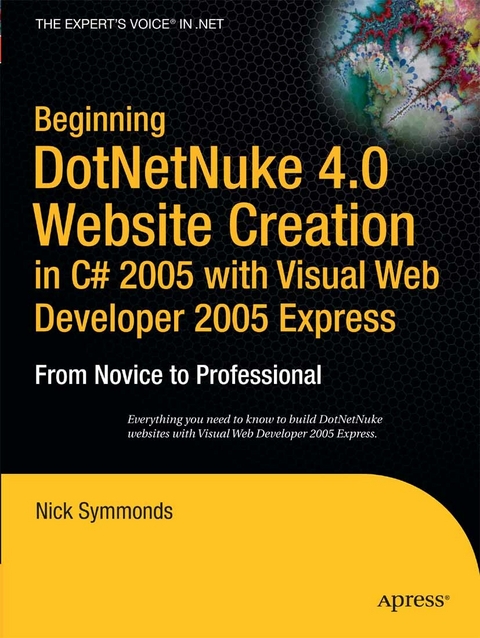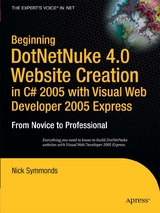Beginning DotNetNuke 4.0 Website Creation in C# 2005 with Visual Web Developer 2005 Express (eBook)
416 Seiten
Apress (Verlag)
978-1-4302-0180-9 (ISBN)
This book teaches you how to create your own dynamic websites using the free products DotNetNuke 4.0 and Visual Web Developer 2005 Express. It's a book for beginners and hobbyists, people who don't necessarily have a deep understanding of computer systems, but who never the less want to get the job done and create a website that will be of value to their lives or businesses. After reading this book, and for no additional outlay, they will be able to create a website on their computer that is virtually indistinguishable from one that cost thousands from a professional firm. All they need to do then is host it.
Nick Symmonds works for the Integrated System Solutions division of Ingersoll-Rand, developing and integrating security software. He started his professional life as an electronics technician. While getting his bachelor's degree in electrical engineering from the University of Hartford, he started to gravitate toward programming. Nick has spent quite a few years programming in assembly, C, C++, and Visual Basic. Recently, he has latched onto .NET like a lamprey and loves digging into the .NET core. Nick has written several articles on programming and has three books out: Internationalization and Localization Using Microsoft .NET (Apress, 2002), GDI+ Programming in C# and VB .NET (Apress, 2002), and Data Entry and Validation with C# and VB .NET Windows Forms (Apress, 2003). He lives with his family in the northwest hills of Connecticut and has recently become addicted to golf and road cycling. He also enjoys woodworking, hiking, and exploring the hills on his motorcycle.
Are you tasked with creating and maintaining a web presence? Do you suspect that there is a better way to manage business internally? Beginning DotNetNuke 4.0 Website Creation in C# 2005 with Visual Web Developer 2005 Express is for you. It leads you through the emerging world of web portals by applying the most user-friendly and current development software, like C# Express and the powerful, flexible DotNetNuke. You will learn to create the professional web presence your company needs. The book takes you through the steps necessary to get an internal web portal running for employee use. If you have some programming experience and creativity, this book will help you expand your business presence in a short amount of time. It features simple explanations and proof-of-concept examples throughout. The book concludes with the creation of a web portlet that you can plug into an external website for a web presence.
Nick Symmonds works for the Integrated System Solutions division of Ingersoll-Rand, developing and integrating security software. He started his professional life as an electronics technician. While getting his bachelor's degree in electrical engineering from the University of Hartford, he started to gravitate toward programming. Nick has spent quite a few years programming in assembly, C, C++, and Visual Basic. Recently, he has latched onto .NET like a lamprey and loves digging into the .NET core. Nick has written several articles on programming and has three books out: Internationalization and Localization Using Microsoft .NET (Apress, 2002), GDI+ Programming in C# and VB .NET (Apress, 2002), and Data Entry and Validation with C# and VB .NET Windows Forms (Apress, 2003). He lives with his family in the northwest hills of Connecticut and has recently become addicted to golf and road cycling. He also enjoys woodworking, hiking, and exploring the hills on his motorcycle.
Contents 6
About the Author 12
About the Technical Reviewer 13
Acknowledgments 14
Introduction 15
Chapter 1 The Basics 17
What You Need to Know 17
Programming Experience 17
Web Experience 18
What You Need to Have 28
Hardware 29
Software 29
Configuring the Browser 32
Summary 37
Chapter 2 The Express and DotNetNuke Combination 38
Microsoft .NET 38
Before .NET 38
What .NET Fixes 40
Garbage Collection 41
Safe Code 43
Versioned Assemblies 43
Common Data Types 45
.NET Remoting 46
Reversion to Configuration Files 46
Discontinued Use of Pointers 46
The Evolution of DotNetNuke 47
DotNetNuke Features 47
Summary 49
Chapter 3 Installation 50
Installing IIS 51
Steps for Installation 51
Installing Visual C# Express Edition 54
Installing Visual Web Developer 57
Installing DotNetNuke 58
A Better Install 59
Using VWD to Complete the DNN Install 61
Installing and Configuring SQL Server Express Edition 72
Installing SQL Server Express 73
Summary 79
Chapter 4 Basic C# 80
The C# Integrated Development Environment 80
The Look and Feel 81
Creating a New Project 82
Starting the Project 83
Project Setup 85
Designing the Form 90
Adding the Code 91
Trying the Code 111
Summary 113
Chapter 5 Visual Web Developer 114
The VWD IDE 114
The Look and Feel 114
The Code-Behind File 122
Coding the Event Handler 127
Adding More Controls 133
The New Web Screen 134
The HTML Code Page 139
Completing the Code-Behind 140
Changing State 149
Summary 155
Chapter 6 DotNetNuke Basics 157
A DotNetNuke Review 157
What Now? 158
How DotNetNuke Works 159
A Look at Modules 162
Editing a DNN Site 164
Settings 167
The Project 175
Getting Started 176
Setting Up the Site 177
Creating Pages 178
Adding Modules to the Home Page 179
Adding Modules to the Menu Page 185
Adding Modules to the Inventory Page 188
Adding Modules to the Registration Page 191
Adding Modules to the Contacts Page 193
Summary 194
Chapter 7 Creating a DNN Module 195
Creating the Module 195
Creating Tables 199
Viewing the SQL Results 200
What Did You Do? 202
Starting the Module 202
Enhancing the Module 204
The Database Layer 204
The Business Logic Layer 220
The Presentation Layer 225
Summary 241
Chapter 8 Finishing the DotNetNuke Module 242
Setting Up the Code Transfer 242
The CalculateHours Method 243
The WeekPunches Class 243
The FillData Method 246
Initial State 254
Editing the ViewTimePunch Code 255
Member Variables 255
The DisplayWeek Method 256
The Combo Box Event Handler 257
The Punch Button Event Handler 257
The Page _Load Event Handler 259
Last Edit 261
Testing It All Out 261
Looking at the Data 261
Summary 263
Chapter 9 DNN Permissions and Portals 264
Permissions 264
The Host Role 264
The Registered User 269
The Subscriber 269
All Users 270
Unauthenticated Users 270
The Administrator Role 271
Managing the Website 271
A New Role 271
Adjusting Page Permissions 273
Testing the Permissions 274
Managing Portals 277
What Is a DNN Portal? 277
Creating the Portal 279
Editing the Portal 281
The Look and Feel 284
Summary 285
Chapter 10 DNN Hosting 287
Hosting 287
What You Get from a Host 289
Downloading Your Project 289
Finding a Host 290
Installing a Skin 291
Uploading a New Skin 291
Installing the Container 296
DNN Security 298
Unauthorized Break-Ins 299
Secure Sockets Layer 302
Summary 303
Chapter 11 Creating a DNN Skin 304
What Is a Skin? 304
How DNN Does Skins 304
DNN Tokens 306
CSS Basics 307
Preparation 309
Using a Template 310
Editing the Skin 318
Rearranging the Table 321
Adjusting the .css File 323
Testing the Skin 327
Packaging the Skin 327
Creating the Test Harness 328
Uploading the Skin 329
Skin Edit Cycle 331
The Last Panel 335
Other Skinning Tasks 336
What Else Can Be Skinned? 337
Creating a Container 338
Copying a Template 338
Editing the Template 341
Packaging the Container 344
Summary 348
Chapter 12 JavaScript and Ajax 349
JavaScript 349
What Can JavaScript Do? 349
JavaScript Syntax 350
When to Use JavaScript in ASP.NET 351
A Small Example 351
Debugging JavaScript 361
Ajax 363
Ajax and JavaScript 364
Ajax Limitations 364
ASP.NET and Ajax 366
A Small Ajax Example 366
Summary 372
Chapter 13 Next Steps and Suggestions 373
ASP.NET Development 373
Investigating ASP.NET 375
Other .NET Stuff 377
More Fun with DotNetNuke 377
Modules 377
Other DNN Tricks 378
Summary 379
Index 380
| Erscheint lt. Verlag | 6.12.2006 |
|---|---|
| Zusatzinfo | 416 p. |
| Verlagsort | Berkeley |
| Sprache | englisch |
| Themenwelt | Informatik ► Programmiersprachen / -werkzeuge ► C / C++ |
| Mathematik / Informatik ► Informatik ► Software Entwicklung | |
| Schlagworte | AJAX • C# • Development • JavaScript • programming • Software |
| ISBN-10 | 1-4302-0180-0 / 1430201800 |
| ISBN-13 | 978-1-4302-0180-9 / 9781430201809 |
| Haben Sie eine Frage zum Produkt? |
Größe: 9,4 MB
DRM: Digitales Wasserzeichen
Dieses eBook enthält ein digitales Wasserzeichen und ist damit für Sie personalisiert. Bei einer missbräuchlichen Weitergabe des eBooks an Dritte ist eine Rückverfolgung an die Quelle möglich.
Dateiformat: PDF (Portable Document Format)
Mit einem festen Seitenlayout eignet sich die PDF besonders für Fachbücher mit Spalten, Tabellen und Abbildungen. Eine PDF kann auf fast allen Geräten angezeigt werden, ist aber für kleine Displays (Smartphone, eReader) nur eingeschränkt geeignet.
Systemvoraussetzungen:
PC/Mac: Mit einem PC oder Mac können Sie dieses eBook lesen. Sie benötigen dafür einen PDF-Viewer - z.B. den Adobe Reader oder Adobe Digital Editions.
eReader: Dieses eBook kann mit (fast) allen eBook-Readern gelesen werden. Mit dem amazon-Kindle ist es aber nicht kompatibel.
Smartphone/Tablet: Egal ob Apple oder Android, dieses eBook können Sie lesen. Sie benötigen dafür einen PDF-Viewer - z.B. die kostenlose Adobe Digital Editions-App.
Zusätzliches Feature: Online Lesen
Dieses eBook können Sie zusätzlich zum Download auch online im Webbrowser lesen.
Buying eBooks from abroad
For tax law reasons we can sell eBooks just within Germany and Switzerland. Regrettably we cannot fulfill eBook-orders from other countries.
aus dem Bereich