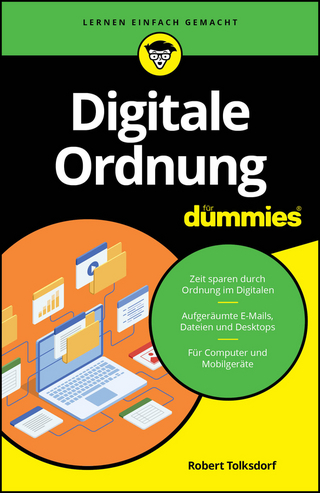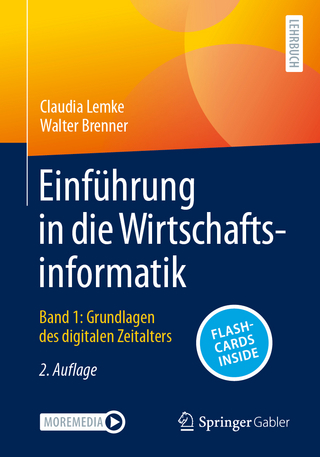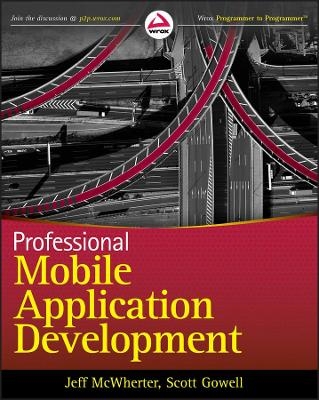
Professional Mobile Application Development
Wrox Press (Verlag)
978-1-118-20390-3 (ISBN)
Create applications for all major smartphone platforms Creating applications for the myriad versions and varieties of mobile phone platforms on the market can be daunting to even the most seasoned developer. This authoritative guide is written in such as way that it takes your existing skills and experience and uses that background as a solid foundation for developing applications that cross over between platforms, thereby freeing you from having to learn a new platform from scratch each time. Concise explanations walk you through the tools and patterns for developing for all the mobile platforms while detailed steps walk you through setting up your development environment for each platform.
Covers all the major options from native development to web application development
Discusses major third party platform development acceleration tools, such as Appcelerator and PhoneGap
Zeroes in on topics such as developing applications for Android, IOS, Windows Phone 7, and Blackberry
Professional Mobile Cross Platform Development shows you how to best exploit the growth in mobile platforms, with a minimum of hassle.
Jeff McWherter is the Director of Development at Gravity Works Design and Development. He is a founding member and current Vice President for the Greater Lansing Users for .NET. Scott Gowell is a senior developer at Gravity Works Design and Development. He develops mobile applications for clients and speaks at local user groups.
Introduction xxiii
Chapter 1: Preliminary Considerations 1
Why You Might Be Here 2
Competition 2
Quality vs. Time to Market 2
Legacy System Integration 2
Mobile Web vs. Mobile App 3
Cost of Development 3
Hardware 3
Software 4
Licenses and Developer Accounts 5
Documentation and APIs 5
The Bottom Line 6
Importance of Mobile Strategies in the Business World 6
Why is Mobile Development Difficult? 6
Mobile Development Today 8
Mobile Myths 8
Third-Party Frameworks 9
Appcelerator Titanium Mobile Framework 9
Nitobi PhoneGap 10
MonoDroid and MonoTouch 10
Summary 10
Chapter 2: Diving into Mobile: App or Website? 11
Mobile Web Presence 12
Mobile Content 13
Mobile Browsers 14
Mobile Applications 17
You’re a Mobile App If . . . 17
When to Create an App 18
Benefits of a Mobile App 22
Marketing 24
Quick Response Codes 25
The Advertising You Get from the App Market 26
Third-Party Markets 32
Your App as a Mobile Web App 33
Summary 36
Chapter 3: Creating Consumable Web Services for Mobile Devices 37
What is a Web Service? 37
Examples of Web Services 38
Advantages of Web Services 39
Web Services Languages (Formats) 40
eXtensible Markup Language (XML) 40
JavaScript Object Notation (JSON) 42
Transferring Nontextual Data 42
Creating an Example Web Service 42
Using the Microsoft Stack 43
Using the Linux Apache MySQL PHP (LAMP) Stack 77
Debugging Web Services 83
Tools 83
Advanced Web Service Techniques 85
Summary 86
Chapter 4: Mobile User Interface Design 89
Effective Use of Screen Real Estate 90
Embrace Minimalism 90
Use a Visual Hierarchy 90
Stay Focused 90
Understanding Mobile Application Users 91
Proximity 91
Closure 91
Continuity 92
Figure and Ground 92
Similarity 92
The Social Aspect of Mobile 92
Usability 93
Accessibility 94
Understanding Mobile Information Design 96
Information Display 96
Design Patterns 96
Content Structure and Usage 107
Understanding Mobile Platforms 109
Android 110
iOS 110
BlackBerry OS 111
Windows Phone 7 112
Mobile Web Browsers 112
Using the Tools of Mobile Interface Design 113
User Acceptance Testing 113
Information Design Tools 114
Summary 115
Chapter 5: Mobile Websites 117
Choosing a Mobile Web Option 118
Why Do People Use Your Website on Mobile Devices? 118
What Can Your Current Website Accommodate? 118
How Much Do You Want to Provide for Mobile Users? 119
Adaptive Mobile Websites 120
Get Your Queries in Place 121
Add Mobile Styles 125
Dedicated Mobile Websites 140
Mobile Web Apps with HTML5 143
What Exactly is HTML5? 143
And What Exactly is a Mobile Web App? 144
How Do You Use HTML5 in a Mobile Web App? 144
Make Your Mobile Web App Even More Native 148
Summary 150
Chapter 6: Getting Started with Android 151
Why Target Android? 152
Who Supports Android? 152
Android as Competition to Itself 152
Multiple Markets and Market Locks 152
Getting the Tools You Need 153
Downloading and Installing JDK 153
Downloading and Installing Eclipse 153
Downloading and Installing the Android SDK 154
Downloading and Configuring the Eclipse ADT Plug-in 155
Installing Additional SDK Components 157
Development 158
Connecting to the Google Play 172
Getting an Android Developer Account 172
Signing Your Application 172
Android Development Practices 172
Android Fundamentals 172
Fragments as UI Elements 173
Ask for Permission 173
Mind the Back Stack 174
Building the Derby App in Android 174
Common Interactions 174
Offline Storage 176
Web Service 177
GPS 180
Accelerometer 181
Summary 182
Chapter 7: Getting Started with iOS 183
The iPhone Craze 183
Apple in Its Beauty 184
Apple Devices 185
Getting the Tools You Need 187
Hardware 187
xCode and the iOS SDK 191
The iOS Human Interface Guideline 193
iOS Project 193
Anatomy of an iOS App 194
Getting to Know the xCode IDE 195
Debugging iOS Apps 199
The iOS Simulator 199
Debugging Code 200
Instruments 204
Objective-C Basics 204
Classes 205
Control Structures 206
Try Catch 207
Hello World App 208
Creating the Project 208
Creating the User Interface 211
Building the Derby App in iOS 214
User Interface 215
Team Roster 217
Details 219
Leagues and Team Names 220
Other Useful iOS Things 223
Offline Storage 223
GPS 224
Summary 227
Chapter 8: Getting Started with Windows Phone 7 229
New Kid on the Block 229
Metro 230
Application Bar 230
Tiles 232
Tombstoning 233
Getting the Tools You Need 234
Hardware 234
Visual Studio and Windows Phone SDK 234
Windows Phone 7 Project 236
Silverlight vs. Windows Phone 7 236
Anatomy of a Windows Phone 7 App 237
The Windows Phone 7 Emulator 238
Building the Derby App in Windows Phone 7 239
Creating the Project 239
User Interface 240
Derby Names 241
Leagues 243
Distribution 244
Other Useful Windows Phone Things 245
Offline Storage 245
Notifications 247
GPS 249
Accelerometer 250
Web Services 252
Summary 252
Chapter 9: Getting Started with BlackBerry 253
The BlackBerry Craze 254
BlackBerry Devices 254
BlackBerry Playbook 259
Getting the Tools You Need 259
BlackBerry Developer Program 259
Code Signing Keys 260
BlackBerry Java Development Environment 260
Implementing the Derby App with BlackBerry for Java 265
BlackBerry Eclipse Specifics 269
BlackBerry Development with WebWorks 270
Other Useful BlackBerry Things 276
Offline Storage 277
Location Services 278
BlackBerry Distribution 280
Summary 280
Chapter 10: Getting Started with Appcelerator Titanium 283
Why Use Titanium? 284
Who is Using Titanium? 284
NBC 285
GetGlue 286
Getting the Tools You Need 287
Installing Titanium Studio 287
Downloading the Kitchen Sink 290
Development 291
Connecting Titanium to the Markets 294
Versioning Your App 296
Building the Derby App in Titanium 297
Common UI Patterns 297
Offline Storage 301
Web Service 302
GPS 305
Accelerometer 306
Summary 308
Chapter 11: Getting Started with PhoneGap 309
History of PhoneGap 309
Why Use PhoneGap? 310
Who is Using PhoneGap? 310
METAR Reader 310
Logitech Squeezebox Controller 311
Wikipedia 311
Differences between PhoneGap and HTML5 311
Getting the Tools You Need 312
Installing PhoneGap for iOS 312
Installing PhoneGap for Android 314
Installing PhoneGap for Windows Phone 7 317
PhoneGap Tools and IDE 319
PhoneGap Project 323
Anatomy of a PhoneGap Application 323
Creating User Interfaces 324
Debugging 324
Useful JavaScript Libraries 325
Building the Derby App in PhoneGap 330
Other Useful Phone Gap Things 335
Pickers 336
Offline Storage 337
GPS 339
Accelerometer 340
Connecting PhoneGap to the Markets 341
Summary 341
Chapter 12: Getting Started with MonoTouch and Mono for Android 343
The Mono Framework 343
MonoTouch 344
Mono for Android 345
Assemblies 346
Why MonoTouch/Mono for Android? 347
Downsides 347
Xamarin Mobile 348
Getting the Tools You Need 350
Mono Framework 350
MonoTouch 351
Mono for Android 352
Getting to Know MonoDevelop 353
Debugging 354
MonoTouch Specifics 355
Mono for Android Specifics 356
Mono Projects 357
Anatomy of a MonoTouch App 358
Anatomy of a Mono for Android App 361
Building the Derby App with Mono 362
MonoTouch 362
Mono for Android 368
Other Useful MonoTouch/Mono Features 374
Local Storage 374
GPS 375
Summary 377
Index 379
| Sprache | englisch |
|---|---|
| Maße | 188 x 231 mm |
| Gewicht | 748 g |
| Themenwelt | Informatik ► Office Programme ► Outlook |
| Mathematik / Informatik ► Informatik ► Programmiersprachen / -werkzeuge | |
| Informatik ► Software Entwicklung ► Mobile- / App-Entwicklung | |
| Mathematik / Informatik ► Informatik ► Theorie / Studium | |
| Informatik ► Weitere Themen ► Smartphones / Tablets | |
| ISBN-10 | 1-118-20390-9 / 1118203909 |
| ISBN-13 | 978-1-118-20390-3 / 9781118203903 |
| Zustand | Neuware |
| Informationen gemäß Produktsicherheitsverordnung (GPSR) | |
| Haben Sie eine Frage zum Produkt? |
aus dem Bereich