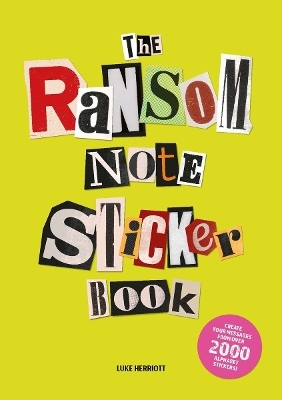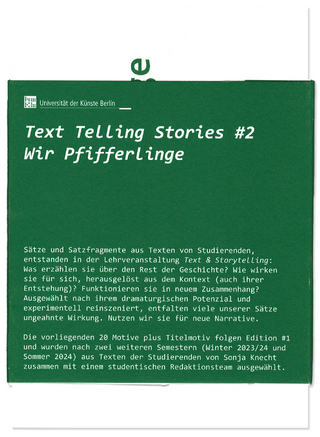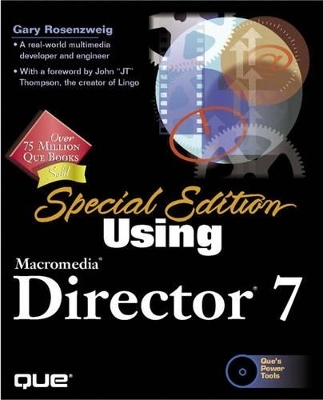
Special Edition Using Macromedia Director 7
Que Corporation,U.S.
978-0-7897-1957-7 (ISBN)
- Titel ist leider vergriffen;
keine Neuauflage - Artikel merken
PLEASE PROVIDE
Special Edition Using Macromedia Director 7 allows you to discover the power of Director 7 with step-by-step techniques, tricks, and Lingo code not available anywhere else. With this book you will learn how to use Director's most advanced tools to easily create and enhance your professional applications for business, education, graphics, sound, Shockware, and games. You'll also see real-world interactive solutions--from using Lingo to control text, sound, bitmaps, video, and vector graphics, to working with Behaviors.
Gary Rosenzweig is a multimedia software developer, entrepreneur, and writer. His business, CleverMedia, does consulting and Internet publishing and creates games, applications, and utilities using Director. CleverMedia¿s web site contains the world¿s largest collection of Shockwave applets made by one company. Gary has a BS in Computer Science from Drexel University and a MA in Journalism from the University of North Carolina at Chapel Hill. He now resides in Denver, Colorado. He has authored The Comprehensive Guide to Lingo and The Director 6 Book for Ventana.
Introduction.
Who Is This Book For? This Book Is About Director 7. Where Did This Book Come From? How to Use This Book. Conventions Used in This Book. Before You Begin....
I. DIRECTOR BASICS.
1. Animation with Director.
An Introduction to Director. The Cast. The Stage. The Score. Other Controls. Animating with the Cast, Stage, and Score. Exporting Animations. Troubleshooting Animation. Did You Know?
2. Presentations with Director.
Designing Screens. Linear Presentations. Nonlinear Presentations. Advanced Presentations. Showing Your Presentation. Troubleshooting Director. Did You Know?
II. MEMBERS IN DETAIL.
3. Bitmap Members.
Types of Bitmaps. Importing Bitmaps. Using the Paint Window. Bitmap Member Properties. Onion Skinning. Photoshop Filters. Troubleshooting Bitmap Images. Did You Know?
4. Text and Field Members.
Using Text Members. Using Field Members. Knowing When to Use Text and Fields. Using Font Members. Troubleshooting Text and Field Members. Did You Know?
5. Sound Members.
Sound File Formats. Frequency and Bit Depth. Internal Sound Members. External Sounds. Shockwave Audio. Using Sound in Director. Waiting for Sounds and Cue Points. Troubleshooting Sounds. Did You Know?
6. Digital Video.
Using Digital Video Formats. Importing Digital Video. Digital Video Settings. Working with Digital Video. Custom Video Controls. Troubleshooting Digital Video. Did You Know?
7. Vector Members.
Shape Members. Vector Members. Flash Members. Troubleshooting Vector Members. Did You Know?
8. Other Member Types.
Creating Pushbuttons. Creating Check Boxes. Creating Radio Buttons. Using Palette Members. Adding Cursors. Using Animated GIFs. Using QuickTime VR. Adding New Cast Member Types with Xtras. Troubleshooting Other Member Types. Did You Know?
III. AUTHORING IN DIRECTOR.
9. The Director Environment.
Ways to Work in Director. Setting Preferences. Using the Director Library. Using Xtras. Getting Help. Troubleshooting the Director Environment. Did You Know?
10. Properties of Sprites and Frames.
Frame Tempo. Frame Palettes. Frame Transitions. Sprite Inks. Sprite Blend. Sprite Color. Sprite Shape. Other Sprite Properties. Troubleshooting Properties of Sprites and Frames. Did You Know?
11. Advanced Techniques.
Building Your Own Behaviors. Film Loops and Linked Movies. Color Cycling. Shockwave Streaming. Troubleshooting Advanced Techniques. Did You Know?
IV. USING BASIC LINGO.
12. Learning Lingo.
What Is Lingo? First Steps with the Message Window. Understanding Script Types. Using Messages and Handlers. Using Variables. Writing Lingo Code. Troubleshooting Lingo. Did You Know?
13. Essential Lingo Syntax.
Using Number Variables. Using String Variables. Comparing Variables. Using Handlers. Using If...Then. Using Repeat Loops. Using Lingo Navigation Commands. Controlling Sprite Properties. Controlling Member Properties. Using List Variables. Troubleshooting Lingo Syntax.
V. USING BEHAVIORS.
14. Creating Behaviors.
Controlling a Single Sprite. Creating Simple Behaviors. A Simple Button Behavior. Using Complete Behaviors. A Complete Button Behavior. Creating Animation Behaviors. Communicating Between Behaviors. Troubleshooting Creating Behaviors. Did You Know?
15. Graphic Interface Elements.
Creating Display Rollovers. Using Check Boxes. Using Radio Buttons. Dragging Sprites. Creating Sliders. Creating Progress Bars. Creating Graphic Pop-Up Menus. Troubleshooting Graphic Interface Elements. Did You Know?
VI. USING LINGO TO CONTROL MEDIA.
16. Controlling Text.
Using Strings and Chunks. Using Text Members and Fields. Creating Text Lists. Creating Text Pop-Up Menus. Using Keyboard Input. Using Rich Text Format. Using HTML and Tables. Using HTML and Hypertext. Using Text Files and the FileIO Xtra. Troubleshooting Text and Strings. Did You Know?
17. Controlling Sound.
Using Lingo's Sound Commands. Playing External Sounds. Using Shockwave Audio. Troubleshooting Sound. Did You Know?
18. Controlling Bitmaps.
Distorting Sprites. Adding 3D Effects. Manipulating Bitmap Members. Troubleshooting Bitmaps. Did You Know?
19. Controlling Video.
Using Video Commands. Building Video Controls. Using Other Video Techniques. Troubleshooting Video. Did You Know?
20. Controlling Vector Graphics.
Using Flash Member Lingo. Using Vector Shape Lingo. Building Vectors with Lingo. Learning Advanced Vector Techniques. Troubleshooting Vector Lingo.
VII. USING ADVANCED LINGO.
21. Controlling the Director Environment.
Using Menus. Using Cursors. Using Timeouts. Learning About the Computer. Telling Time. Memory Management. Launching Other Applications. Other Environment Lingo. Troubleshooting Environment Lingo. Did You Know?
22. Shockwave and Internet Access.
Controlling the Web Browser with Lingo. Getting Text over the Internet. Sending Text. Working with Browsers. Using Shockwave Preference Files (Cookies). Communicating with Servers and Clients. Troubleshooting Shockwave Lingo. Did You Know?
23. Object-Oriented Programming.
What Is an Object? Reasons to Use Objects. Creating an Object in Lingo. Creating Object Properties. Using OOP. Using Ancestors. Troubleshooting OOP. Did You Know?
24. Movies in a Window and Alternatives.
Using MIAWs. Creating Dialog Boxes. Other Uses for MIAWs. Using Linked Movies. Using MUI Xtra Dialog Boxes. Troubleshooting MIAWs and Alternatives. Did You Know?
25. Xtras.
What Are Xtras? Xtras That Come with Director 7. Third-Party Xtras. Using Xtra Lingo. Other Xtras. Troubleshooting Xtras. Did You Know?
26. Developing for Developers.
Score Recording. Creating MIAW Xtras. Using Behavior Libraries. Troubleshooting Developing for Developers. Did You Know?
VIII. USING DIRECTOR TO CREATE PROFESSIONAL APPLICATIONS.
27. Educational Applications.
Creating a Matching Game. Making a Drawing Activity. Creating Overlays. Creating a Geography Quiz. Creating Standardized Tests. Troubleshooting Educational Applications. Did You Know?
28. Business Applications.
Creating Database Applications. Creating Graphs and Pie Charts. Creating Questionnaires. Creating Computer-Based Training Programs. Troubleshooting Business Applications. Did You Know?
29. Graphics Applications.
Creating Slide Shows. Panning Large Images. Making Scroll Bars for Large Images. Zooming In on Large Images. Utilizing Ink and Color Manipulation. Troubleshooting Graphics Applications. Did You Know?
30. Sound Applications.
Piano Keyboard. Player Piano. Dynamic Stereo Sound. 3D Sound. Adjusting Volume Controls. Troubleshooting Sound Applications. Did You Know?
31. Shockwave Applets
Creating Navigation Pages. Creating Navigation Bars. Creating Advertising. Processing and Displaying Information. Troubleshooting Shockwave Applets. Did You Know?
32. Games
Creating a Matching Game. Creating a Sliding Puzzle Game. Creating a Falling Objects Game. Emulating a Shooting Gallery. Creating Sprite Invaders. Creating Trivia Games. Creating a Blackjack Game. Troubleshooting Games. Did You Know?
IX. Finishing a Project.
33. Debugging.
Writing Good Code. Using Lingo Debugging Tools. Testing Your Code. Did You Know?
34. Performance Issues.
Designing for a Target Machine. Issues Affecting Performance. Improving Performance. Did You Know?
35. Cross-Platform Issues.
Developing for Mac and Windows. Developing for Netscape Navigator and Microsoft Internet Explorer. The Cross-Platform Checklist. Did You Know?
36. Delivering the Goods.
Making Projectors. Making Shockwave Movies. Building CD-ROMs. Troubleshooting Delivering the Goods. Did You Know?
37. Creating Java Applets.
Understanding Save As Java Basics. Understanding What Works and What Doesn't in the Xtra. A Look Inside the Process. Using the Xtra. Learning Java Building Techniques. Finishing a Java Applet. Troubleshooting Java Applets.
X. APPENDIXES.
Appendix A. What's New in Director 7.
Appendix B. Director Glossary.
Appendix C. Online Resources.
Appendix D. Tables and Charts.
Appendix F. Behavior Library Quick Reference.
Appendix G. Keyboard Shortcuts.
Appendix H. Guide to Xtras.
Appendix I. What's on the CD-ROM.
Appendix J. Lingo Reference.
Index.
| Erscheint lt. Verlag | 17.6.1999 |
|---|---|
| Sprache | englisch |
| Maße | 187 x 230 mm |
| Gewicht | 1655 g |
| Themenwelt | Informatik ► Grafik / Design ► Desktop Publishing / Typographie |
| Mathematik / Informatik ► Informatik ► Office Programme | |
| Mathematik / Informatik ► Informatik ► Programmiersprachen / -werkzeuge | |
| ISBN-10 | 0-7897-1957-6 / 0789719576 |
| ISBN-13 | 978-0-7897-1957-7 / 9780789719577 |
| Zustand | Neuware |
| Informationen gemäß Produktsicherheitsverordnung (GPSR) | |
| Haben Sie eine Frage zum Produkt? |
aus dem Bereich