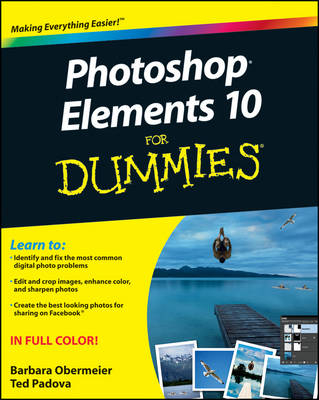
Photoshop Elements 10 For Dummies
John Wiley & Sons Inc (Verlag)
978-1-118-10742-3 (ISBN)
- Titel ist leider vergriffen;
keine Neuauflage - Artikel merken
Perfect your photos and images with this "focused" guide to Photoshop Elements 10 For most of us, the professional-level Photoshop is overkill for our needs. Amateur photographers and photo enthusiasts turn to Photoshop Elements for a powerful but simpler way to edit and retouch their snapshots. Photoshop Elements 10 For Dummies helps you navigate Elements to create, edit, fix, share, and organize the high-quality images you desire. Full color pages bring the techniques to life and make taking great photos fun and easy. * Introduces you to the work area * Shows you how to upload images to your computer * Reviews ways to view, find, organize, and manage your photos * Details how to modify your photos to your specifications * Distills working with layers, contrast, color, clarity, filter, effects, styles, and type * Explains how to print your creations, create a slide show, and optimize images for the web Written by veteran digital imaging and print authors Barbara Obermeier and Ted Padova, this handy reference is a highly readable and enjoyable way to learn this powerful image editing application.
Barbara Obermeier is principal of Obermeier Design, a graphic design studio in California. She is currently a faculty member in the School of Design at Brooks Institute. Ted Padova is an internationally recognized authority on Adobe Acrobat, PDF, and digital imaging.
Introduction 1 Part I: Getting Organized 7 Chapter 1: Getting Your Images 9 Chapter 2: Viewing and Finding Your Images 25 Chapter 3: Organizing and Managing Your Photos 51 Part II: Using the Editors 65 Chapter 4: Working with Resolutions, Color Modes, and File Formats 67 Chapter 5: Getting Ready to Edit 93 Chapter 6: Getting to Know the Editing Work Areas 111 Part III: Selecting and Correcting 139 Chapter 7: Making and Modifying Selections 141 Chapter 8: Working with Layers 175 Chapter 9: Simple Image Makeovers 197 Chapter 10: Correcting Contrast, Color, and Clarity 227 Part IV: Exploring Your Inner Artist 257 Chapter 11: Playing with Filters, Effects, Styles, and More 259 Chapter 12: Drawing and Painting 291 Chapter 13: Working with Type 317 Part V: Printing, Creating, and Sharing 337 Chapter 14: Getting It on Paper 339 Chapter 15: Sharing Your Work 355 Chapter 16: Making Creations 367 Part VI: The Part of Tens 377 Chapter 17: Ten Tips for Composing Better Photos 379 Chapter 18: Ten More Project Ideas 387 Index 393
| Erscheint lt. Verlag | 8.11.2011 |
|---|---|
| Zusatzinfo | col. Illustrations |
| Verlagsort | New York |
| Sprache | englisch |
| Maße | 187 x 231 mm |
| Gewicht | 995 g |
| Themenwelt | Informatik ► Grafik / Design ► Digitale Bildverarbeitung |
| Informatik ► Office Programme ► Outlook | |
| ISBN-10 | 1-118-10742-X / 111810742X |
| ISBN-13 | 978-1-118-10742-3 / 9781118107423 |
| Zustand | Neuware |
| Informationen gemäß Produktsicherheitsverordnung (GPSR) | |
| Haben Sie eine Frage zum Produkt? |
aus dem Bereich


