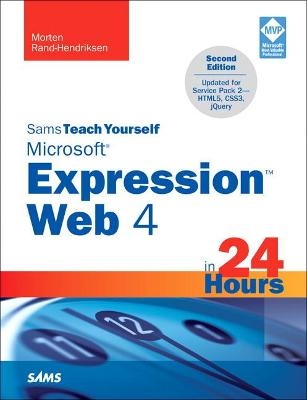
Sams Teach Yourself Microsoft Expression Web 4 in 24 Hours
Sams Publishing (Verlag)
978-0-672-33590-7 (ISBN)
- Keine Verlagsinformationen verfügbar
- Artikel merken
Step-by-step instructions carefully walk you through the most common Expression Web 4 SP2 tasks.
Quizzes and Exercises at the end of each chapter help you test your knowledge.
By the Way, Did You Know?, and Watch Out! boxes offer advice and solutions.
Learn how to...
Make the most of the new features, updated interface, and advanced standards support in Expression Web 4 SP2
Implement custom processes, toolbars, and workspaces for building sites faster
Use the new SEO Checker to consistently optimize pages for search engines
Write error-free code quickly with Code view and IntelliSense
Rapidly format (or reformat) hundreds of pages with Dynamic Web Templates
Use new jQuery UI widgets to create accordions, tabbed boxes, and interactive calendars
Embed HTML5 video apps from YouTube or other sites
Find and fix cross-browser inconsistencies with SP2’s improved SuperPreview
Test protected functionality or live sites that require login
Use new publishing options to go live more quickly
Morten Rand-Hendriksen is the owner and creative director of Pink & Yellow Media, a boutique-style design company providing digital media consulting and creations for individuals, businesses, and broadcast television. He was awarded the Microsoft MVP (Most Valuable Professional) Award for his work with Microsoft Expression in 2008, 2009, 2010 and 2011. In addition to Microsoft Expression Web, Morten is considered an expert on the publishing platform WordPress and he has published numerous articles and videos and done public speaking engagements on both topics. Sams Teach Yourself Microsoft Expression Web 4 in 24 Hours is Morten’s fourth published book. He is a regular contributor to the official Microsoft Expression newsletter and has been published in international design magazines. You can find more tutorials, articles, and other design-related musings on Morten’s blog at www.designisphilosophy.com, and you can follow his rants on Twitter under the name @mor10. Also, you might run into him in different forums and newsgroups throughout the Web, usually using the same handle.
Introduction xiii
HOUR 1: Getting to Know Microsoft Expression Web 4 Service Pack 2 1
Introducing Expression Web 4 1
Getting and Installing Expression Web 4 3
Getting and Installing Service Pack 2 4
Getting Acquainted with the Workspace 5
Changing and Customizing the Workspace 13
HOUR 2: Beginning at the End: A Walkthrough of the Finished Project 23
Working with a Completed Website 24
Previewing the Site in Your Browser 27
Exploring the Website in Expression Web 4 32
Keeping Your Pages Functional 34
HOUR 3: A Website Is Really Just Text: Build One in 5 Minutes 39
Creating a New Website 39
Creating Your First Web Page 42
Testing Your Web Page in Multiple Browsers 47
SuperPreview: A Sneak Preview 49
HOUR 4: Building a Home Page: A Look Behind the Curtain 53
Opening and Editing an Existing File Using Code View 53
Importing Styled Text from a Document 57
Advanced Tag Editing 59
HOUR 5: Getting Connected with (Hyper)Links: The Cornerstone of the World Wide Web 65
Import a New Page and Create an Internal Hyperlink 66
Creating External Links and New Windows 72
Creating Internal Links Within Documents Using Bookmarks 74
Creating an Email Hyperlink 76
HOUR 6: Getting Visual, Part 1: Adding Images and Graphics 81
Images on the Web: Three File Types for Three Uses 82
Importing and Inserting an Image 83
Using Picture Properties to Change the Appearance of an Image 87
HOUR 7: Getting Visual, Part 2: Advanced Image Editing, Thumbnails, and Hotspots 95
Exploring the Pictures Toolbar 96
Using the Pictures Toolbar to Add and Change an Image 98
Creating Hotspots 104
HOUR 8: Cracking the Code: Working in Code View 109
HTML5, CSS3, and the Brave New World of Web Code 110
Tools in Code View 110
Using Code View as a Learning Tool 115
HOUR 9: Getting Boxed In, Part 1: Using Tables for Tabular Content 127
One-Minute History of Tables in Web Pages 128
Creating a Table from Scratch 129
Changing the Appearance of a Table 130
HOUR 10: Bringing Style to Substance with Cascading Style Sheets 143
CSS3: The New Style of the Web 145
CSS Sans Code 145
Setting the Font Family for the Entire Document 151
CSS Tools in Expression Web 4 155
HOUR 11: Getting Boxed In, Part 2: Knee Deep in CSS 163
CSS Classes--Because Not All Content Should Be Treated Equally 164
Introducing ID--Class’s Almost Identical Twin 169
Classes Within Classes: Micromanaging the Content 173
Pseudoclasses 174
Understanding the Box Model 176
CSS3 Rounded Corners with Border Radius 178<
| Erscheint lt. Verlag | 3.5.2012 |
|---|---|
| Reihe/Serie | Sams Teach Yourself -- Hours |
| Verlagsort | Indianapolis |
| Sprache | englisch |
| Maße | 179 x 229 mm |
| Gewicht | 734 g |
| Themenwelt | Informatik ► Web / Internet ► Web Design / Usability |
| ISBN-10 | 0-672-33590-5 / 0672335905 |
| ISBN-13 | 978-0-672-33590-7 / 9780672335907 |
| Zustand | Neuware |
| Informationen gemäß Produktsicherheitsverordnung (GPSR) | |
| Haben Sie eine Frage zum Produkt? |
aus dem Bereich


