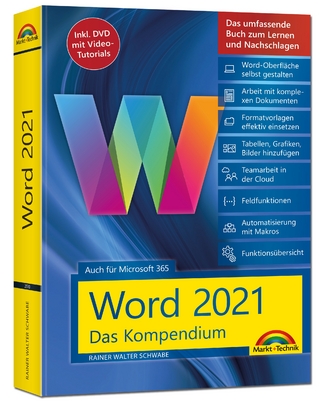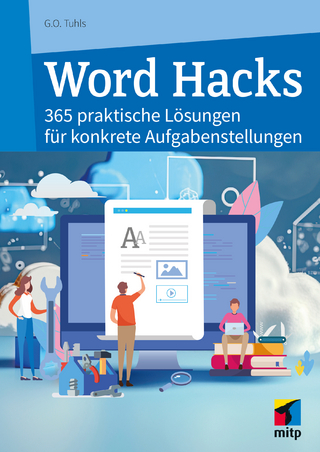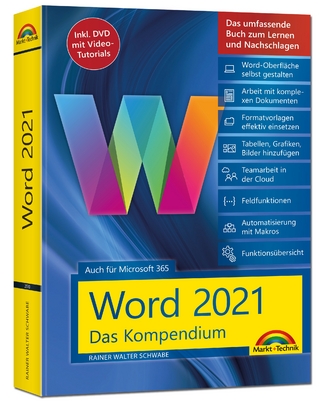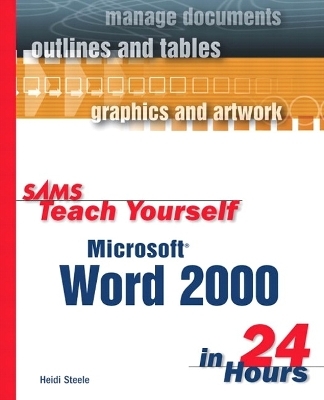
Sams Teach Yourself Microsoft Word 2000 in 24 Hours
Sams Publishing (Verlag)
978-0-672-31442-1 (ISBN)
PLEASE PROVIDE
Sams Teach Yourself Microsoft Word 2000 in 24 Hours delivers on the premise that you can become fully versed in the application in 24 easy, one-hour lessons. The book not only explains all of the skills and concepts in the context of real work situations, but also how to apply them to real-word documents. Additionally, the book highlights the little details that frustrate users at all levels as they try to be productive. Also included are workarounds for new and current features that might work better on paper than in real life.
Heidi Steele is an experienced Microsoft Word consultant, trainer and author. She has taught beginner and expert users for numerous companies and organizations and trained hundreds of people to effectively use the software – from teachers and administrators to corporate executive assistants to online editors for publishing companies. Her clients have included the University of California at San Francisco and several Bay Area classroom training facilities. She is also an experienced technical editor and has reviewed several best selling Windows 98 and general computing titles. She has written, developed and tech edited more than 20 books on the Windows 95, Windows 98, Office, and the Internet.
(NOTE: Each chapter concludes with a Summary and Q&A.) I. GETTING STARTED.
1. Let's Start at the Beginning.
What is Word Designed to Do? What Came Before Word 2000? What's New with Word 2000? Installing Word 2000. Starting Word. Exiting Word.
2. Getting Acquainted with Word.
Elements of the Word Window. Issuing Commands. Controlling the Word Window. Getting Help.
II. GETTING TO WORK.
3. Entering Text and Moving Around.
Typing Text. Navigating Through Text. Jumping to a Specific Page.
4. Managing Documents.
Saving Documents. Opening Documents. Viewing Files in the Save as and Open Dialog Boxes. Getting to Your Favorite Folders and Documents. Creating Folders. Changing Your Default Documents Folder. Switching Among Open Documents. Starting New Documents. Renaming Documents and Folders. Deleting Documents. Moving and Copying Documents.
5. Creating Documents with Templates and Wizards.
The Advantages of Using a Template or Wizard. Selecting a Template or Wizard. Creating a Document with a Template. Creating a Document with a Wizard.
III. REVISING AND PRINTING YOUR DOCUMENTS.
6. Revising Your Text.
Inserting Text. Combining and Splitting Paragraphs. Selecting Text. Deleting Text. Undoing Mistakes. Cutting and Pasting.
7. Viewing and Printing Your Documents.
Viewing Your Document. Zooming Your Document. Viewing Separate Parts of Your Document at the Same Time. Arranging Word Documents on Your Screen. Previewing a Document Before Printing. Printing Your Document.
IV. FORMATTING YOUR DOCUMENTS.
8. Formatting Characters.
Applying Font Formatting. Changing the Default Font Settings. Copying Font Formatting. Removing Font Formatting.
9. Formatting Paragraphs.
Applying Paragraph Formatting. Copying Paragraph Formatting. Removing Paragraph Formatting.
10. Formatting Pages. Applying Page Formatting. Controlling Page Breaks. Varying the Page Formatting in Your Document.
11. Working With Styles.
Understanding Styles. Applying Styles. Word Creates Styles On- the-Fly. Creating Your Own Styles. Modifying Existing Styles. Chaining Styles Together. Basing One Style on Another. Viewing the Styles in Your Document. Creating a Toolbar for Your Styles.
12. Working With Templates.
Understanding Templates. Personalizing Word's Templates. Creating Your Own Templates. Modifying Your Templates. Attaching a Template to the Active Document. Copying Items from One Template to Another. Loading a Template Globally. Sharing Your Template with Others.
V. TIMESAVERS.
13. Checking Your Spelling and Grammar and Using the Thesaurus.
Correcting Spelling Errors Flagged by Word. Correcting Grammar Errors Flagged by Word. Using the Spelling and Grammar Checker. Editing the Dictionary. Using the Thesaurus.
14. Editing Shortcuts.
Correcting Text Automatically. Inserting Standard Blocks of Text Automatically. Finding and Replacing Text Automatically. Inserting the Date. Inserting Other Fields. Inserting Symbols and Special Characters. Sorting Lists.
15. Working with Long Documents.
Inserting Footnotes and Endnotes. Navigating with the Document Map. Organizing Your Outline. Generating a Table of Contents. Bookmarking Locations in Your Document. Inserting Hyperlinks. Modifying or Deleting a Hyperlink.
VI. COLUMNS, TABLES, AND GRAPHICS.
16. Columns and Tables.
Working with Columns. Working with Tables.
17. Inserting Graphics, Drawing Shapes, and Creating Text Effects with Wordart Inserting Images.
Deleting Images. Drawing Shapes. Creating Special Effects with WordArt.
18. Manipulating Graphics.
Resizing an Image. Moving an Image. Controlling the Text Flow Around an Image. Cropping a Picture. Changing the Appearance of an Image. Working with Multiple Images.
VII. MAIL MERGE.
19. Generating a Mass Mailing.
Understanding Mail Merges. Starting the Main Document. Creating and Saving the Data Source. Entering Records into the Data Source. Completing the Main Document. Running the Merge. Running Future Merges. Editing Your Data Source.
20. More on Mass Mailings.
Merging Envelopes and Labels. Sorting Records in a Merge. Filtering Records in a Merge.
VIII. COLLABORATION AND INTEGRATION.
21. Collaborating On Documents.
Using the Highlighter. Working with Comments. Tracking Changes to a Document. Protecting Documents from Being Revised. Saving Different Versions of a Document. Making Your Word Documents Compatible with Earlier Versions of Word.
22. Using Data from Other Office 2000 Applications in Your Word Documents.
Inserting Data from Excel Worksheets. Inserting PowerPoint Presentations and Slides.
23. Using Word For Email.
What Programs Do You Need to Create Email in Word? Creating and Sending an Email Message from Word. Sending a Word Document As Your Email Message. Sending a Word Document as an Email Attachment. Sending Any Document as an Attachment to an Email Message.
24. Word and the Web.
Converting Word Documents to Web Pages. Converting Web Pages to Word Documents. Creating Web Pages in Word. Making Your Web Pages Available to Others.
Appendix A: Modifying and Repairing Your Word Installation.
Installing on First Use. Modifying Your Word Installation. Repairing Word.
| Erscheint lt. Verlag | 21.5.1999 |
|---|---|
| Reihe/Serie | Sams Teach Yourself |
| Verlagsort | Indianapolis |
| Sprache | englisch |
| Maße | 187 x 231 mm |
| Gewicht | 764 g |
| Themenwelt | Informatik ► Office Programme ► Word |
| ISBN-10 | 0-672-31442-8 / 0672314428 |
| ISBN-13 | 978-0-672-31442-1 / 9780672314421 |
| Zustand | Neuware |
| Informationen gemäß Produktsicherheitsverordnung (GPSR) | |
| Haben Sie eine Frage zum Produkt? |
aus dem Bereich